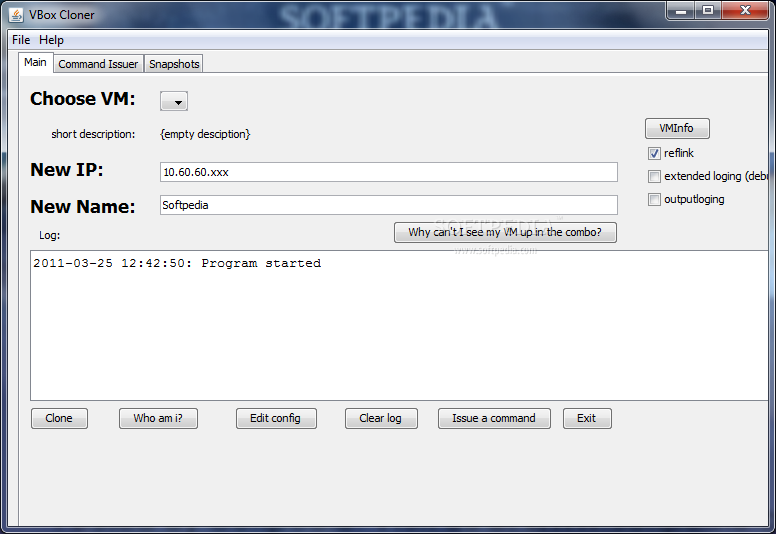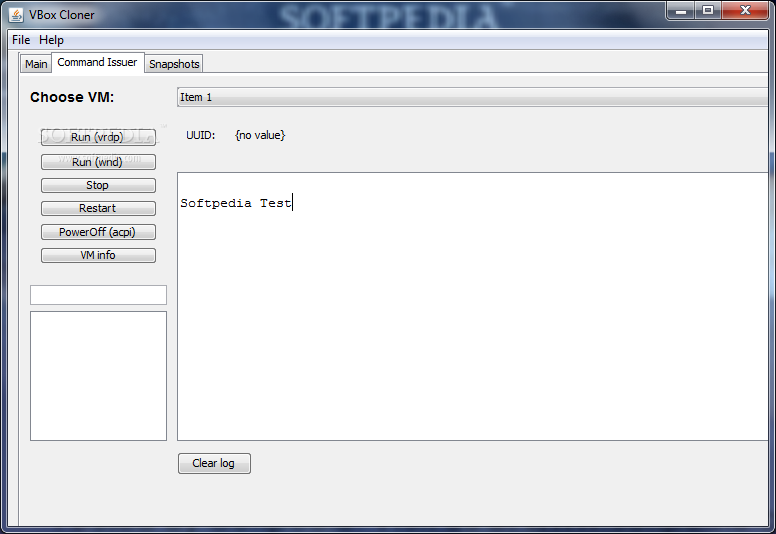Description
VBox Cloner 2
Introducing VBox Cloner 2, a versatile Java-based application that simplifies the process of cloning virtual machines and their associated hard drives and XML files.
Key Functions:
- Clone virtual machines effortlessly
- Execute commands on registered VBox 4.0 machines (e.g., start in headless mode, in a window, force stop, restart)
- Restore previous snapshots with ease
Logging and Configuration:
- Application log saved to file: $APPLICATION_EXECUTION_PATH$\app.log
- Program configuration retrieved from file: $APPLICATION_EXECUTION_PATH$\app.config
- Edit configuration via the "Edit config" button located at the bottom of the main window
Get Started with VBox Cloner 2
Download VBox Cloner 2 today and experience the following benefits:
- Efficient cloning of virtual machines
- Seamless execution of commands on VBox 4.0 machines
- Convenient restoration of snapshots
Experience the Power of VBox Cloner 2
Enhance your virtual machine cloning process with the innovative features of VBox Cloner 2:
- Streamlined workflow
- Intuitive user interface
- Reliable performance
Don't miss out on the opportunity to streamline your virtual machine cloning tasks. Download VBox Cloner 2 for FREE and enjoy its advanced features today!
User Reviews for VBox Cloner 1
-
for VBox Cloner
VBox Cloner is a handy tool for cloning virtual machines effortlessly. The ability to issue commands and restore snapshots is impressive.