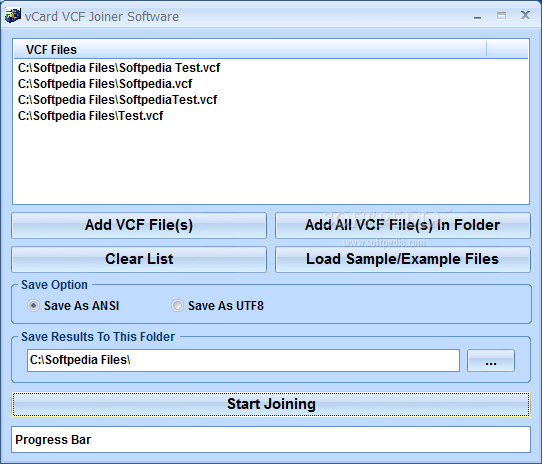Description
vCard VCF Joiner Software
vCard VCF Joiner Software is a super handy tool designed to help you merge two or more VCF files into one. This is especially useful when you have the same contact saved in multiple vCards. It makes your life so much easier!
Easy to Use Interface
Once you install the software, you can jump right in and start using it without any fuss. The layout might not win any awards for looks, but it’s really user-friendly. You won’t waste time trying to figure things out.
Merging Your Contacts Made Simple
To get started with merging your vCards, just load the files into the program. You can do this by finding each file and adding them one by one, or you can simply drag and drop all of them from a folder right onto the main window.
Selecting Output Options
When you're ready to combine those vCards, the software gives you some options for how to save them. You can choose between ‘ANSI’ and ‘UTF’ encodings depending on what works best for your needs. Then, just pick where you want to save it, hit ‘Start Joining,’ and voilà! Your new file will be ready as ‘joined.vcf’.
Limitations of vCard VCF Joiner Software
It’s worth noting that this software doesn’t allow for much customization. You can’t preview what’s inside the files before merging or choose which details to keep or toss out. Plus, it saves everything under a default name without giving you a chance to change it.
A Quick Recap
In short, vCard VCF Joiner Software is a practical tool for combining multiple VCFs into one easy-to-manage output file that you can import into your address book or similar apps.
User Reviews for vCard VCF Joiner Software 1
-
for vCard VCF Joiner Software
vCard VCF Joiner Software is a straightforward tool for merging VCF files, perfect for consolidating contacts. User-friendly interface, ideal for beginners.