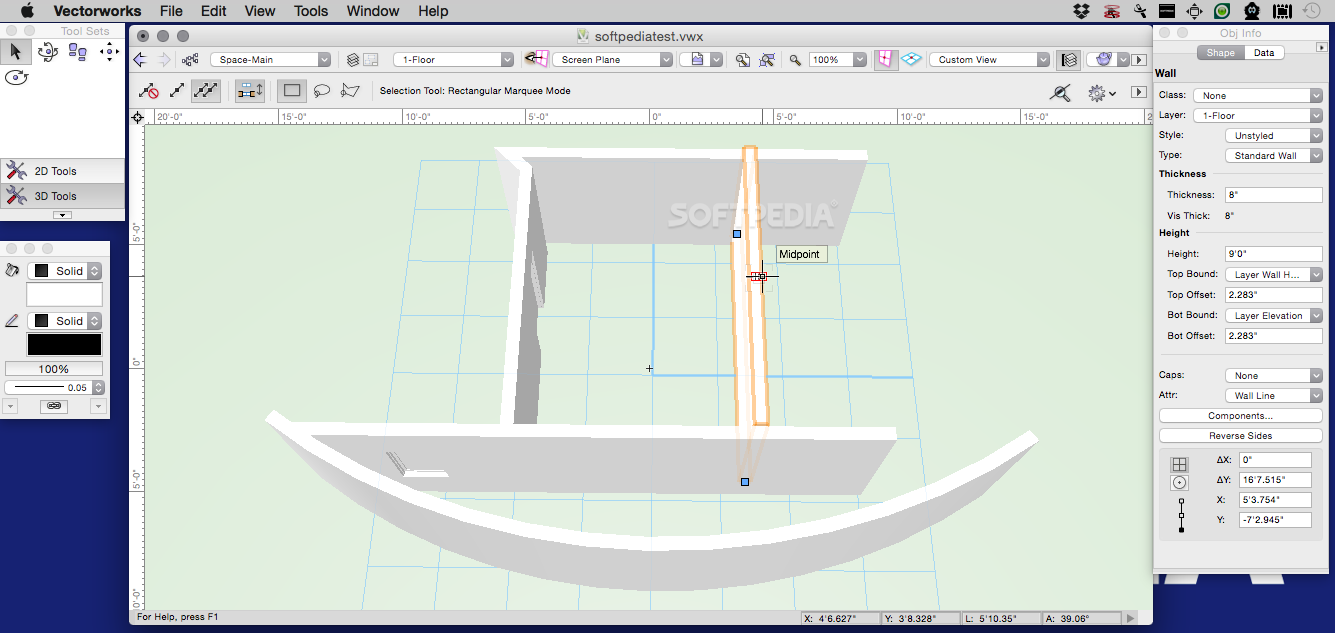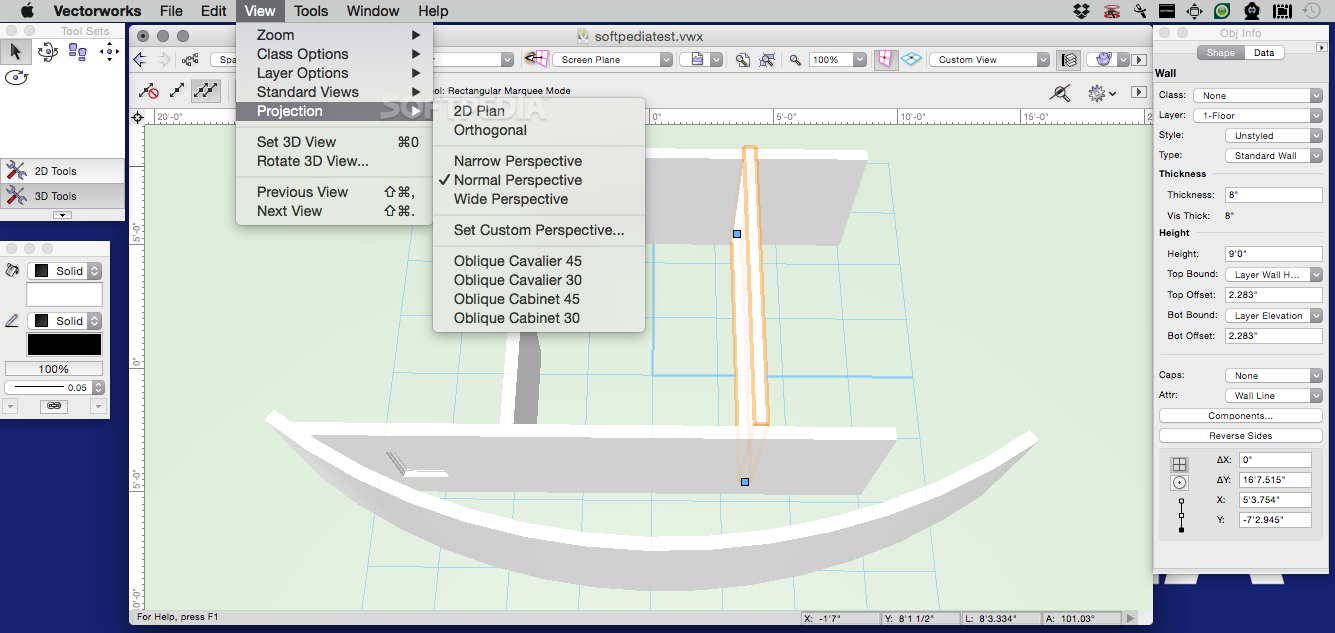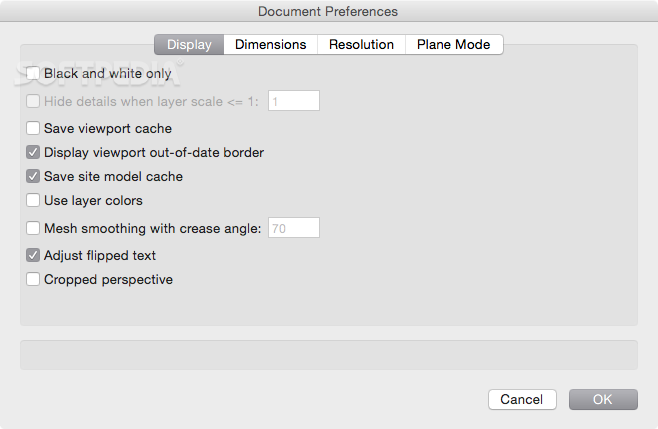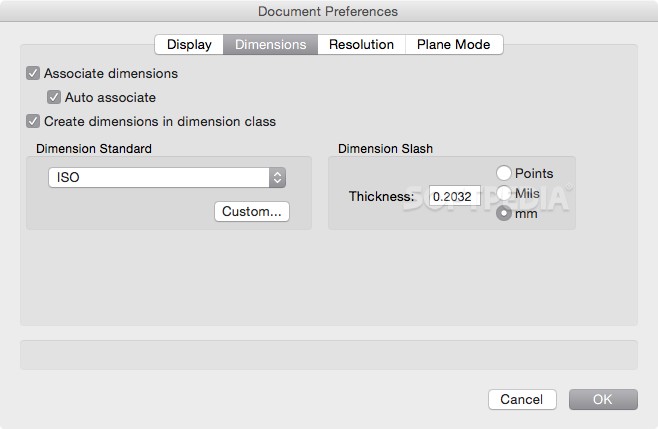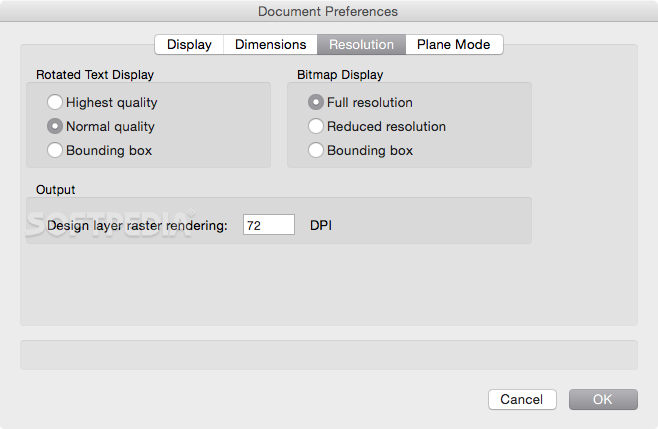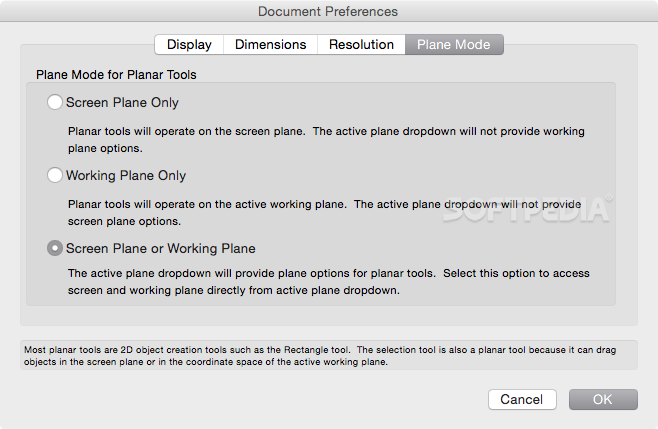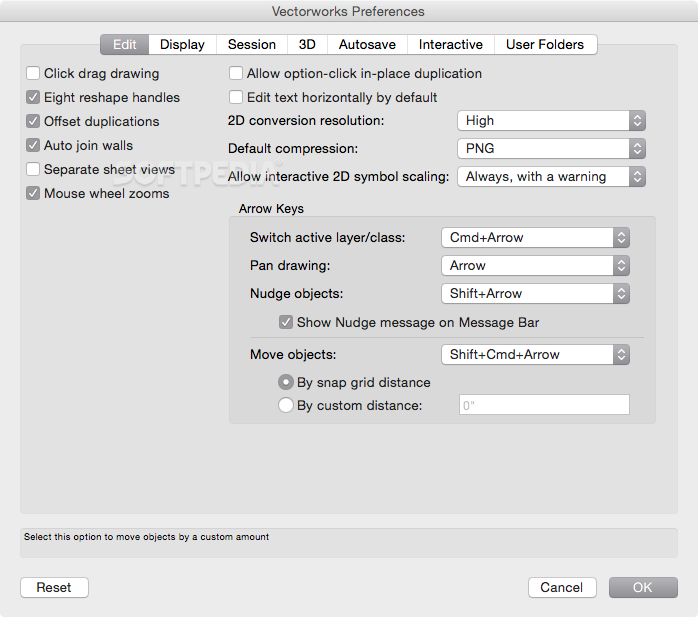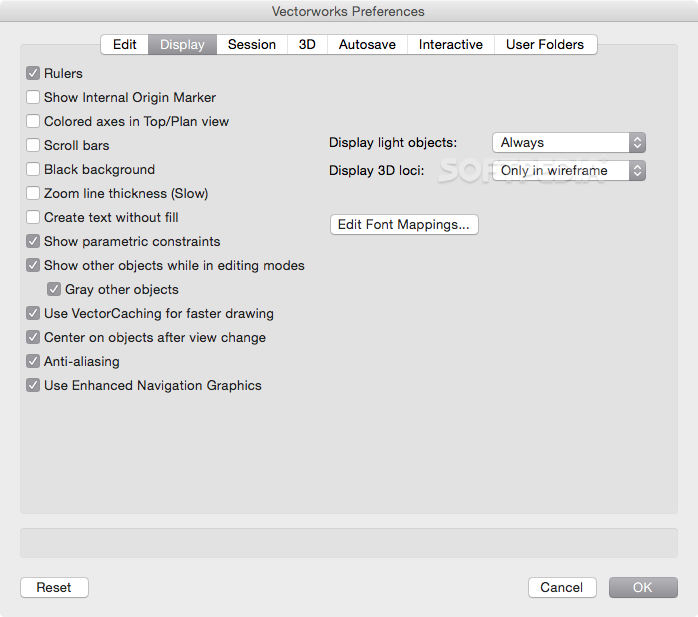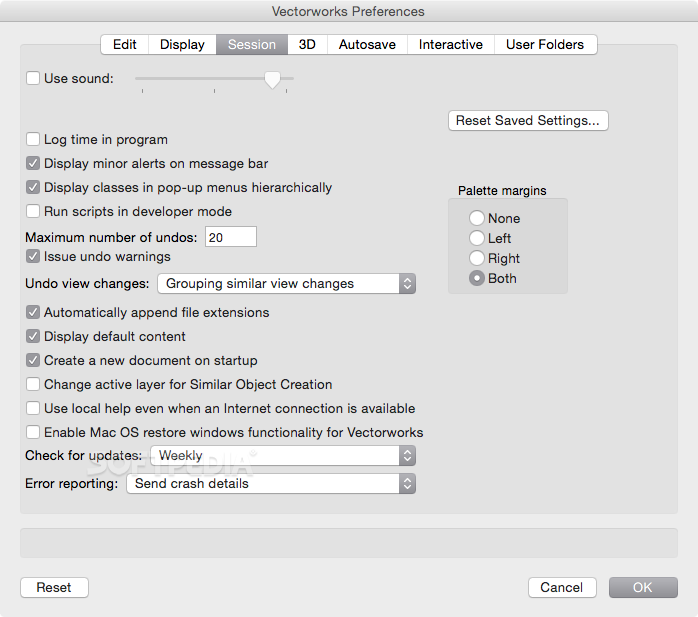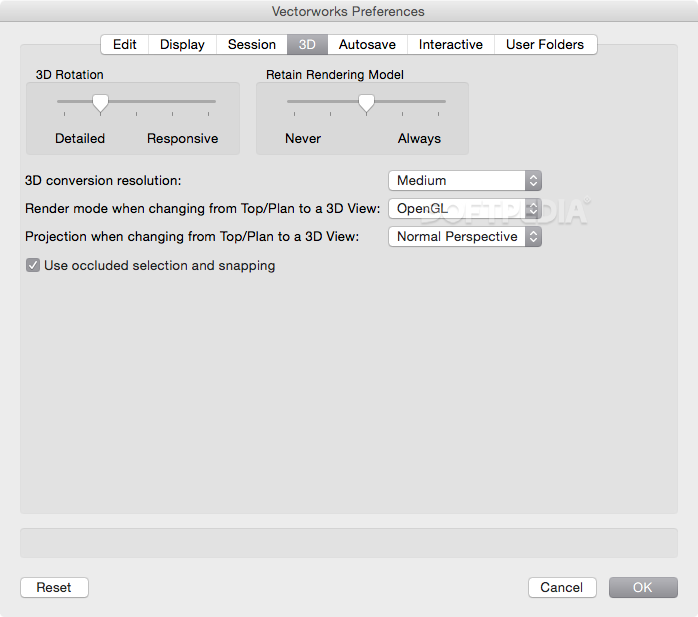Description
Vectorworks Viewer: Comprehensive 3D File Viewer for Seamless Project Analysis
Looking to efficiently view and analyze Vectorworks projects without complex editing tools? Download Vectorworks Viewer - the comprehensive 3D file viewer that opens even the largest files within seconds. As a specialized project viewer, this application offers professionals and collaborators the ability to explore detailed Vectorworks designs without risking accidental modifications.

Effortless Project Viewing Without Editing Risks
The Vectorworks project viewer provides a secure environment for examining detailed designs. Since it deliberately excludes drawing and editing capabilities, you can confidently open valuable projects knowing their integrity remains protected. This makes it an ideal solution for project reviews, client presentations, and collaborative discussions where viewing, not editing, is the priority.
With its streamlined interface, Vectorworks Viewer delivers exceptional performance when handling complex 3D files. The application loads projects rapidly, allowing you to download and immediately view Vectorworks files without lengthy processing times. This efficiency makes it perfect for time-sensitive reviews or quick reference checks.
Intuitive Interface Design
The viewer's clean, user-friendly interface welcomes both new users and experienced professionals. The floating toolbar window provides convenient access to essential viewing tools, allowing you to navigate projects with minimal learning curve. Customize your toolbar display by choosing between icon or text representations and arrange them in ascending or descending order based on your preference.
Opening Vectorworks projects is straightforward - simply access the File menu, select 'Open', and navigate to your desired VWX file. The 3D file viewer then renders the project with remarkable speed, preserving all design elements and relationships exactly as created in the original software.
Essential Navigation Tools
- Tape Measure - Take precise measurements within the project
- Move Page - Navigate around the drawing space effortlessly
- Flyover - Explore 3D models from dynamic perspectives
- Rotate View - Examine projects from any angle
- Zoom Controls - Focus on specific details or view the entire project
- Pan - Move smoothly through large designs

Powerful Project Analysis Features
The right panel in the main window offers detailed object information and settings control. This information-rich interface allows you to examine object properties, change plane orientations, create and modify classes, and adjust vertex types. These analytical capabilities make the Vectorworks project viewer invaluable for understanding complex designs without needing the full software package.
When you download Vectorworks Viewer, you gain access to sophisticated viewing options that enhance design comprehension. The View menu enables effortless navigation between different project states and allows you to switch between orthogonal and 2D plan projections as needed for your analysis.
Advanced Viewing Options
- Layer Control - Choose to view only active layers or display gray layers
- Rotation Control - Adjust view angles with precise variable settings
- Angle Increment - Set specific rotation increments for detailed viewing
- Parameter Settings - Select between relative or absolute parameters
- Customizable Views - Modify and save preferred viewing angles
Visualization and Rendering Controls
The Vectorworks 3D file viewer offers impressive visualization options through its wireframe controls. By accessing the 'Current Render mode' button from the main toolbar, you can customize how models display by adjusting fill opacity and other visual properties. These rendering options help highlight specific aspects of designs for more effective analysis and presentation.
Whether you're reviewing architectural models, landscape designs, stage layouts, or product prototypes, the viewer provides the visual flexibility needed to understand every aspect of the project. This makes it particularly valuable for interdisciplinary teams where different specialists may need to focus on different aspects of the same design.

Print and Reference Capabilities
Beyond on-screen viewing, Vectorworks Viewer enables professional-quality printing for meetings, presentations, or documentation purposes. This functionality ensures that projects can be shared in physical format while maintaining the same visual quality as the digital version. The print options accommodate various paper sizes and orientations to suit your specific requirements.
For teams and organizations, the ability to view and print Vectorworks projects without purchasing multiple licenses of the full software represents significant cost savings while maintaining workflow efficiency. Download Vectorworks Viewer once, and your entire team can access project files whenever needed.
Technical Specifications
- File Compatibility: Opens all Vectorworks project formats (.vwx)
- System Requirements: Compatible with modern Windows operating systems
- Installation: Simple setup with minimal disk space requirements
- Performance: Optimized for quick loading of large project files
- Language Support: Multiple language interfaces available
In conclusion, Vectorworks Viewer stands as an essential tool for anyone who needs to access, analyze, or reference Vectorworks projects without modifying them. Its combination of speed, security, and comprehensive viewing capabilities makes it indispensable for project stakeholders across architecture, landscape design, entertainment, and product development fields. Download this 3D file viewer today to enhance your project review process.
```
User Reviews for Vectorworks Viewer 8
-
for Vectorworks Viewer
Vectorworks Viewer provides a simple and effective 3D file viewing experience. Great for protecting project designs and analyzing Vectorworks projects quickly.
-
for Vectorworks Viewer
Vectorworks Viewer offers a seamless interface for viewing complex designs.
-
for Vectorworks Viewer
Vectorworks Viewer is a fantastic app! It's intuitive and allows me to view projects quickly without any editing risks.
-
for Vectorworks Viewer
I love how easy it is to navigate through my Vectorworks files. The tools are super helpful for analysis!
-
for Vectorworks Viewer
This app has been a game changer for reviewing my designs. No more worrying about accidental edits!
-
for Vectorworks Viewer
A must-have for anyone working with Vectorworks. Fast, reliable, and simple to use. Highly recommend!
-
for Vectorworks Viewer
Vectorworks Viewer is incredibly user-friendly! I can analyze large projects in seconds without hassle.