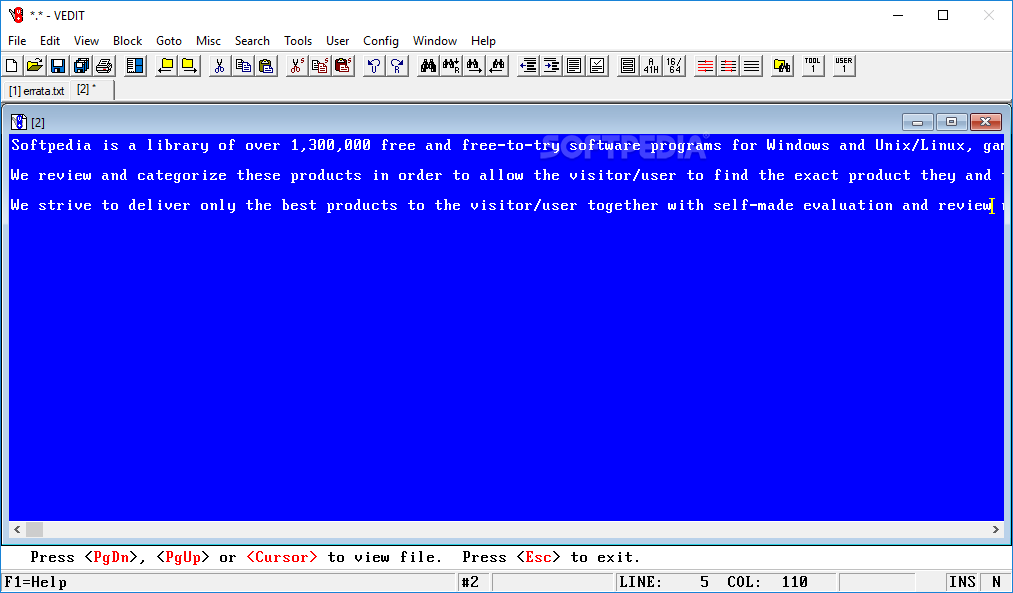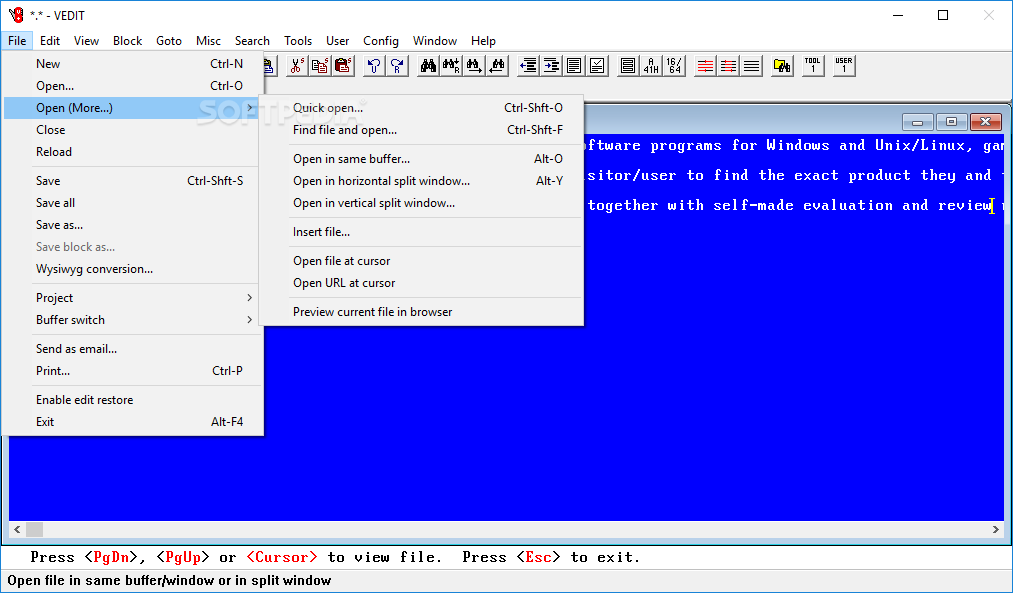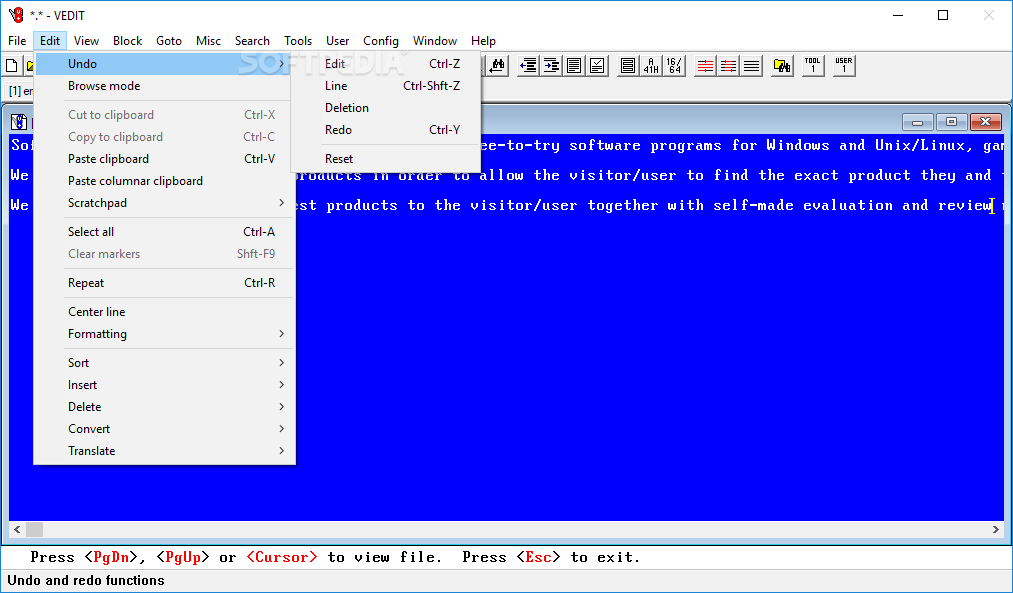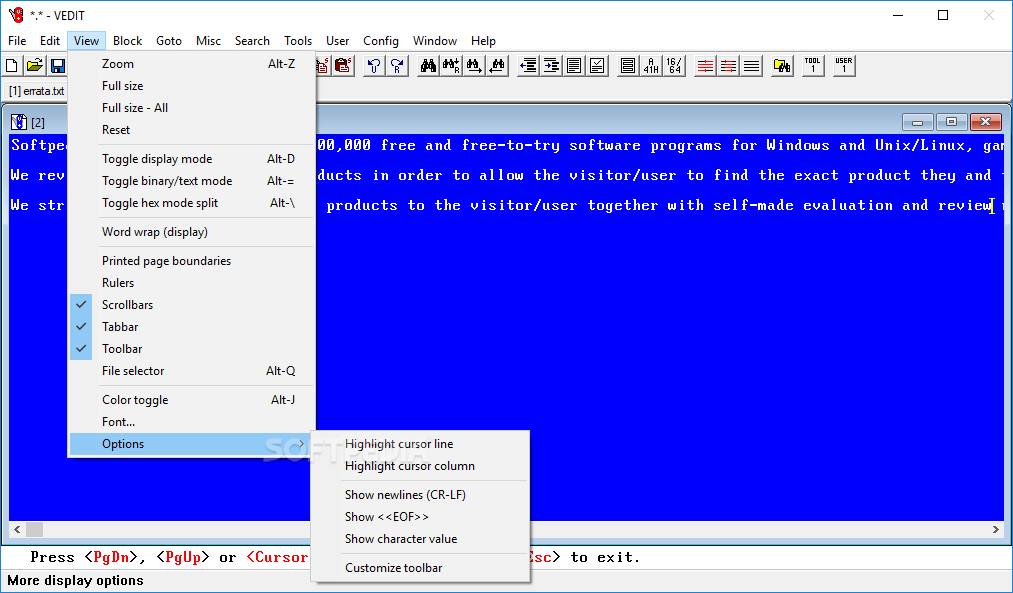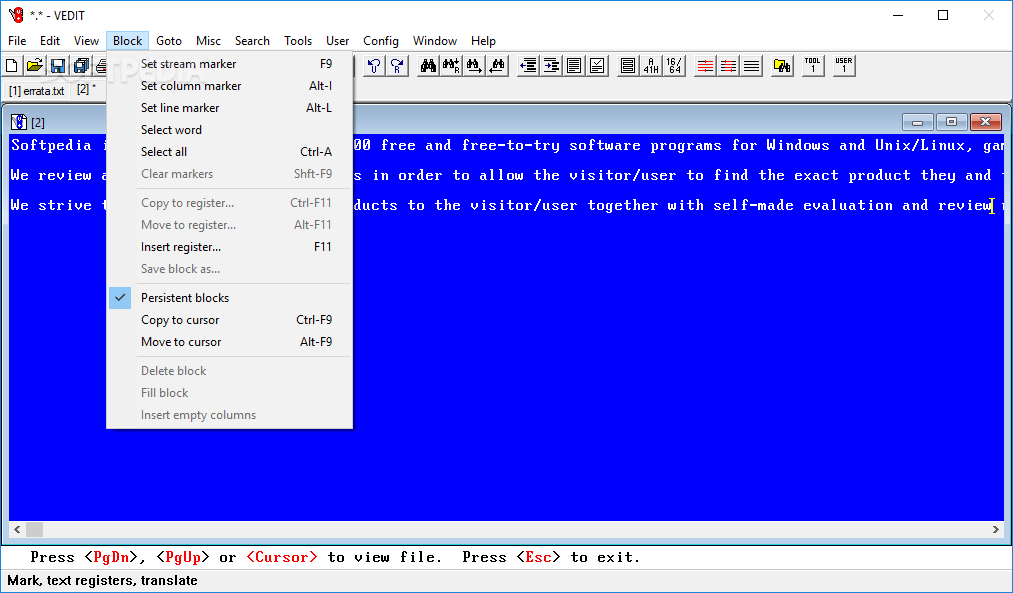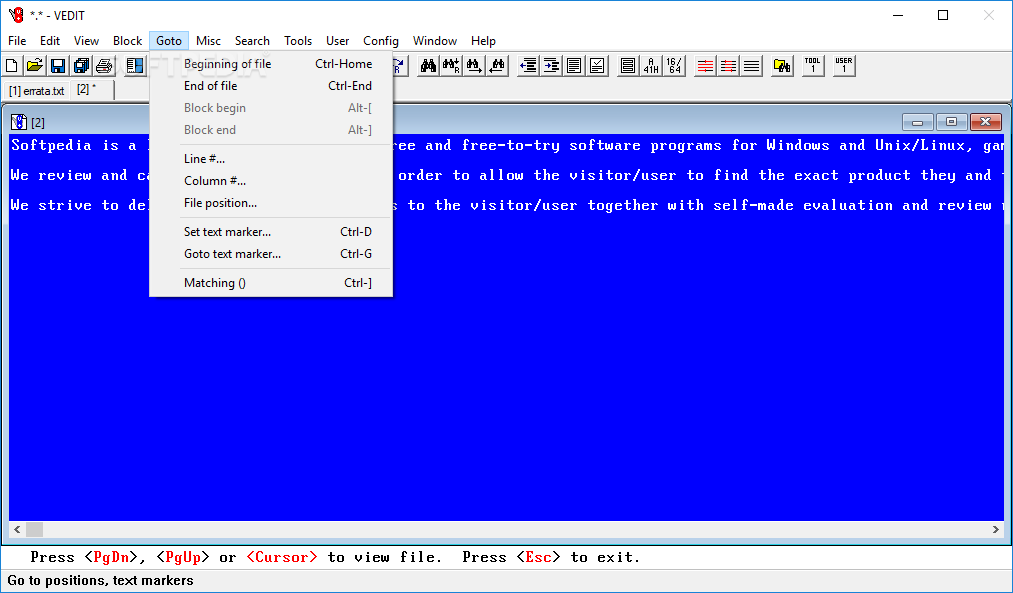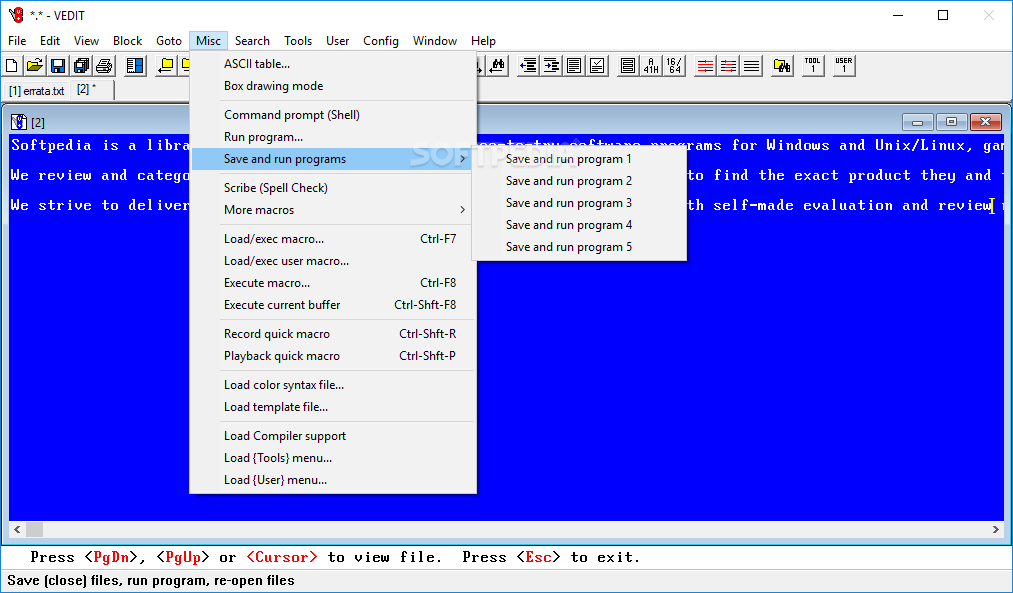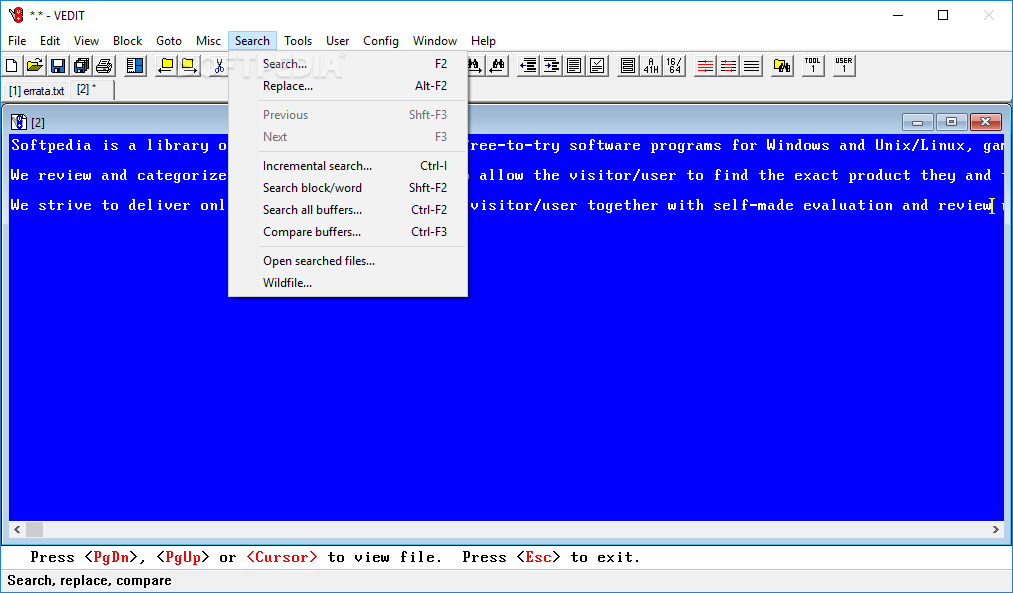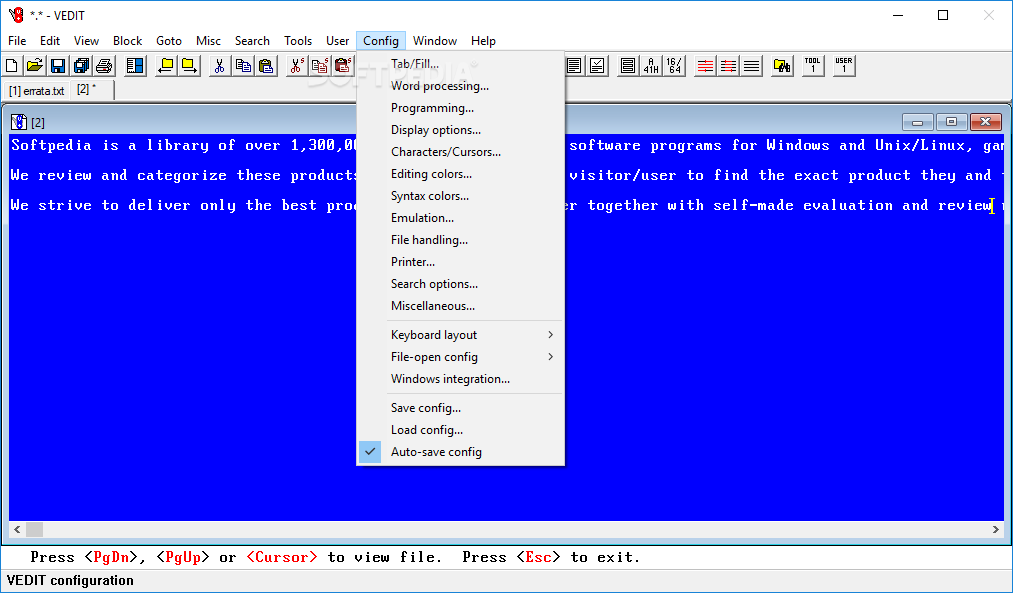Description
VEDIT
VEDIT is a user-friendly software tool that lets you edit text, data, and binary files in different modes like ASCII, hexadecimal, or EBCDIC. Whether you're a newbie or have some experience under your belt, you'll find it easy to work with!
Easy-to-Use Interface
The interface might feel a bit outdated, but don't worry! It’s pretty straightforward to navigate. However, just a heads up: VEDIT pops up several windows with various settings that you can’t skip. This might be annoying for some users.
Cool Features
This tool allows you to create projects and easily upload files via FTP or send them through email. Plus, it has handy features like an undo option, word wrapping mode, sorting lines, inserting ASCII tables, converting CSV files to flat format, and even translating ANSI to OEM.
Customization Options
You can zoom in and out of your work and display rulers if you need them. There’s also the option to toggle colors and highlight cursor lines. Want to keep track of different parts of your document? You can set stream or color markers! You can even paste a text register into your file or jump to specific file positions—super convenient!
User Preferences
The Config menu offers tons of customization options! For example, when programming, you can enable auto-indent mode. You can also change the default colors for edited text and syntax highlighting or make searches case-sensitive—just to name a few options.
Performance
One great thing about VEDIT is that it uses minimal system resources. This means it won't slow down your computer while you're working on projects! It supports keyboard shortcuts too and comes with user documentation for extra help. During our tests, we didn’t encounter any error messages or crashes.
Final Thoughts
While VEDIT hasn’t seen updates in quite some time, its features still hold strong for editing needs. If you're interested in checking it out more deeply or want to download VEDIT, head over to Softpas!
User Reviews for VEDIT 1
-
for VEDIT
VEDIT provides robust text and data editing capabilities. The outdated interface may deter some users, but the tool's functionality and customization options are impressive.