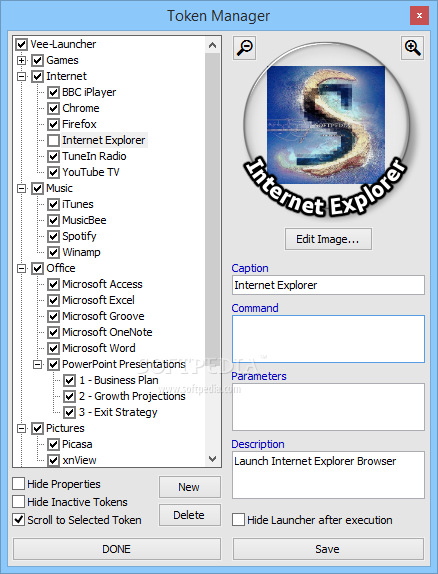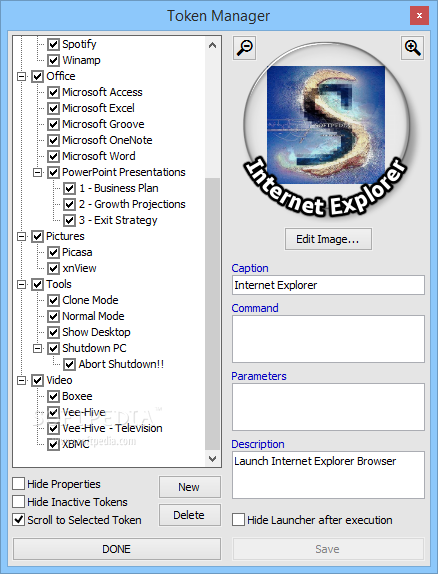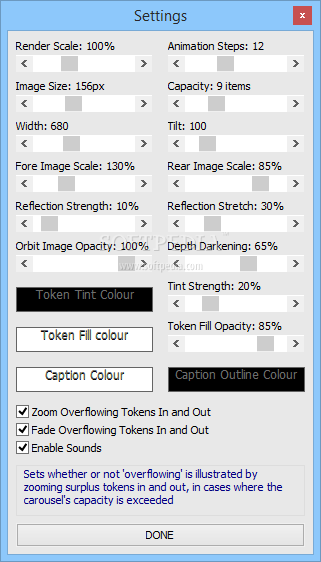Description
Vee-Launcher
Vee-Launcher is a complex yet user-friendly software solution created to offer you the means of controlling your HTPC system, allowing you to set up shortcuts for the most used programs on your computer so you can access them more easily.
Key Features:
- Interactive interface for easy navigation
- Create shortcuts for various types of tools
- Customize shortcuts to your preference
- Access different sections such as Internet, Music, Office, Pictures, Video, and Tools
Technical Specifications:
- Price: FREE
- Publisher: Colin Edwards
- Compatible with HTPC systems
- Intuitive navigation using mouse scroll wheel, keyboard, or HTPC remote control buttons
- Customizable settings for shortcuts and application access
Initially developed as a Vee-Hive component, Vee-Launcher comes with several built-in shortcuts as examples. However, you can configure your own programs to ensure seamless access on your Home Theater PC.
The application allows you to create shortcuts for a variety of tools including games, internet browsers, music and video rendering software, as well as Microsoft Office components like Word, Excel, PowerPoint, and Access.
To add or edit shortcuts, use the Token Manager to set your preferred configuration, including icons, captions, commands, parameters, and descriptions. Save your changes to apply them. You can also drag and drop Windows shortcuts onto the carousel or the tree for quick addition to Vee-Launcher.
In summary, Vee-Launcher is an interesting and handy utility that maximizes your Home Theater PC experience, allowing you to easily access your favorite software through an interactive interface.
User Reviews for Vee-Launcher 1
-
for Vee-Launcher
Vee-Launcher offers a user-friendly solution to control HTPC systems. Customizable shortcuts make accessing favorite programs a breeze.