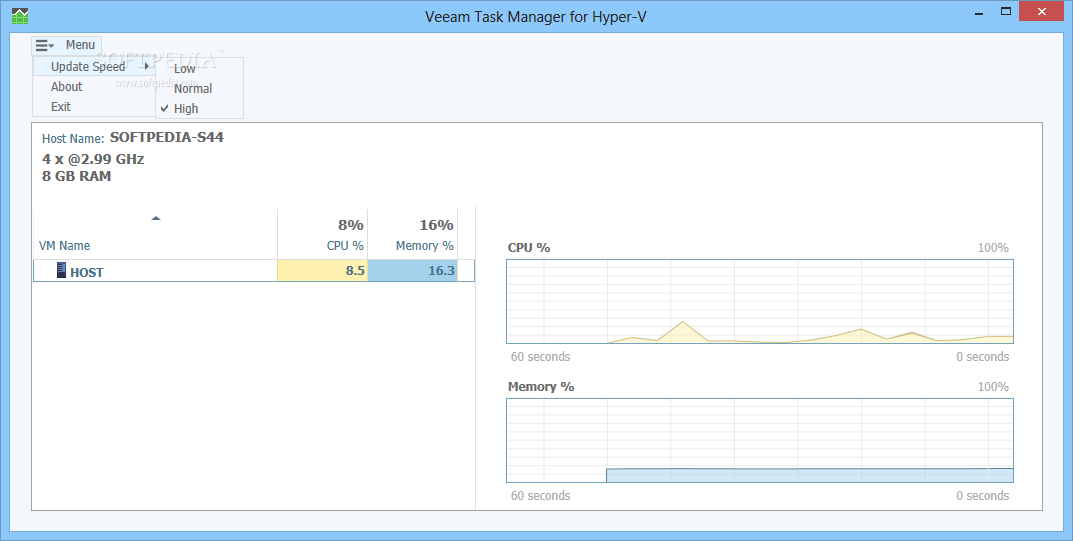Description
Veeam Task Manager for Hyper-V
Your computer is constantly running multiple applications and system processes at the same time, all of which take their toll on the CPU and memory. Thus, it can be useful to be able to closely monitor the resource consumption levels on your machine, to keep track of the stress you are putting on its underlying components.
Key Features:
- Monitor total CPU and memory usage
- Remotely connect to other machines and servers
- Switch between low, normal, and high speed modes
- Display hosts in a list with CPU and memory usage
- Easily spot usage spikes and have an overview of monitoring period
Technical Specifications:
- Software: Veeam Task Manager for Hyper-V
- Price: FREE
- Publisher: Veeam Software
- Number of CPU cores: Varies
- Memory usage: Varies
- Speed modes: Low, normal, high
Easy Monitoring Interface
Veeam Task Manager for Hyper-V provides you with a clean and intuitive environment to monitor multiple systems simultaneously. The controls are user-friendly, making it easy to navigate regardless of your experience level.
Remote Connectivity
With the ability to remotely connect to other machines and servers, you can monitor multiple stations at the same time without the need to install the application on each system separately.
Stay In Control
Keep track of your system's vital resources with Veeam Task Manager for Hyper-V. Monitor CPU and memory usage, spot any unusual spikes, and have a comprehensive overview of your system's performance.
User Reviews for Veeam Task Manager for Hyper-V 1
-
for Veeam Task Manager for Hyper-V
Veeam Task Manager for Hyper-V provides detailed insights into CPU and memory usage, with the bonus of remote monitoring capabilities.