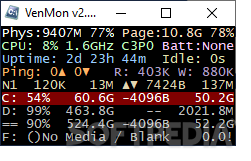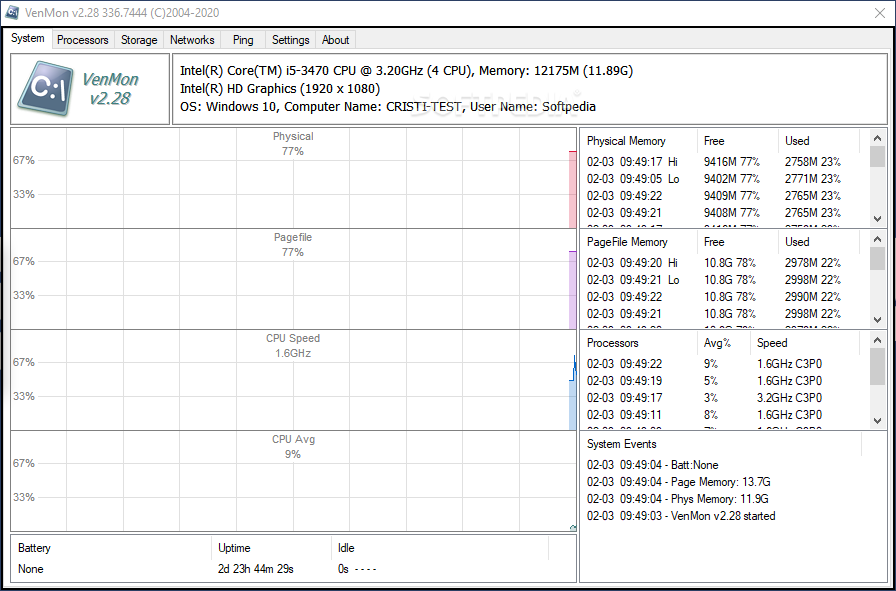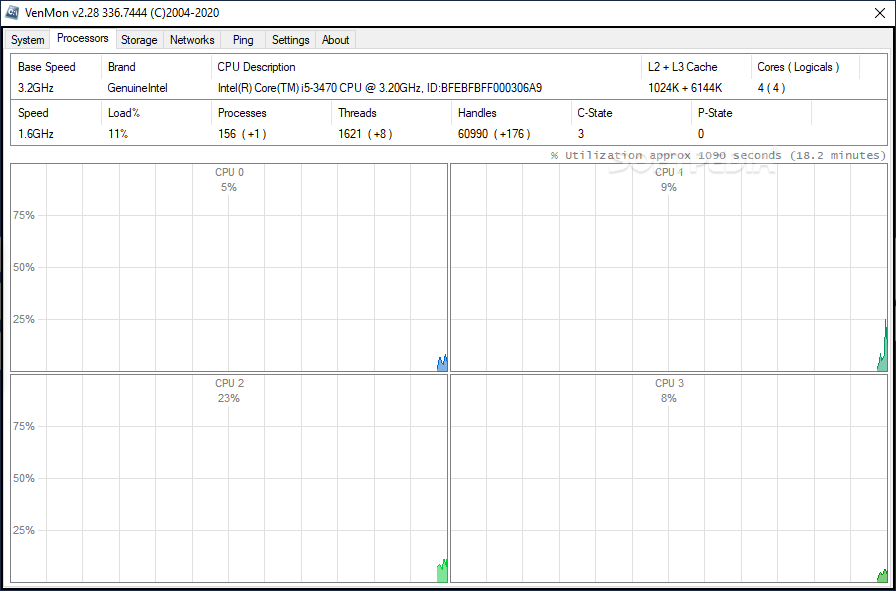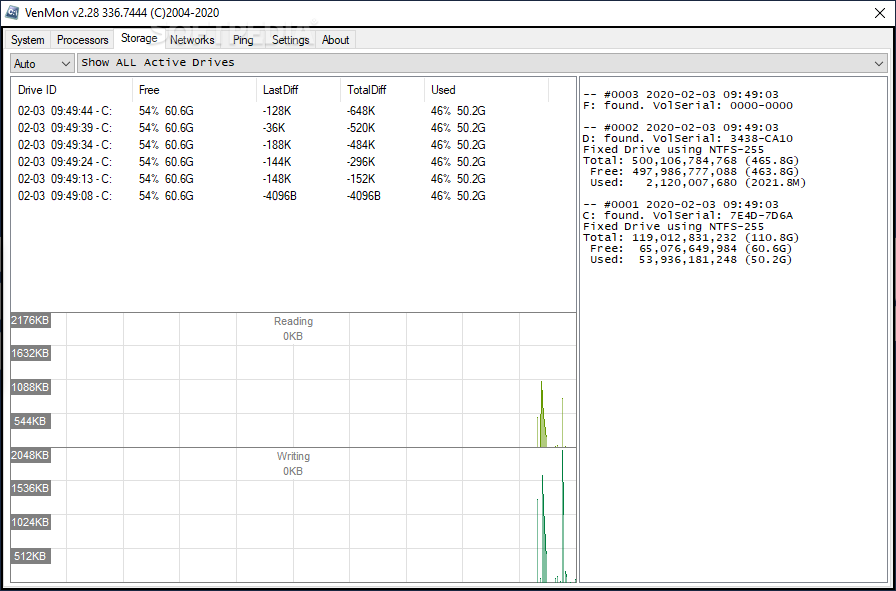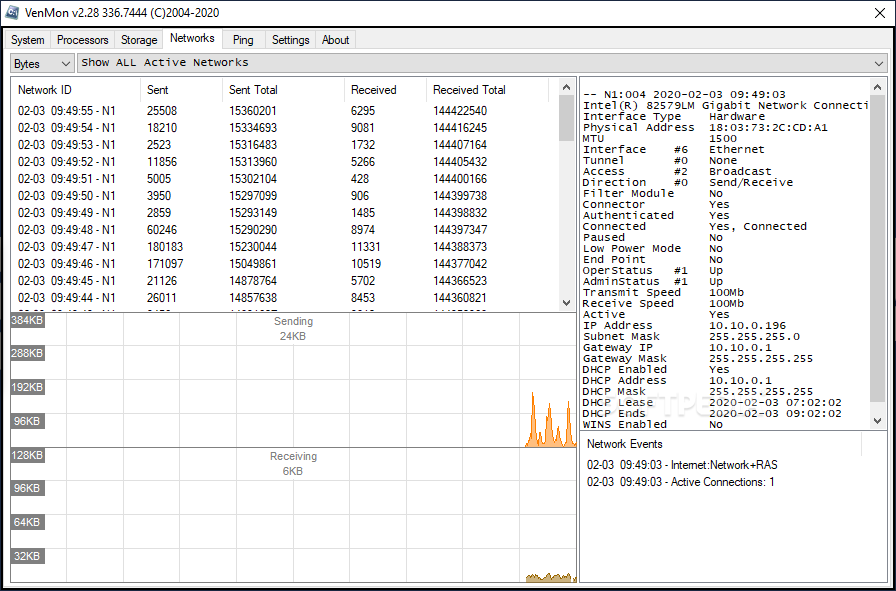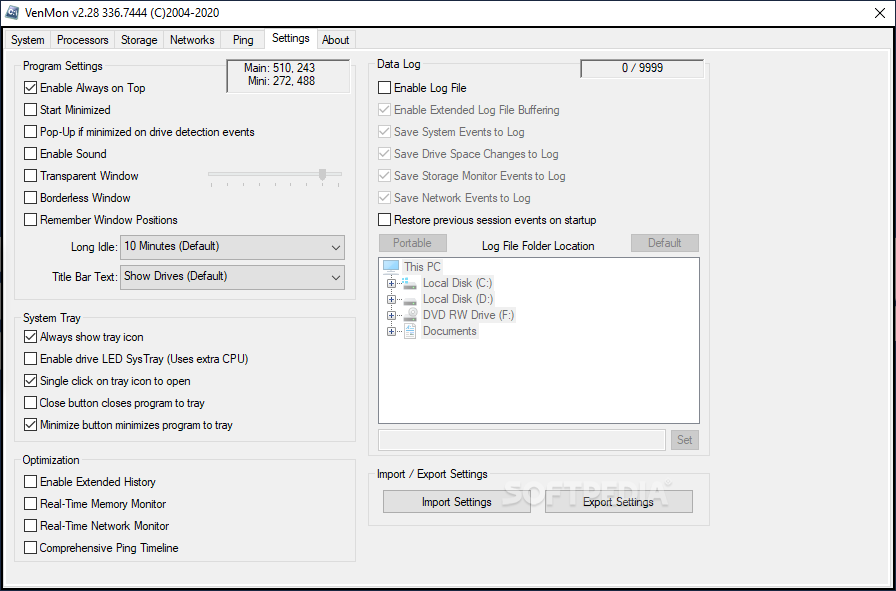Description
VenMon - Real-Time System Monitoring Tool
Overview
Are you looking for a comprehensive system monitoring tool that provides real-time results for your PC or laptop? Look no further than VenMon. Whether you just upgraded your CPU or GPU, VenMon has you covered with its wide range of monitoring capabilities.
Key Features
- Dual UIs for customized display of information
- Miniature UI for basic system information
- Larger UI with graphical representations for in-depth data
- System tab for detailed physical memory, CPU, and system events
- Processors tab for CPU statistics and support for up to 144 logical cores
- Storage tab to monitor drive activity and space
- Networks tab for tracking sent and received packages
- Ping tab for monitoring IPs and Hostnames with up to 1024 supported pings
Technical Specifications
- App Name: VenMon
- Price: FREE
- Publisher: Ventural
- Supported Cores: Up to 144 logical cores
- Ping Support: Up to 1024 pings
User Reviews for VenMon 1
-
for VenMon
VenMon offers real-time system monitoring with a choice of UIs. The miniature UI provides basic info while the larger layout gives in-depth details.