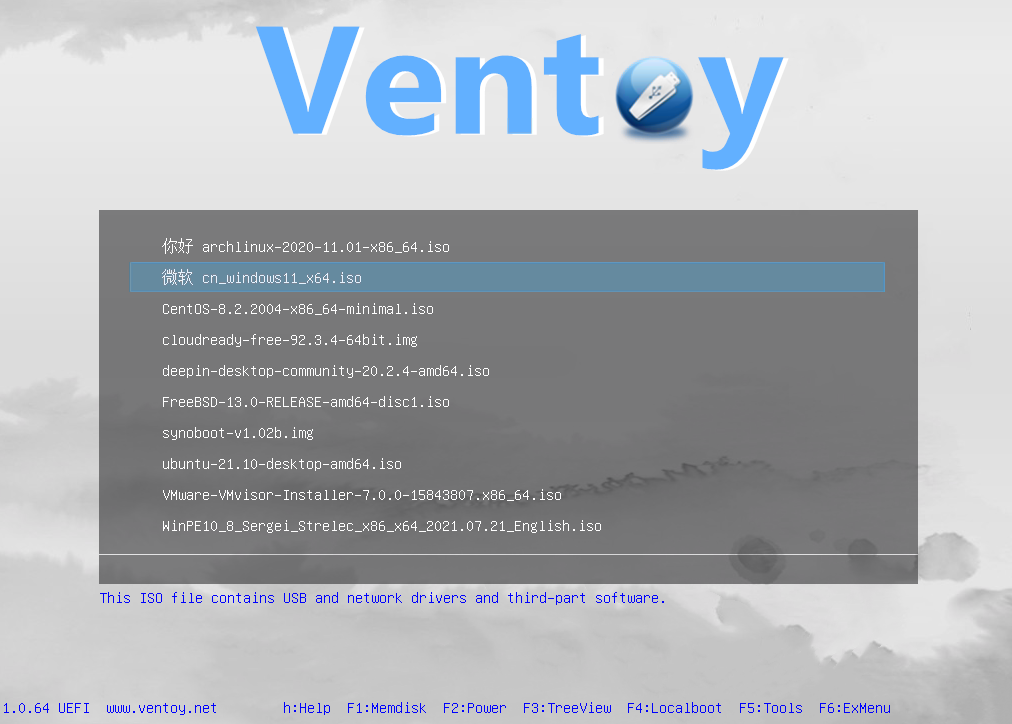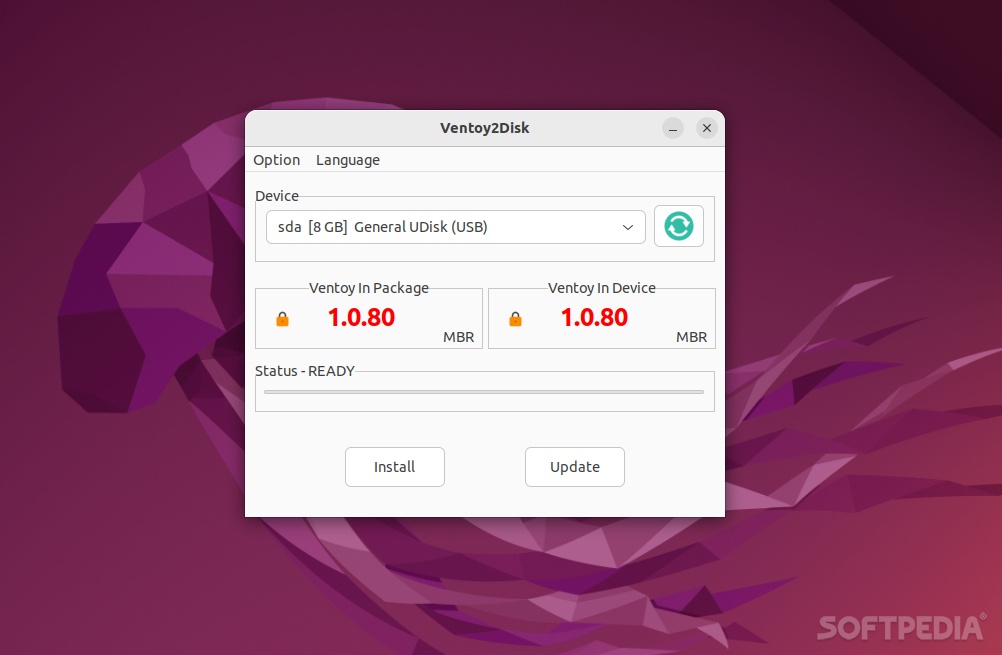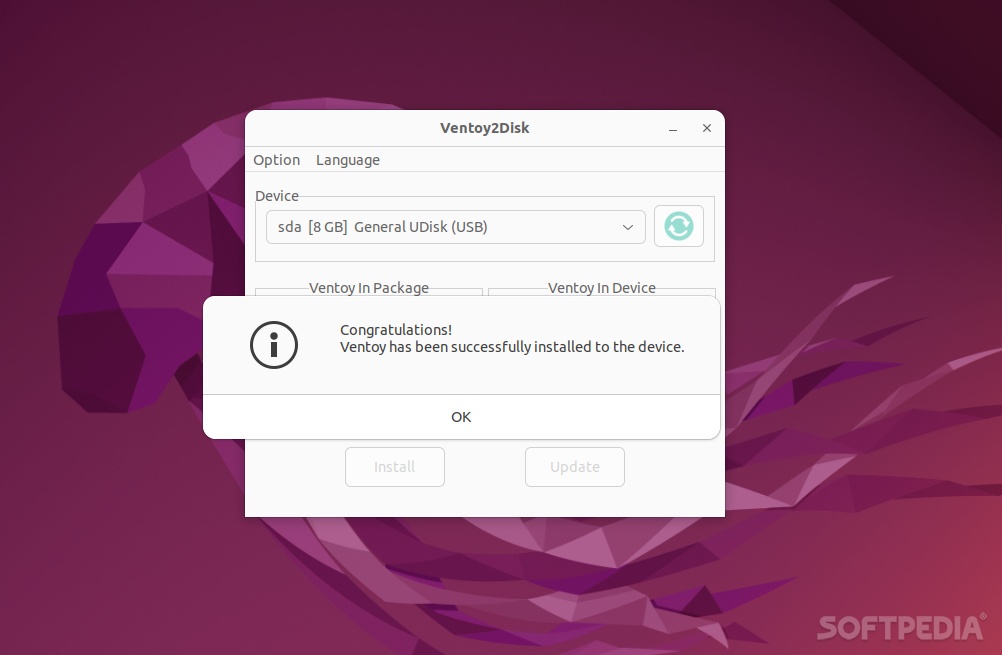Description
Ventoy
Ventoy is a new tool that makes creating bootable USB drives super easy and fun. You might be wondering, "Why should I care when there are already popular apps like Rufus or balenaEtcher?" Well, let me tell you why Ventoy stands out from the crowd!
What Makes Ventoy Different?
So, here’s the deal: traditional apps for making bootable USB drives usually extract files from ISO images first. But Ventoy does things differently. It allows you to just drop ISO images onto your USB drive without any extra steps. Yep, that’s right! This means it’s not only quicker but also lets you load multiple ISO images onto the same drive. How cool is that?
Boot Multiple Systems with One USB
With Ventoy, you can boot into various versions of Windows or different Linux distributions all from one USB device. No need to format your drive over and over again! Just think about how much time and hassle that saves.
User-Friendly Interface
Now that we've covered the basics, let’s talk about some of its great features! After copying your image files onto the USB drive, Ventoy gives you a user-friendly boot menu to choose from when you restart your computer.
Support for Various File Types
You can browse and boot different file types like ISO, WIN, IMG, VHD(x), and EFI files straight from your local disk without extracting anything. Plus, it works on various devices—USBs, SSDs, local disks—you name it!
Compatibility Galore!
No worries if you're wondering about compatibility; Ventoy supports both MBR and GPT partition styles. It works with most x86 Legacy BIOS systems as well as UEFI types (like IA32 UEFI and ARM64 UEFI). Pretty impressive!
Amazing OS Support
One of Ventoy's standout features is its ability to support over 1000+ ISO files successfully tested! Whether it's Linux or Windows versions you're interested in, this tool has got you covered.
Persistence and Auto-Installation Features
If you're using certain Linux distributions like Ubuntu or Linux Mint, it even supports persistence options! And there's auto-installation support too—what more could you ask for?
Check Out More Features!
If you're curious about all the other cool features—and trust me there are many—check out their documentation sections. You can also visit the project's official website.
User Reviews for Ventoy FOR LINUX 7
-
for Ventoy FOR LINUX
Ventoy FOR LINUX is a game-changer for creating bootable USB drives. Its unique approach of putting ISO images directly on the drive sets it apart.
-
for Ventoy FOR LINUX
Ventoy is a game changer! It's incredibly easy to use and allows me to boot multiple ISOs without hassle.
-
for Ventoy FOR LINUX
I love Ventoy! It’s so efficient to keep all my bootable images on one USB drive. Highly recommend!
-
for Ventoy FOR LINUX
Finally, a tool that simplifies creating bootable USBs! Ventoy's multiple ISO support is fantastic.
-
for Ventoy FOR LINUX
Ventoy has made my life so much easier. Fast, reliable, and free—what more could you ask for?
-
for Ventoy FOR LINUX
This app is amazing! I can switch between OS installations effortlessly with Ventoy. Five stars!
-
for Ventoy FOR LINUX
Ventoy is simply the best tool for creating bootable USB drives. User-friendly and supports so many formats!