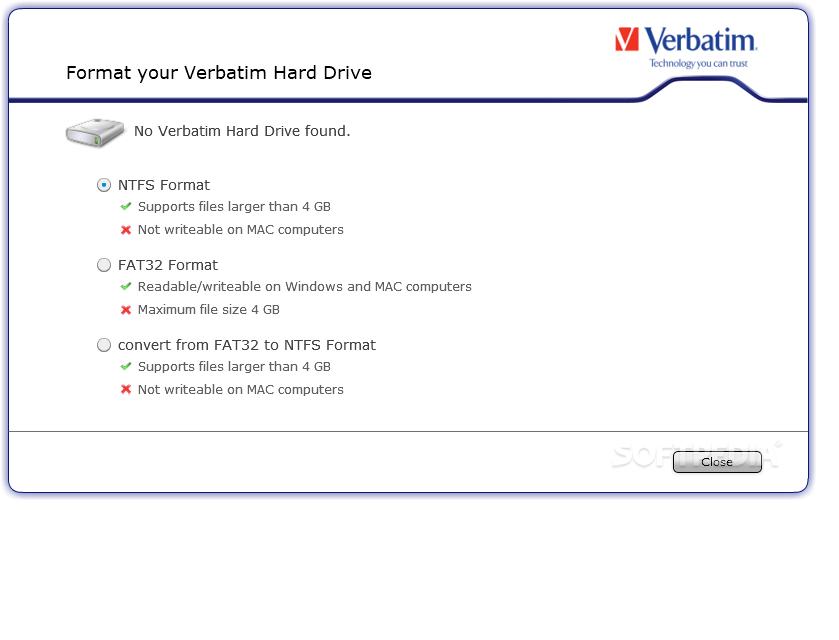Description
Product Description: Verbatim Hard Drive Formatter
Verbatim Hard Drive Formatter is a versatile maintenance and formatting tool specifically designed for users with Verbatim external drives. It offers a range of features to ensure efficient and effective drive management.
Key Features:
- Convert drives to and from FAT32 or NTFS formats
- Re-format Verbatim hard drives
- Easily switch between formats without data loss
- User-friendly interface for seamless operation
- Compatible only with Verbatim external hard drives
Technical Specifications:
- Price: FREE
- Publisher: Verbatim GmbH
- Supports: FAT32 and NTFS formats
- Compatibility: Verbatim external hard drives
- Interface: User-friendly and intuitive
With Verbatim Hard Drive Formatter, users can easily manage their external drives without the risk of data loss during formatting or reformatting processes. The software ensures a smooth transition between different formats, allowing for seamless data access and storage.
Once connected, the application's interface provides clear feedback on drive detection status. Users can choose between NTFS or FAT32 formats for conversion or reformatting as needed. It is essential to note that the formatting operation will erase all data on the selected hard drive.
For users looking to maintain and optimize their Verbatim external drives, Verbatim Hard Drive Formatter is the ideal solution. Download it today for free and experience hassle-free drive management.
User Reviews for Verbatim Hard Drive Formatter 1
-
for Verbatim Hard Drive Formatter
Verbatim Hard Drive Formatter is a handy tool for Verbatim external drive users. It allows seamless format conversion without data loss.