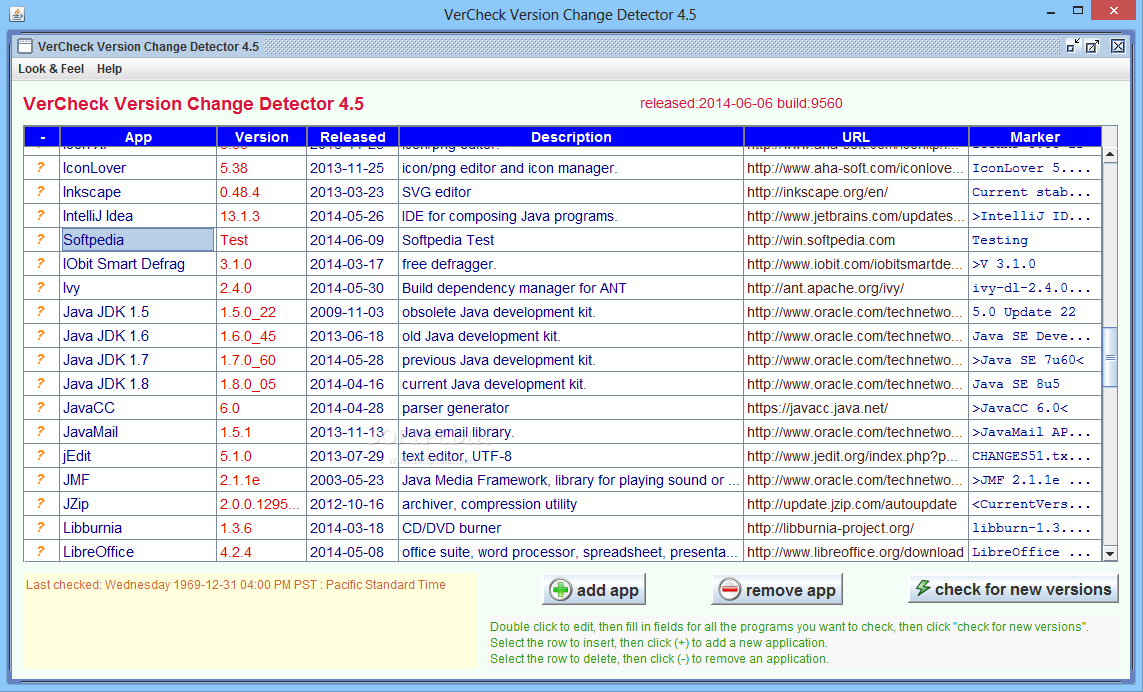Description
VerCheck Version Change Detector
VerCheck Version Change Detector is a must-have software utility for keeping your computer applications up to date with the latest changes and patches. With a user-friendly interface and customizable options, this tool simplifies the update process and ensures optimal performance and security.
Key Features:
- Scan and update all applications on your computer
- Customize the update list with your preferred applications
- Add new programs by entering relevant details
- Compare versions with provided URL addresses
- Lightweight and resource-efficient design
- Multiple skins for UI customization
Technical Specifications:
- Developer: Canadian Mind Products
- Price: FREE
- Operating System: Windows
- File Size: Varies
- Latest Update: April 23, 2025
Efficient Update Management
VerCheck Version Change Detector streamlines the update process by providing a comprehensive list of applications and their latest versions. You can easily remove unnecessary programs and add new ones to the update list for personalized monitoring.
User-Friendly Interface
The software offers an intuitive interface with simple navigation and customizable skins. Whether you're a tech-savvy user or a beginner, VerCheck Version Change Detector is designed to meet your update management needs with ease.

Download VerCheck Version Change Detector now and experience hassle-free application updates for optimized performance and security.
User Reviews for VerCheck Version Change Detector 1
-
for VerCheck Version Change Detector
VerCheck Version Change Detector is a convenient tool to keep all your applications up to date. User-friendly interface and customizable skins.