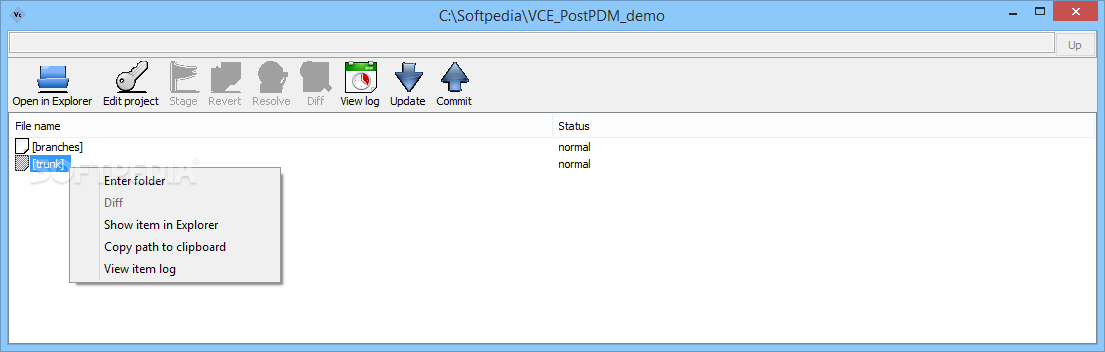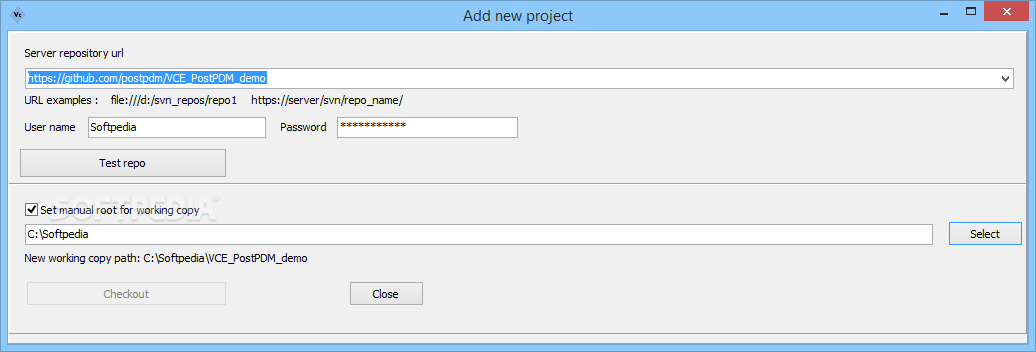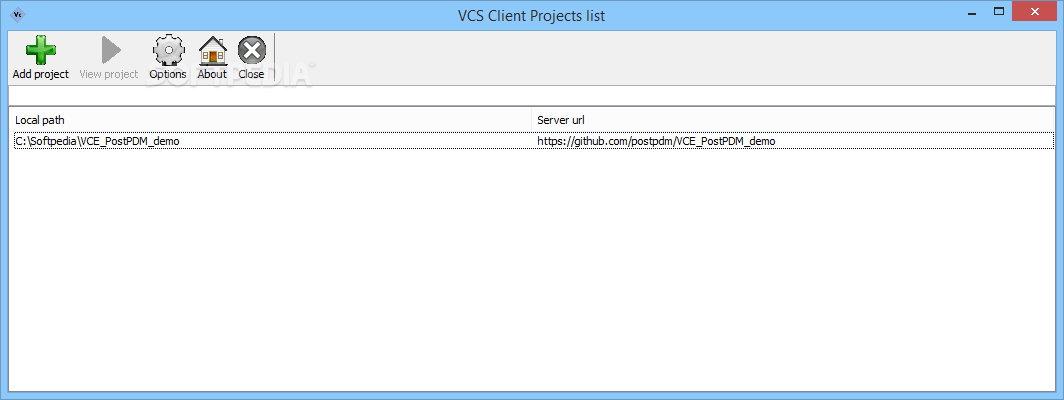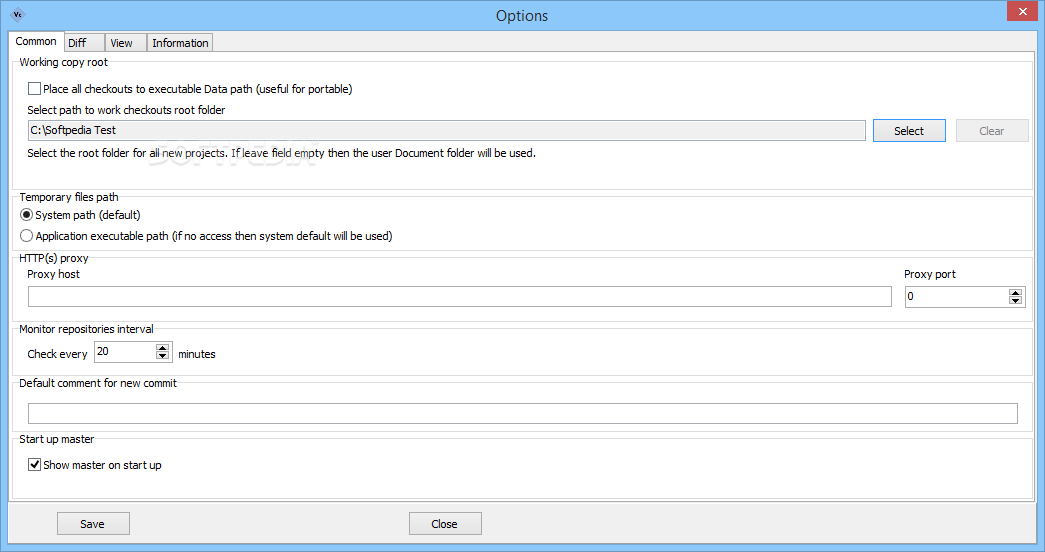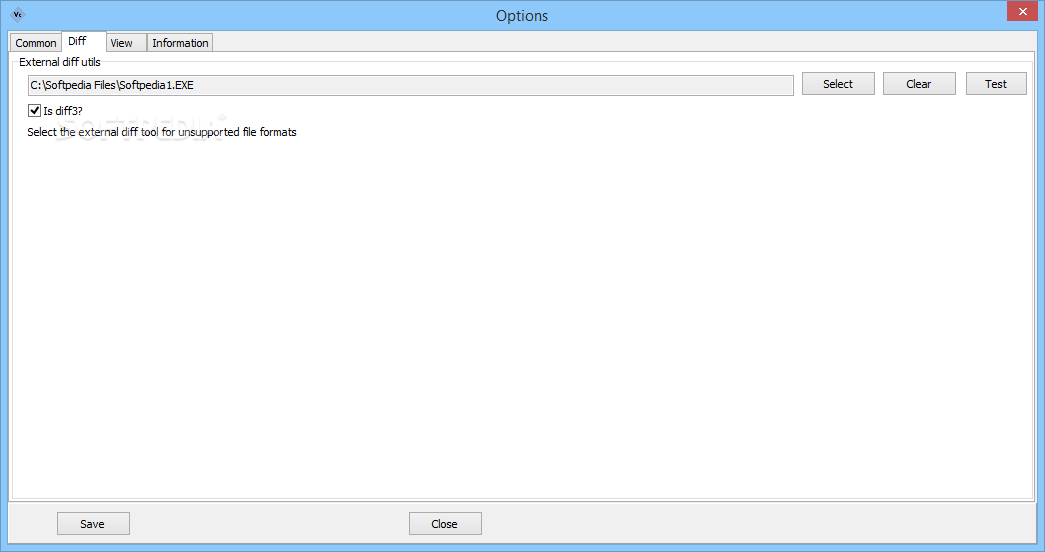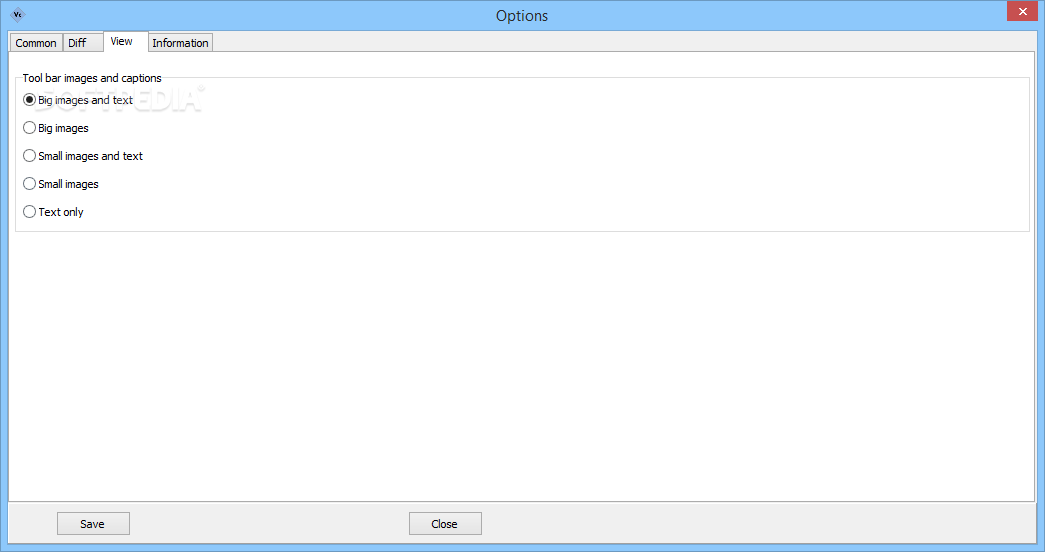Description
Download Version Control for Engineers: Streamline Your Project Management

In the engineering field, managing complex projects without the right tools can be a challenging task. Fortunately, software solutions like Version Control for Engineers offer specialized functionality designed specifically for professionals in technical disciplines. This powerful yet straightforward application provides the essential version management capabilities needed for effective collaboration and project tracking.
Engineers, scientists, and designers searching for a reliable version control system can download Version Control for Engineers to enhance their workflow and maintain precise documentation of project development stages. With its dedicated features for technical professionals, this application stands out as a practical choice for those working on complex design and development projects.
Effortless Installation Process
Getting started with Version Control for Engineers is remarkably straightforward. The installation process requires minimal configuration, making it accessible even for users with limited technical expertise in software deployment. To install the application:
- Accept the End-User License Agreement
- Select a target directory on your computer
- Follow the simple on-screen instructions
- Launch the application once installation completes
The non-complicated setup process ensures you can quickly download and install Version Control for Engineers without unnecessary complications, allowing you to focus on your engineering projects rather than software configuration.
User Interface and Accessibility

Version Control for Engineers features a straightforward, functional interface that prioritizes utility over visual appeal. While the design may appear basic, this approach focuses on delivering essential project management functionality without unnecessary distractions.
The application's interface is organized to provide quick access to key functions, though users should note that effective utilization requires some familiarity with project management and version control concepts. The learning curve is moderate, making it appropriate for engineering professionals who need robust version control capabilities.
Configuration Options
Accessing the configuration settings in Version Control for Engineers is simple through the dedicated Options button in the main window. The configuration menu allows users to customize various parameters:
- Specify the working copy root folder location
- Define proxy host settings for network connections
- Adjust repositories monitoring intervals
- Enable external diff utilities for file comparison
- Customize user interface behavior
These configuration options allow you to tailor the engineering version control software to your specific workflow requirements and technical environment.
Project Management Capabilities

Adding Projects
Incorporating your projects into Version Control for Engineers is a straightforward process that requires just a few steps:
- Enter a valid server repository URL in the designated field
- Provide your authentication credentials
- Set a root folder for the project files
- Configure any project-specific parameters
For new users who want to explore the software's capabilities before using it with actual projects, the application offers a convenient "Add demo GitHub project" option. This feature provides an interactive testing environment that demonstrates the core functionality without risking your production projects.
Project Monitoring and Logging
One of the most valuable features of the version control application for engineers is its comprehensive logging system. All projects are continuously monitored, with modifications tracked and logged for future reference.
This detailed logging functionality ensures team members can:
- Review the history of project changes
- Identify when specific modifications were implemented
- Determine which team member made particular changes
- Revert to previous versions if needed
Engineers working on complex projects will find this tracking capability essential for managing iterations and maintaining project integrity over time.
Technical Specifications
- System Requirements: Windows 7, 8, 10, 11
- Disk Space: 85 MB free hard disk space
- RAM: 2 GB minimum, 4 GB recommended
- Network: Internet connection for repository synchronization
- Supported Version Control Systems: Git, SVN, Mercurial
- Export Formats: XML, JSON, CSV
Benefits for Engineering Professionals
Version Control for Engineers delivers several key advantages for technical professionals:
- Streamlined collaboration between team members
- Comprehensive tracking of design changes
- Protection against data loss through version history
- Simplified project rollbacks when necessary
- Clear documentation of project evolution
When you download Version Control for Engineers, you're equipping yourself with a specialized tool designed to address the unique challenges faced in engineering project management. Its focused functionality makes it an excellent addition to any technical professional's software toolkit.
Conclusion
Version Control for Engineers provides a practical solution for engineers, scientists, and designers who need reliable project version management. While it may not offer the visual sophistication of some alternatives, its straightforward approach delivers the essential functionality required for effective engineering project management.
The application's balance of accessibility and powerful version control features makes it worthy of consideration for technical professionals seeking to improve their project workflow and collaboration capabilities. If you're looking for a specialized version control solution, downloading Version Control for Engineers could be the right step toward more efficient project management.
```
User Reviews for Version Control for engineers 8
-
for Version Control for engineers
Version Control for engineers offers a straightforward installation process. The app's simple interface integrates useful functions for project management.
-
for Version Control for engineers
Version Control for engineers serves as an essential versioning tool for those engaged in the engineering profession...
-
for Version Control for engineers
Version Control for engineers is a game changer! Easy to install and incredibly useful for managing projects.
-
for Version Control for engineers
I love this app! It simplifies project management and the demo feature helps understand its functions perfectly.
-
for Version Control for engineers
Absolutely fantastic tool for engineers. The intuitive interface makes it easy to track modifications effectively.
-
for Version Control for engineers
This app has streamlined my workflow! Simple setup and effective monitoring of all my engineering projects.
-
for Version Control for engineers
A must-have for any engineer! It’s user-friendly, with great features that enhance project management efficiency.