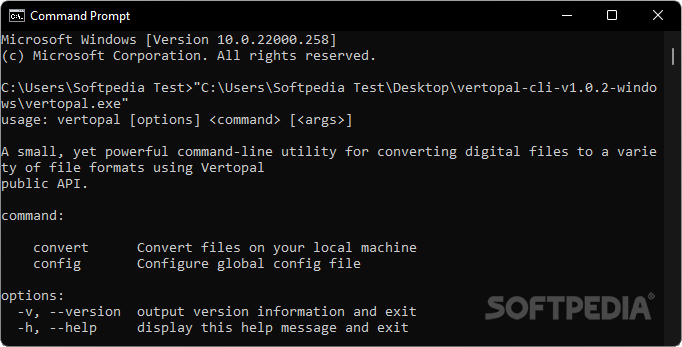Description
Vertopal CLI
Performing file conversions still remains at the core of numerous processes in the digital world, despite the latest advancements in software interoperability. Transferring data from one format to another is required when wanting to transition it through several apps, stages of a process, or other relevant tasks. The popularity of the Vertopal online conversion platform has risen due to its versatile approach to file management, as it offers users access to a solution for converting files from a wide range of types to an even ampler range of formats.
Key Features:
- Convert files from various types to multiple formats.
- Desktop client solution based on the public Vertopal API.
- Deploy functionality using command-line terminal commands or import as a Python package.
The application's functionality can be deployed by either relying on the command-line terminal commands or by importing its features as a Python package. The built-in Help section offers an overview of the said commands and their functionality.
System Requirements:
- Compatible with Windows, macOS, and Linux operating systems.
- Requires Vertopal App ID and Security token for file conversions.
Users must be aware that in order to be able to perform the file conversions using the CLI, they will need to acquire a corresponding Vertopal App ID, as well as a Security token for the online platform.
Download Vertopal CLI for free and experience seamless file conversion capabilities on your desktop.
User Reviews for Vertopal CLI 1
-
for Vertopal CLI
Vertopal CLI simplifies file conversions with a desktop client interface, leveraging the robust Vertopal online platform. A versatile solution for diverse file types.