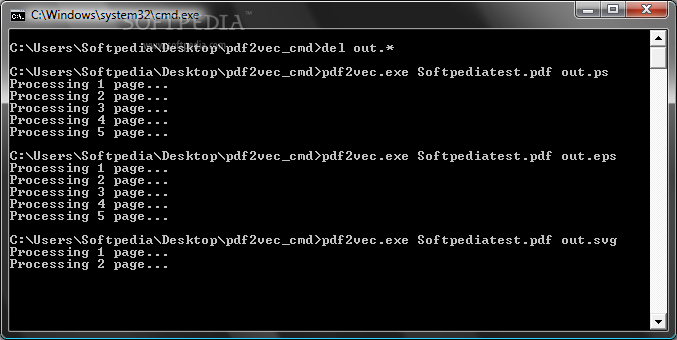Description
VeryDOC PDF to Vector Converter
VeryDOC PDF to Vector Converter is a super handy tool that lets you convert PDF files into different formats like EMF, WMF, SVG, and more! You can use it with an easy interface or switch to batch mode for converting lots of files at once. It’s perfect for anyone who needs to handle big volumes of PDFs in real-time.
Convert PDFs Effortlessly
This converter helps you transform your Acrobat PDF files into various formats such as:
- WMF (Windows Metafile)
- EMF (Microsoft Enhanced Metafile)
- PS (Adobe PostScript file)
- EPS (Adobe Encapsulated PostScript)
- SVG (Scalable Vector Graphics)
- SWF (Macromedia Flash File Format)
- XPS (Microsoft XML Paper Specification)
- HPGL (HP-GL plotter language)
- PCL (Printer Command Language Format)
User-Friendly Features
The best part? You don’t need Adobe Acrobat or Reader to use it! Here are some cool features:
- Supports multiple languages including English, French, Spanish, and more!
- You can extract specific page ranges from existing PDFs.
- Easily import converted graphics into your favorite apps.
- No loss in quality when resizing graphics for print or web!
- Great for CAD architecture, GIS maps, charts, and scientific plots.
- You can even work with password-protected PDFs directly.
A Note on Limitations
The only downside is that there might be a watermark on the resulting graphic file. But don’t let that stop you from checking it out!
Download VeryDOC PDF to Vector Converter
User Reviews for VeryDOC PDF to Vector Converter 1
-
for VeryDOC PDF to Vector Converter
VeryDOC PDF to Vector Converter is a versatile tool for converting PDF files to various formats, with seamless integration for developers.