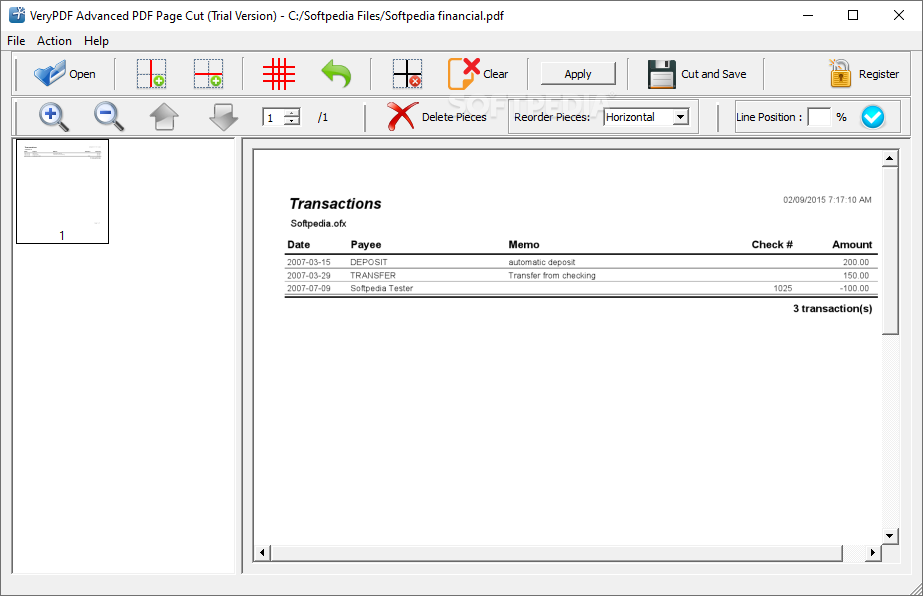Description
VeryPDF Advanced PDF Page Cut
VeryPDF Advanced PDF Page Cut is a handy tool when it comes to working with PDF files. We all know that PDFs are super popular because they’re secure and tough to edit. That means not everyone can just jump in and change things around easily. There are lots of apps out there for handling PDFs, but this one lets you chop pages into smaller sections.
Easy to Get Started
Once you open the software, it’s pretty simple to get the hang of it thanks to its user-friendly design. To kick things off, you just need to load a PDF document. You can do this either by using the built-in browse dialog or by dragging your file right onto the main window. Just keep in mind that batch processing isn’t available here, so you’ll be working on one file at a time.
Navigating Your Pages
A cool feature is the side navigation panel that shows thumbnails of all your pages. When you click on one, it enlarges so you can see it better. You’ve got some easy navigation controls and even zoom options for a closer look! However, one thing that's missing is rulers for precise cutting lines, so you’ll need to be careful when setting those up.
How Cutting Works
Cutting a page is straightforward! You just place vertical and horizontal lines where you want to cut. The app clearly shows how many parts you're creating and how they'll be exported at the end. You can either manage each page separately or set up a grid with your desired number of cuts.
Applying Patterns
The great news is that you can apply a single cutting pattern across all pages or only on selected ones! Moving lines around is easy too; you can remove them or adjust their position as needed. However, saving options are somewhat limited since you'll end up with just one output file based on your cutting pattern.
Final Thoughts
The bottom line? Editing PDFs often requires specialized tools like VeryPDF Advanced PDF Page Cut. This app helps create more pages from a single one easily thanks to its simple grid setup. While it's unfortunate that each part can't be saved as separate files, overall, this software meets expectations and is definitely worth checking out!
User Reviews for VeryPDF Advanced PDF Page Cut 1
-
for VeryPDF Advanced PDF Page Cut
VeryPDF Advanced PDF Page Cut offers intuitive design and easy page manipulation. Missing batch processing feature, but overall worth trying.