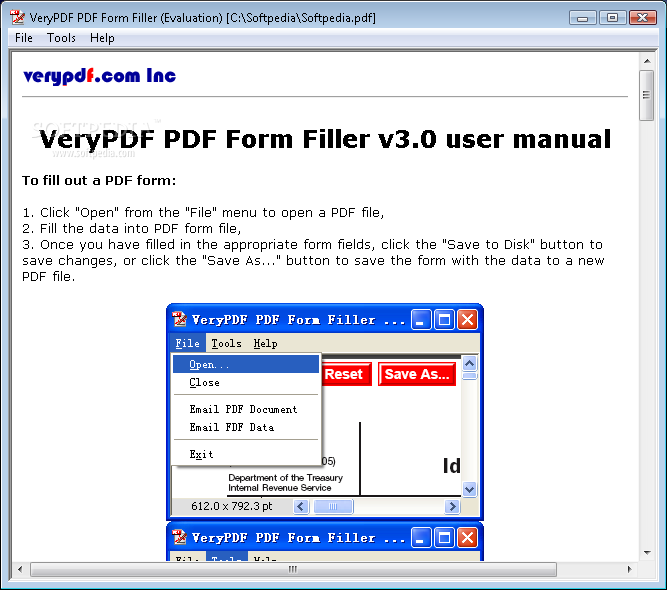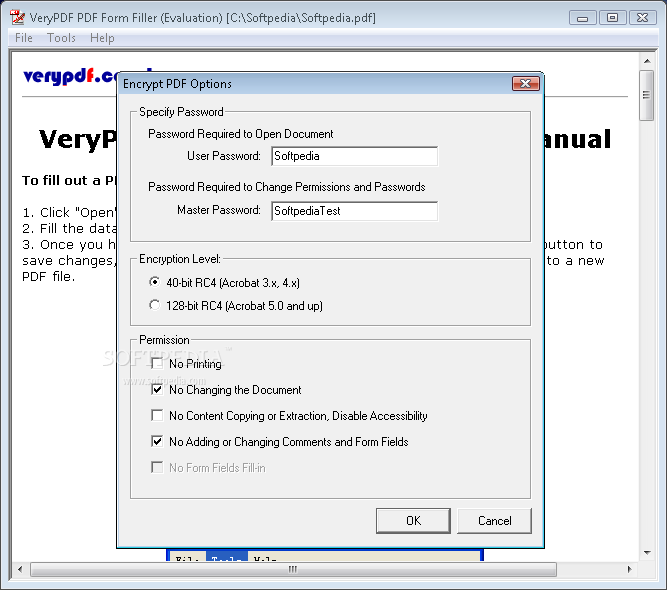Description
VeryPDF Form Filler
VeryPDF Form Filler is a handy tool that lets you fill out PDF forms without needing Adobe Acrobat. It’s super easy to save those interactive Adobe PDF forms right to your computer. You can fill them in at your own pace, print them out, and even email the completed forms. Plus, if you're into keeping things secure, you can add 128-bit encryption or password protection to your PDFs!
Fill Out and Save PDF Forms Easily
You can quickly fill in and save interactive PDF forms on your computer. This makes it a breeze to archive, email, or print them later! And guess what? You can even import or export form data using the FDF (Forms Data Format) file format!
Say Goodbye to Limitations!
If you’ve ever used Adobe Reader for filling out forms, you know the struggle of not being able to save filled-in forms. But with VeryPDF Form Filler, you can easily fill in the data and save it as a new PDF file or just keep it as is. No more worries about losing your info!
Key Features of VeryPDF Form Filler
- No need for the full version of Adobe Acrobat.
- Supports filling out all types of interactive PDF forms.
- You can save filled-out PDFs or create new ones.
- Fill out forms offline and print or submit later.
- Email completed PDFs or just the form data (FDF) as attachments.
- Export form data into a separate FDF file.
- Import data from an existing FDF file.
- Add security features to prevent unauthorized changes.
- You can fill in owner password-protected PDFs directly!
System Requirements
- 32 MB RAM is needed.
- You need Internet Explorer 6+ for compatibility.
- An Acrobat Reader version 5.0 or higher will work fine too!
Limitations to Keep in Mind
- The software allows only 100 runs before any restrictions kick in.
- A nag screen will appear after some time of usage.
If you're looking for more options, check out this collection of PDF Form Fillers. You'll find plenty of great tools there!
User Reviews for VeryPDF Form Filler 1
-
for VeryPDF Form Filler
VeryPDF Form Filler is a user-friendly tool allowing easy PDF form filling and saving. Great for archiving and emailing forms.