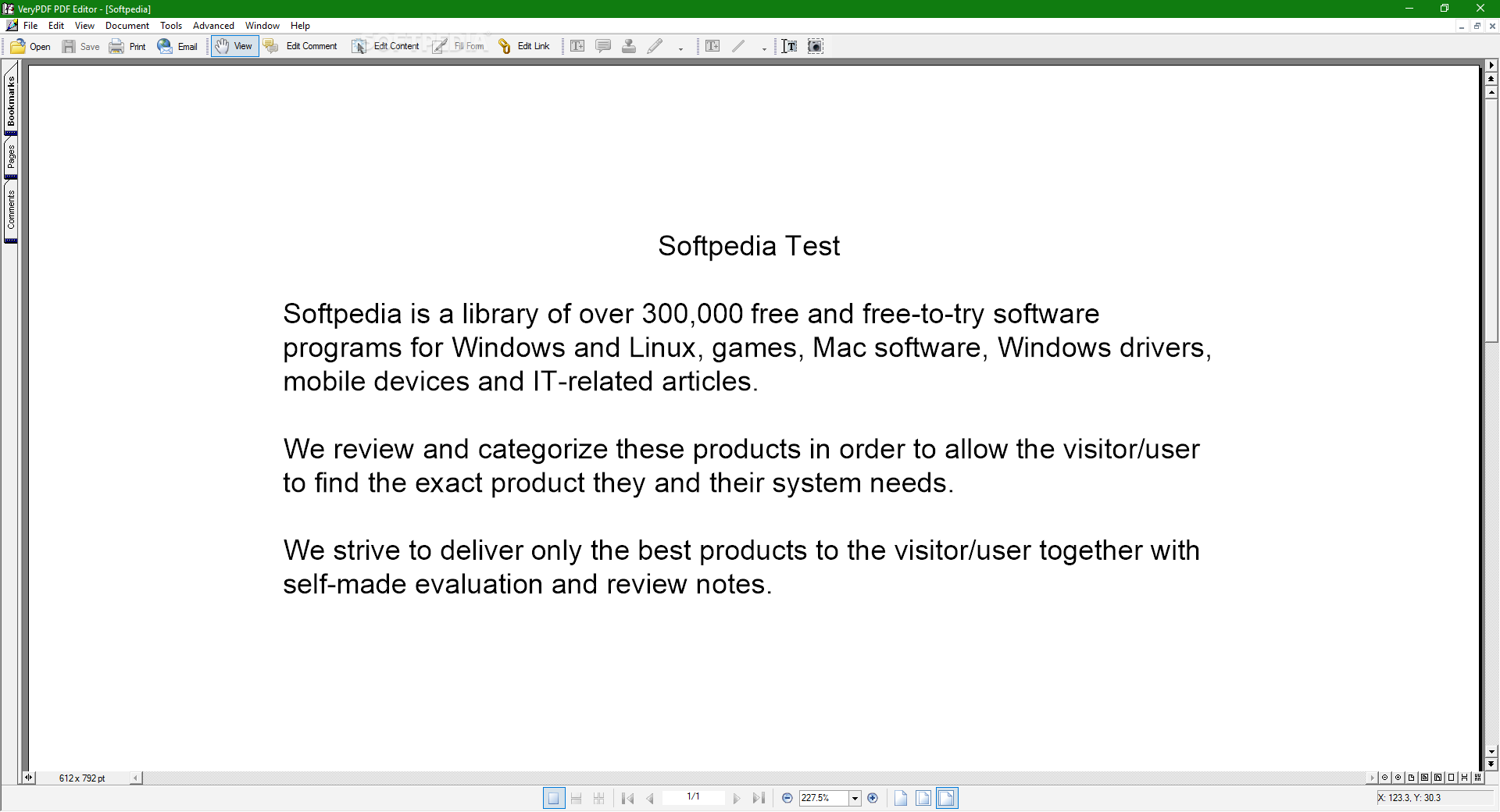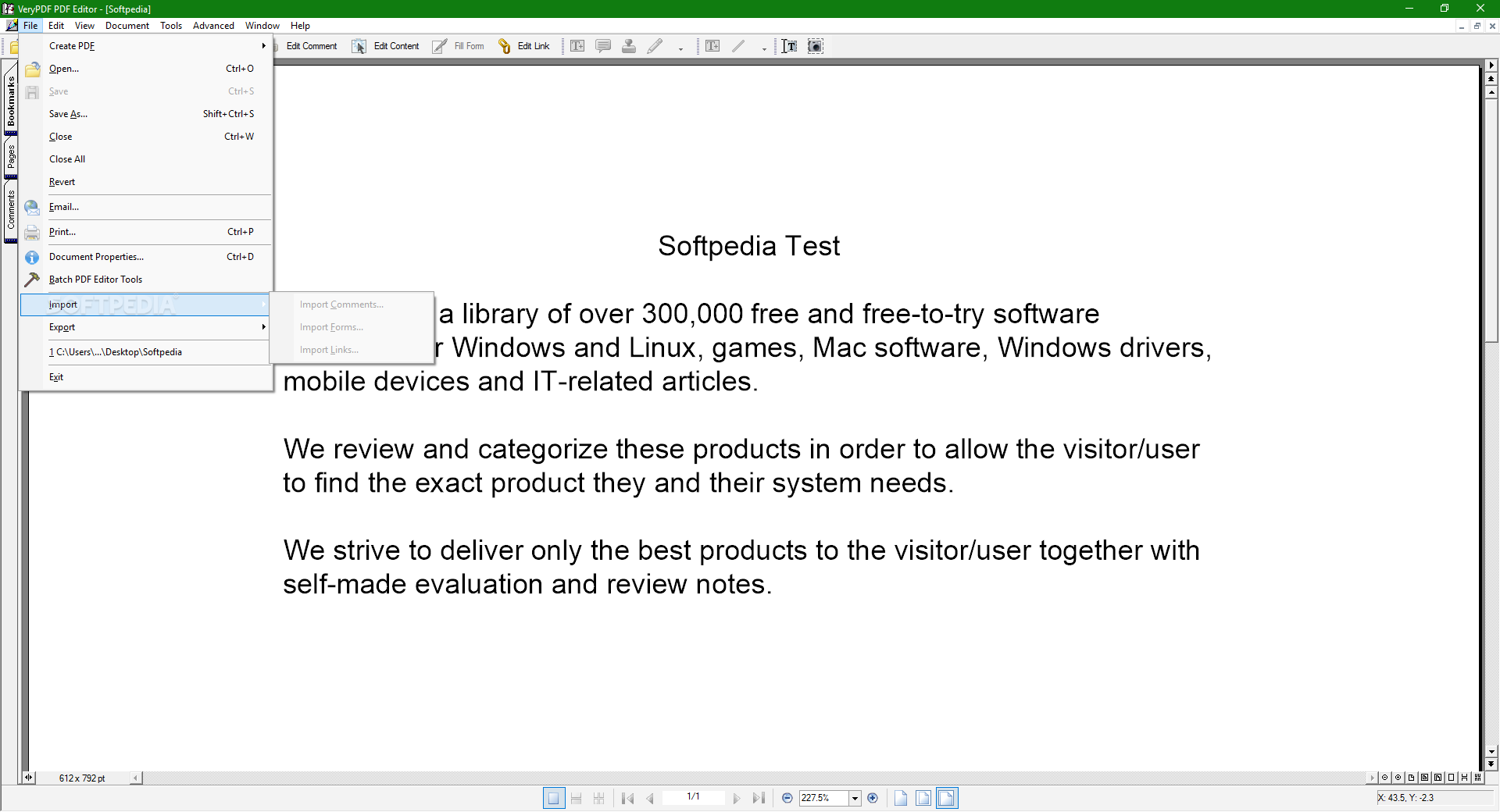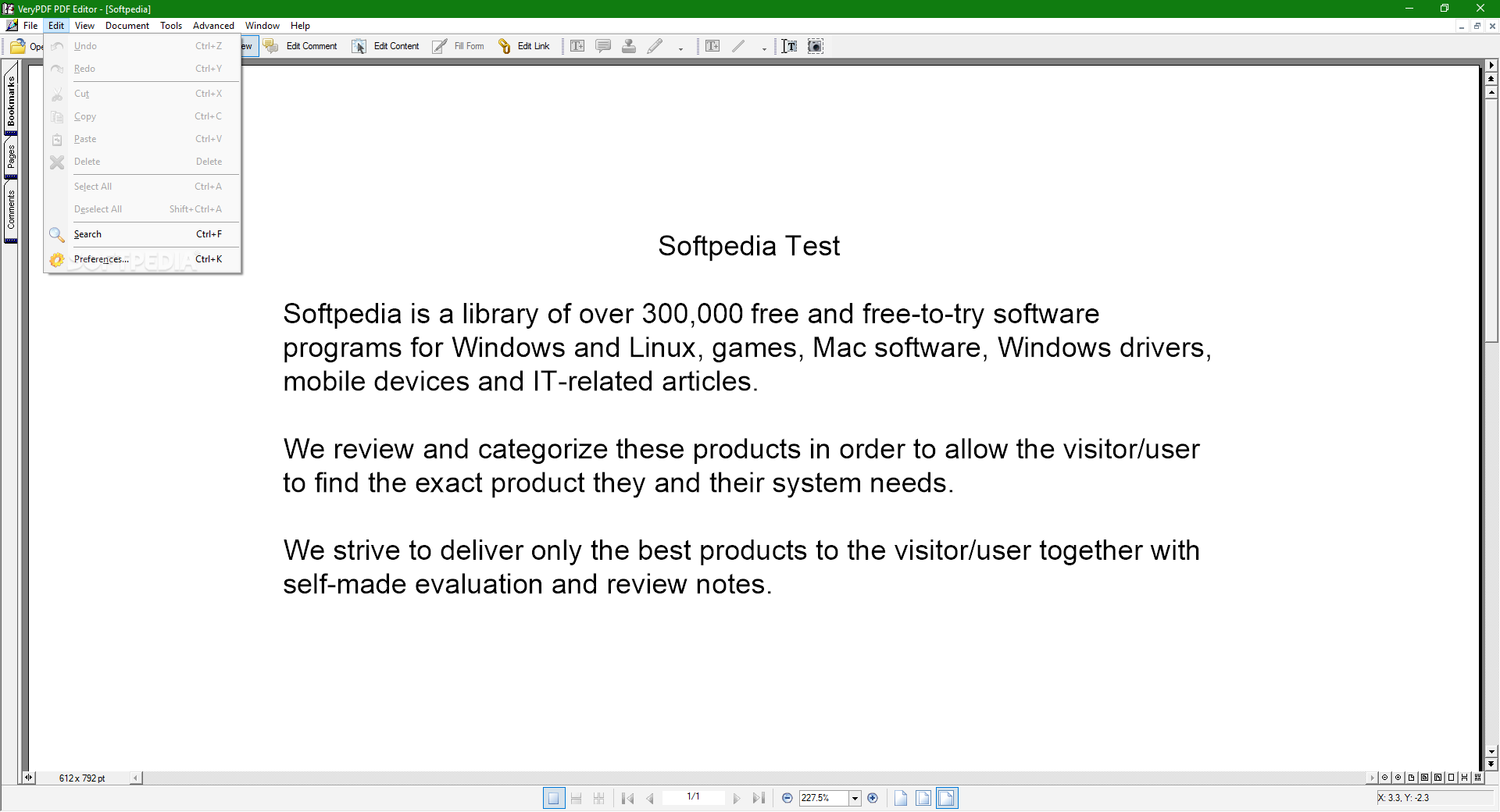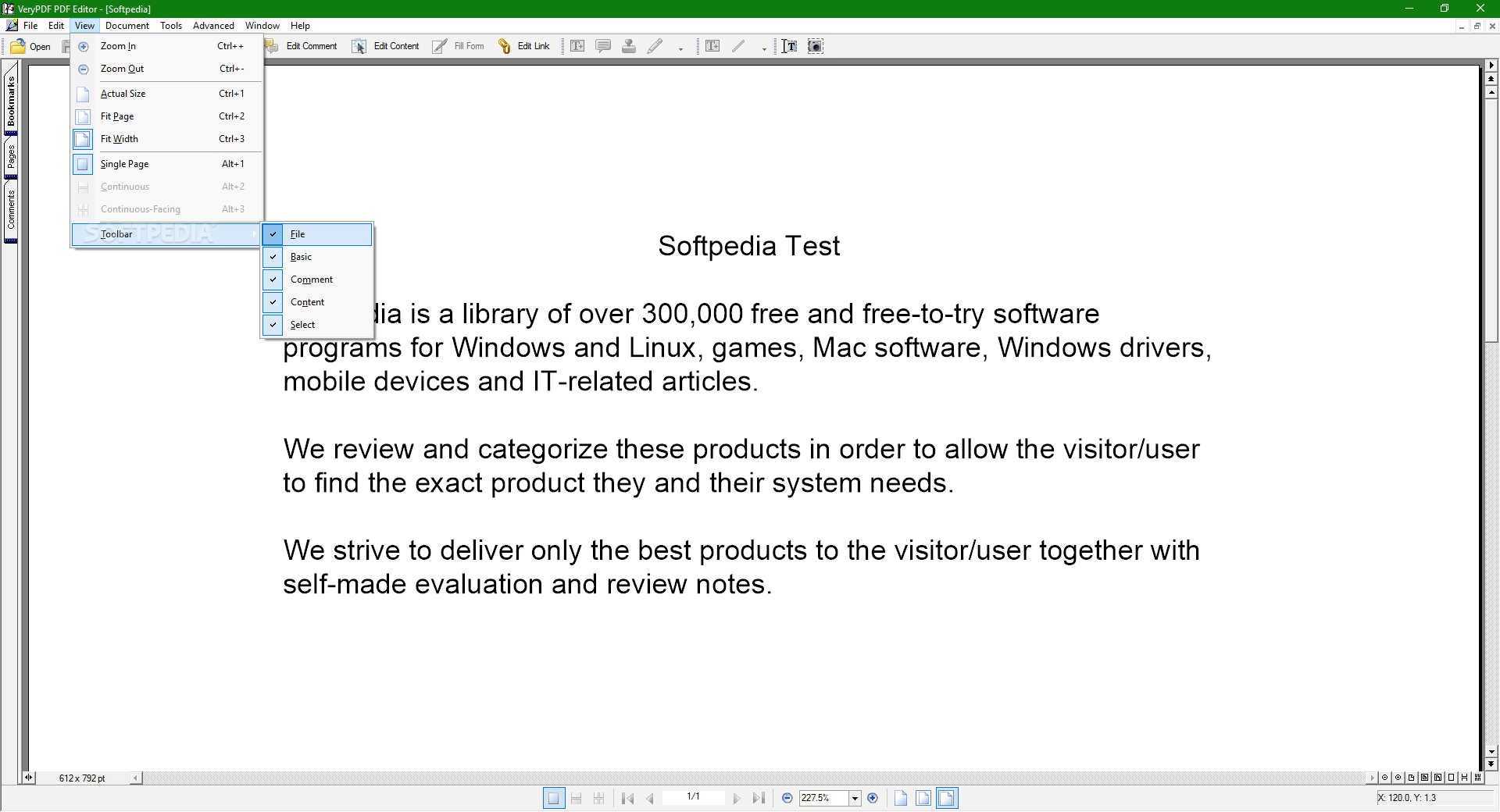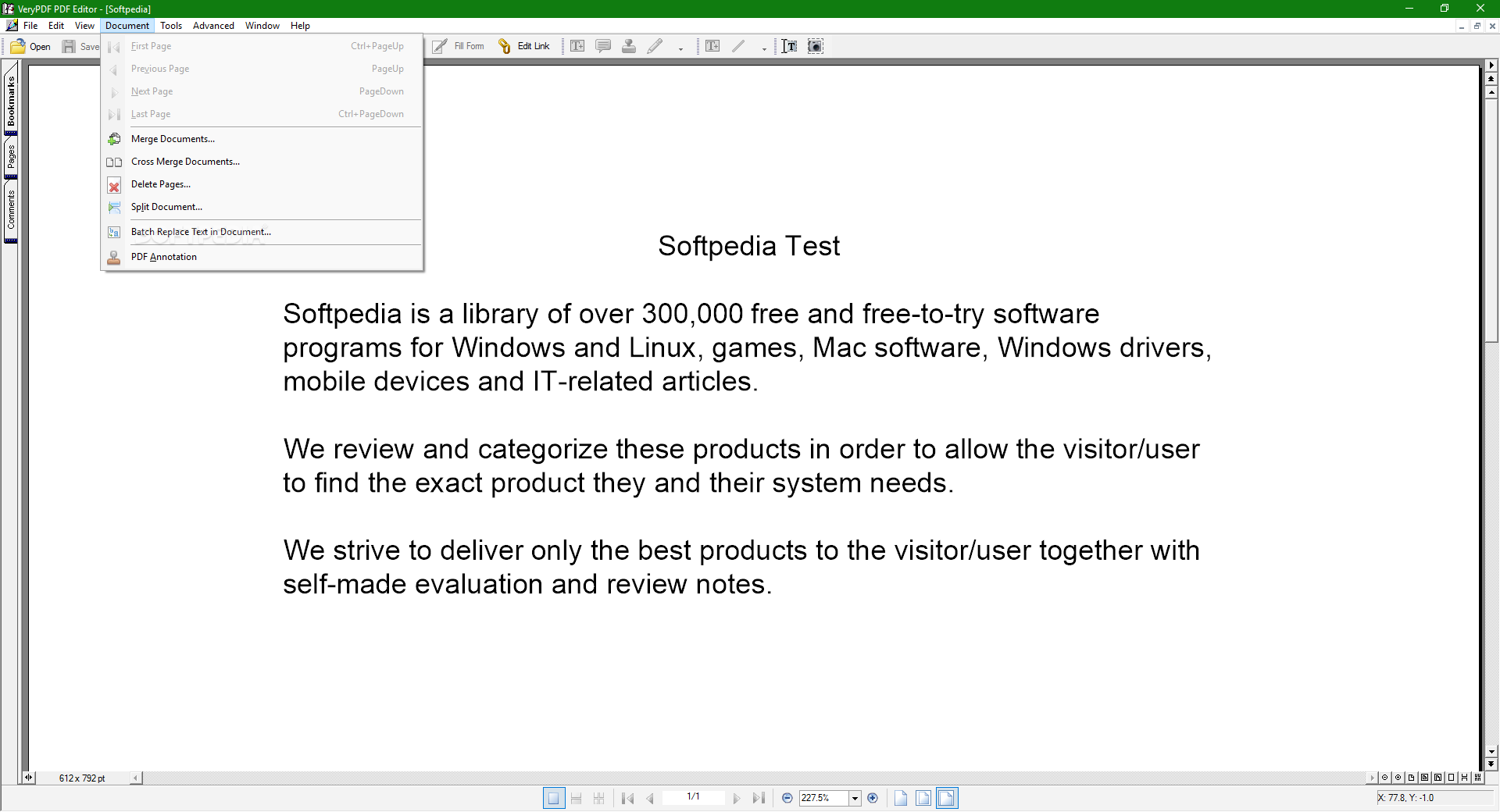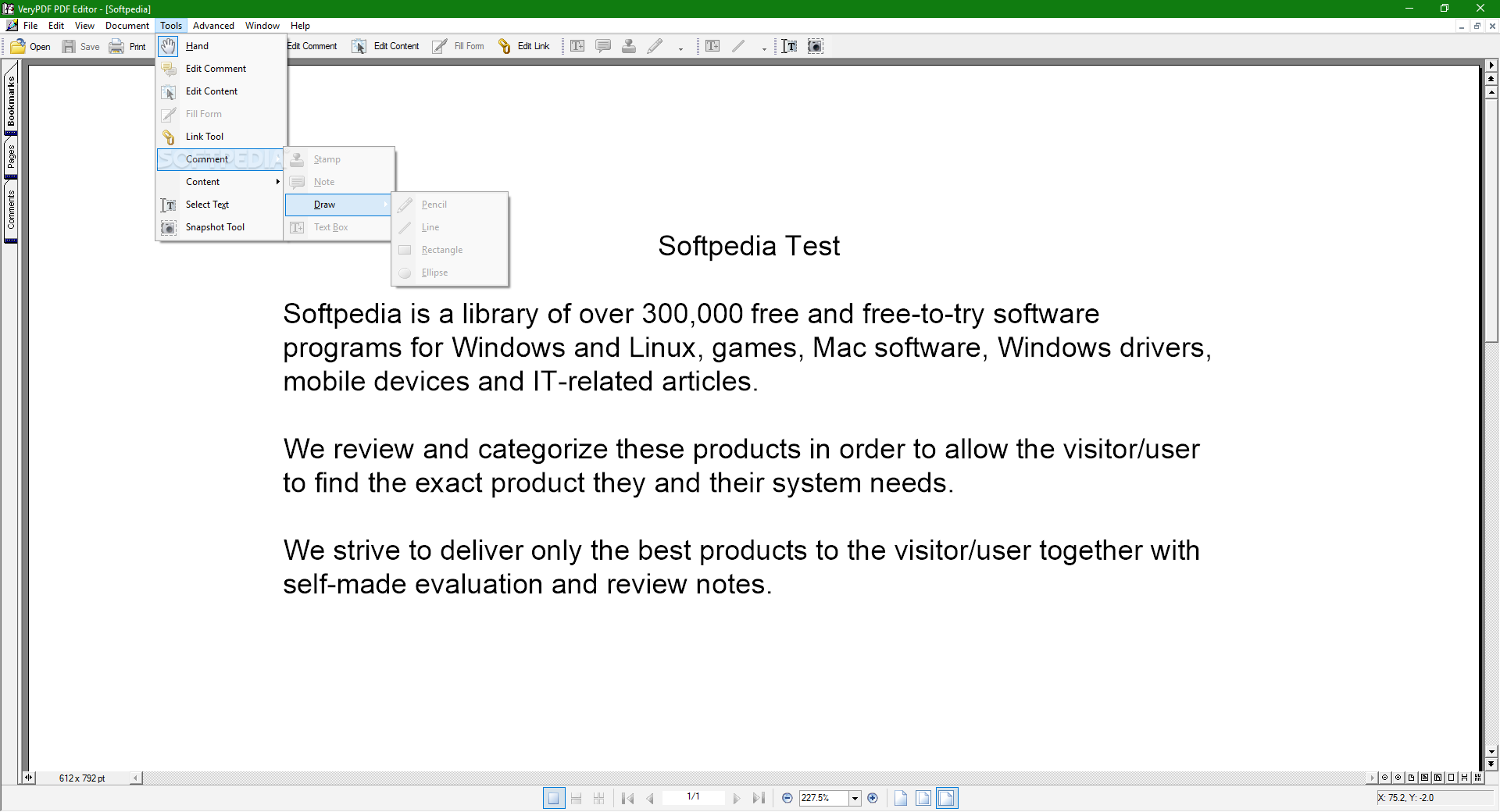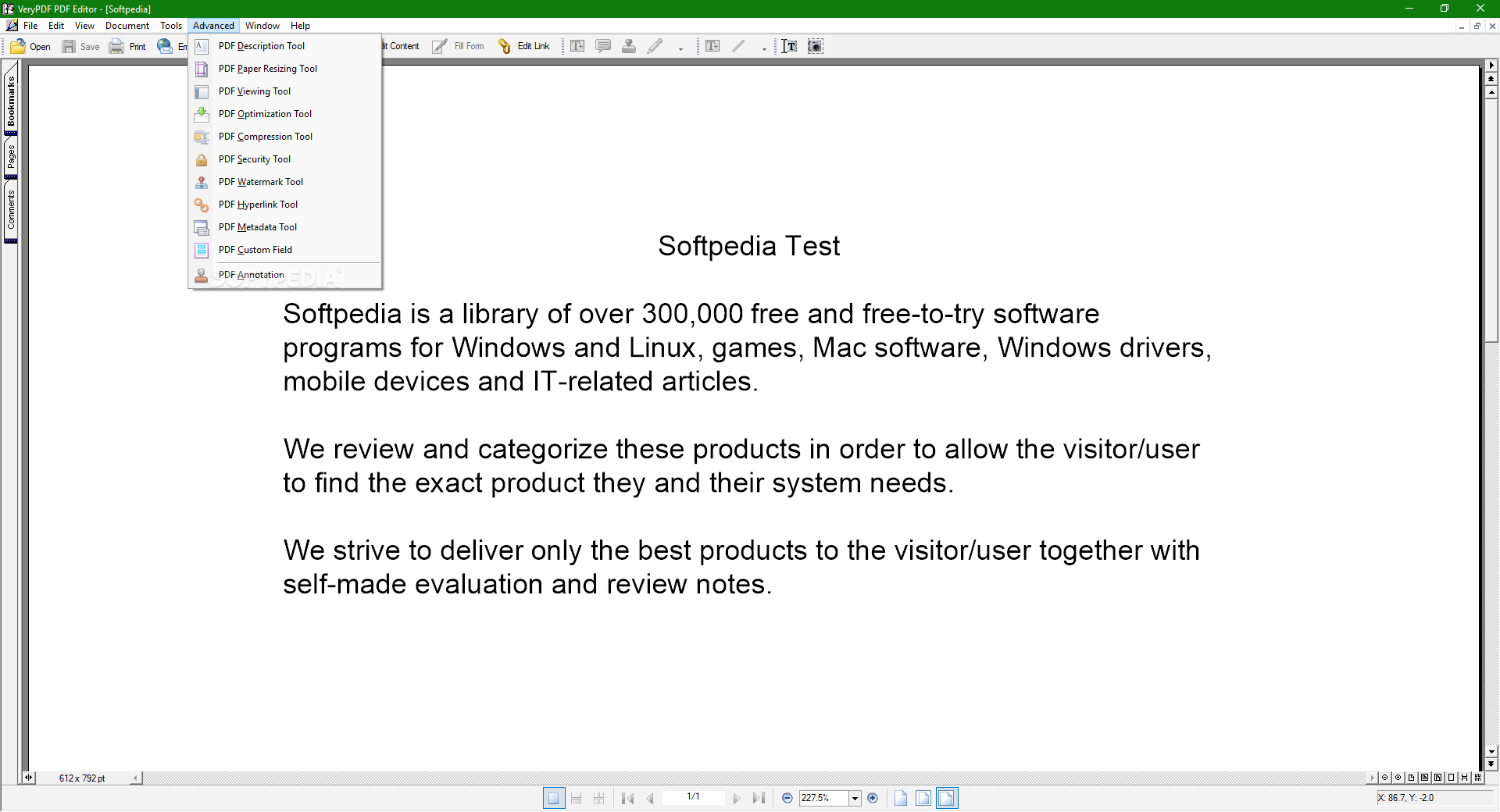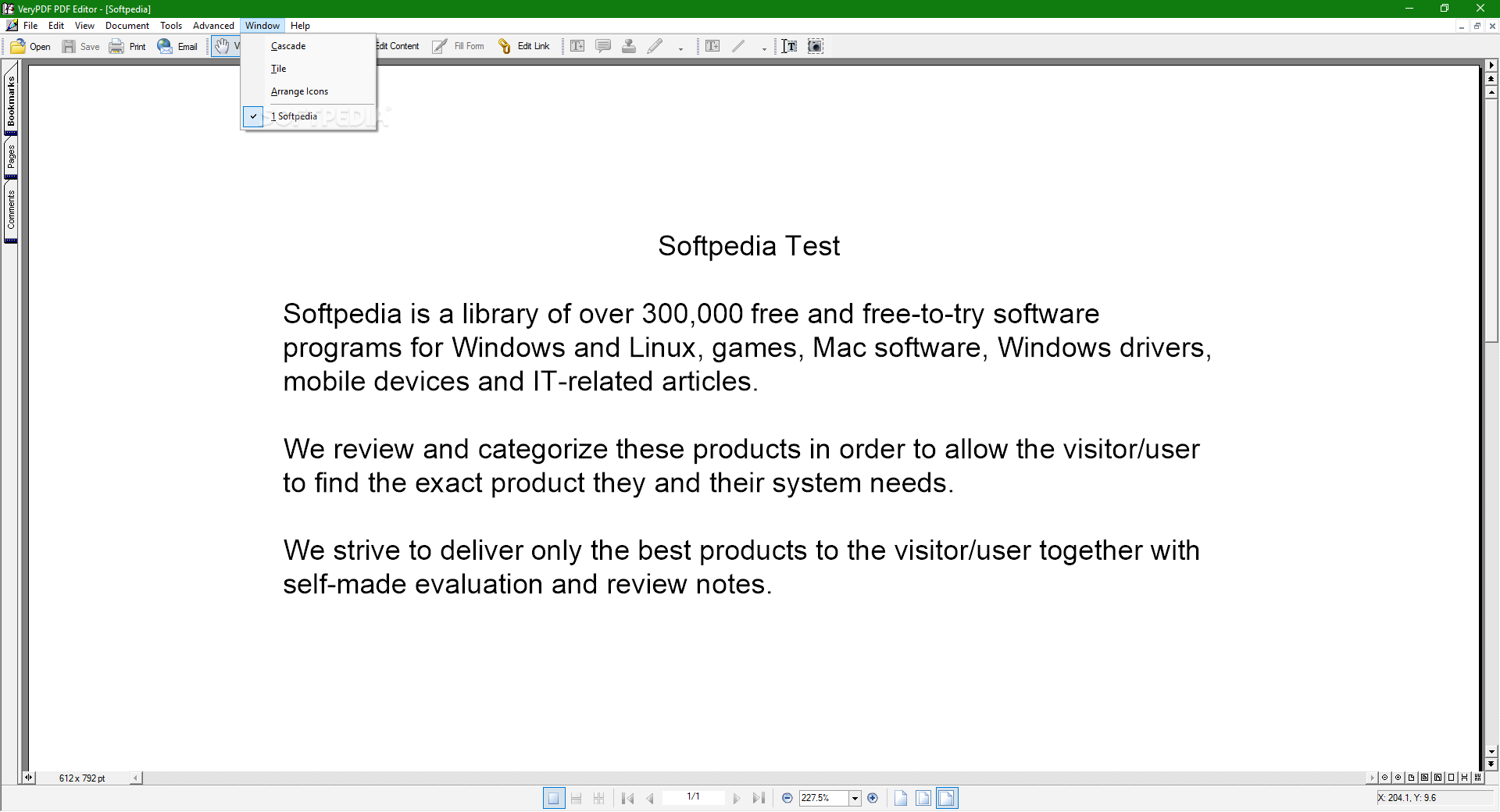Description
VeryPDF PDF Editor
VeryPDF PDF Editor is a cool tool that lets you view and edit your PDF files easily. You can also export them to BMP, JPG, or TXT formats! How awesome is that?
Viewing and Editing PDFs Made Easy
This software does a great job opening up PDF files, but when it comes to editing, it can be a bit tricky. For example, if you want to add a text line next to an image, sometimes it messes things up. It might remove the image or even push it onto the next page!
User-Friendly Interface
The good news is that VeryPDF PDF Editor has a super simple interface. This makes it easy for anyone to use! You can edit comments and content or fill out forms with just one click thanks to its handy toolbar buttons.
Create and Export PDFs
What’s really neat is that VeryPDF can work with several other file types. You can create new PDFs from images or text documents like Word or Excel files. Plus, you can export your PDF content back into those formats! Want to insert some photos or notes? No problem! You can even draw with the basic tools available.
A Handy Tool for Viewing
Overall, VeryPDF PDF Editor shines more as a viewer than an editor. But don't let that fool you; it's still packed with features while being super easy to navigate.
If you're interested in trying it out yourself, download VeryPDF PDF Editor here!
This tool is also part of collections for editing PDFs. Check out more about editing PDFs on Softpedia.
User Reviews for VeryPDF PDF Editor 1
-
for VeryPDF PDF Editor
VeryPDF PDF Editor is user-friendly with a straightforward interface. Good for viewing PDF files but struggles with editing, especially layout adjustments.