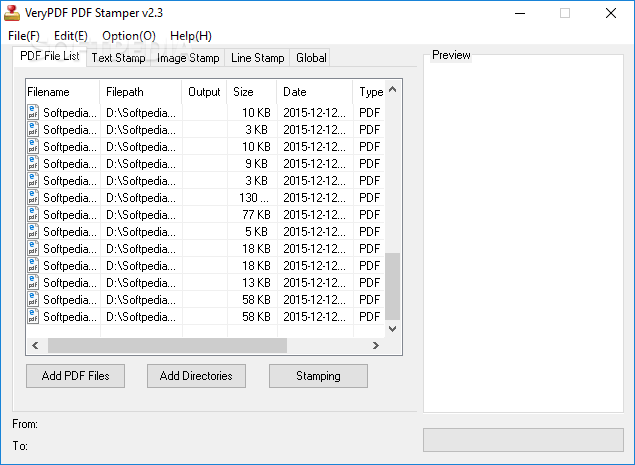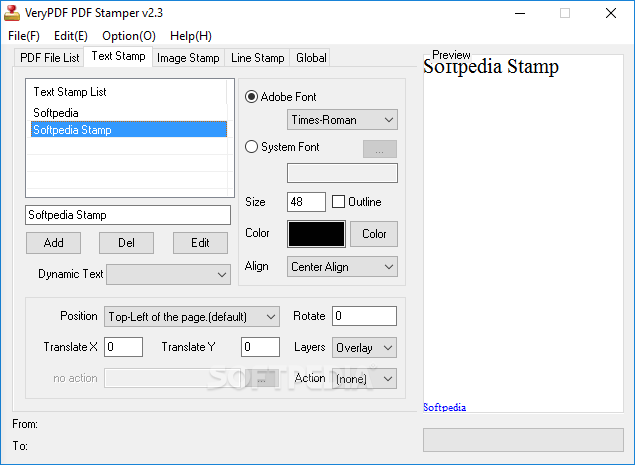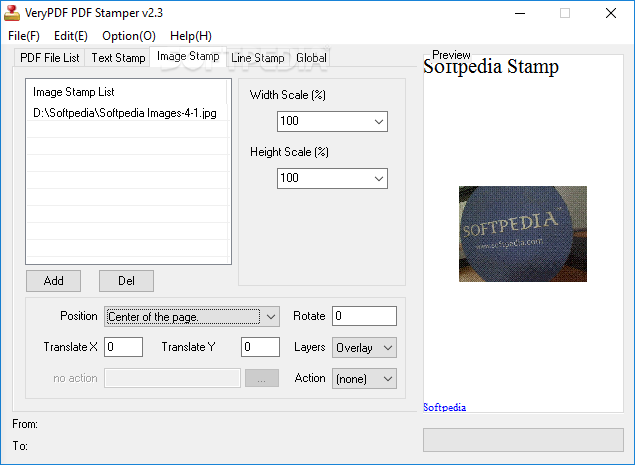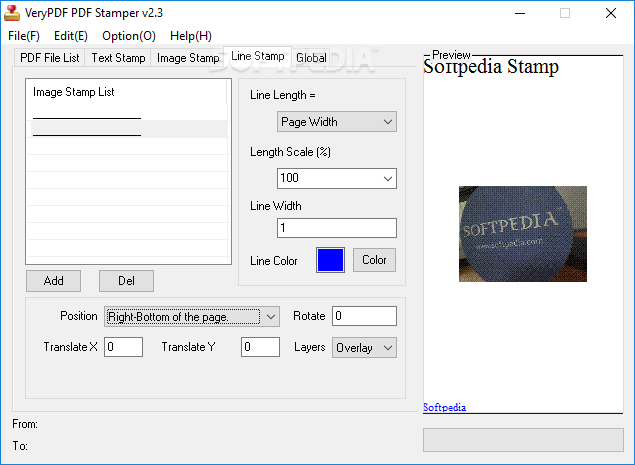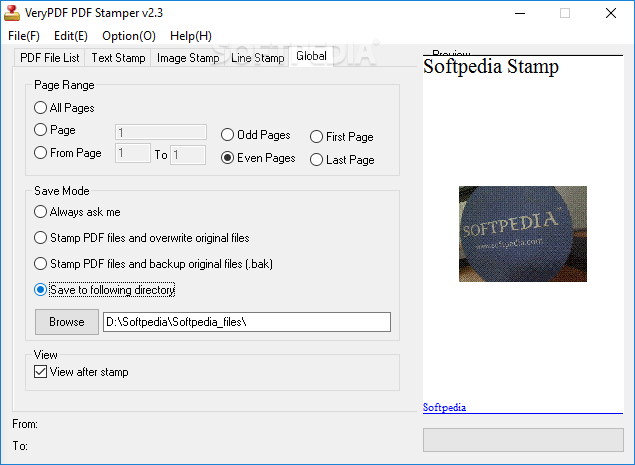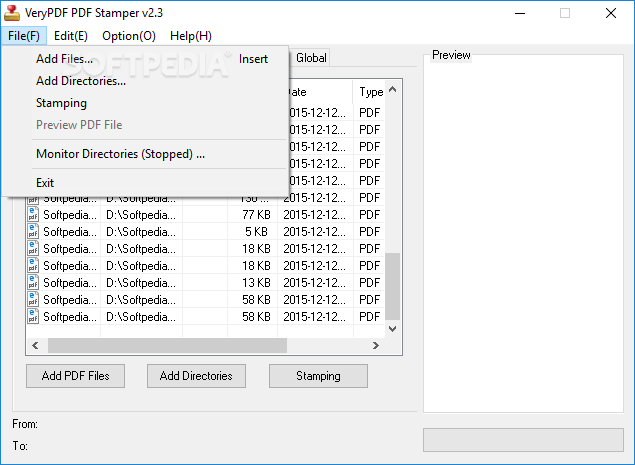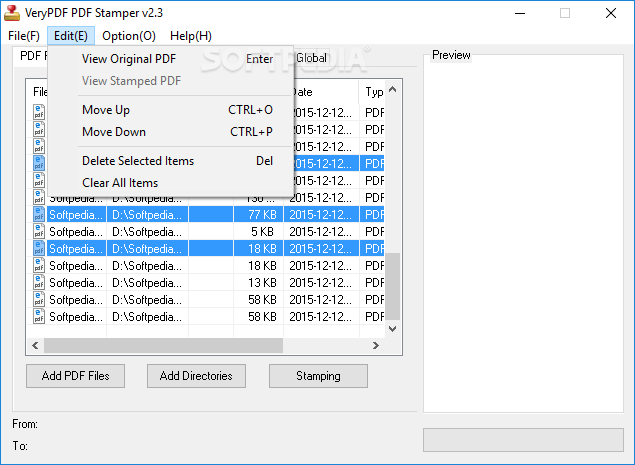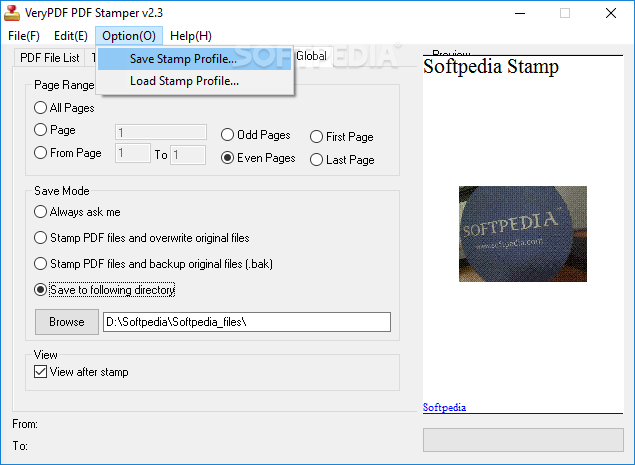Description
VeryPDF PDF Stamper
VeryPDF PDF Stamper is a handy tool that lets you add text, image, and line watermarks to several PDF documents at once. It's packed with customization options, mainly for those who are a bit more experienced.
Add Watermarks Easily
Once you install the software, you'll see a straightforward window that’s split into different sections. This layout helps you create a list of the PDF files you want to work with and customize your watermark options. You can easily add PDFs from selected files or even entire folders!
Customize Your Text Stamps
For text stamps, you can type in whatever message you want. There’s an option to pick either Adobe's font or one of your own. Plus, you can adjust the text size, color, and how it aligns on the page. Want dynamic info like the current time or page number? You can do that too!
Image Stamping Made Simple
If you're looking to use images as stamps, just load your files in formats like JPG, PNG, or GIF. You can decide where to place them on the page and even rotate them if needed. There’s also an option for what happens when someone clicks on the image—like opening a website or jumping to another page in your PDF.
Create Line Stamps
When working with line stamps, you have control over the length and position on the page. You can set things like line width and color too! Adjusting these settings is super easy!
Preview Your Customizations
A cool feature is that as you customize your stamps, you can see how they look in a preview frame right there in the app. You can choose whether to put watermarks on all pages or just select ones.
Automatic Watermarking Feature
An interesting feature of VeryPDF PDF Stamper is its ability to monitor folders! It automatically applies your chosen watermarks whenever new PDFs are created or moved there. Plus, if you have certain stamp setups you love, save them for later use!
A Resourceful Tool for PDFs
This software really shines when it comes to customizing watermarks for your documents without using up too much CPU or RAM during our tests! Just keep in mind that while it’s functional, its interface could use some design upgrades.
If you're ready to give it a try and start adding some fun customizations to your PDFs, download VeryPDF PDF Stamper here!
User Reviews for VeryPDF PDF Stamper 1
-
for VeryPDF PDF Stamper
VeryPDF PDF Stamper is a versatile tool for adding watermarks to PDFs. Customization options cater to experienced users. Minimal CPU and RAM usage.