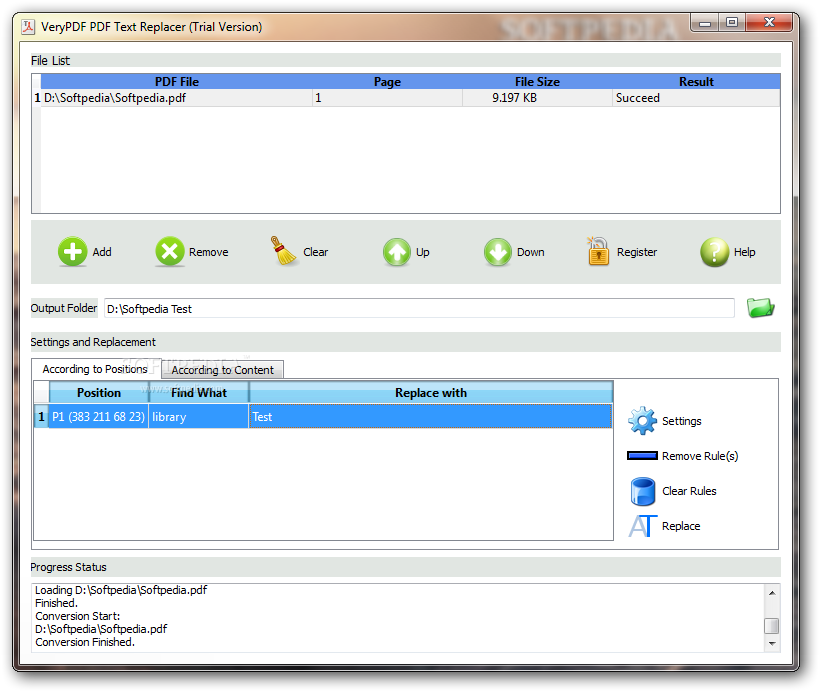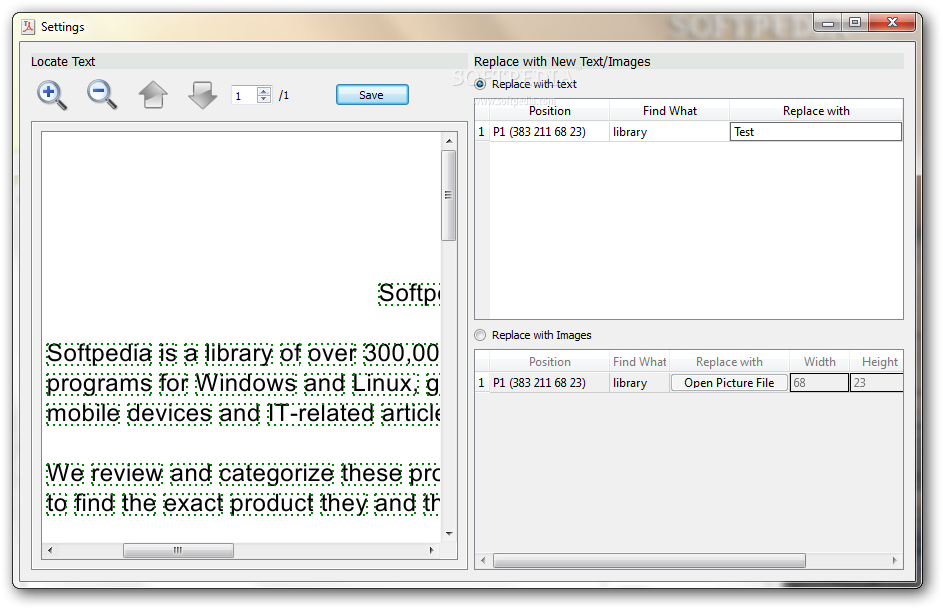Description
VeryPDF PDF Text Replacer
VeryPDF PDF Text Replacer is a handy tool made just for fixing text in your PDF files. It helps you find specific words and swap them out for whatever you want, whether it’s new text or even images!
How to Use VeryPDF PDF Text Replacer
First things first, you need to add your PDF files to the app. The cool part? You can upload multiple files at once instead of doing it one by one.
Making Changes with Ease
You can choose to change text in a single file or apply your updates across all of them at the same time. Plus, you can pick how and where the changes happen—whether it's by position or content. So if you need to replace some text, just type in what needs changing and tell it what to put in its place!
Selecting Your Output Folder
Before hitting that change button, don’t forget to select your output folder! That’s where your newly modified documents will end up.
Status Bar for Easy Tracking
Once you've made some edits, you can clear the rules if you want to start fresh without repeating everything. There’s also a progress status bar at the bottom of the app that shows how things are going. This feature is super useful because it tells you if there were any hiccups while making those changes.
File Information Displayed
You’ll see important details like the name of your file, how many pages it has, its size, and whether everything worked out just fine—all right at the top of the main window!
The Bottom Line on VeryPDF PDF Text Replacer
In summary, VeryPDF PDF Text Replacer makes updating text and images in PDFs really simple! It tracks progress every step of the way and saves all changes neatly in an output location. If you're looking for an easy-to-use app for making edits in PDFs, this could be a great option for you! You can check out more about it here.
User Reviews for VeryPDF PDF Text Replacer 1
-
for VeryPDF PDF Text Replacer
VeryPDF PDF Text Replacer is a user-friendly tool for text corrections on PDF files. Its progress status bar ensures smooth operations.