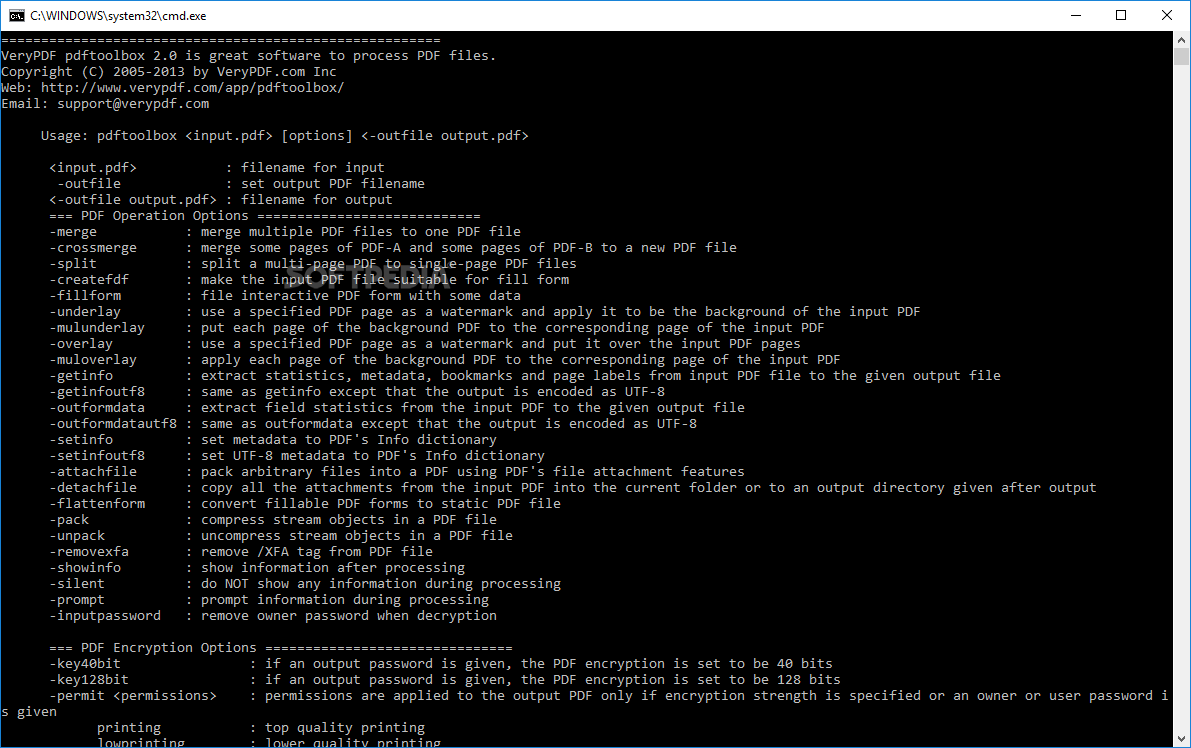Description
VeryPDF PDFToolbox Command Line
VeryPDF PDFToolbox Command Line is a neat little tool that helps you handle PDF files easily, especially since more and more companies are using them these days. With PDFs being so common in the business world, it's super important to manage them quickly and efficiently.
Why Use VeryPDF PDFToolbox?
This software might not have a fancy interface like some other programs, but it gets the job done! You’ll need to use the command line in Windows to operate it. Now, I know that might sound a bit intimidating if you're not tech-savvy, but trust me, using commands can actually make things faster when you're dealing with documents.
What Can You Do with It?
You’ll be happy to hear that this tool allows you to do a bunch of common tasks with your PDFs. Whether you want to pack or unpack files, merge or split documents, fill out forms, preview content, edit descriptions, or optimize your files—this software has got you covered!
Security Features
Since security is always a concern with PDFs at work, VeryPDF has you protected. You can encrypt your PDF documents with a username and password using either 40-bit or 128-bit algorithms. This keeps your sensitive information safe from prying eyes.
Custom Access Permissions
If you're looking to really lock down your files, you can set an owner password too! This lets you control who can do what with your documents. For example, you can decide if someone can print them, make changes, add annotations, fill interactive forms, and so on.
Perfect for Busy Users
If you're juggling lots of PDF documents regularly and want to save time on routine tasks, then VeryPDF PDFToolbox Command Line could be just what you need!
User Reviews for VeryPDF PDFToolbox Command Line 1
-
for VeryPDF PDFToolbox Command Line
VeryPDF PDFToolbox Command Line is a powerful utility for managing PDF files efficiently using commands. Ideal for business users needing fast document processing.