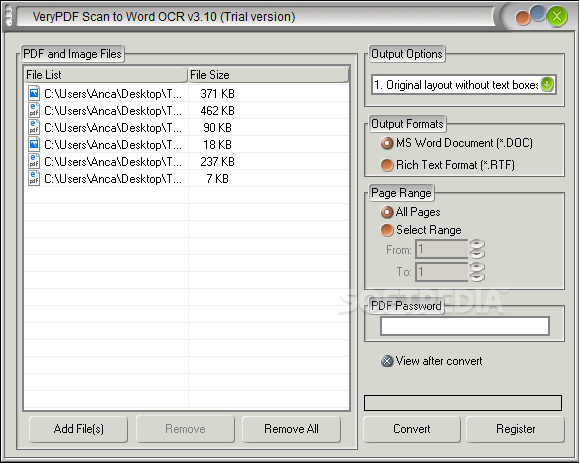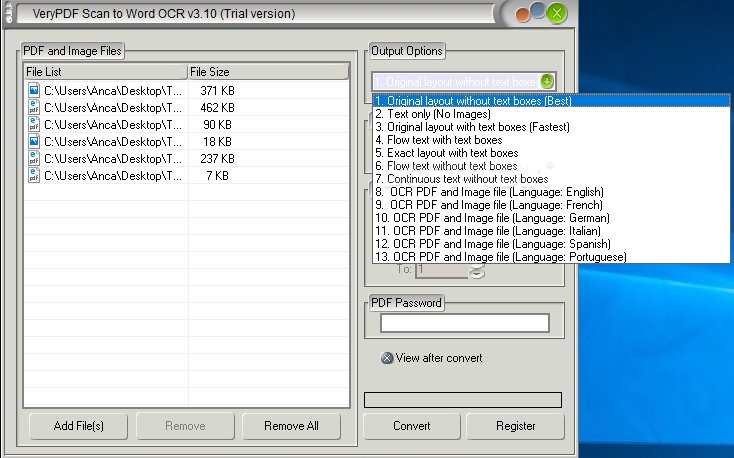Description
VeryPDF Scan to Word OCR
VeryPDF Scan to Word OCR is a cool software that helps you convert scanned images and PDFs into text. If you’ve been searching for an easy way to do this, your search ends here!
Simple to Use
This program is perfect for beginners. It has a clean set of features, so you won’t have to worry about complicated settings. The whole process of converting files is super straightforward!
No Tech Skills Needed
Don’t stress about installation! You don’t need any special tech skills to get started. The user interface (UI) is friendly too, with just a few controls that make it easy to navigate.
Convert Your Documents
The main job of this software is converting your scanned documents—whether they are PDFs or images—into editable text. You can easily save your converted files as Microsoft Word documents or RTF files.
How It Works
Select the files you want to convert by using the button at the bottom left corner or simply drag and drop them into the program. After that, you can check the list and remove any items if needed.
Your Output Options
You have control over what gets converted! You can choose to keep the original layout, convert text only, or even select continuous text without boxes. Plus, you can pick specific pages to work with—even encrypted PDFs are no problem!
Languages Supported
This handy tool supports several languages including English, Spanish, German, Italian, French, and Portuguese.
Final Thoughts
If you're dealing with scanned documents regularly and want them in an editable format, VeryPDF Scan to Word OCR could really help you out. It can handle batch tasks and is super easy for anyone to use. Ready to give it a try? Download VeryPDF Scan to Word OCR now!
User Reviews for VeryPDF Scan to Word OCR 1
-
for VeryPDF Scan to Word OCR
VeryPDF Scan to Word OCR is a user-friendly tool for converting scanned documents to editable text hassle-free. Ideal for daily use.