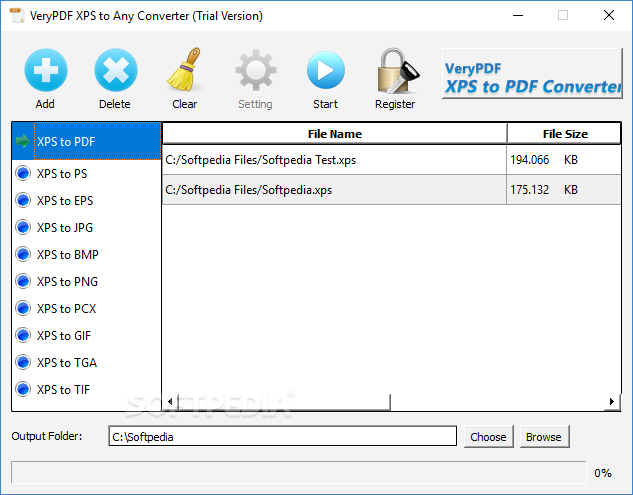Description
VeryPDF XPS to Any Converter
VeryPDF XPS to Any Converter is a handy tool for anyone looking to manage their files more easily. The Internet is filled with all sorts of applications, but this one really stands out when it comes to converting XPS files into various formats.
Easy Conversion Options
This software makes it simple to convert XPS files into formats like PDF, JPG, PNG, and more! It even supports batch conversion, so you can work on multiple files at once. However, just a heads up—it doesn’t let you preview your files before converting them.
Smooth Installation Process
No need to stress about complicated setups here! VeryPDF installs quickly and gets you right into action without any fuss. You’ll appreciate the clean and intuitive graphical interface that makes finding your way around super easy.
Loading Your Files
The first step after launching the app is to browse your computer and load up the files you want to convert. You’ll only see the file name and size listed, which keeps things straightforward but does mean there’s no option for previewing before conversion—something that could make life a bit easier!
Choose Your Output Folder
The converter allows you to pick where your output files will go. Just select your preferred destination folder after converting your documents. It's nice having control over where everything lands!
Customizing Your Files
You can also tweak some settings for the output files. Want to change the page size or adjust the resolution? No problem! You can reset color depth and compression too. Although it would be awesome if there were even more features included!
If you're looking for a straightforward solution for file conversion, download VeryPDF XPS to Any Converter. It really simplifies getting your documents from one format to another with minimal hassle.
User Reviews for VeryPDF XPS to Any Converter 1
-
for VeryPDF XPS to Any Converter
VeryPDF XPS to Any Converter is efficient for batch conversion. However, lacking file preview option and advanced features.