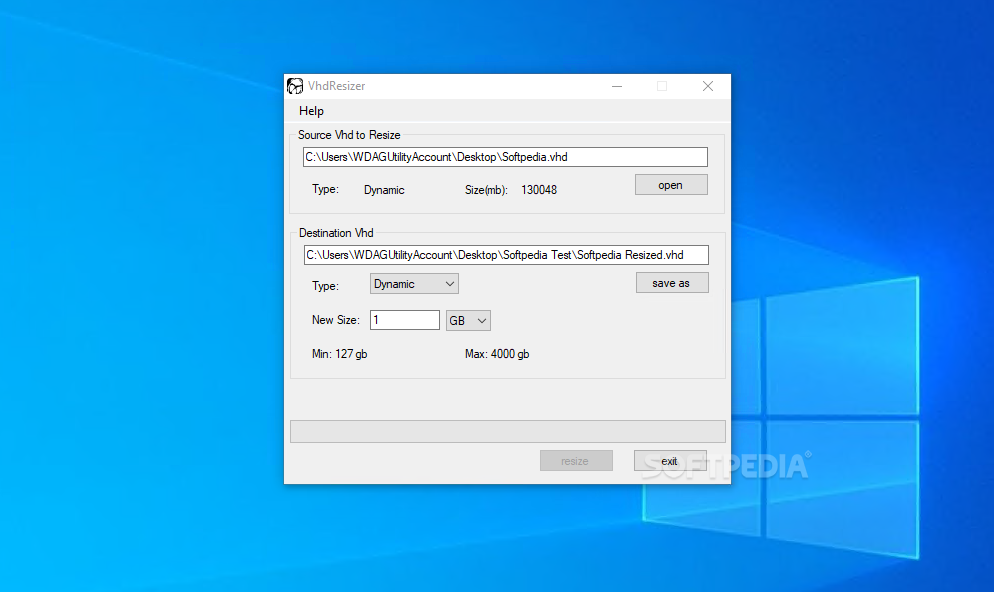Description
VhdResizer: Resize VHD Files Easily
Are you looking for a simple and efficient way to adjust the volume of VHD files? Look no further than VhdResizer, a free Windows utility designed to help you shrink or expand the volumes of your VHD files with ease.
Key Features:
- Small and straightforward utility
- Compatible with all Windows versions supporting Hyper-V
- Two types of conversion: dynamic or fixed
- Choose desired volume size (in MB or GB)
- Efficient resizing process
How to Use VhdResizer:
- Browse to the location folder of the VHD file
- Choose the destination path for the exported file
- Select the type of conversion (dynamic or fixed)
- Specify the desired volume size
- Wait for the resizing process to complete
Whether you need to shrink or expand the volume hosted in your VHD files, VhdResizer is the perfect tool for the job. It offers a user-friendly interface and efficient performance, making it a must-have for anyone working with virtual machines.
Download VhdResizer for free today and take control of your VHD file volumes with ease.
User Reviews for VhdResizer 1
-
for VhdResizer
VhdResizer is a must-have for Hyper-V users. Simple installation, easy to use, and effective in resizing VHD files.