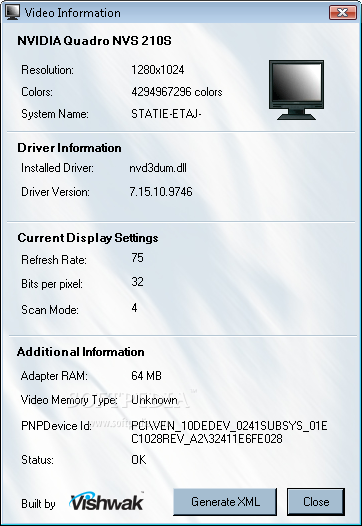Description
Welcome to Softpas.com
Introducing Video Information
Are you looking for a small software application that can help you check out the display properties of your current computer? Look no further than Video Information! This portable program allows you to generate an XML file with all the necessary information, making it a handy tool for both rookies and professionals.
Key Features:
- Portable software that can be stored on pen drives for easy access
- No installation process required; run it straight from the storage device
- Does not leave any entries in the Windows registry
- Displays all details about your display and configuration settings in a single window
- Check out information such as resolution, colors, system's name, installed driver, and more
- Export information to XML file format with custom filename
- Light on system resources, ensuring optimal performance
Technical Specifications:
- Publisher: Easytools Inc
- Price: FREE
- System Compatibility: Windows
- File Size: Small
- Version: Latest
With Video Information, you can easily view and save system info without any hassle. Its straightforward interface and basic features make it a must-have tool for anyone looking to manage their computer's display properties efficiently.
Get your hands on Video Information today and experience the convenience of having all the necessary display information at your fingertips!
User Reviews for Video Information 1
-
for Video Information
Video Information is a portable tool that quickly displays system info in one window. Easy to use for both rookies and professionals.