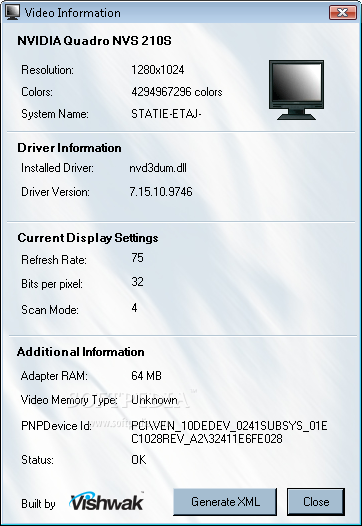Description
Video Information
Video Information is a small software application designed to assist you in checking the display properties of your current computer and generating an XML file with the necessary information. This portable program can be stored on pen drives or other similar devices for convenient access without requiring administrative privileges.
Key Features:
- Check resolution, colors, system's name, installed driver, and driver version
- View current display settings like refresh rate and bits per pixel
- Export information to XML format with custom filenames
- Light on system resources for optimal performance
Specifications:
- Publisher: Easytools Inc
- Price: FREE
- File Format: Portable
- System Compatibility: Windows
Video Information presents a user-friendly interface that displays all relevant details about your display and configuration settings conveniently in a single window. While there is no included help manual, the program's straightforward parameters make it easy for both beginners and advanced users to navigate.
You can swiftly export the gathered information to an XML file with a preferred location on your disk and a customized filename. The program operates efficiently, completing tasks quickly and without errors, while maintaining a minimal impact on system resources.
In conclusion, Video Information offers basic yet essential features for viewing and saving system information, making it a valuable tool for users of all skill levels.

User Reviews for Video Information 1
-
for Video Information
Video Information is a portable tool that quickly generates an XML file with display properties. Easy to use for beginners and professionals.