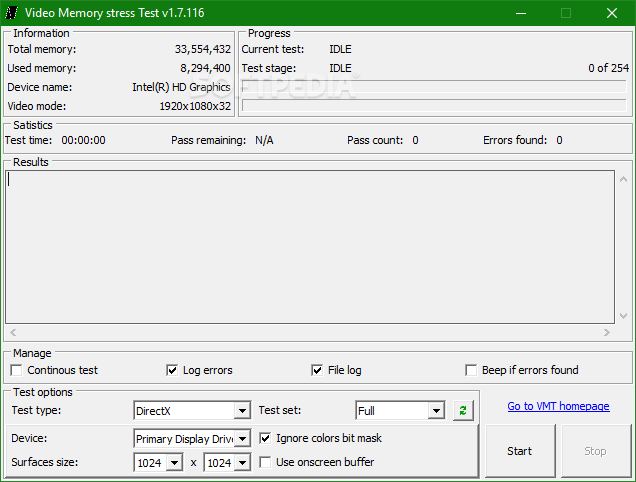Description
Introducing Video Memory Stress Test
Do you want to ensure the health status of your hardware components to avoid any surprises like crashes or permanent damage? Look no further than Video Memory Stress Test - your solution to stress-testing your computer after overclocking and easily detecting any problems that may arise.
Key Features:
- Single window interface for easy access to information
- Real-time statistics displayed during benchmarks
- Three test types: DirectX, CUDA, and OpenGL
- Three test sets: full, express 15%, and full
- Options to customize test settings
- Surface size selection
- Beeping for error notifications
- Continuous testing and error logging
- Beginner-friendly interface
- Light package for easy download and use
Experience Stress Testing Like Never Before
With Video Memory Stress Test, you can put your computer through the paces with confidence. The straightforward interface, intuitive buttons, and minimal configuration options make it ideal for users of all experience levels.
Once you hit the 'Start' button, your computer will undergo a rigorous stress test. It's crucial to avoid any other activities on your machine during this time to ensure accurate results. A full test typically takes around 30 minutes to complete, consisting of 254 stages.
What sets Video Memory Stress Test apart is its ability to keep you informed about your graphics card's health status without overwhelming you with complex features. It's a must-try tool that delivers the desired results effectively.

Get Video Memory Stress Test today and stay ahead of any potential hardware issues!
User Reviews for Video Memory stress Test 1
-
for Video Memory stress Test
Video Memory stress Test provides easy hardware health check with user-friendly interface. Great for beginners and experienced users alike.