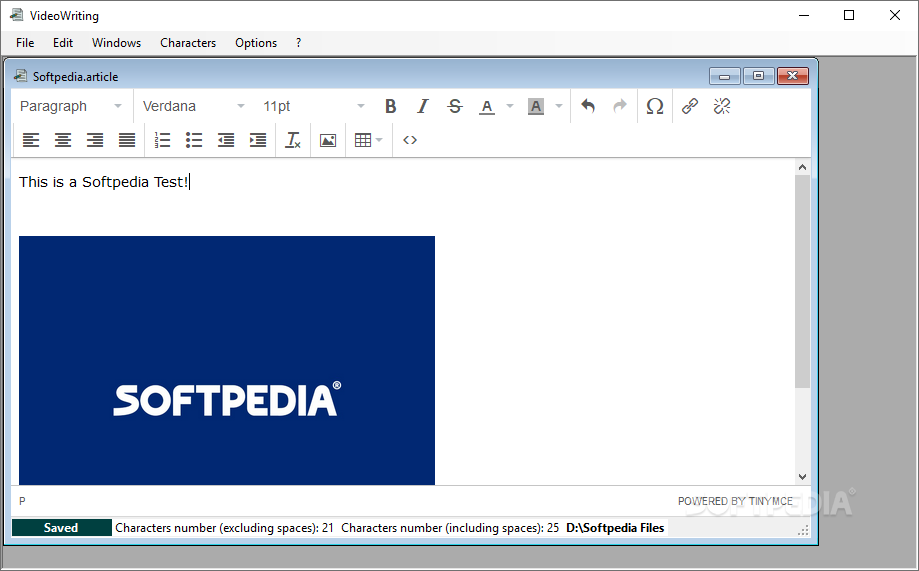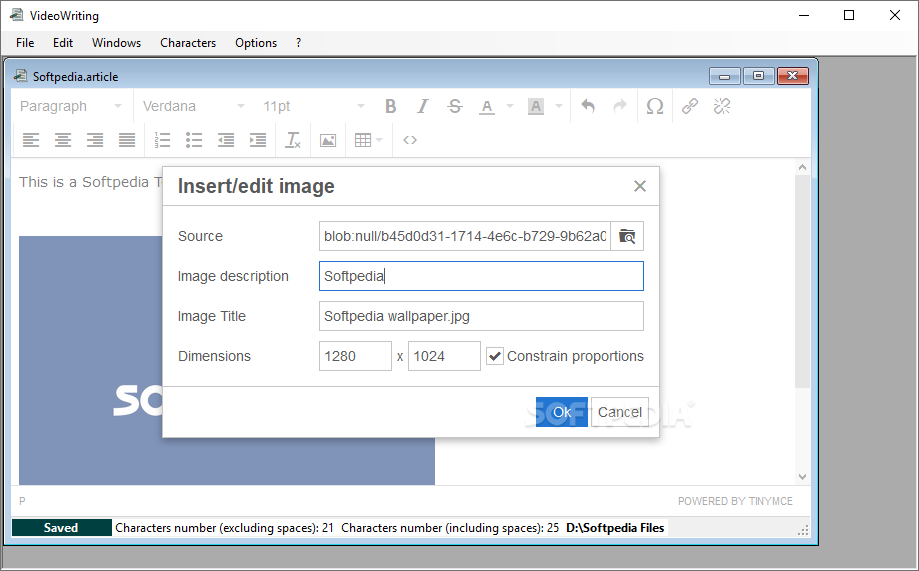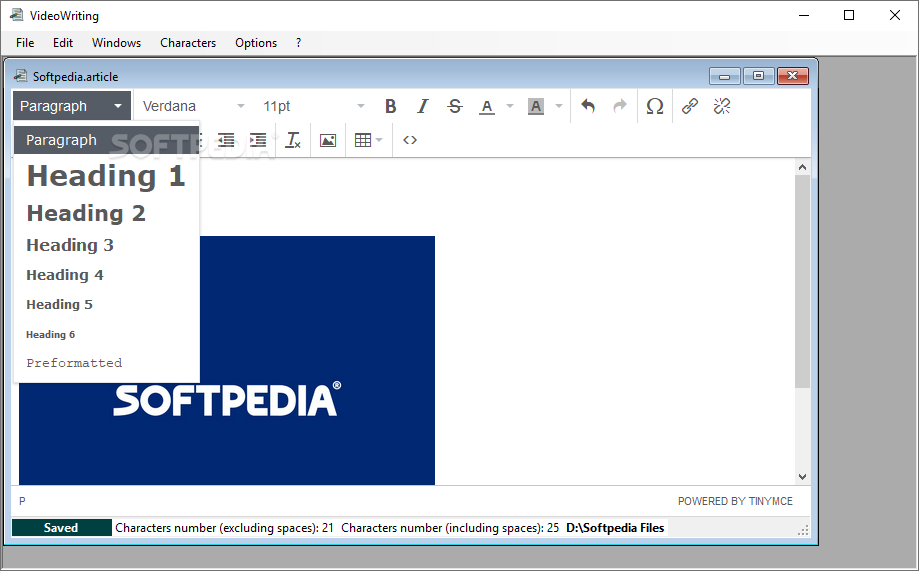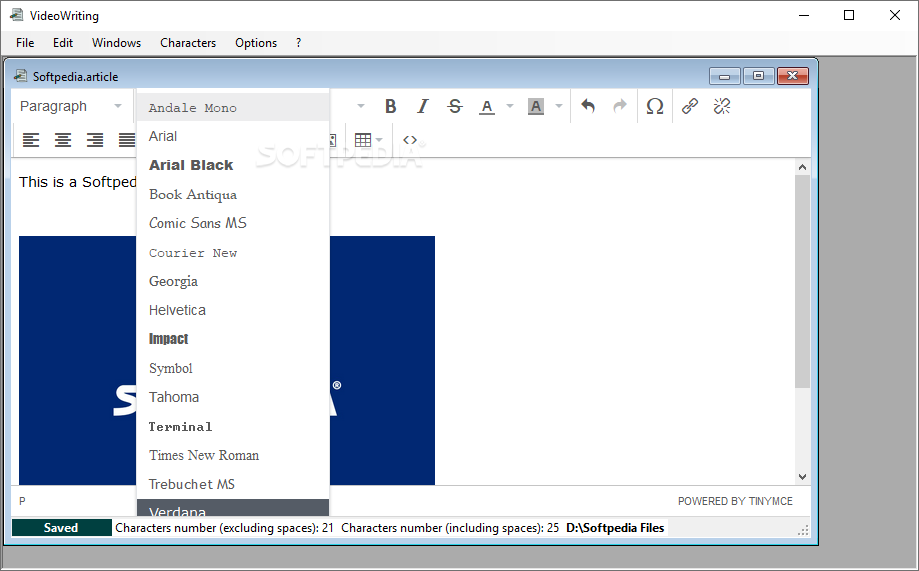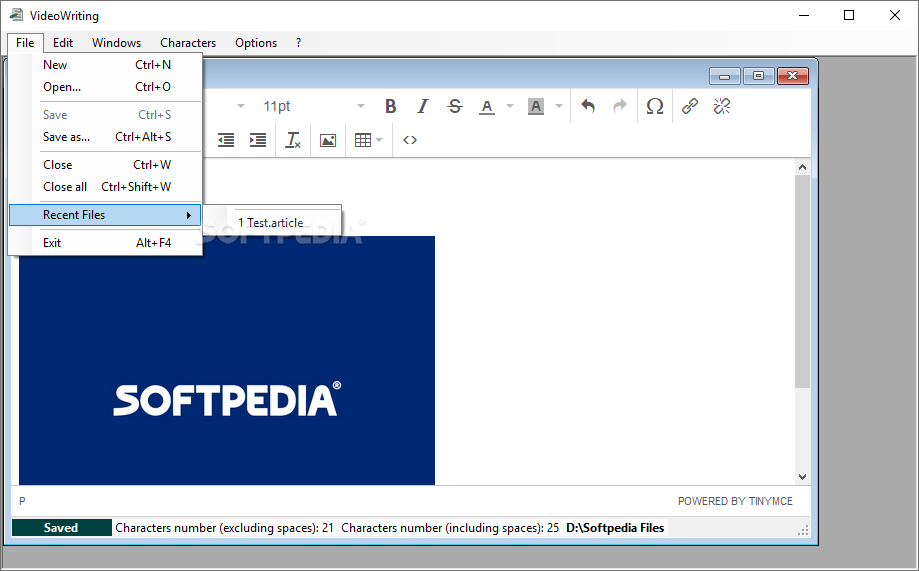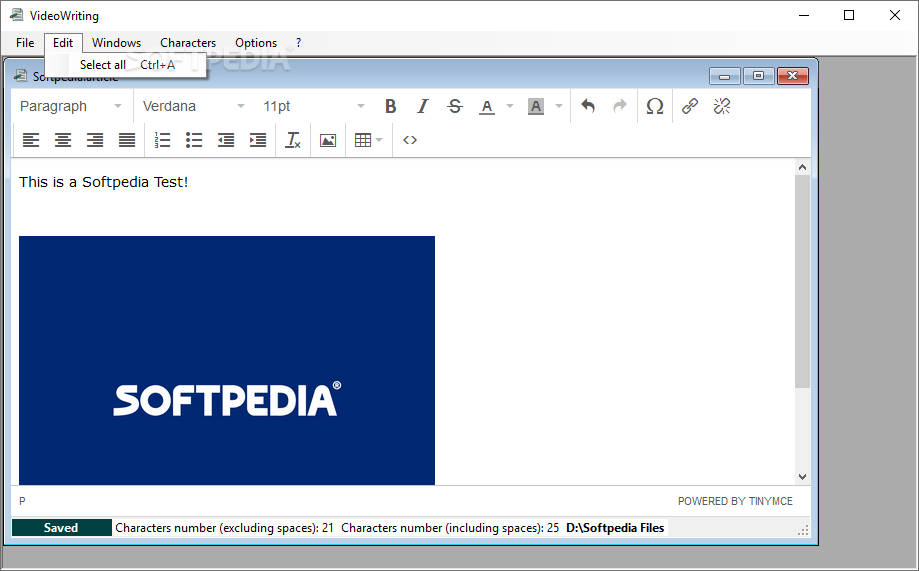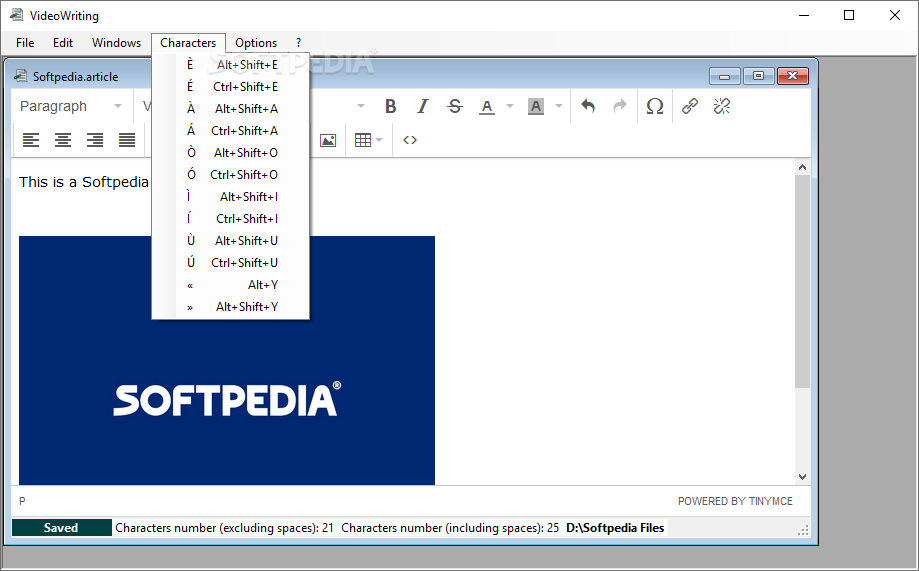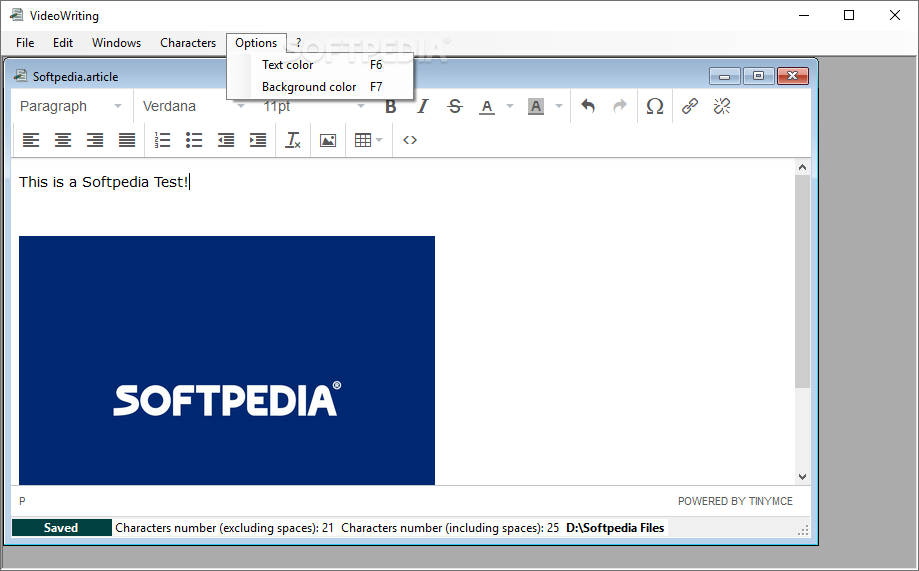Description
VideoWriting
VideoWriting is a handy tool for anyone working on website or blog content. If you want to work offline and still track your progress, this software has got your back! Sure, there are other ways to get things done, but having dedicated software makes it so much easier. With VideoWriting, you can enter your text, add images, hyperlinks, and more. This way, you can keep everything organized and up to date for your site.
Easy Project Management
The layout of VideoWriting lets you save and work on multiple projects at once. You can open different documents in the main viewing area, and the window arrangement feature gives you several options for the best setup. This means you can juggle multiple tasks without losing track!
Color-Coded Status Bar
A super helpful feature is the color-coded status bar at the bottom of each project. It tells you when your documents are saved or not—red means not saved, while green means all good! This quick info is great for checking everything at a glance.
Basic Features with Room for Growth
If you're looking for more than just basic tools, you might find yourself wanting additional features in VideoWriting. It does cover all the essential stuff like formatting and inputting text, but that's about it. Some users might wish for more advanced options like change tracking or support for macros.
Image Input Features
However, if you're familiar with advanced notepad-style text editors such as Notepad++, you'll probably appreciate the image input features that VideoWriting offers!
Perfect for Offline Content Creation
If you're someone who needs a text editor to help create and manage blog or website content offline—especially with HTML support and image handling—then VideoWriting could be just what you're looking for. Check it out here.
User Reviews for VideoWriting 1
-
for VideoWriting
VideoWriting offers a user-friendly interface for offline content creation. Multiple projects can be managed simultaneously. The color-coded status bar is a standout feature.