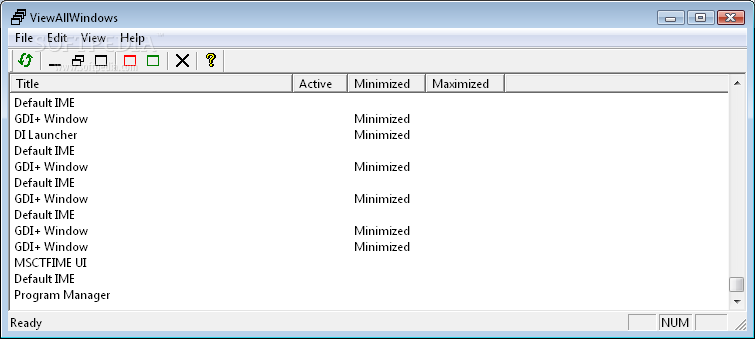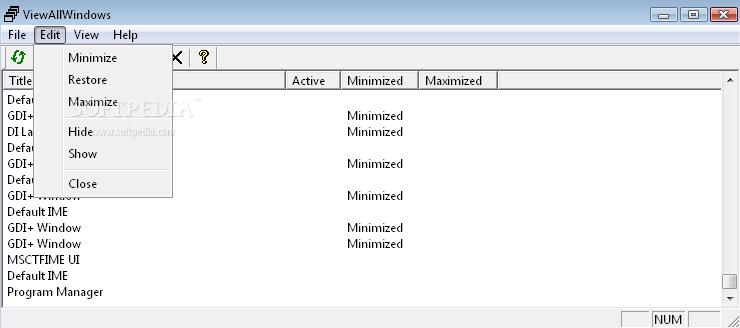Description
{"id":100773,"name":"ViewAllWindows","slug":"viewallwindows-1","price":"FREE"}
{"id":100773,"name":"ViewAllWindows","slug":"viewallwindows-1","price":"FREE","description":"
Even though there\u2019s no active window on the desktop, it doesn\u2019t mean there\u2019s nothing running, or a window can\u2019t be created or detected for an associated process. You might need this info in your developments, and you can definitely rely on specialized applications like ViewAllWindows in order to view and manage nearly all running instances on your PC.<\/p>
On the bright side of things, you don\u2019t even have to go through a setup process to make the application work, so you can see what it can do for you as soon as it reaches your computer. It easily fits on a thumb drive in case you need to use it on other computers than your own, but you do need to be sure that .NET Framework<\/a><\/strong> is on your computer to ensure functionality.<\/p> All windows are detected as soon as the main window launches. Most of the space is used to display all detected items, finding them in a table layout with column headers for title, activation state, as well as window state, which can either be maximized or minimized. Sadly, the table doesn\u2019t contain any grid lines, making it a little difficult to analyze items.<\/p> Even some background processes have an associated window, or at least a class, and this application aims to show them all. Sadly, Explorer instances are difficult to detect, even close to impossible. Everything is shown according to window name.<\/p> Selecting a window lets you perform several operations, which can either be triggered through the context menu, or upper toolbar. These count as minimize, maximize, close, and restore. Unfortunately, no other window details are shown, such as objects or classes to help with programming projects.<\/p> Bottom line is that you might lose track of window you work with, especially when having to deal with complex projects. One way to easily identify them is through ViewAllWindows, but it feels a little rough around the edges overall, showing even instances of windows which can\u2019t really be made visible, but without any class info to help out.<\/p>"}
Key Features:
Technical Specifications:
User Reviews for ViewAllWindows 1
-
for ViewAllWindows
ViewAllWindows is a handy tool for managing running instances on your PC. Easy to use, but lacks grid lines for better item analysis.