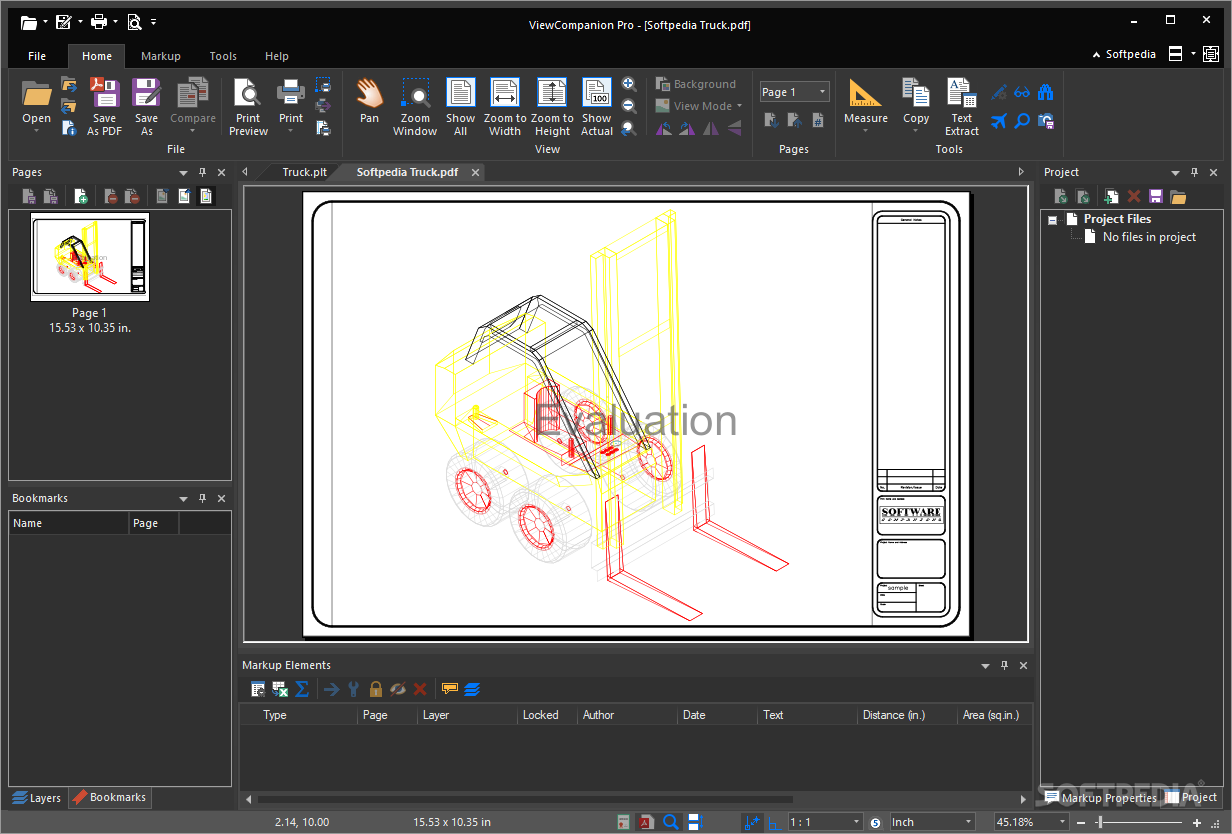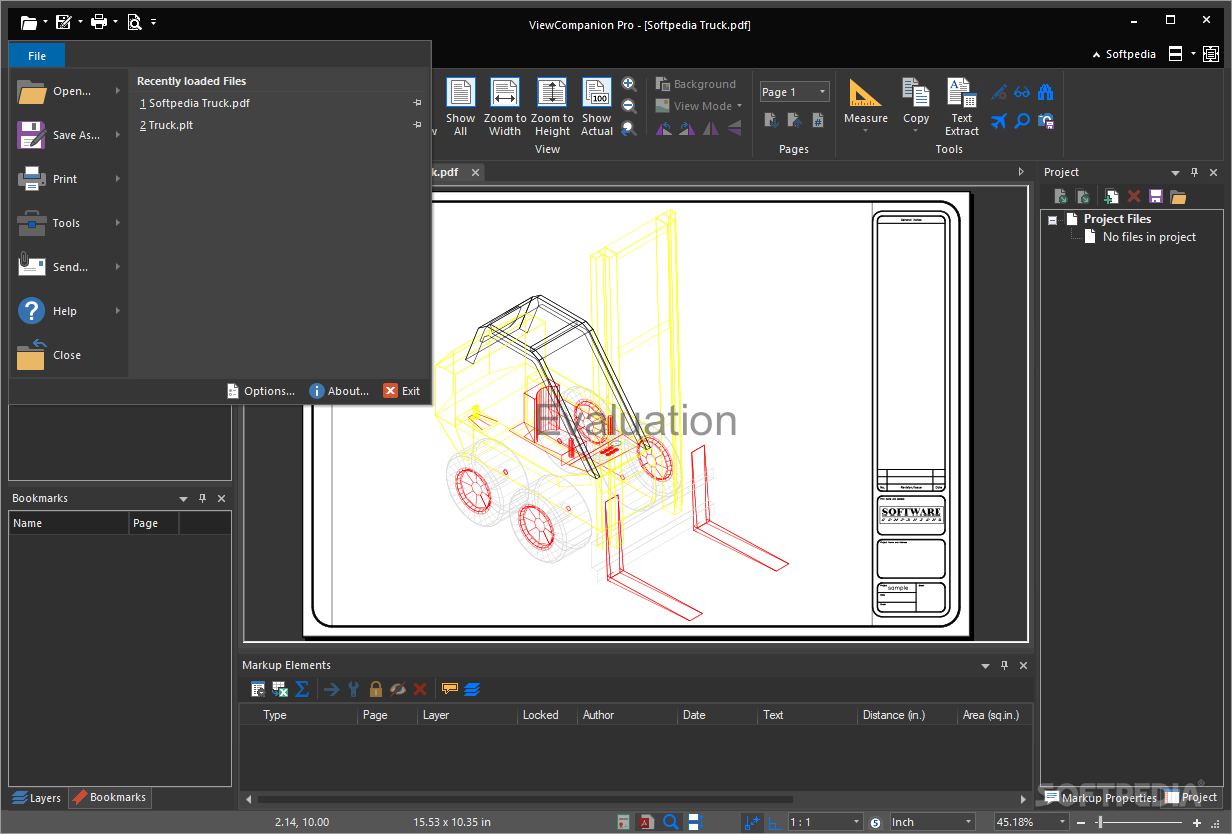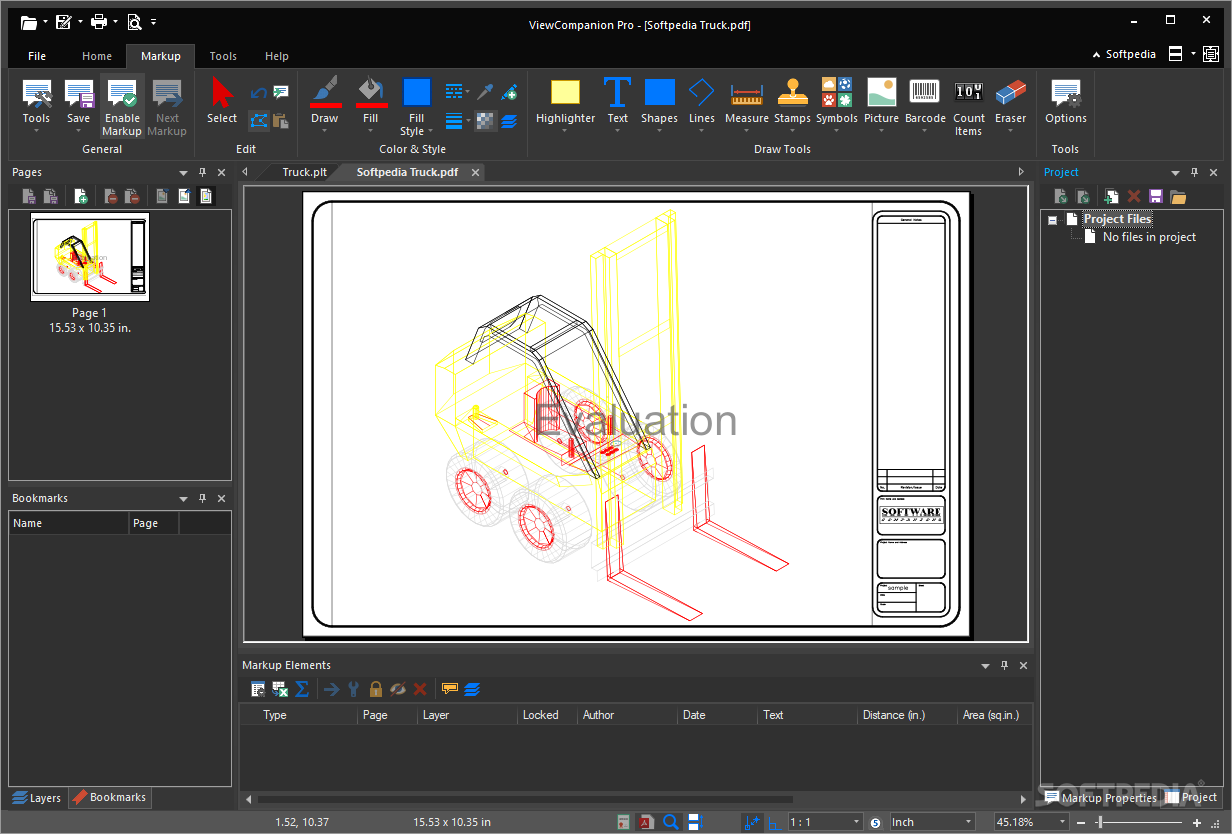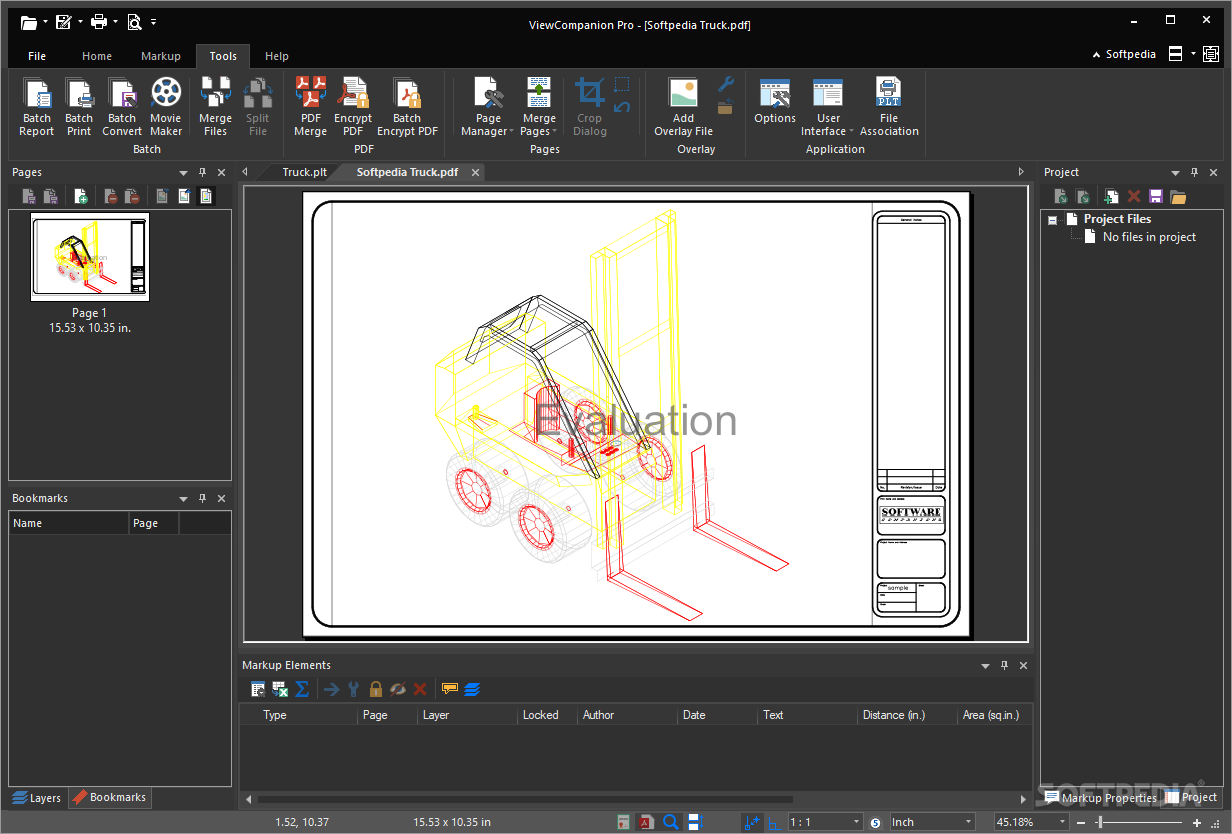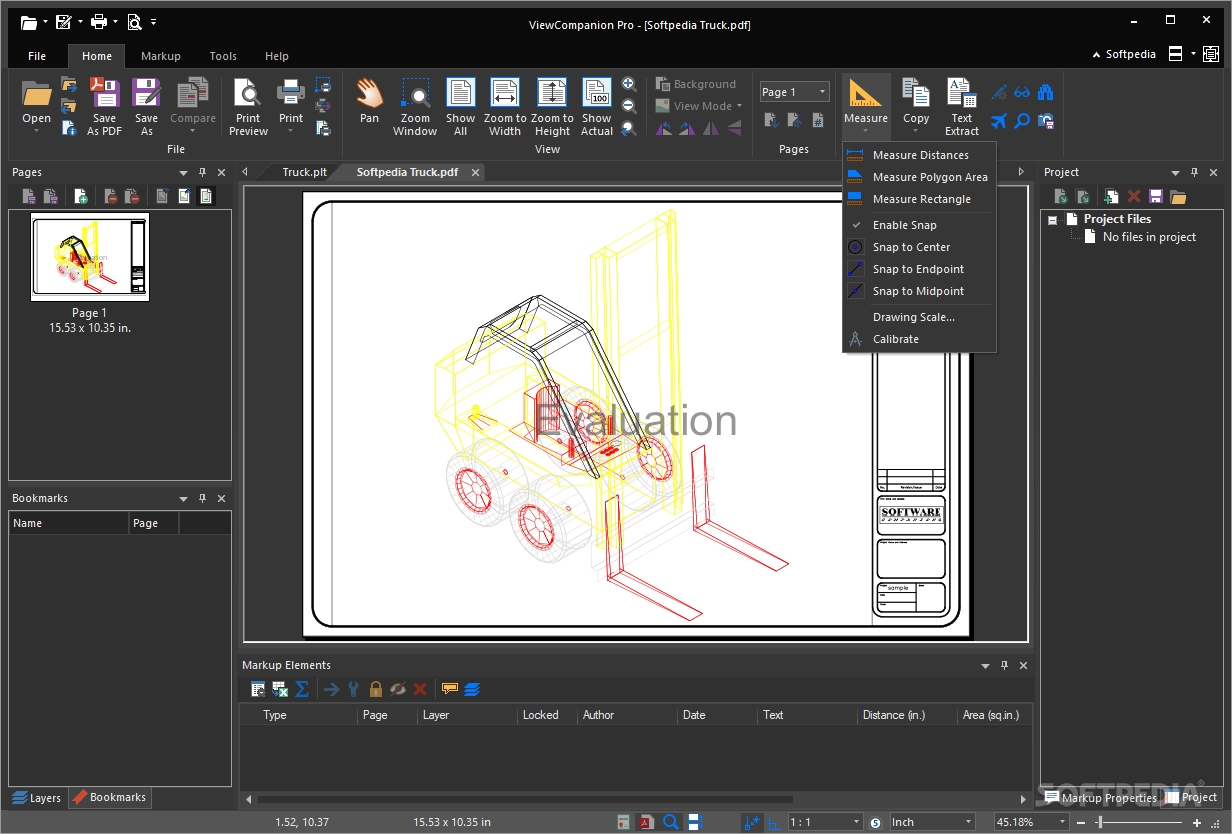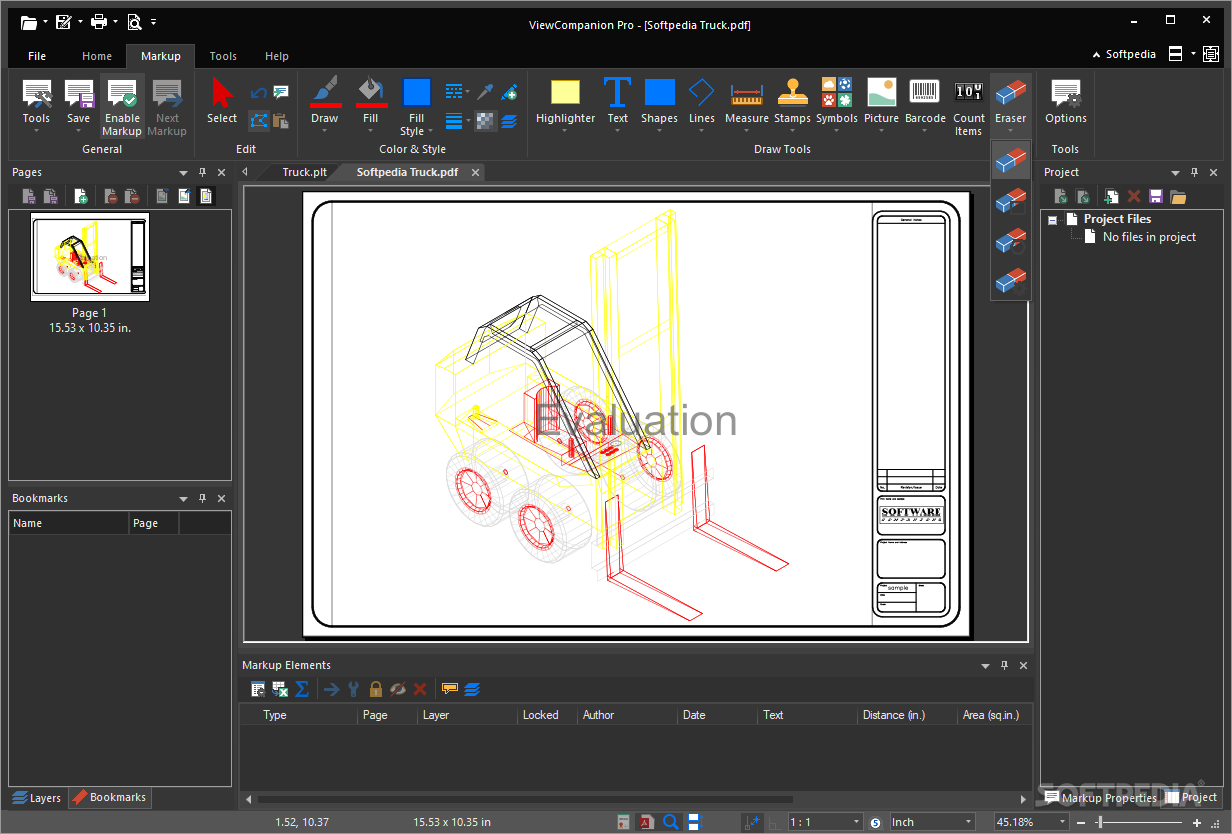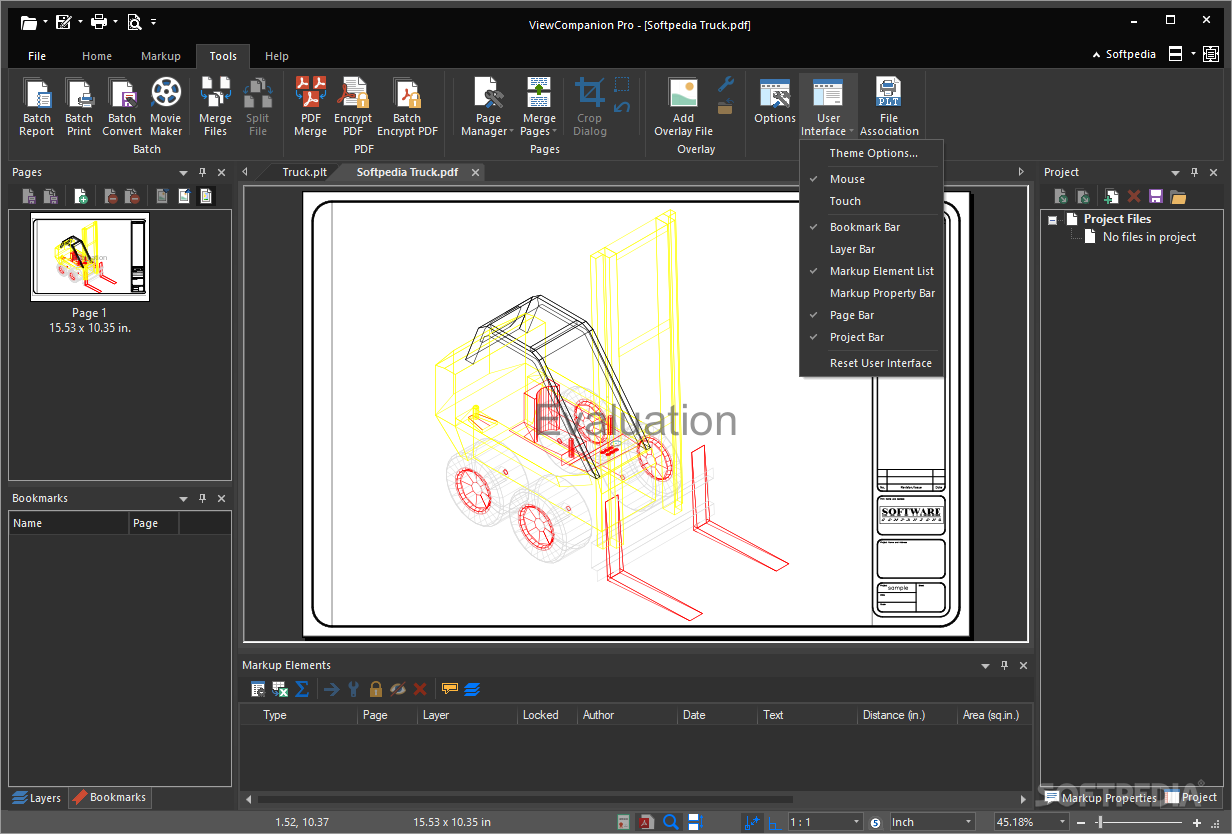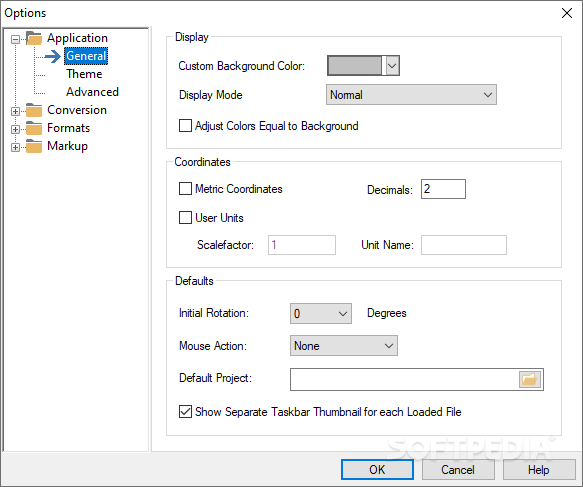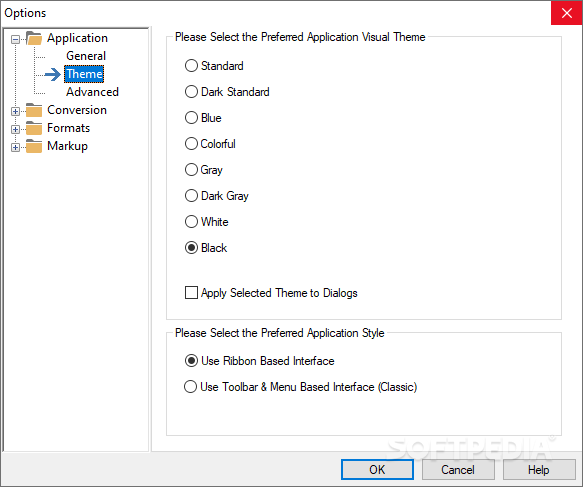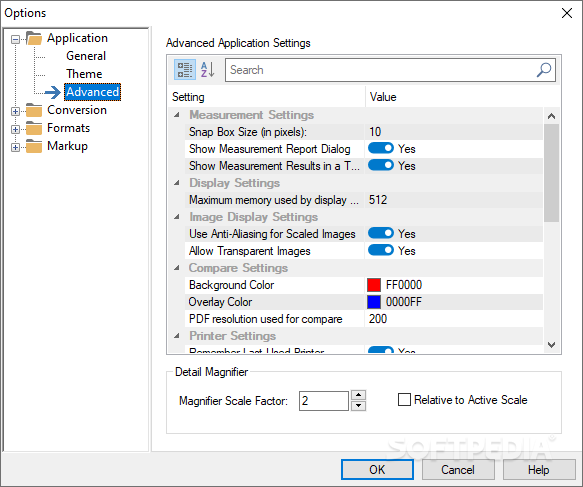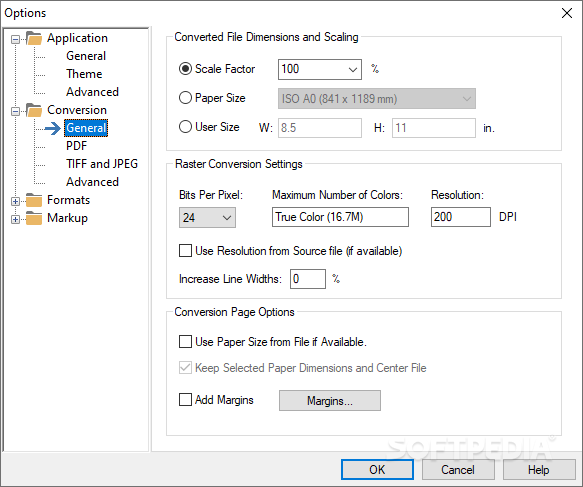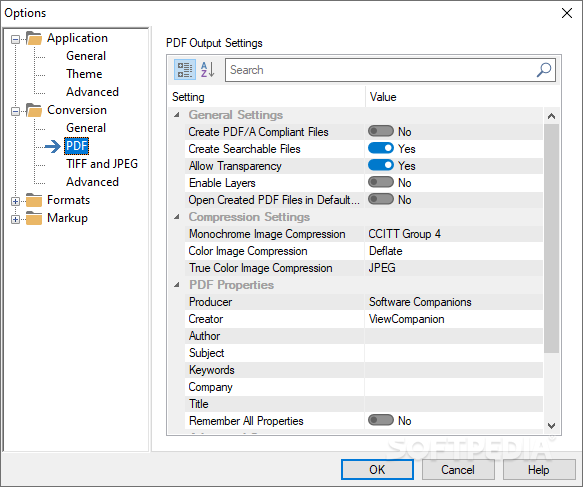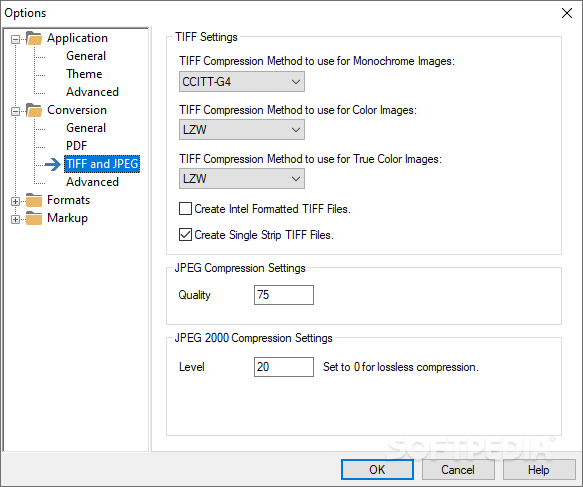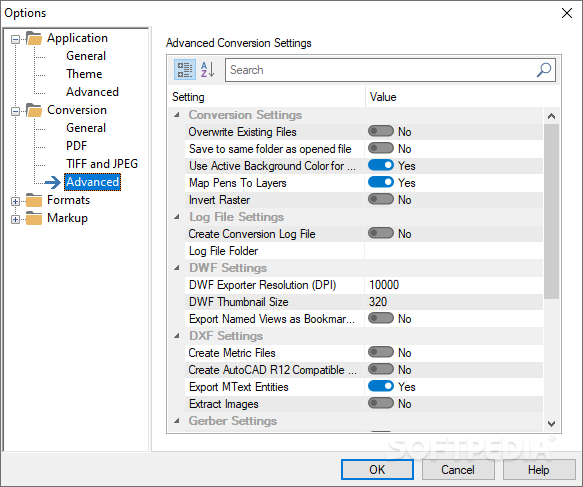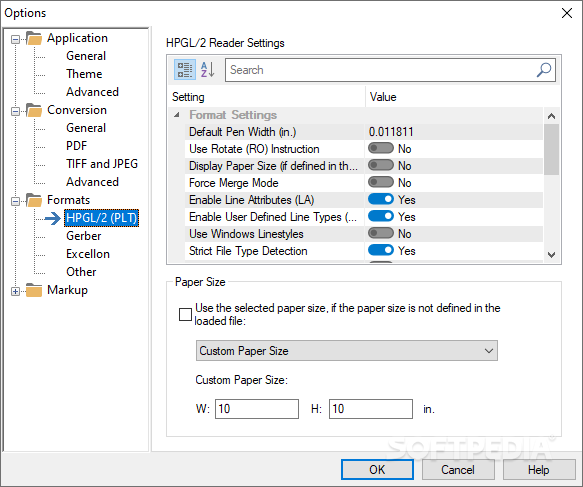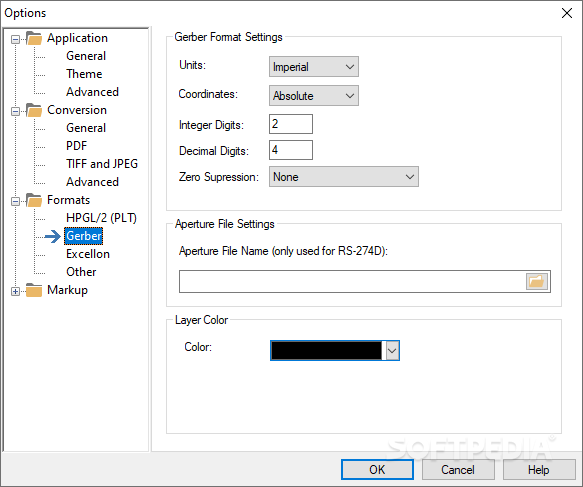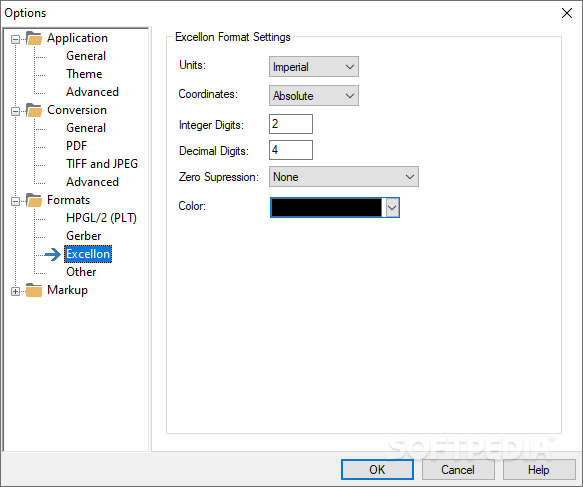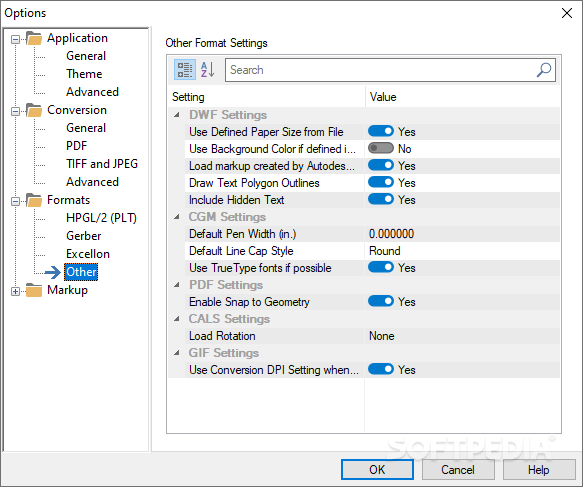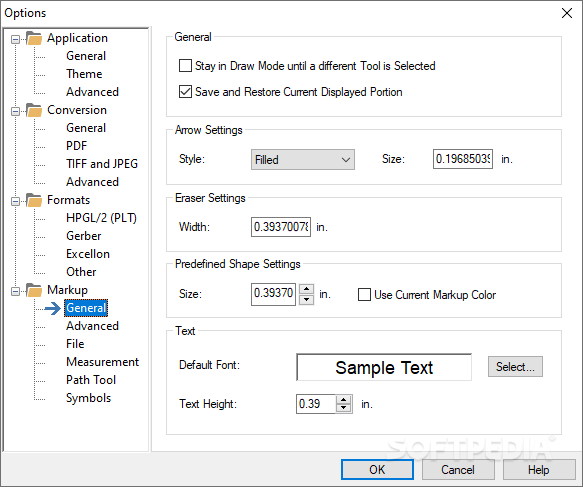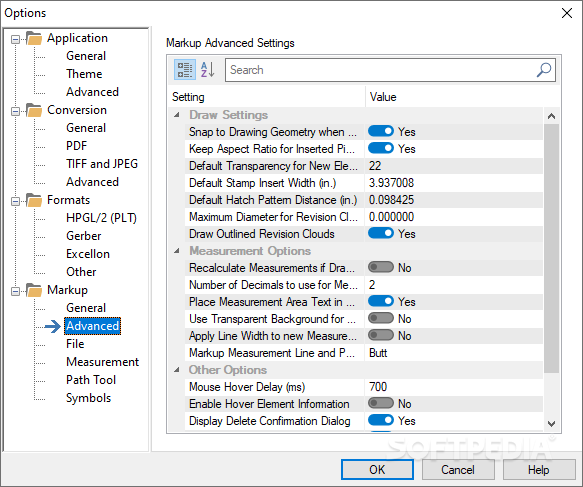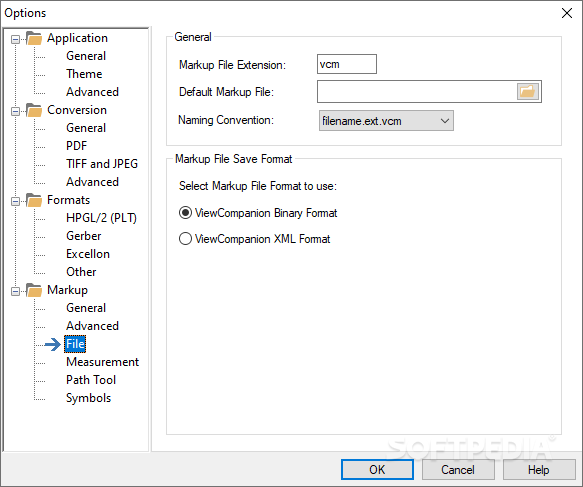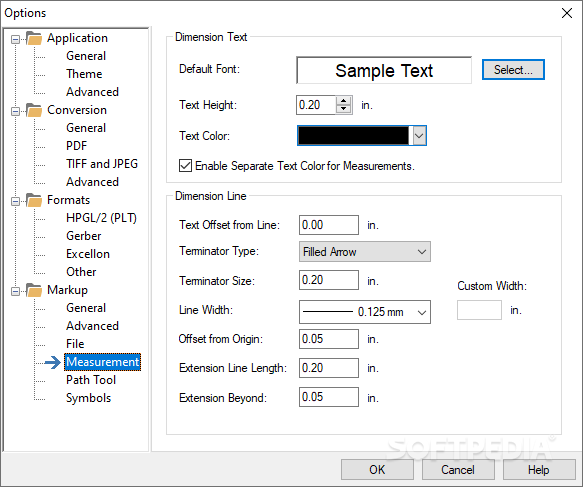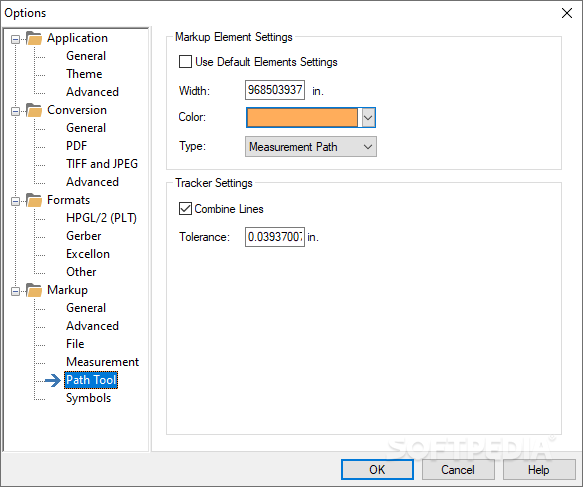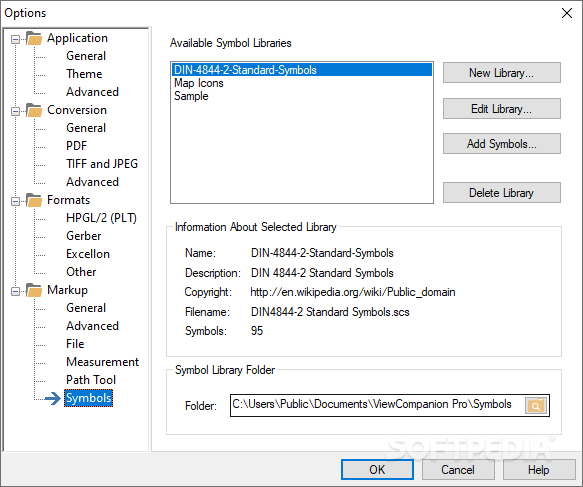Description
ViewCompanion Pro
ViewCompanion Pro is a super handy software that lets you display a bunch of different plotter files. Whether it's DWF, PLT, TIFF, CALS, CGM, HPGL, BMP, VPR, ZIP, CG4, SFF, HPG, and more—you can handle it all!
Easy to Use Interface
This tool has a simple tabbed interface that makes it easy to navigate. You’ve got three main sections: 'Home', 'Markup', and 'Tools'. You can quickly switch between them based on what you need at the moment.
Viewing Your Files
The main window is where the magic happens. It shows you the content of your file no matter what format it's in. On the left side, there's a preview of all the pages in your document—pretty neat right?
Markup Toolbox Features
Over on the right side is the 'Markup Toolbox'. Here you can play around with 'Markup Symbols' and manage libraries. Want to insert some symbols or even add QR codes or barcodes? Easy peasy! In the 'Markup Stamps', you can tag elements as 'Approved', 'Rejected', or 'Draft'. The best part? The 'Markup Functions' let you add objects from other files or export what you need from your current document.
Your Options in Home Tab
In the 'Home' tab of ViewCompanion Pro, everything is just a click away! You can access viewing options, measuring tools, utilities for editing, or jump straight to specific pages without any hassle.
Markups Made Simple
In the 'Markup' section, you're in control. You can save any elements you've created right onto your computer. Feel like drawing or redacting markups? Go for it! You can also adjust layers and configure options easily.
Powerful Tools at Your Fingertips
The 'Tools' tab is where you get serious. Run batch print jobs or convert files in bulk with just a few clicks! Plus, use PDF or DWF Publisher to export your work into whatever format fits your needs best. Need to add an overlay file? Or maybe merge pages together? This tab has got you covered!
Your Go-To Software for Plotter Files
To wrap it up nicely—ViewCompanion Pro is a robust application designed for opening and editing all sorts of plotter files. With its markup features and exporting capabilities, it's perfect for meeting all your specific needs!
User Reviews for ViewCompanion Pro 1
-
for ViewCompanion Pro
ViewCompanion Pro offers a user-friendly interface with versatile features to view and edit plotter files efficiently. A must-have tool for professionals.