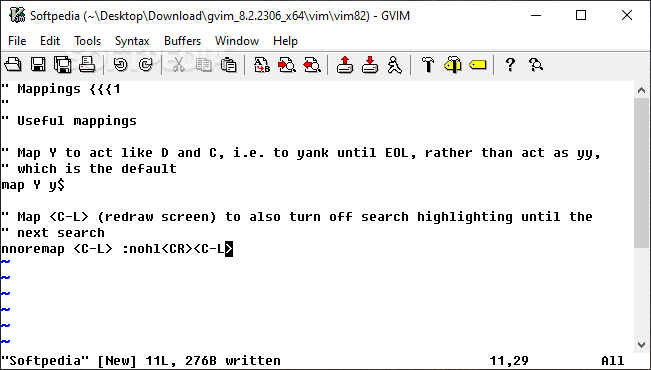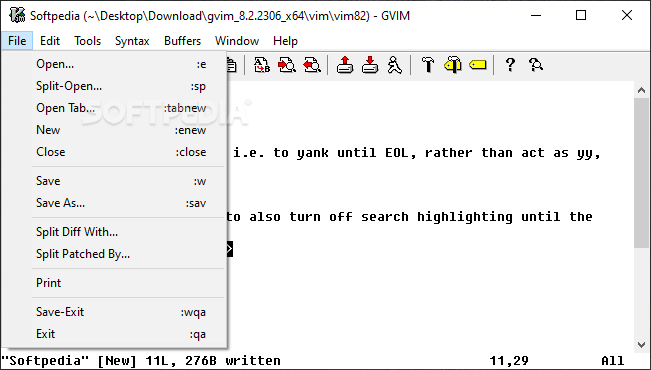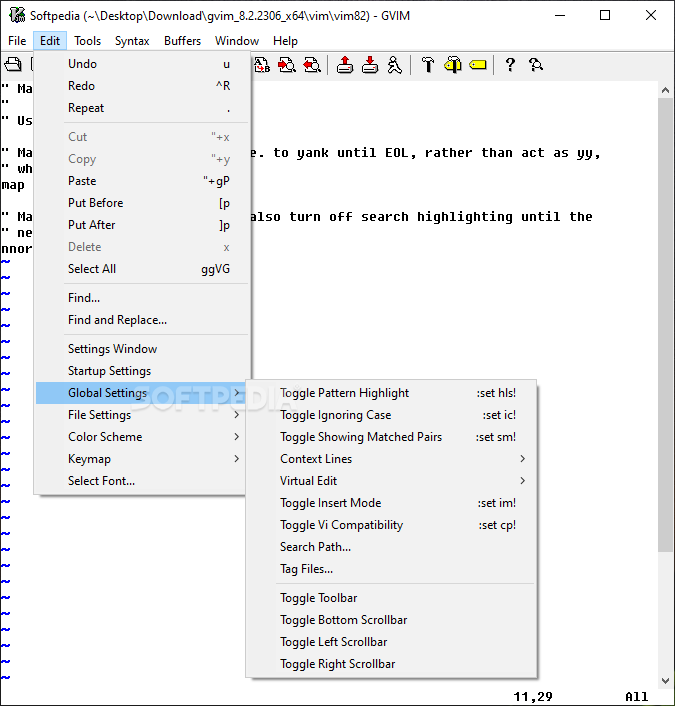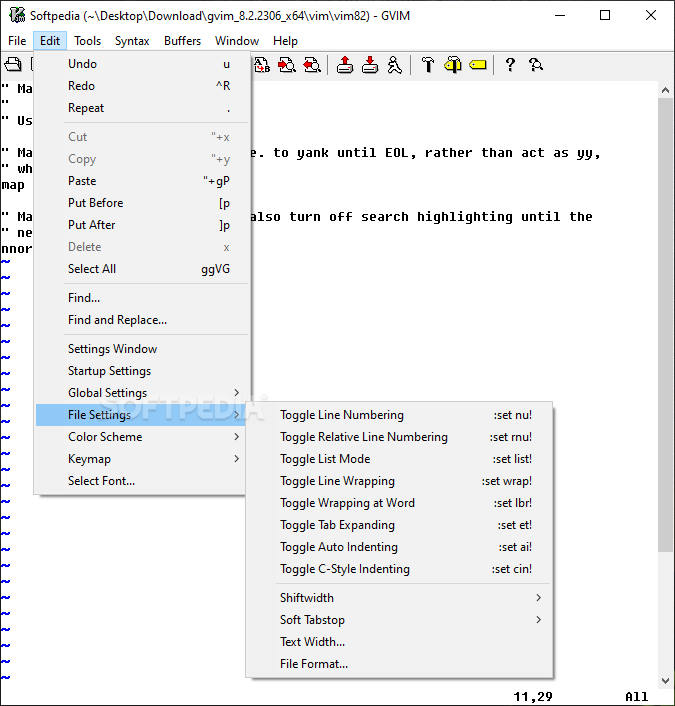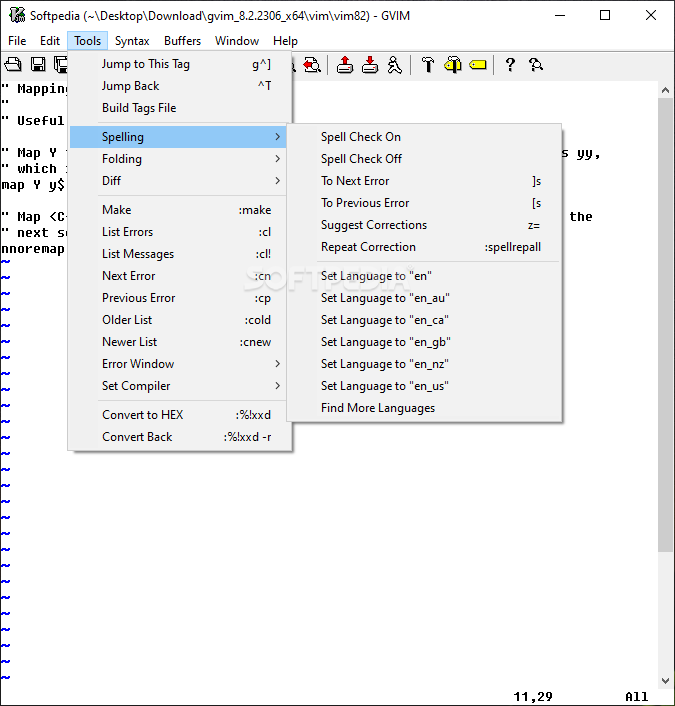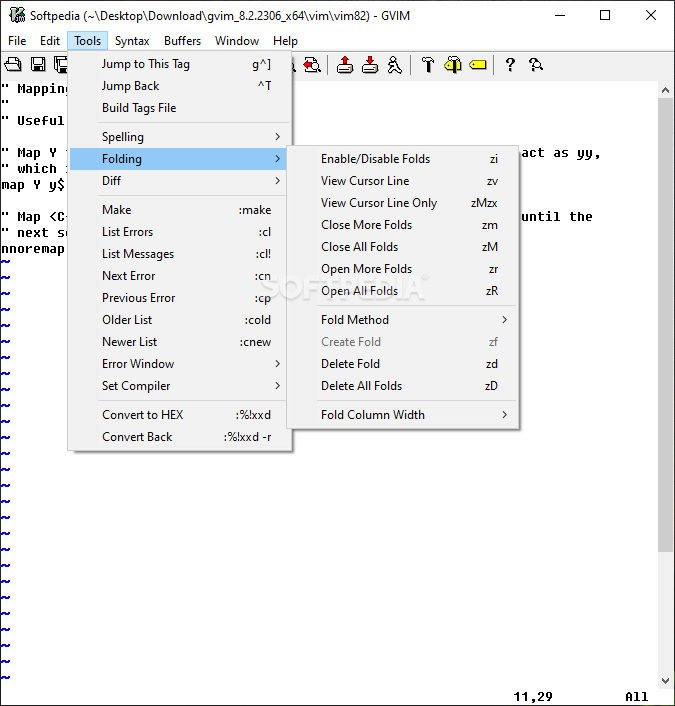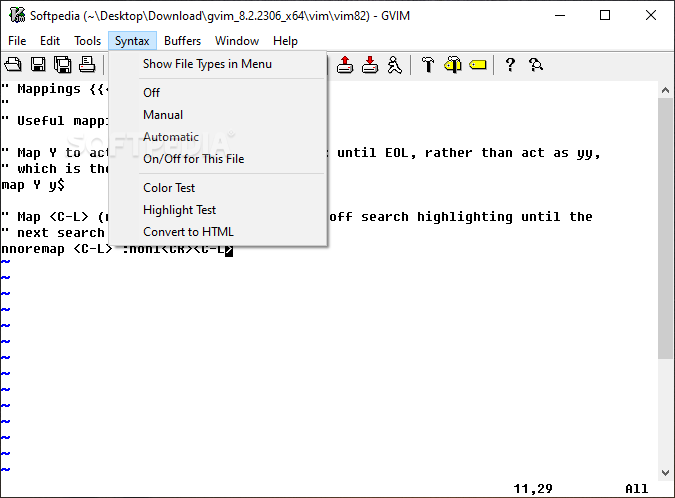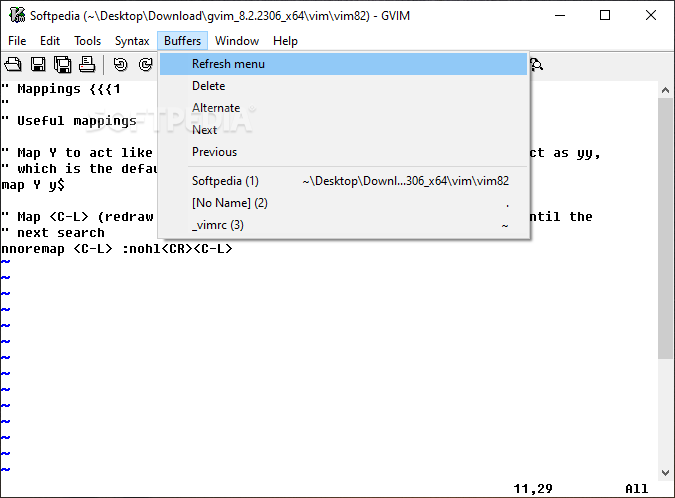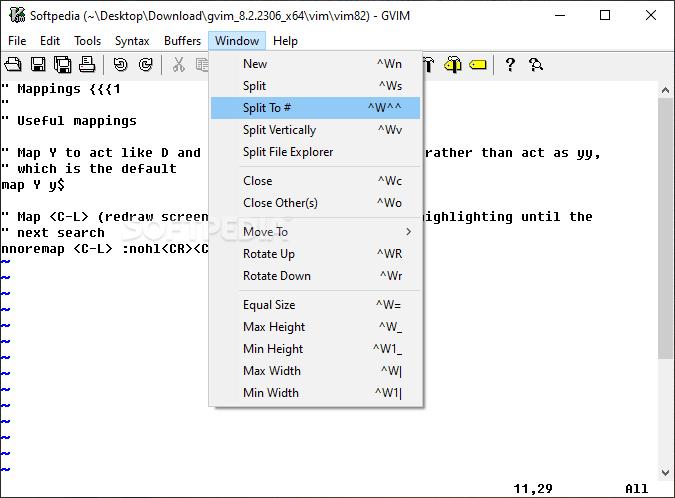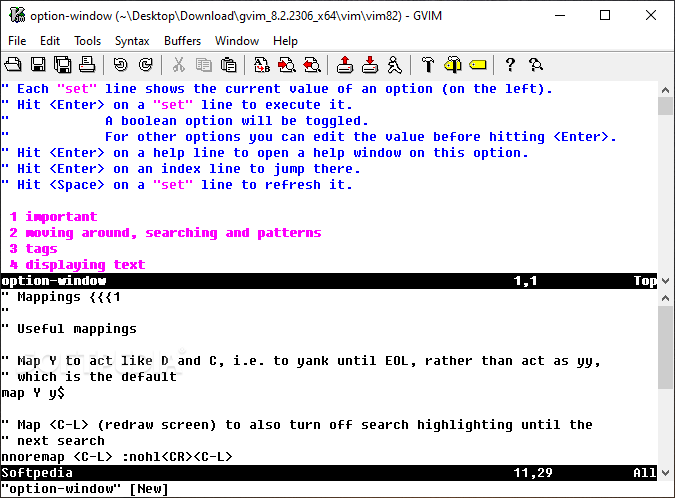Description
Vim
Vim might look like a simple notepad, but don't let that fool you! This little app is way more than meets the eye. It's actually an upgraded version of the Vi program that's found on all Unix systems.
What Makes Vim Special?
The cool thing about Vim is that it packs in all the commands from Vi, plus a bunch of advanced ones that make it super useful for developers and programmers. But just to be clear, it's not your typical word processor. Instead, it's a handy tool for working with text as code or strings.
If You Know Vi or Notepad...
If you've ever used Vi or even Notepad, you'll feel right at home with Vim. However, don’t let that familiarity trick you! It’s got its own vibe and special features. For example, it comes with tools for text wrapping, line counting, indenting styles, and so on. Each of these actions has a command you can use.
Keyboard Control is Key
This means you can control almost everything in Vim using just your keyboard. Of course, this works best if you know those commands by heart! That’s actually a big win for developers and programmers because typing out commands can really speed things up. A command might look something like set: nu!, where the first part is the general command and the second part tells it what specific action to take.
Not Just for Writing
No matter how you slice it, Vim isn’t meant for simple text writing. It's not designed to be a fancy word editor either—it's simply not built for that! The layout of lines and lack of features for page adjustments really drive this point home.
The Power of Highlighting Features
But here’s where Vim shines: its highlighting features and command system make it easier to work efficiently if you're someone who knows their way around computers. There’s no doubt about it—Vim has successfully taken over from its Unix predecessor, Vi!
If you're ready to try out this powerful tool yourself, check out Vim here!
Vim is also part of these download collections: Text Editors.
User Reviews for Vim 1
-
for Vim
Vim offers advanced text editing capabilities for developers and programmers. Its Vi commands and new features make it a powerful tool.