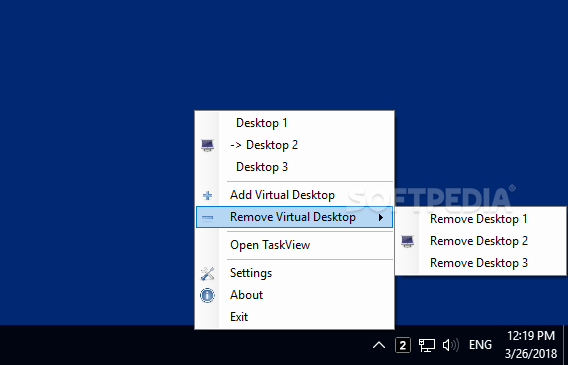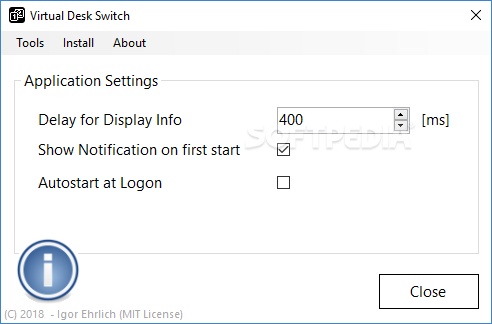Description
Virtual Desk Switch
As useful as Windows virtual desktops can be, managing them can prove rather difficult, which is an issue when you are trying to work as efficiently as possible.
Virtual Desk Switch is an open-source program designed to make your life a bit easier. It enables you to switch between virtual desktops with a single mouse click, keep track of the active one, and quickly create or remove desktops.
Features:
- Switch between virtual desktops with a single mouse click
- Keep track of the active desktop
- Create or remove desktops quickly
- Alternative to traditional methods of switching desktops
- Tray icon indicates the selected desktop
Specifications:
- Price: FREE
- Publisher: Igor Ehrlich
- Compatible with Windows
Virtual Desk Switch provides you with an alternative to the typical methods of switching desktops. You can move to the next virtual desktop by just clicking the tray icon, as well as select a specific desktop from the tray menu. The program also allows you to create additional virtual desktops or remove existing ones directly from the tray menu.
The application's tray icon indicates which virtual desktop is currently selected, saving you from having to check Task View constantly.
A notification is displayed on your screen whenever you switch to a different virtual desktop, allowing you to specify how long it should be shown for.
Virtual Desk Switch can be run without a setup process, making deployment straightforward. However, you can install it to create shortcuts in the Start menu and on the Desktop.
This utility is helpful for users who frequently switch between multiple virtual desktops. It is easy to set up, unobtrusive, and can save you time and effort.
Download Virtual Desk Switch Now
User Reviews for Virtual Desk Switch 1
-
for Virtual Desk Switch
Virtual Desk Switch is a lifesaver for managing virtual desktops efficiently. Its simple interface and one-click switching make it a must-have.