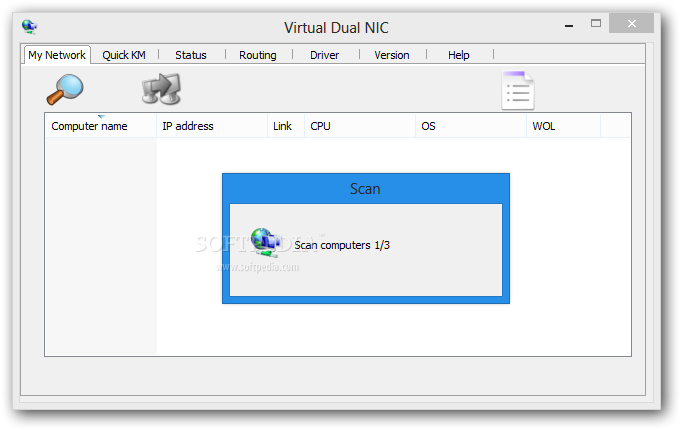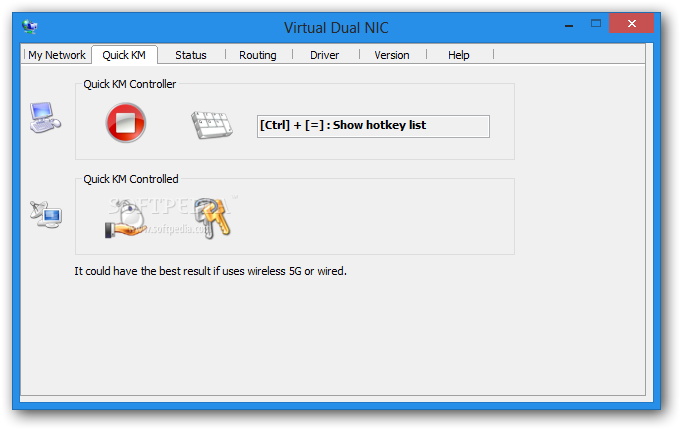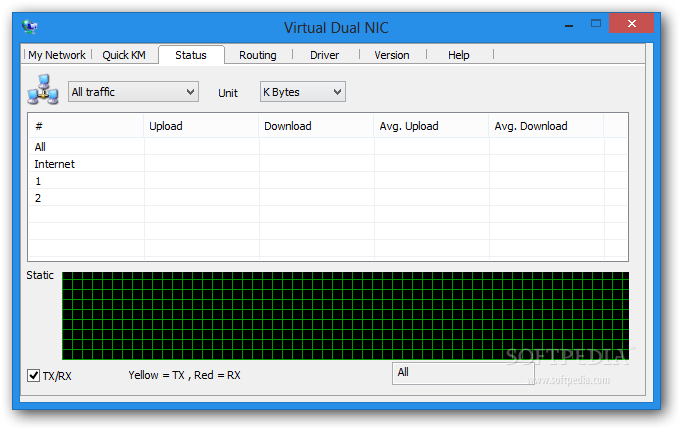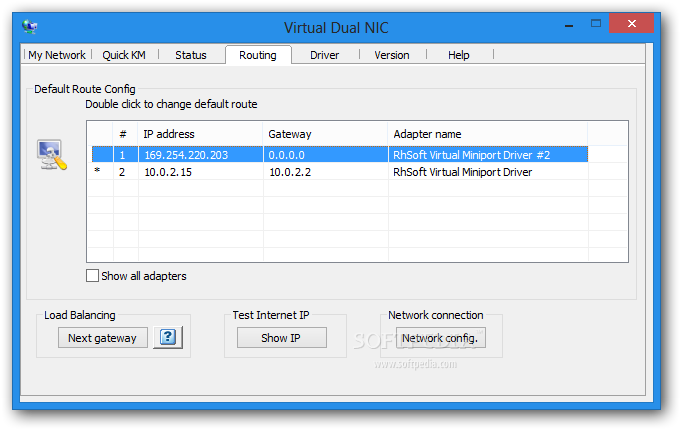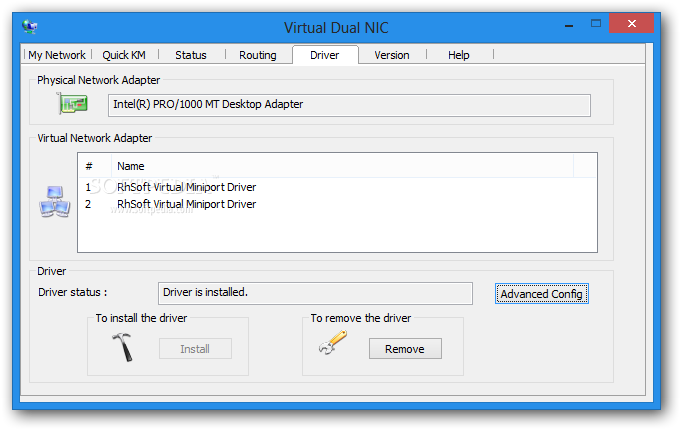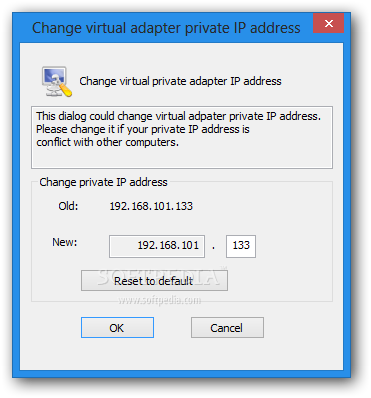Description
VirtualDualNIC
VirtualDualNIC is a super handy networking app that helps you set up multiple virtual Network Interface Controllers (NIC). Think of it like having extra lanes on a highway for your data!
Why Use VirtualDualNIC?
This program is great for keeping an eye on your network traffic. Whether you're sharing files or doing remote tasks, it's got you covered. It's perfect for network sharing, Wake on LAN (WOL), and other remote actions. Plus, it lets you install or remove the network adapters you recognize easily.
Features of VirtualDualNIC
- Monitor Network Traffic: Stay updated with what's happening on your network.
- Easily Manage NICs: Add or remove adapters whenever you want!
- View Details: Check out your computer's name and private IP address without any hassle.
Getting Started with VirtualDualNIC
If you're ready to try out VirtualDualNIC, it's super simple! Just download the app, follow the setup steps, and you'll be managing your network in no time.
The Bottom Line
VirtualDualNIC makes networking easier and more efficient. With its user-friendly interface and powerful features, you'll wonder how you managed without it!
User Reviews for Virtual Dual NIC 1
-
for Virtual Dual NIC
Virtual Dual NIC offers a reliable solution for managing virtual NICs effectively. Useful for network sharing and remote actions.