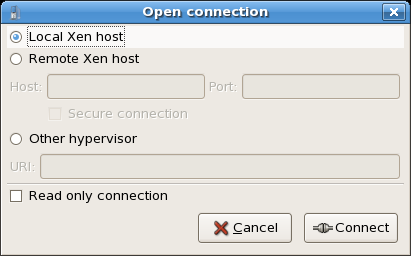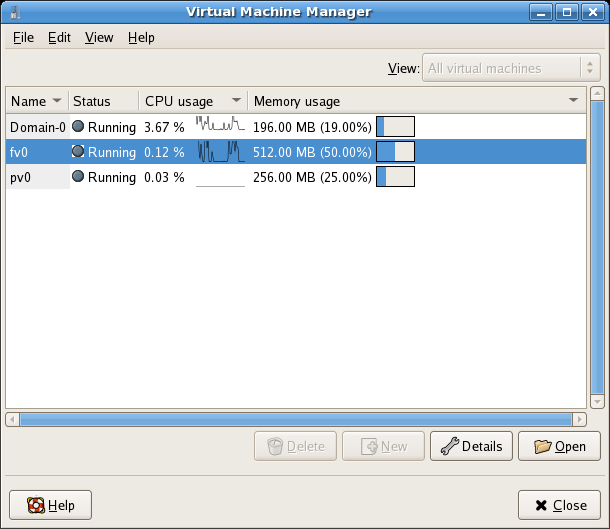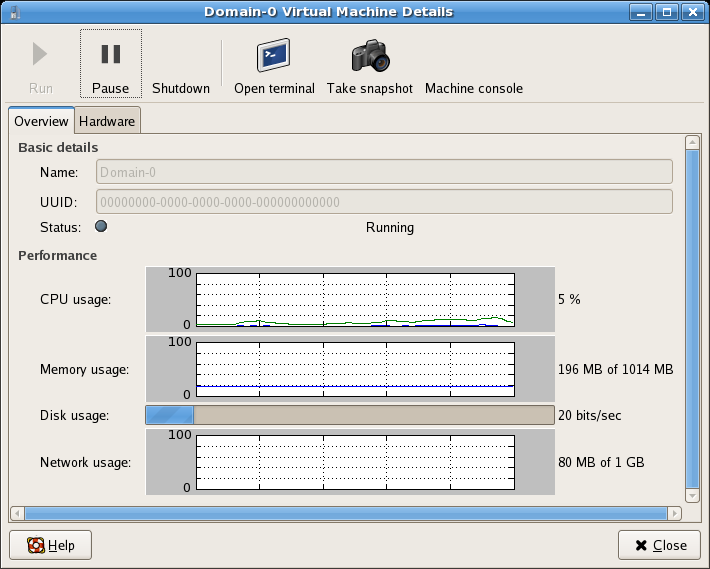Description
Virtual Machine Manager
Virtual Machine Manager (or virt-manager for short) is a handy desktop app that helps you manage virtual machines with ease. It gives you a quick overview of all the running domains and shows their live performance and resource usage stats. So, if you're looking to keep an eye on how your VMs are doing, this tool has got your back!
Performance Tracking Made Easy
With Virtual Machine Manager, you can dive into detailed views that show graphs of performance and resource utilization over time. This means you can see how each VM is doing at a glance. Plus, it allows you to create new domains and tweak their resource allocation and virtual hardware. Need to check in on a guest domain? No problem! There's an embedded VNC client viewer that provides a full graphical console.
The Tech Behind the Tool
The magic behind this application is written in Python, while the user interface (UI) is built using Glade and GTK+. The design comes from mockups made by UI interaction designers, making sure it looks good and is easy to use. To talk to the underlying hypervisor, it uses libvirt Python bindings.
Flexibility with Hypervisors
This setup lets Virtual Machine Manager work independently of any specific hypervisor technology—though right now, Xen is the main platform being used. When they port libvirt to more hypervisors, it won’t take much effort to update the management UI.
Requirements for Smooth Operation
Requirements:
- Python >= 2.4 - since virt-manager is written in Python!
- pygtk2 >= 1.99.12-6 - needed for the UI's Python GTK2 bindings.
- gnome-python2-gconf >= 1.99.11-7 - this stores app preferences.
- libvirt-python >= 0.1.4 - allows communication with Xen and other virtualization backends.
- dbus-python >= 0.61 - optionally exposes a service on the bus for UI control.
- gnome-python-desktop >= 2.15.4 - optionally stores VNC server passwords in GNOME keyring.
- libxml2-python >= 2.6.23 - used for parsing XML from libvirt.
- vte >= 0.12.2 - helps display or interact with the serial console.
- xeninst >= 0.93.0 - this Python library helps create VMs easily!
If you're ready to get started, check out This link for download!
User Reviews for Virtual Machine Manager FOR LINUX 7
-
for Virtual Machine Manager FOR LINUX
Virtual Machine Manager FOR LINUX offers a detailed view of virtual machine performance and resource utilization. Great tool for managing domains efficiently.
-
for Virtual Machine Manager FOR LINUX
Virt-Manager is an outstanding app for managing virtual machines! The interface is user-friendly, and the performance graphs are incredibly helpful. Highly recommend!
-
for Virtual Machine Manager FOR LINUX
I love using Virt-Manager! It's powerful yet easy to use. Managing my VMs has never been smoother, and the VNC client is a fantastic addition. Five stars!
-
for Virtual Machine Manager FOR LINUX
This app is fantastic! Virt-Manager makes it so easy to monitor and adjust my virtual machines. The detailed performance statistics are a game changer!
-
for Virtual Machine Manager FOR LINUX
Virt-Manager has transformed how I manage my VMs. The graphical console and resource allocation features are top-notch. Definitely a five-star tool!
-
for Virtual Machine Manager FOR LINUX
An excellent application for managing virtual machines! Virt-Manager provides great insights into resource usage, making it easier to optimize my setup.
-
for Virtual Machine Manager FOR LINUX
Absolutely love Virt-Manager! It's intuitive and packed with features that help me efficiently manage my virtual environments. Highly recommend this app!