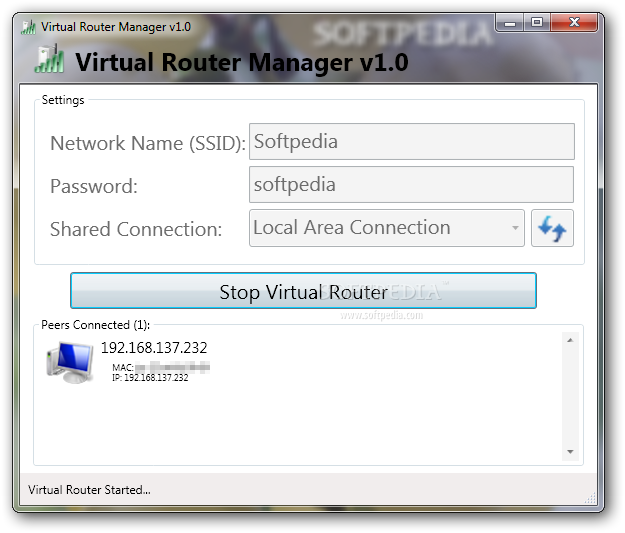Description
Virtual Router Manager
Virtual Router Manager is a super handy tool that lets you turn your home computer into a WiFi hotspot. Nowadays, most mobile devices connect to the internet wirelessly, and with this software, you can easily share your internet connection with other devices.
How to Set Up Your WiFi Hotspot
Setting up Virtual Router Manager is pretty simple. First off, you'll need to choose a network name and a password. This step is really important because it keeps your connection secure. After that, just pick one of the networks you're connected to for sharing.
See Who's Connected!
An awesome feature of Virtual Router Manager is that it shows you all the devices connected to your hotspot. You can see their hostnames, IP addresses, and MAC addresses right on the screen!
The Benefits of WPA2 Encryption
This software uses WPA2 encryption, which means you'll need a password that's at least 8 characters long. It's a straightforward way to ensure that your new wireless connection stays safe.
No Fuss Installation on Windows 7
If you're using Windows 7, you’re in luck! Virtual Router Manager runs smoothly on this platform. It might ask for admin rights to share a specific network, but it doesn’t even require you to restart your computer after setup.
A Great Option for Everyone
If you're looking for an easy way to set up a wireless hotspot in just minutes, Virtual Router Manager is perfect for you! It has minimal settings so anyone from beginners to pros can use it without any hassle. Plus, the interface is so user-friendly that you probably won’t need any help manual!
User Reviews for Virtual Router Manager 1
-
for Virtual Router Manager
Virtual Router Manager is a breeze to use, turning your PC into a WiFi hotspot is a snap. Perfect for all user levels.