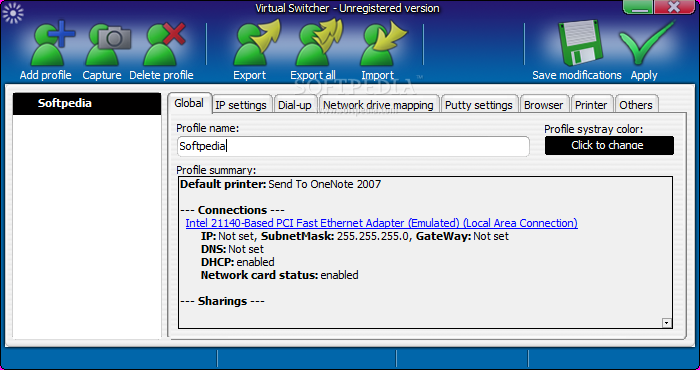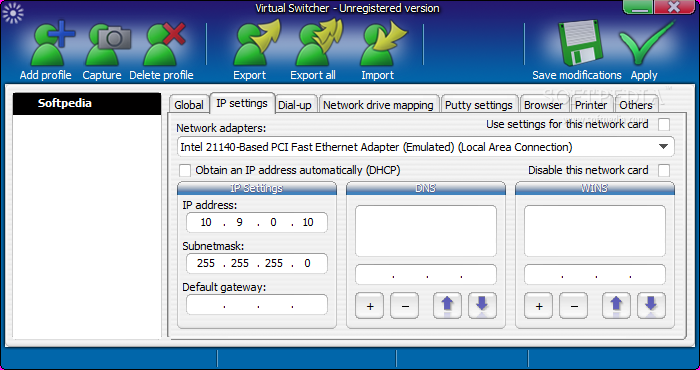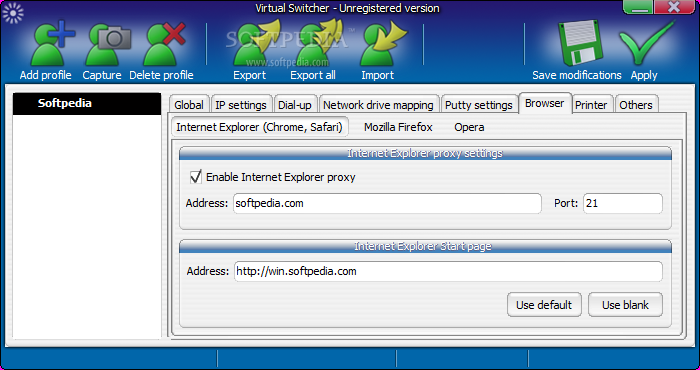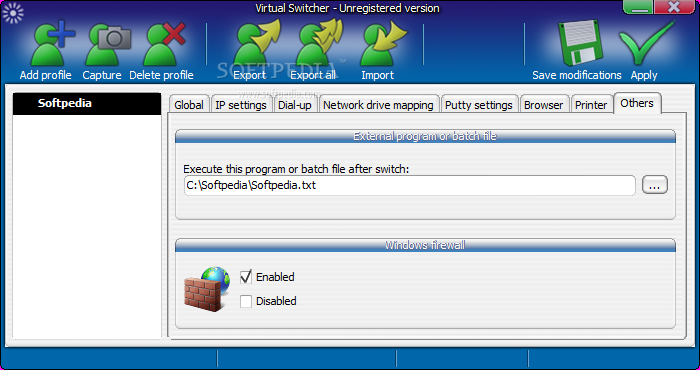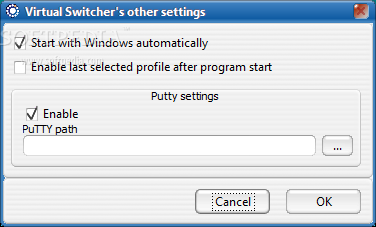Description
Virtual Switcher
Virtual Switcher is a handy tool you can use to manage your network settings easily. Imagine being able to switch between different network profiles with just one click! This application is packed with cool features and has a user-friendly graphical interface that makes everything super easy to find.
Easy Installation and Setup
You won’t waste time installing Virtual Switcher. It installs quickly and doesn't require any complicated setup. Just launch it, and you're ready to go!
Create Your Profile
The first thing you'll want to do after opening the app is create a profile. Once you do, it automatically shows you all the important info about your current network connection, like your IP address, subnet mask, gateway, DNS, and DHCP settings. Pretty neat, right?
Manage Your Network Settings
You can tweak some IP settings and enable extra features on your network card. Plus, if you have multiple network adapters installed, you can choose which one to use! If you’re into dial-up or VPN connections, there’s even an option to set how long it waits before dialing in.
Edit Network Drive Mapping
There’s a dedicated section for mapping out your network drives where you can also edit items as needed. You can adjust PuTTY settings too and add your own PuTTY account for easier access!
Browser Settings Made Easy
Virtual Switcher isn’t just for networks; it helps with browser settings as well! You can customize options for popular browsers like Internet Explorer, Mozilla Firefox, Opera, Google Chrome, or Safari. You can set start pages and configure proxy settings too!
Adjust Printer and Firewall Settings
If you've got printer needs or want to disable Windows Firewall for certain tasks, this app has got you covered. It even lets you run specific programs right after switching networks!
If you're looking for an easy way to manage your network connections without the hassle of complicated software, give Virtual Switcher a try!
User Reviews for Virtual Switcher 1
-
for Virtual Switcher
Virtual Switcher offers a simple solution to switch between network settings. The intuitive interface and useful tools make it a valuable tool.