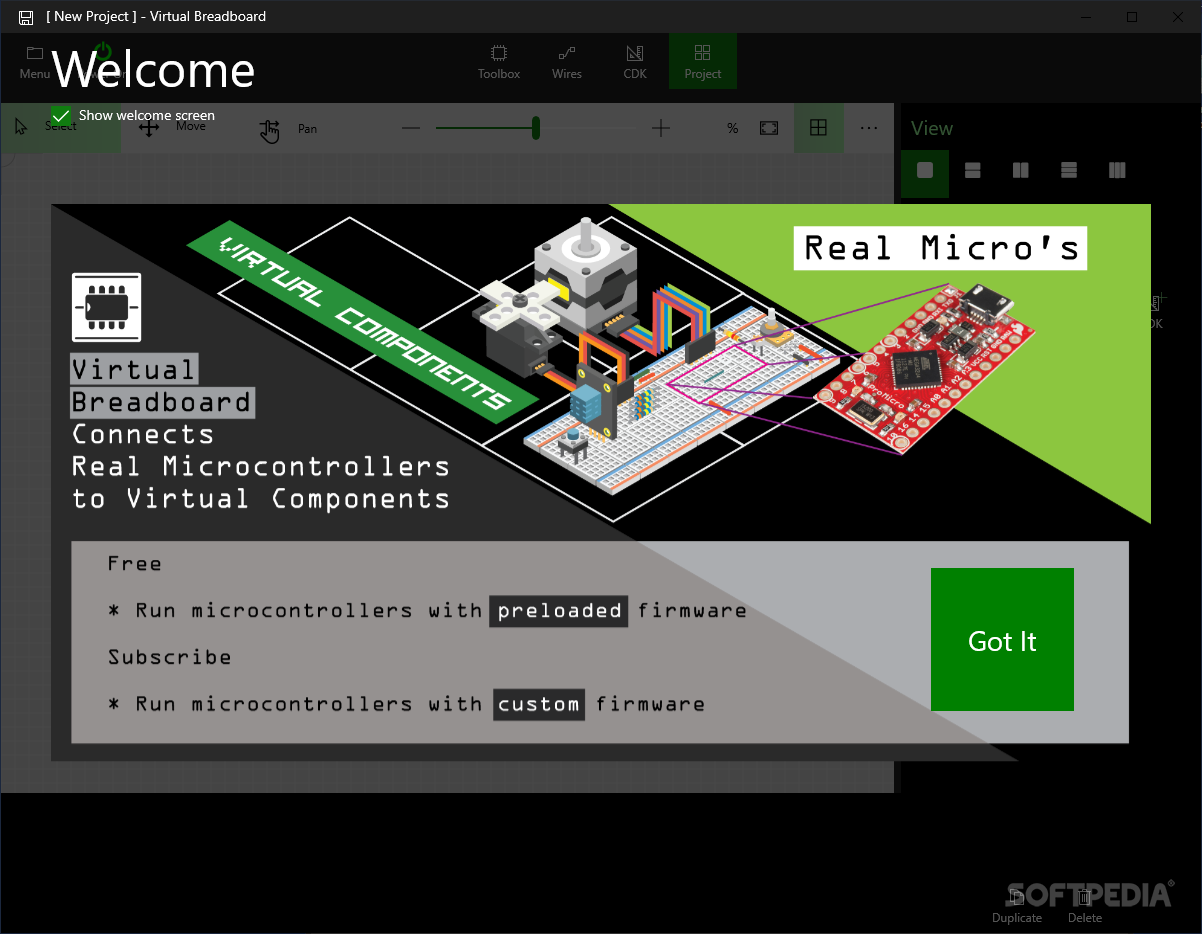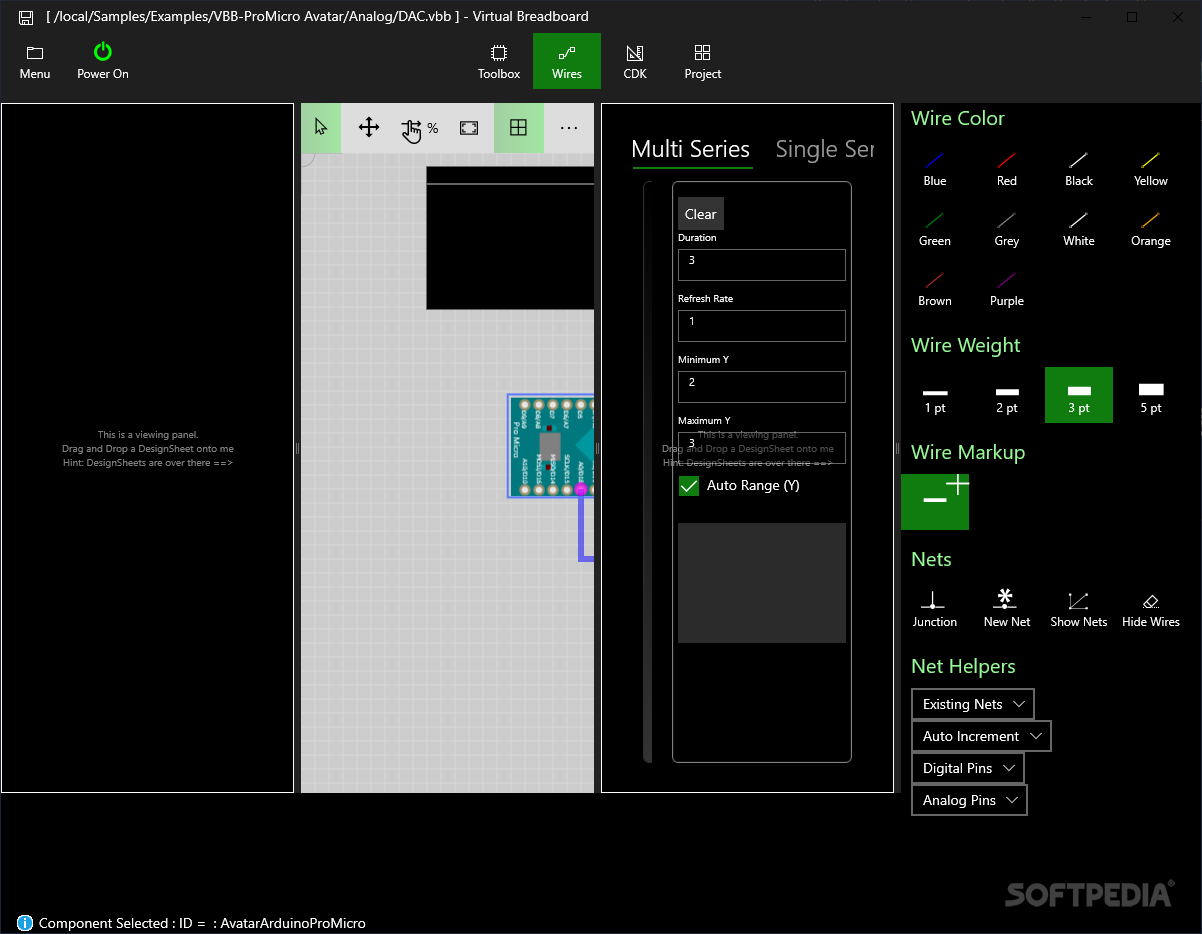Description
VirtualBreadboard
VirtualBreadboard is a cool emulator made for Breadboard integrated circuits. It also works well as a development environment for microcontrollers. So, what’s a breadboard? It’s basically the base you use to build electronic prototypes!
What Makes VirtualBreadboard Special?
The name VirtualBreadboard shows that it focuses on Breadboard form-factor circuits, but it can do even more than that!
A Variety of Uses
This app can help you with developing and debugging microcontrollers, emulating circuits, programming control panels for embedded applications, and even creating documentation for your circuits. Just keep in mind, it’s not a circuit analyzer. While it can emulate some types of circuits, it doesn’t do SPICE simulation or fix circuit problems.
User-Friendly Interface
One of the best parts about VirtualBreadboard is its easy-to-use interface. You’ll find tons of circuit templates inside! There are Arduino samples along with basic examples like relays and HBridge demos.
Create Your Own Circuits
You have the option to choose from existing templates or start fresh with your own project. You can customize your circuit using various components like timers, function generators, motors, LCDs, LEDs—there's so much to play with!
Real-Time Emulation
Getting started with circuit emulation is super easy. You can kick things off right away and see an error log in real time to figure out what went wrong. Plus, there’s a terminal component where you can send UART commands at TTL levels.
A Reliable Tool for Everyone
In short, VirtualBreadboard isn’t just another science project tool; it's a powerful suite that's gained popularity thanks to lots of hard work over the years. It’s perfect for students, engineers, and teachers alike! If you’re interested in trying it out yourself and want to download VirtualBreadboard, check out the link!
User Reviews for VirtualBreadboard (VBB) 8
-
for VirtualBreadboard (VBB)
VirtualBreadboard (VBB) offers a user-friendly interface with diverse circuit templates for developing, emulating, and programming. A versatile tool for engineers and students.
-
for VirtualBreadboard (VBB)
VirtualBreadboard (VBB) provides an impressive platform for electronic circuit design simulation.
-
for VirtualBreadboard (VBB)
This app has transformed how I work on circuits. The emulation feature is fantastic, and it really helps debug designs effectively.
-
for VirtualBreadboard (VBB)
VirtualBreadboard is a game changer for students like me. It's easy to learn and has everything you need to create and test circuits!
-
for VirtualBreadboard (VBB)
I’ve been using VirtualBreadboard for months now, and it never disappoints. Great functionality and an extensive library of templates!
-
for VirtualBreadboard (VBB)
As an educator, I find VirtualBreadboard invaluable! It makes circuit design accessible for my students while being powerful enough for advanced projects.
-
for VirtualBreadboard (VBB)
VirtualBreadboard is an amazing tool for electronics enthusiasts! The interface is user-friendly, and the templates make prototyping a breeze.