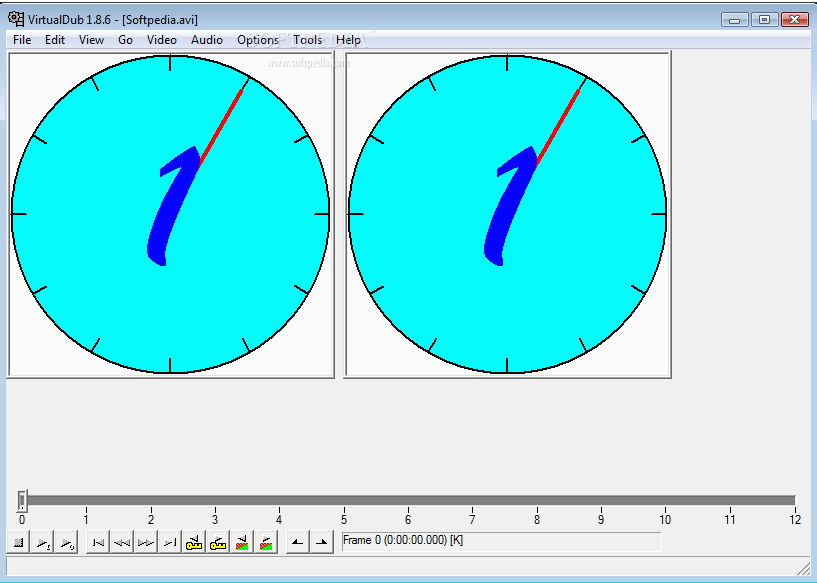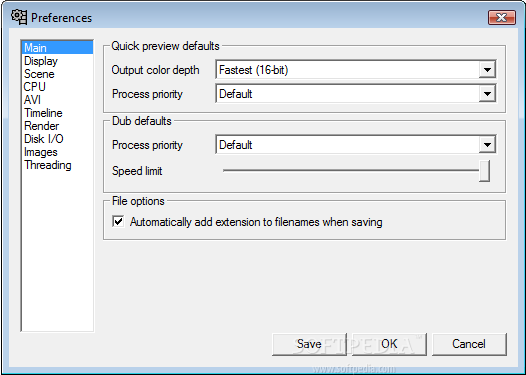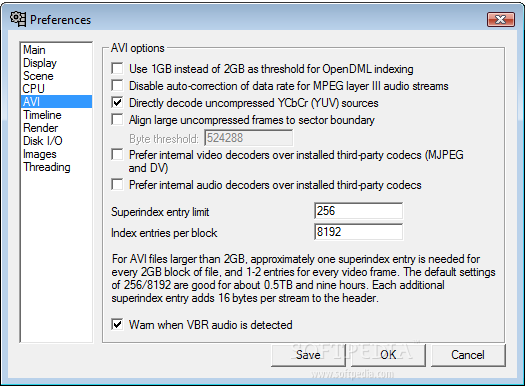Description
VirtualDub nLite Addon
Product Description
If you want to reduce the time needed for installing your OS, you can use nLite addons to create your own bootable image of Windows. Addons are third-party applications developed by other producers than the nLite developers, designed to be included in nLite as addons. They are specially customized so that they can be added to nLite to create a preinstall image of Windows, easing a user's work when reinstalling Windows on their computer.
With this nLite addon version of VirtualDub, a video capture/processing utility, you can streamline fast linear operations over video. While it lacks the editing power of a general-purpose editor like Adobe Premiere, VirtualDub is mainly geared toward processing AVI files, and can also handle sets of BMP images.
Features:
- Customize your Windows installation with nLite addons
- Quickly create a backup image of Windows with your favorite programs
- Efficient processing of AVI files
- Handle sets of BMP images
Specifications:
- Application: VirtualDub nLite Addon
- Publisher: Avery Lee
- Price: FREE
- Platform: Windows
- Additional Requirements: nLite
Download VirtualDub nLite Addon
User Reviews for VirtualDub nLite Addon 1
-
for VirtualDub nLite Addon
VirtualDub nLite Addon is a convenient tool for creating a personalized bootable image of Windows with added third-party applications. Great for reinstalling Windows with all your favorite programs intact.