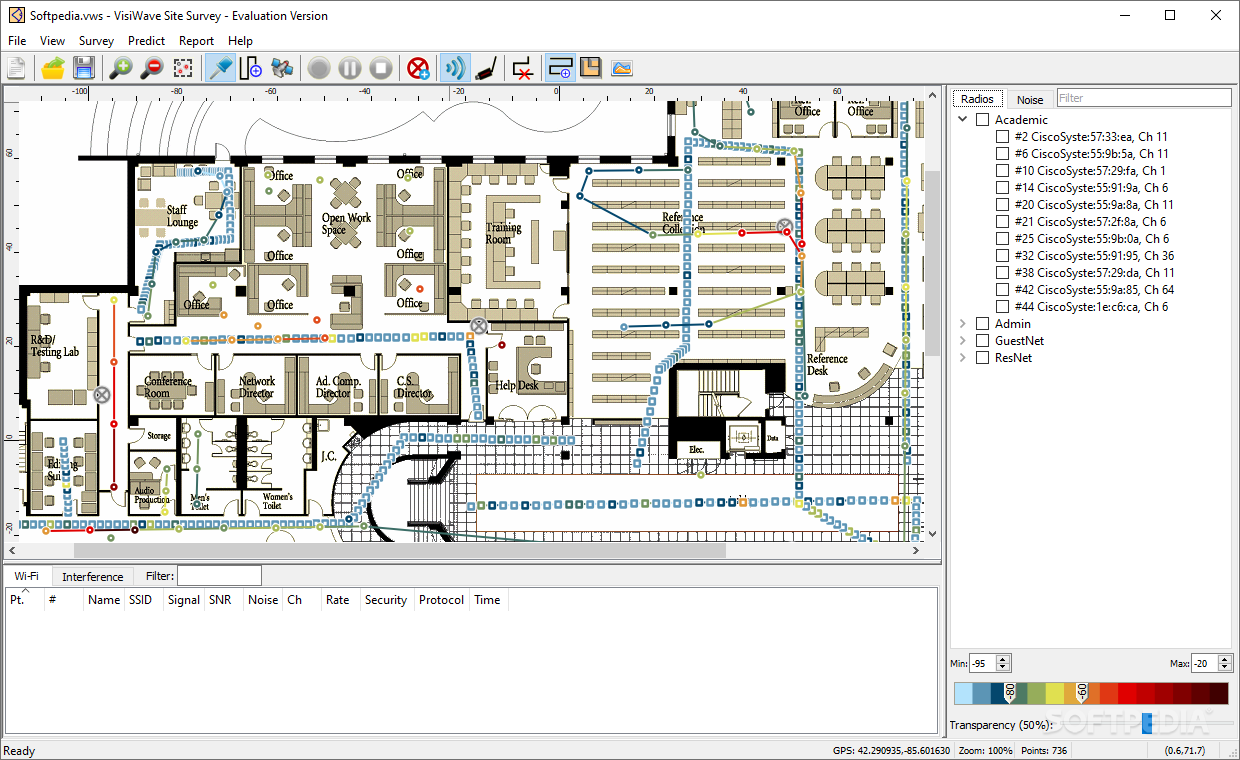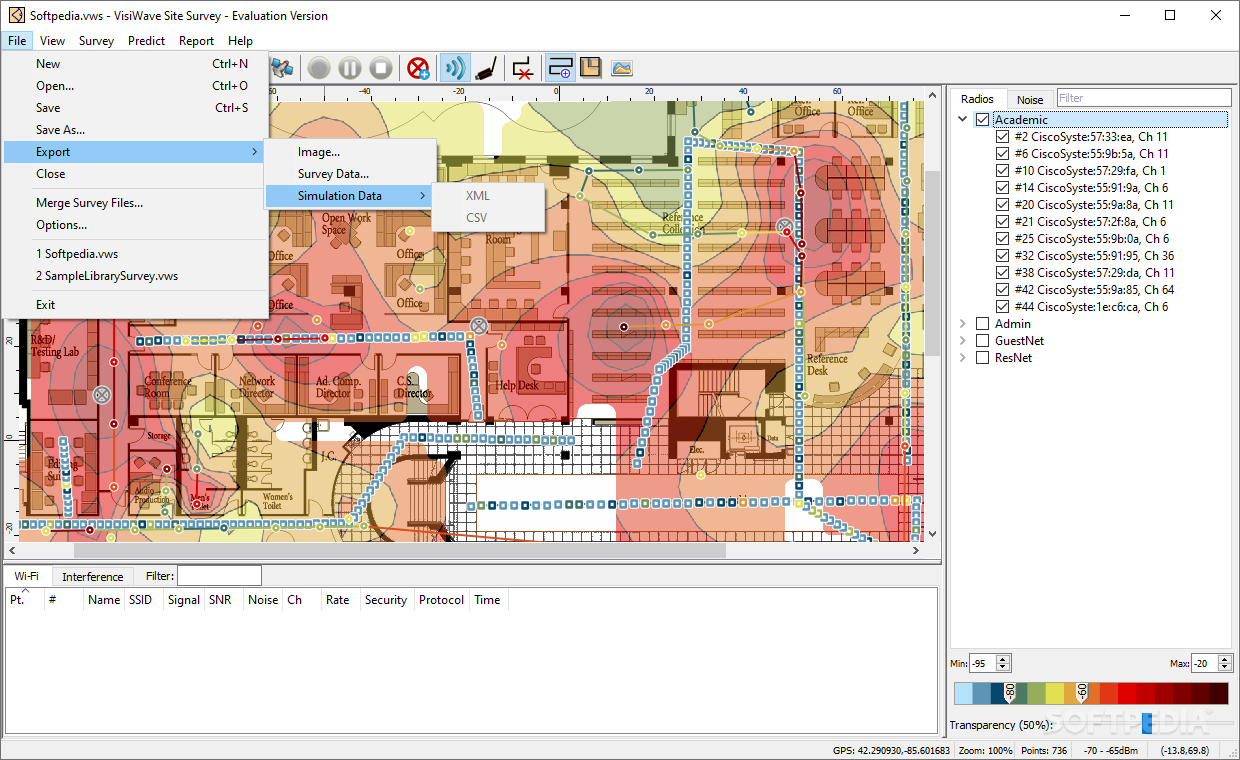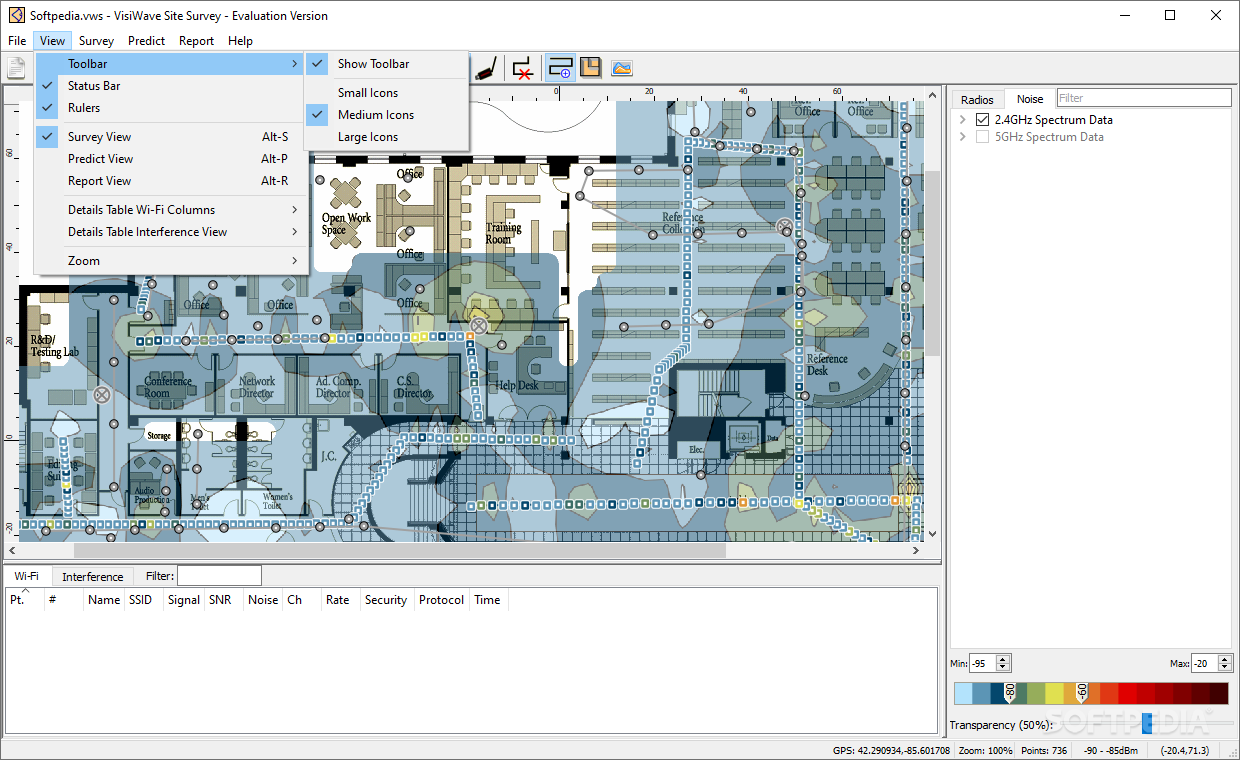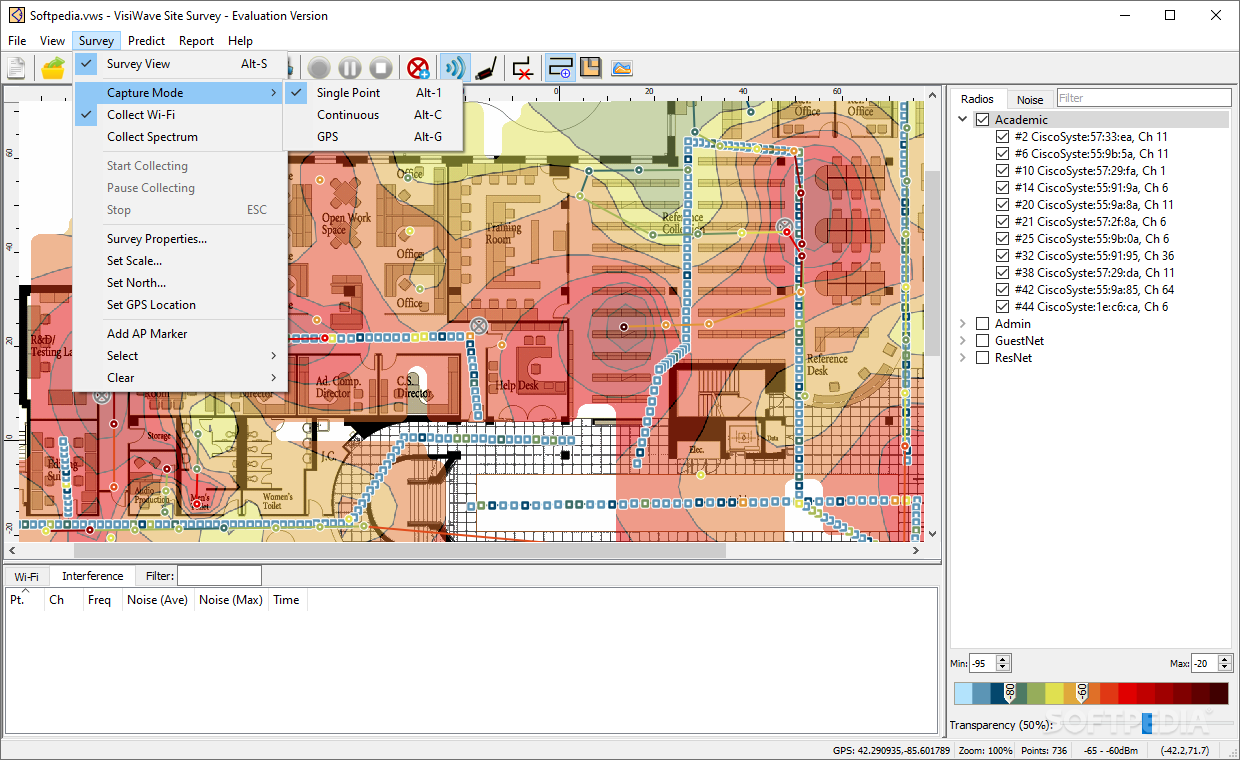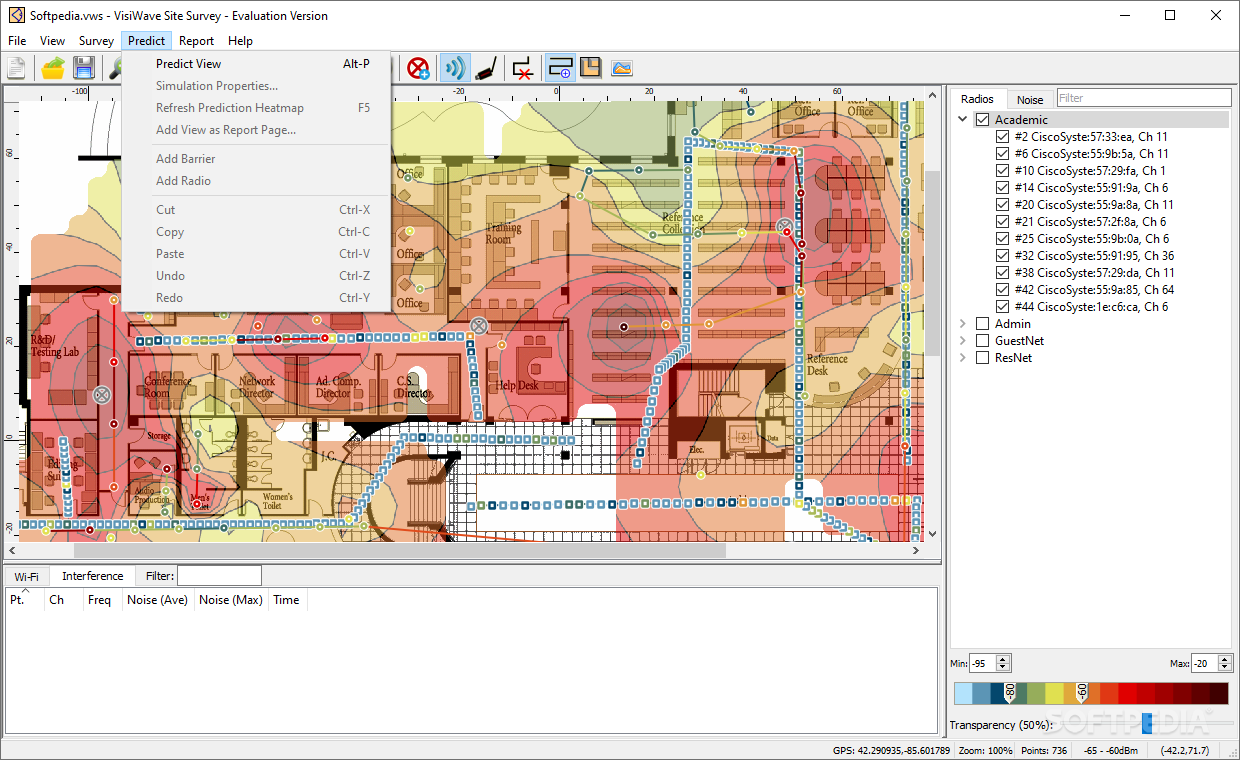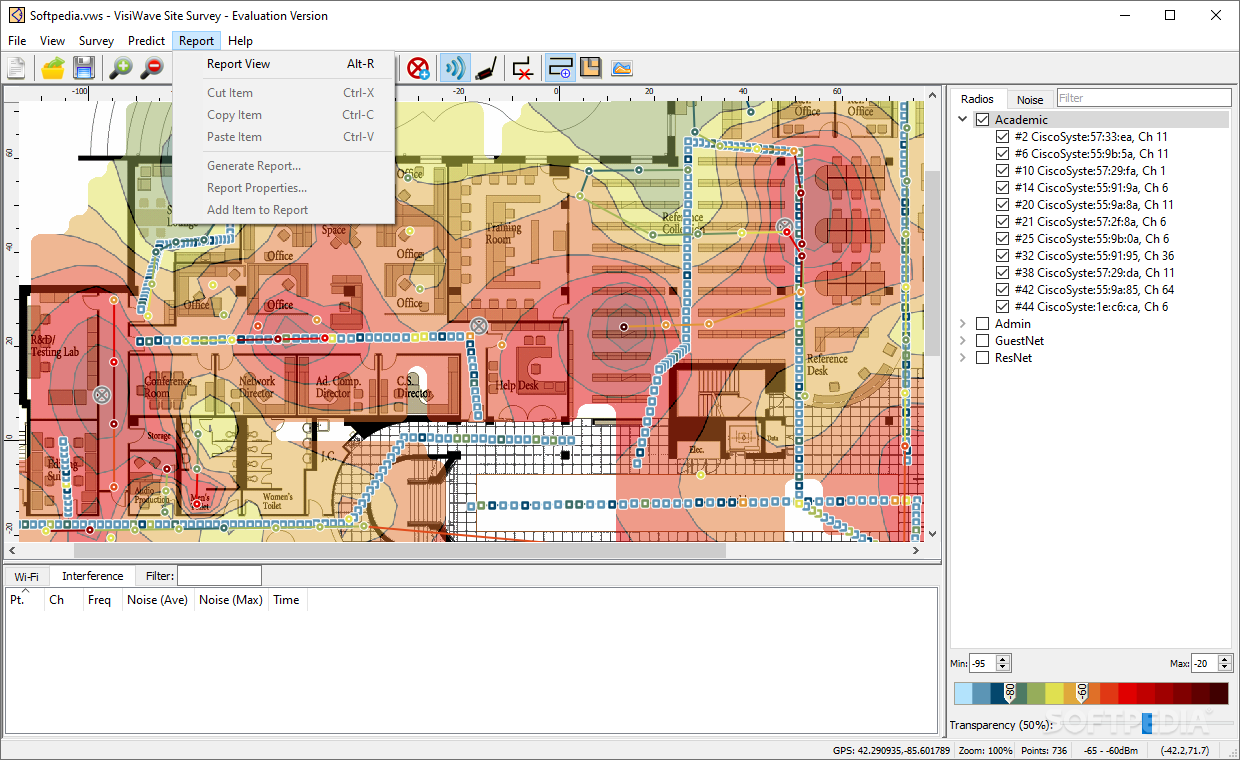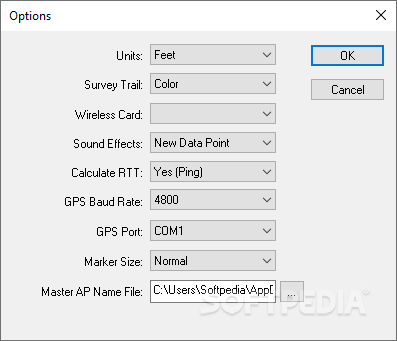Description
VisiWave Site Survey
VisiWave Site Survey is a handy tool that helps us understand our Wi-Fi better. We all know we rely on Wi-Fi more than we want to admit. Sure, some folks love using Ethernet cables, but let’s be real—you can’t take those cables everywhere, right? So, it’s super important to keep an eye on your connection and find ways to make it stronger.
Understanding Wi-Fi Signal Issues
Wi-Fi can be a bit tricky sometimes, especially when the radio waves struggle to reach every corner of your home. The thickness and materials of your walls play a huge role in this. Many people don’t really think about these things until they start having issues with their signal dropping out.
Why Choose VisiWave?
VisiWave Site Survey is here to help you get a complete picture of your Wi-Fi signal strength. With this software, you won’t have to deal with pesky dropped signals anymore!
Straightforward Installation
The installation process for VisiWave is super easy! When you first open the app, you’ll need to upload a photo of your floor plan. If you have one handy, that’s awesome! It works perfectly with the Survey View. Just choose your Wi-Fi address, and the app will ping it for signal info.
Visualize Your Connectivity
Once you've done that, you'll see the range of your connection represented in a cool heatmap graph. This helps you spot where your connectivity hotspots are at home.
No Floor Plan? No Problem!
If you don’t have a floor plan image (which let’s be honest—most of us don’t), no worries! You can use the Predictive Survey View. This feature lets you draw out your space by adding walls, furniture, windows—basically everything around! You can even specify what materials they're made from and how thick they are. This helps the program determine how strong the signal will be in different areas.
Add Your Router Location
The next step is adding a Radio, which represents where your router or access point is located. After that, VisiWave will create a signal heatmap for you that shows where the reception struggles happen.
Your Best Signal Awaits!
If you're curious about where to find the best signal reception in your home, VisiWave Site Survey is definitely the tool for that!
User Reviews for VisiWave Site Survey 1
-
for VisiWave Site Survey
VisiWave Site Survey provides a thorough overview of Wi-Fi signals, ensuring no more signal drops. Easy installation and floor plan integration make it a must-have.