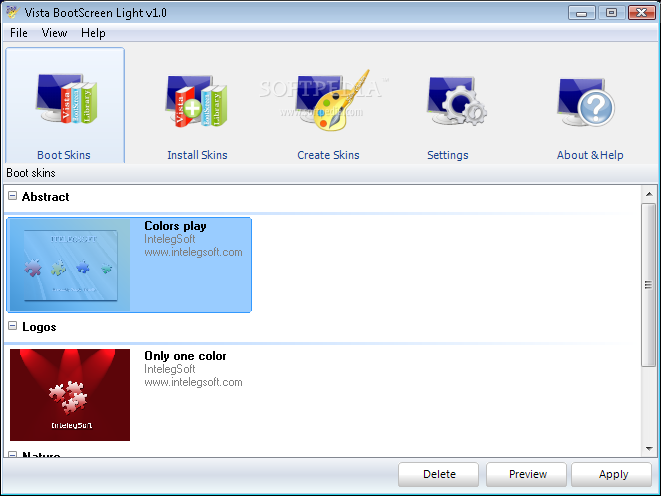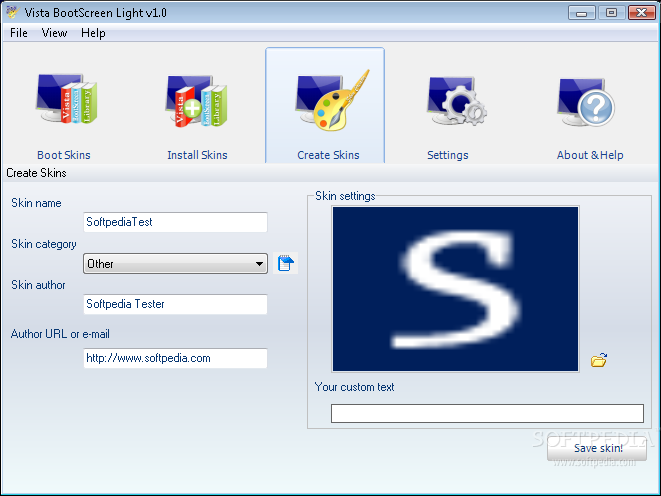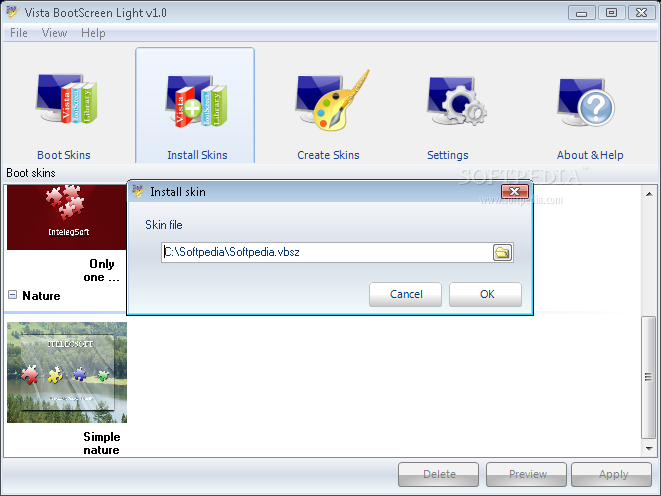Description
Vista BootScreen
Vista BootScreen is an intuitive software designed to assist Windows Vista users in customizing their operating system's boot screens. With this application, users can easily replace the traditional boot screens with their preferred 32-bit images stored on their computers.
Features:
- User-friendly GUI with large buttons for easy navigation
- Browse, install, and create boot skins effortlessly
- Access settings for customization
- Library of default and custom skins
- Support for JPG, PNG, and BMP image formats
- Import boot screens from the Internet
- Simple design process with minimal computer knowledge required
- Customize skin name, category, author, and background image
- Add custom text to personalize boot screens
- Exclusive compatibility with Windows Vista
- Optimized for minimal impact on hardware resources
Get Creative with Your Boot Screens
Don't settle for the standard Windows boot screen. With Vista BootScreen, you have the freedom to express your style and personality right from the moment your computer starts up. Whether you choose to download pre-made boot screens or create your own, the possibilities are endless.
Easy to Use, Powerful Results
Even if you're not a tech expert, you can effortlessly navigate through Vista BootScreen's intuitive interface to achieve the desired look for your boot screen. Say goodbye to boring Windows boot screens and hello to a personalized experience every time you start your computer.

Get Vista BootScreen for free and revolutionize the way your Windows Vista operating system looks and feels.
User Reviews for Vista BootScreen 1
-
for Vista BootScreen
Vista BootScreen is a user-friendly app to customize Windows Vista boot screens with ease. Perfect for non-techies looking to personalize.