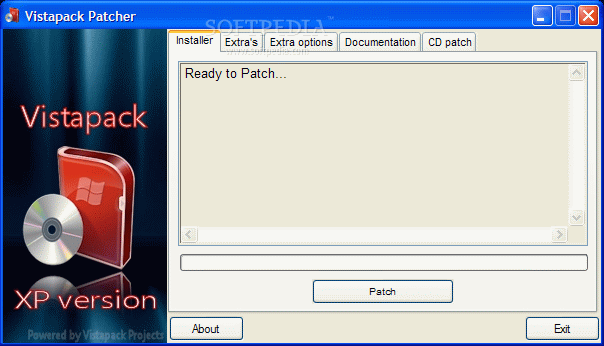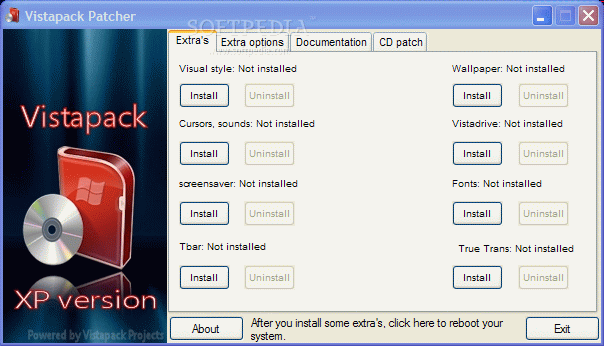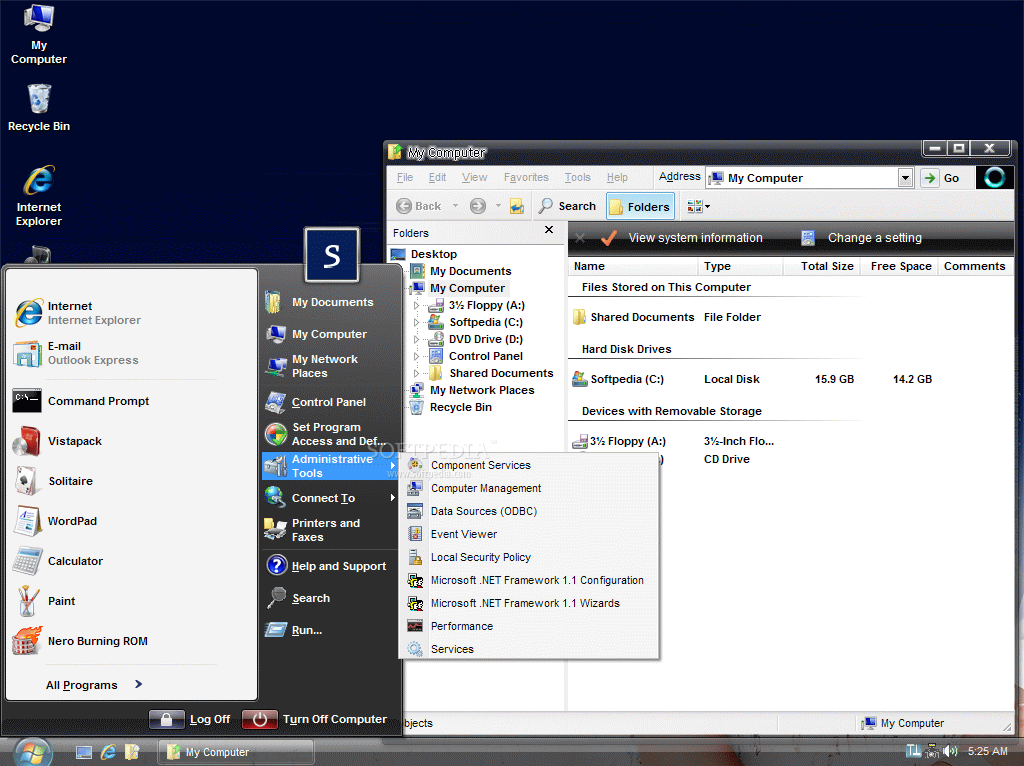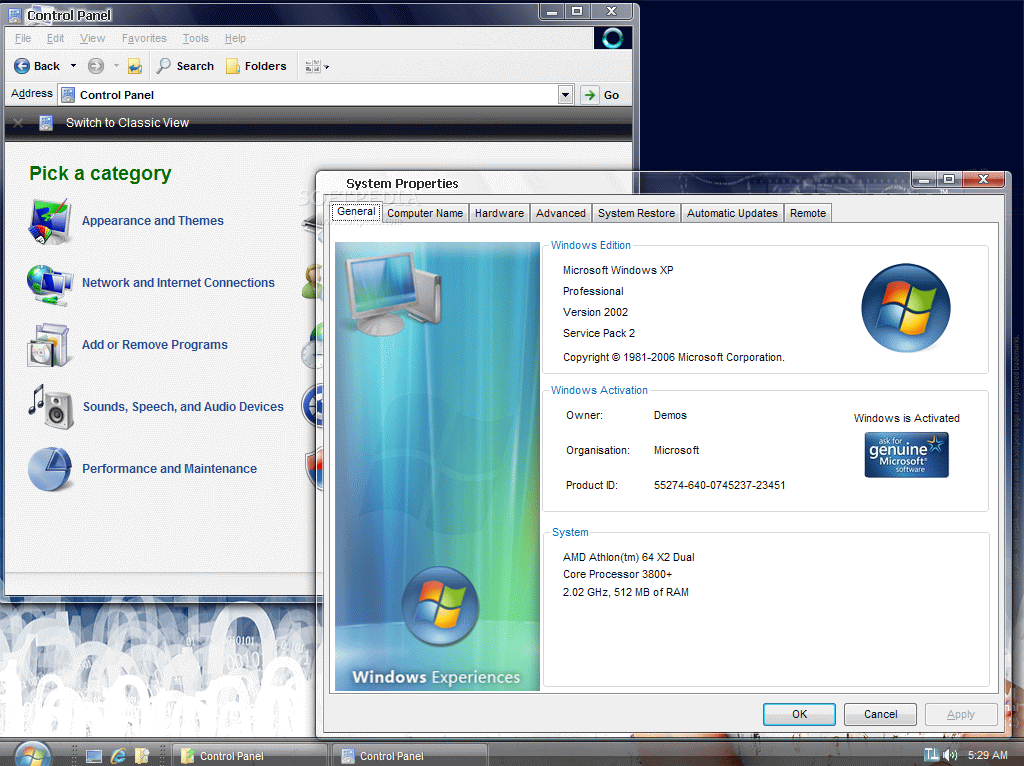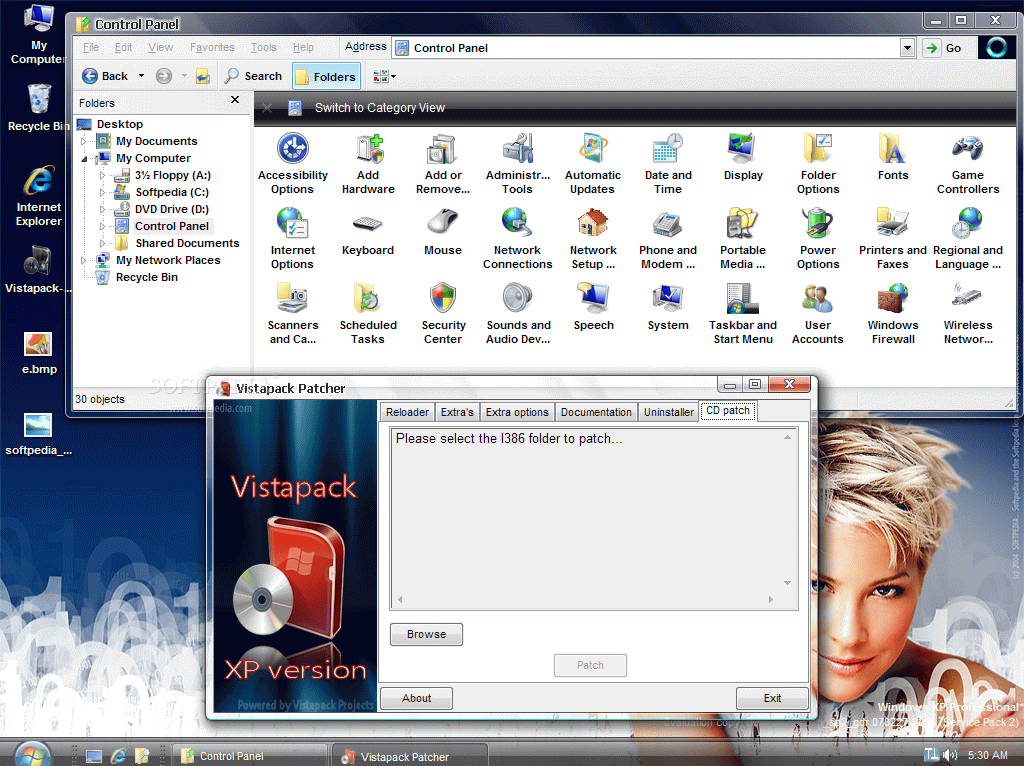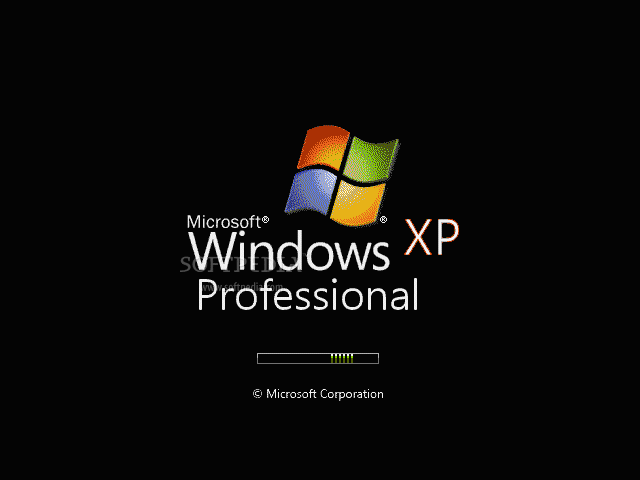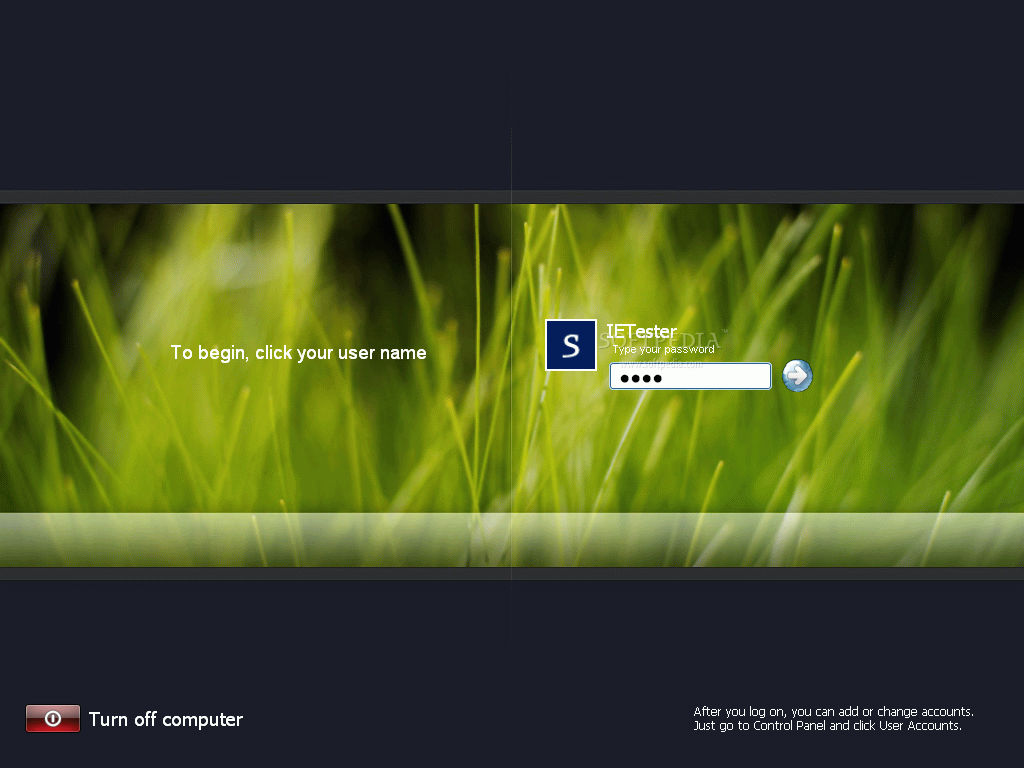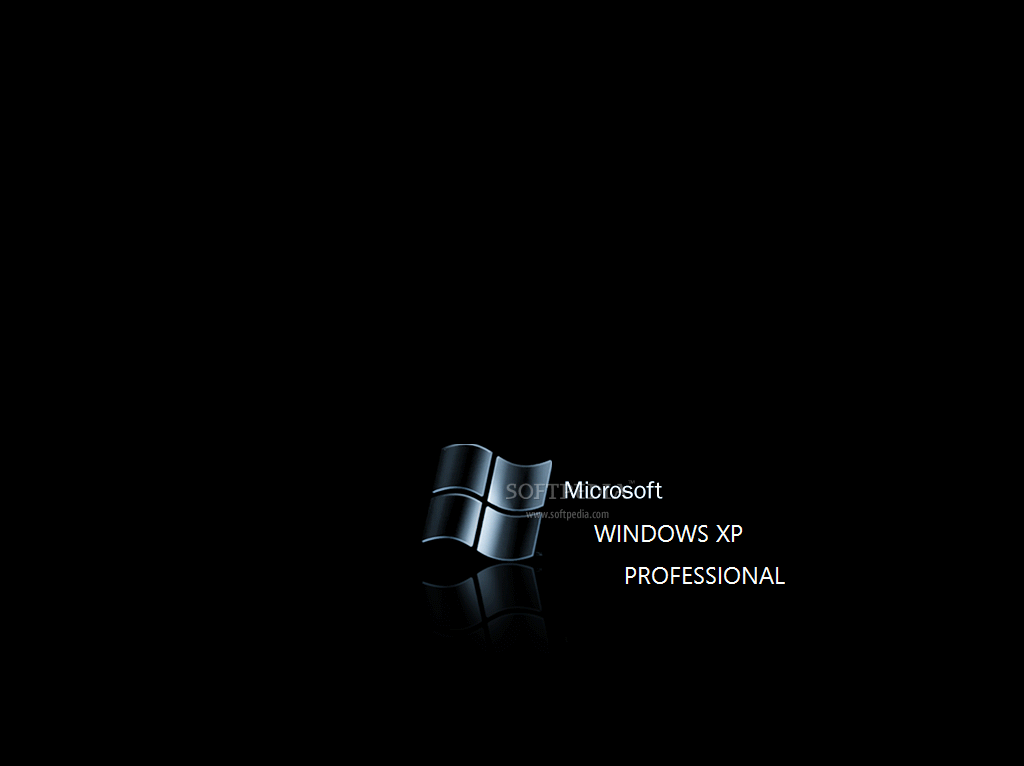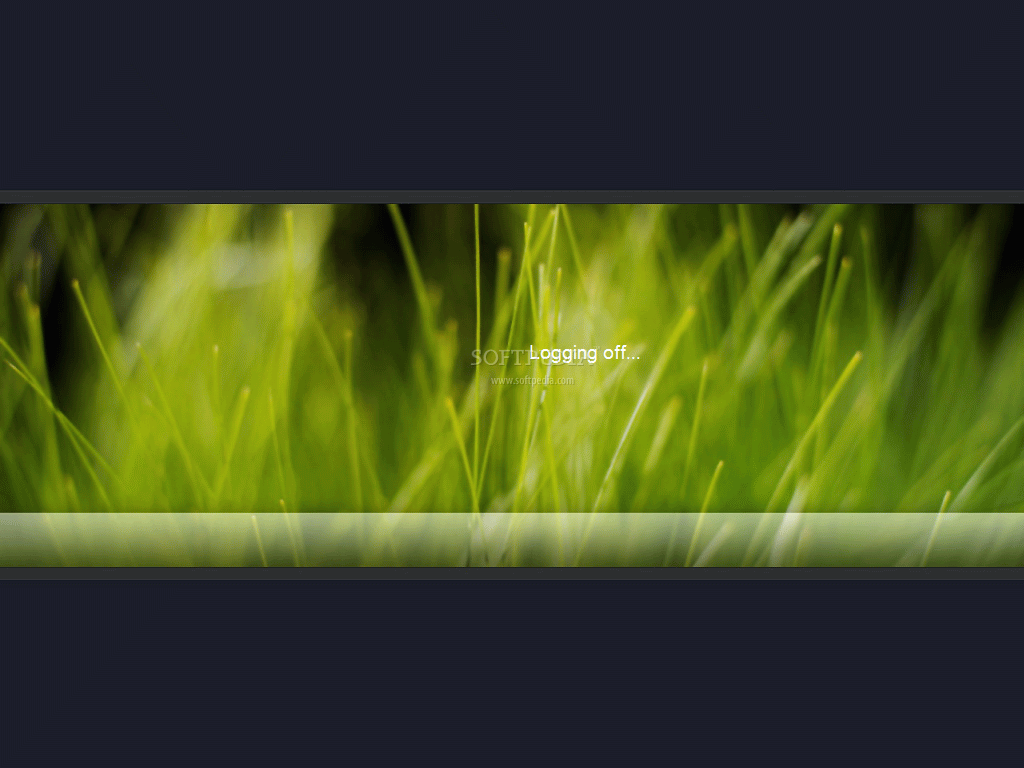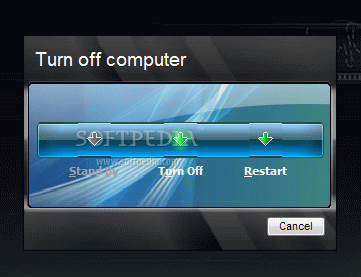Description
Welcome to Softpas.com
Introducing Vistapack
An eye-candy interface is a must-have nowadays, not only to boost performance, but also if you intend to make the whole working experience a lot more pleasant. Windows XP users are somewhat left behind, since newer versions of the operating system provide a lot more customization options, not to mention the way they look.
Well, those who want to make their Windows XP machines look like Vista can do that using software like Vistapack, which is a whole suite of enhancements that change most of the operating system's appearance.
Key Features:
- Enhance Windows XP interface to look like Vista
- Includes Vista cursors, screensavers, wallpapers, and fonts
- Brings the Aero experience to Windows XP
- Smooth installation process
- Easy removal with restore point option
Technical Specifications:
- Operating System: Windows XP
- File Size: Varies
- Price: Free
- Publisher: Damian666
- Download Link: Download Vistapack
Vistapack is one of the tools to be considered when looking to enhance your Windows XP experience. It offers a visually pleasing interface that mimics Vista's look and feel. However, it is always recommended to try newer operating systems for the latest features and security updates.
User Reviews for Vistapack 1
-
for Vistapack
Vistapack transforms Windows XP into a Vista-like experience, enhancing appearance with wallpapers, cursors, and fonts. Installation process is crucial.