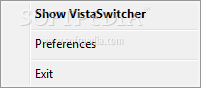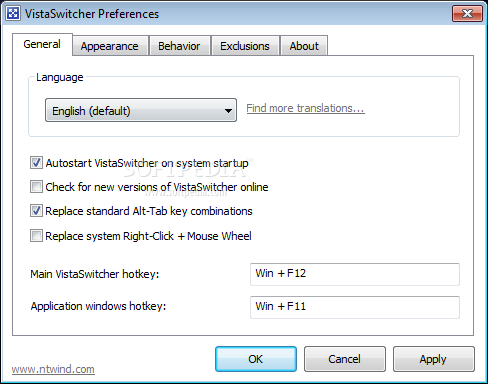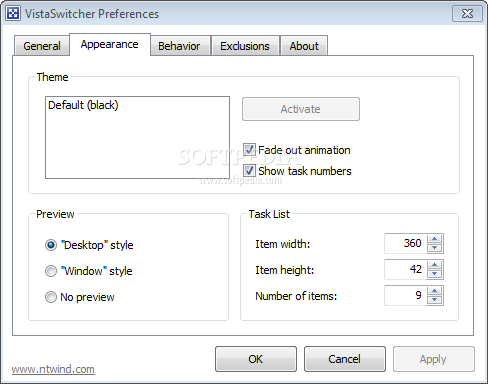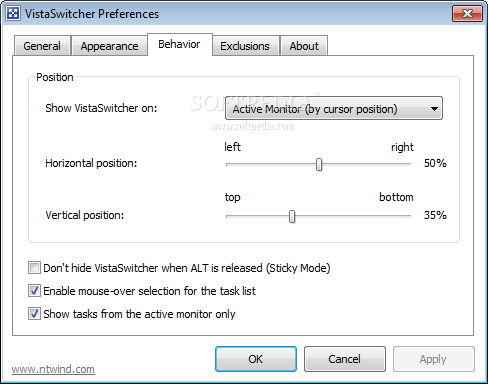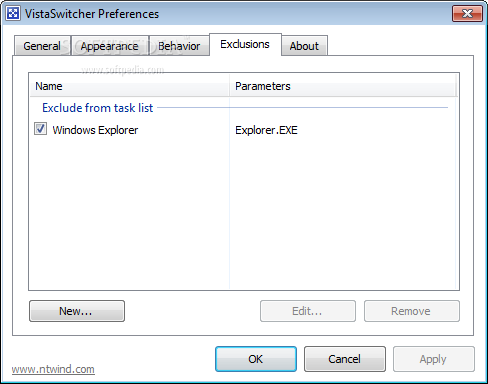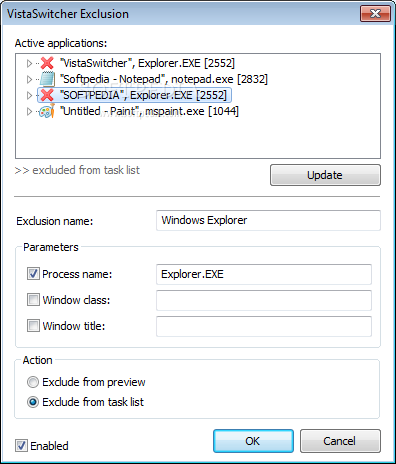Description
VistaSwitcher - Efficient Task Switching Solution
Are you tired of the traditional Alt-Tab method for switching between windows on your Windows operating system? Look no further than VistaSwitcher - a superior alternative that enhances your task switching experience.
Key Features:
- Replace default Alt-Tab dialog
- System tray functionality
- Split screen for running tasks and preview
- Diverse configuration options
- Support for multi-monitor systems
- Exclusion list for ignored processes
- Task management capabilities
Efficient Task Switching
With VistaSwitcher, you can swiftly navigate between open applications, even on multi-monitor setups. The split-screen display makes it easy to identify and select the correct window with a larger preview area.
Customization Options
The Preferences window in VistaSwitcher allows you to configure the tool to your liking. Replace not only the Alt-Tab key combination but also the right-click + mouse wheel for seamless task switching.
Multi-Monitor Support
VistaSwitcher caters to users with multi-monitor setups by offering specific settings. Choose to display tasks only from the active monitor and select the screen for the task switcher display.
Streamlined Task Management
In addition to efficient task switching, VistaSwitcher provides basic task management capabilities. Easily terminate processes and declutter your workflow with this powerful tool.
Experience the convenience and efficiency of VistaSwitcher today. Download it for free on softpas.com and revolutionize your task switching experience on Windows Vista, XP, or 7.
User Reviews for VistaSwitcher 1
-
for VistaSwitcher
VistaSwitcher enhances task switching with larger previews and customizable settings. Great for quickly locating and switching between windows.