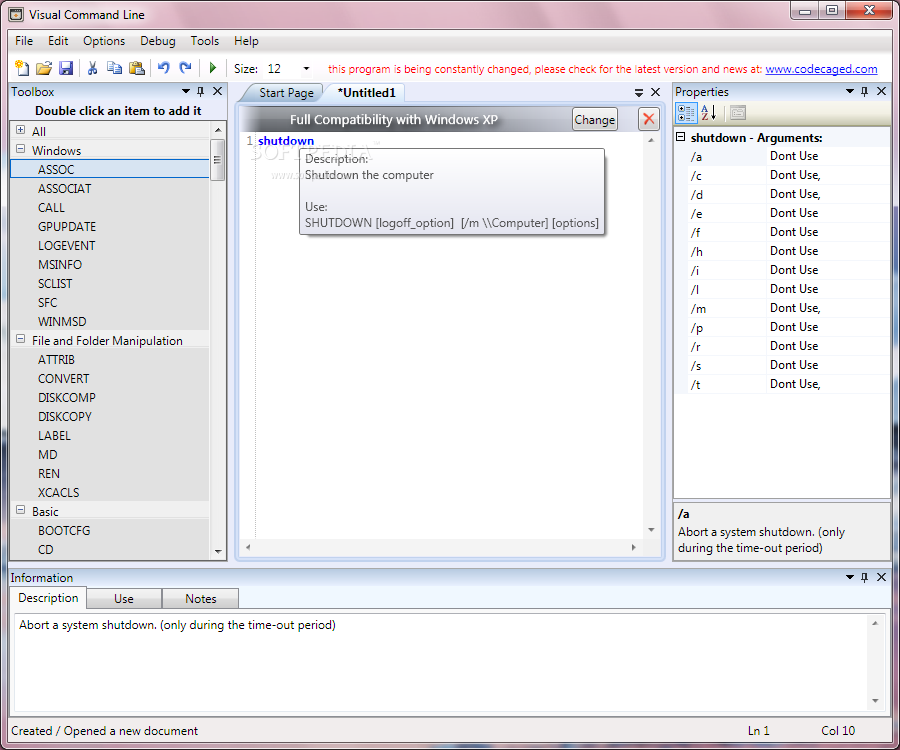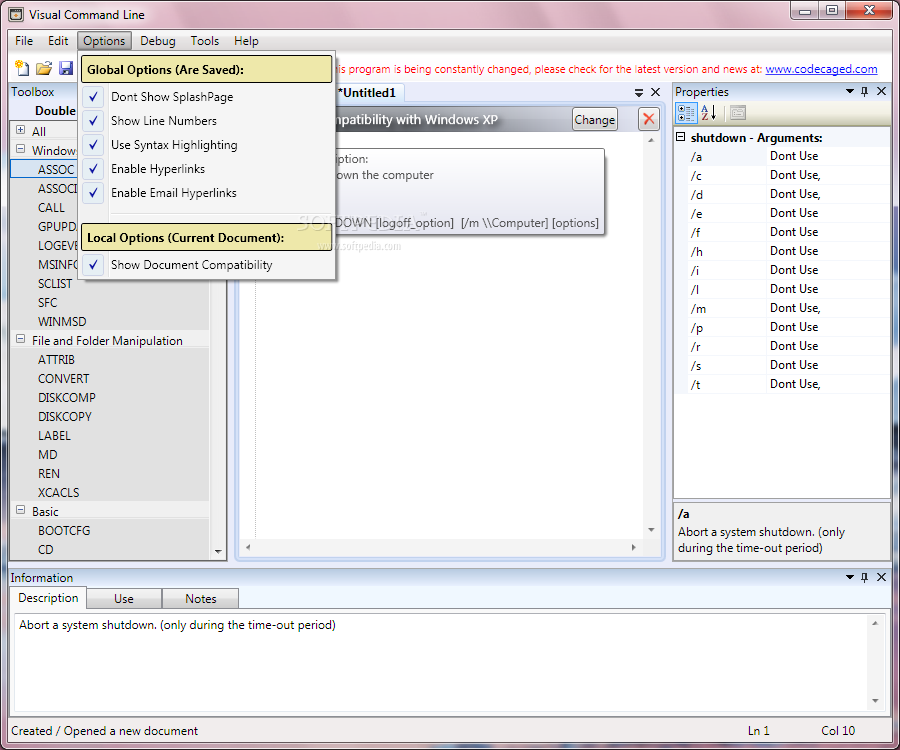Description
Welcome to Softpas.com - Your Software Download Hub
Introducing Visual Command Line
Visual Command Line is a powerful application that enhances the traditional Command Prompt experience. With its user-friendly interface and advanced features, you can take your command line tasks to the next level.
Key Features:
- Syntax highlighter for easy command identification
- Toolbox with supported commands and usage instructions
- Text environment similar to a development platform
- Ability to create and export projects in TXT or BAT file formats
- Run function to test code efficiently
Technical Specifications:
- File: Visual Command Line_1.1.25_windows_installer.exe
- Publisher: CodeCaged.com
- Created At: 2024-06-20
- Price: FREE
Enhance your command line workflow with Visual Command Line and experience a new level of productivity. Download it now on Softpas.com!
User Reviews for Visual Command Line 1
-
for Visual Command Line
Visual Command Line is a game-changer for Command Prompt users. Syntax highlighting and toolbox features make working with commands a breeze.