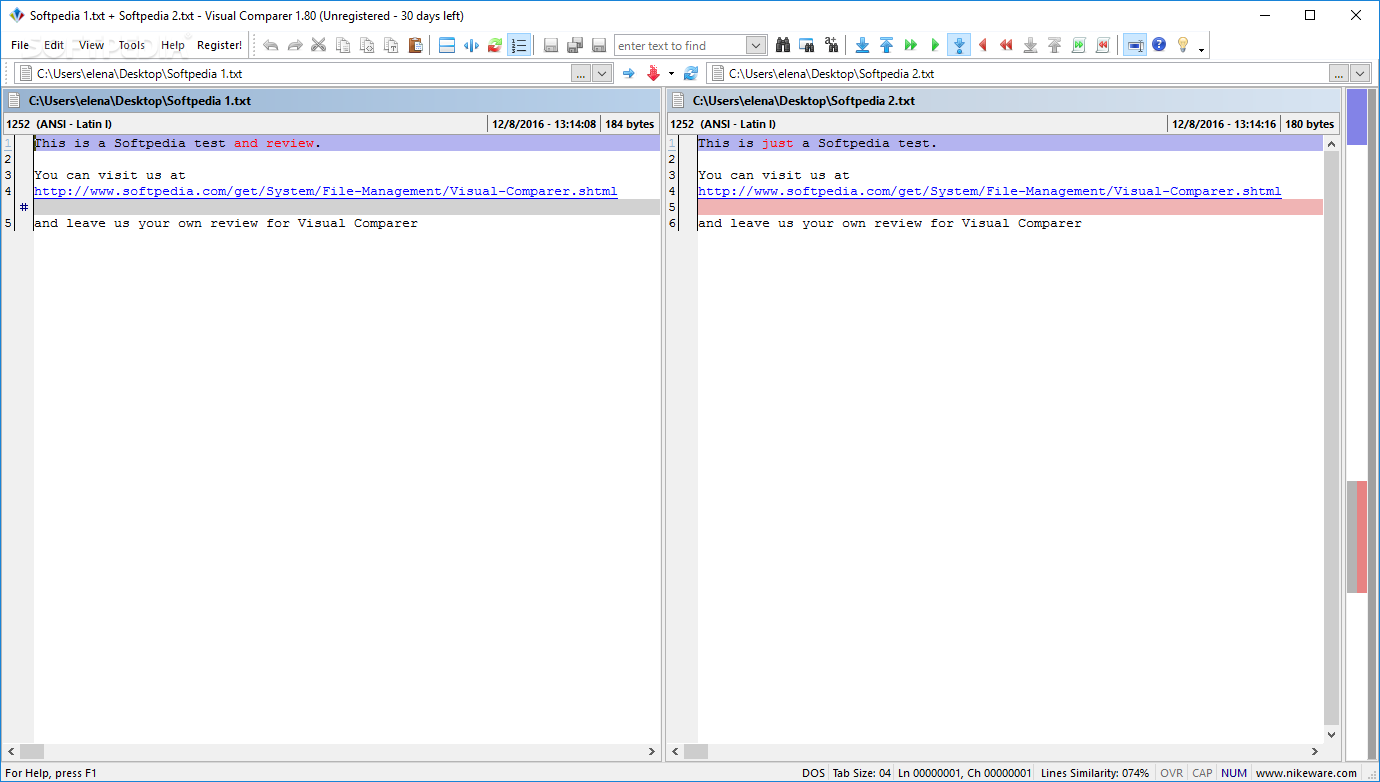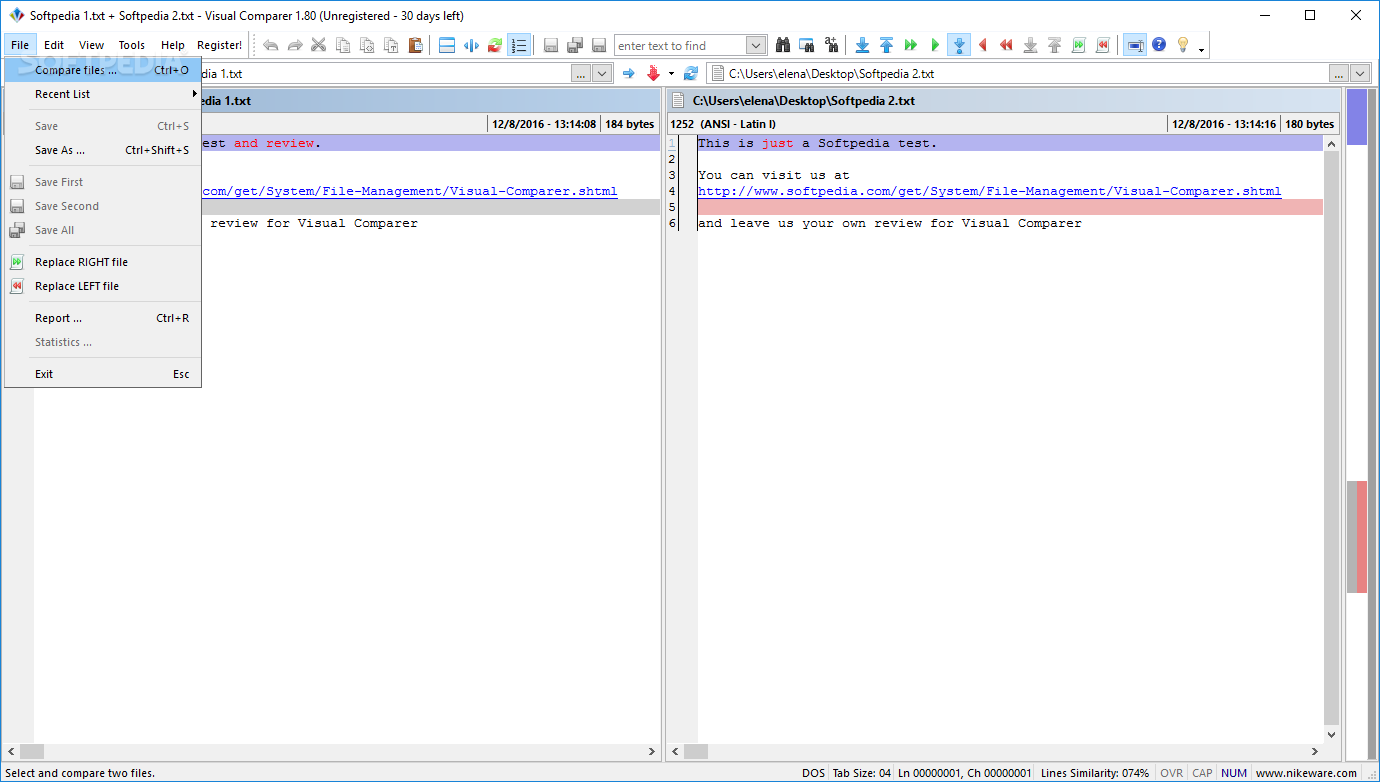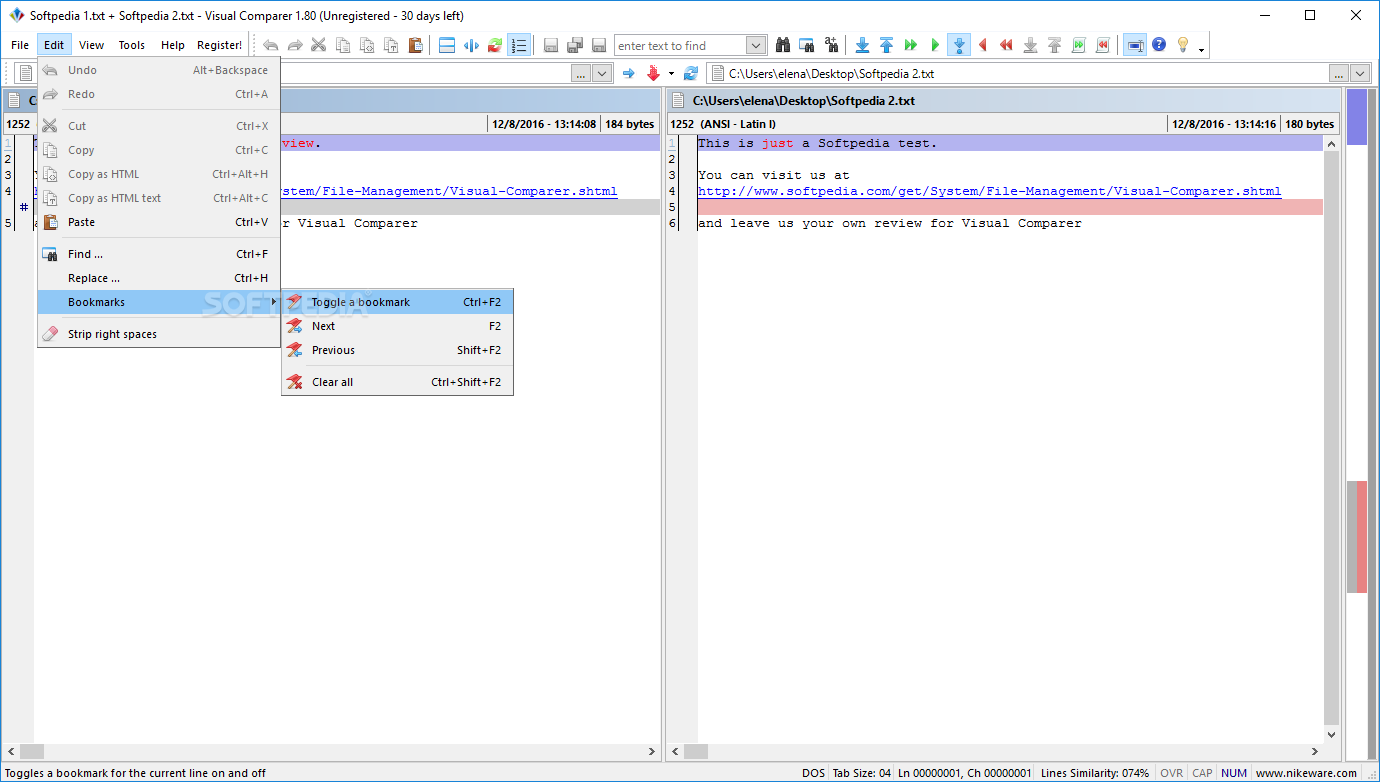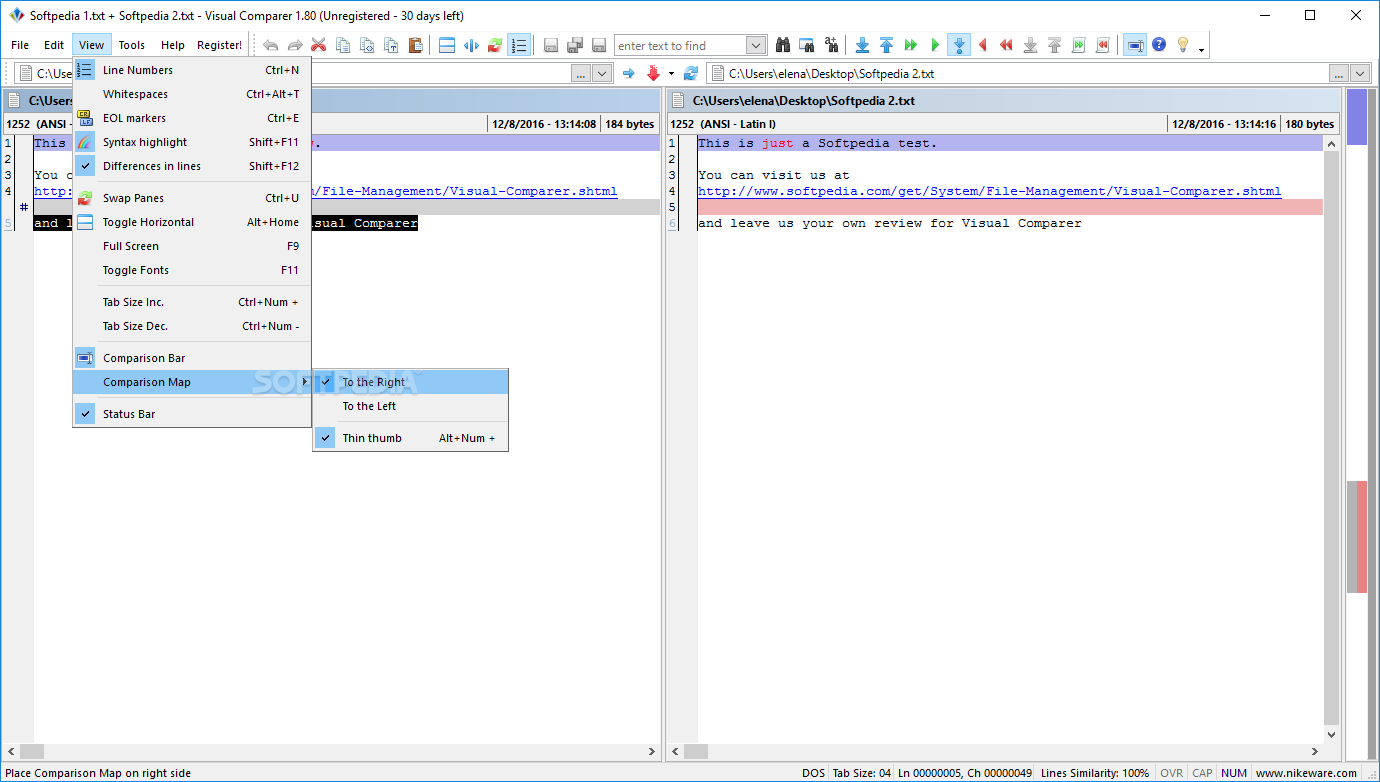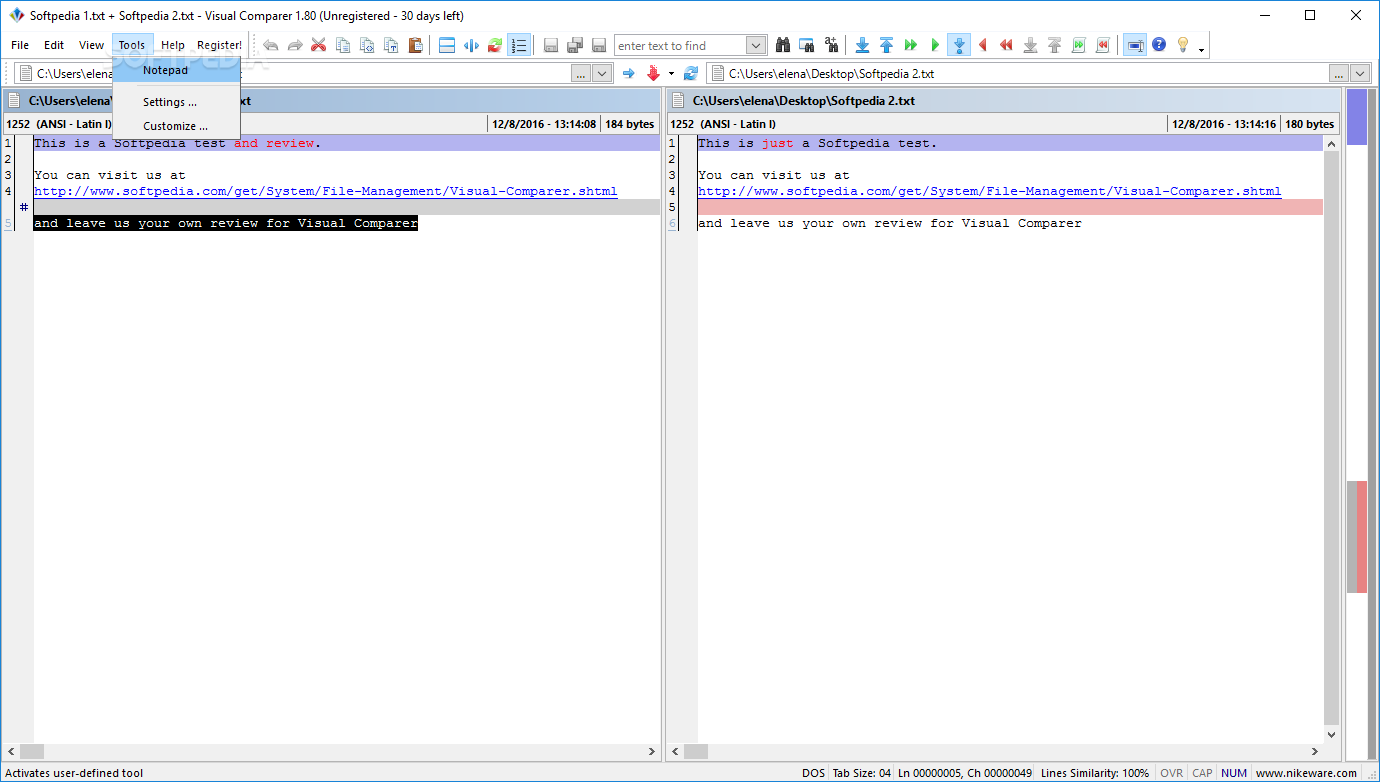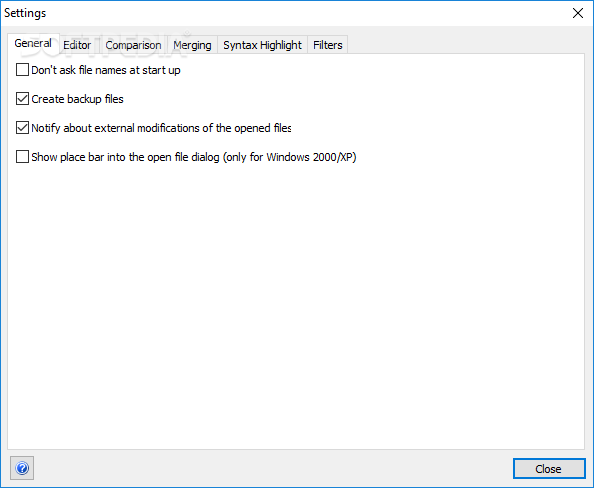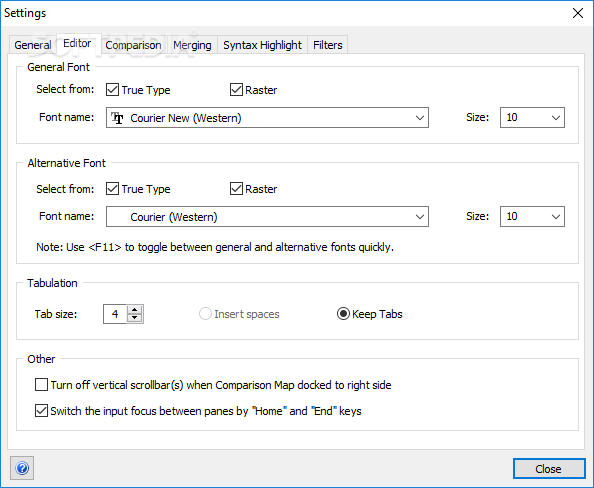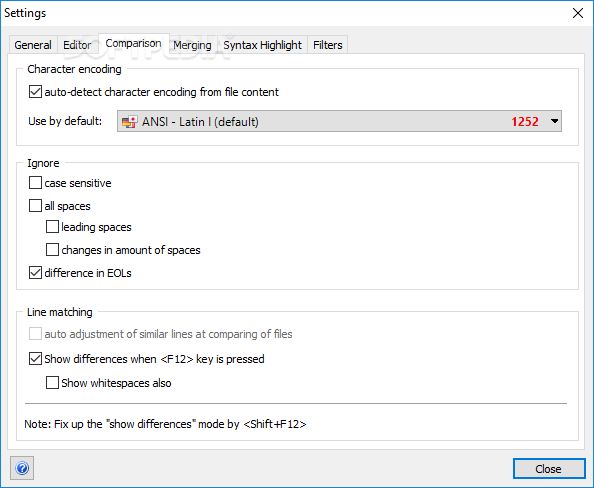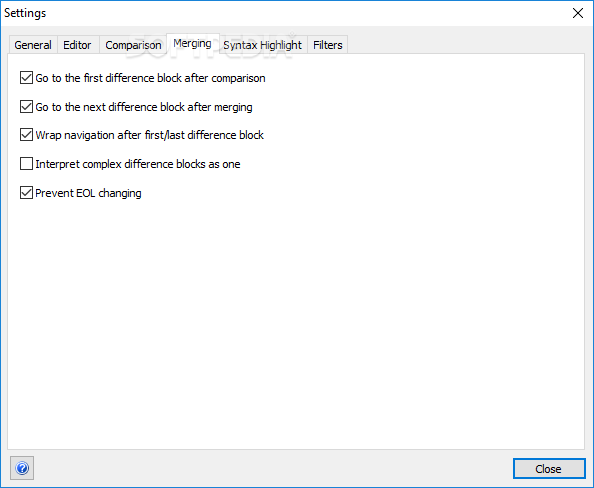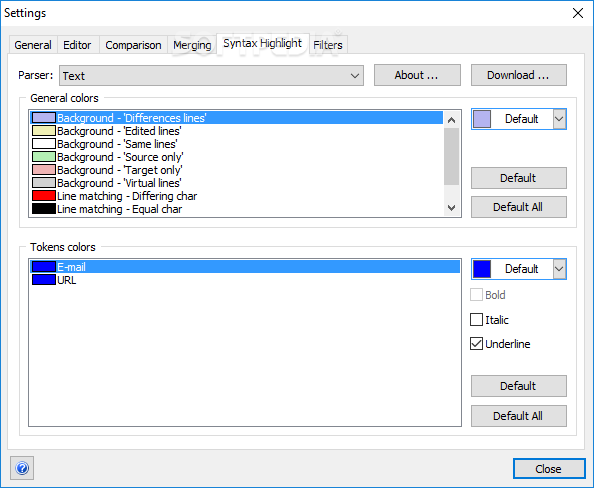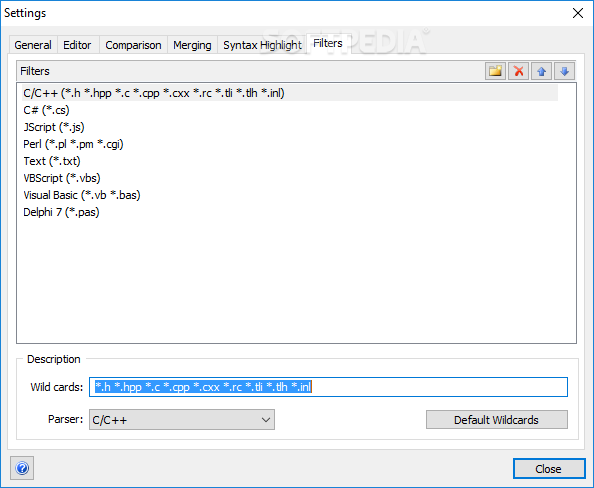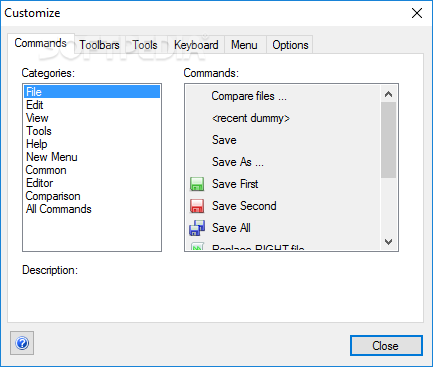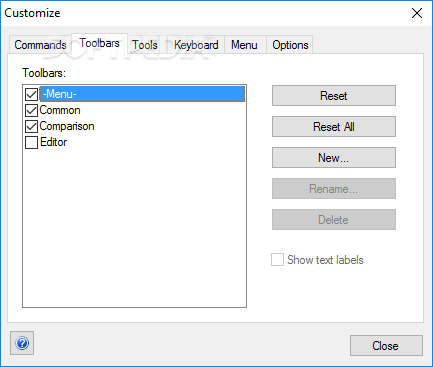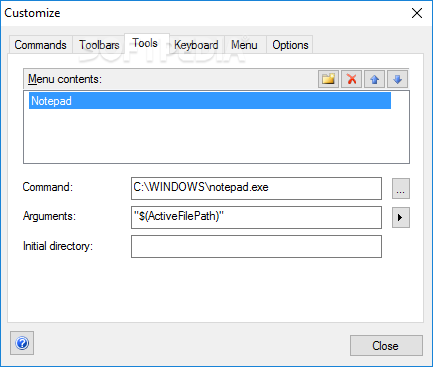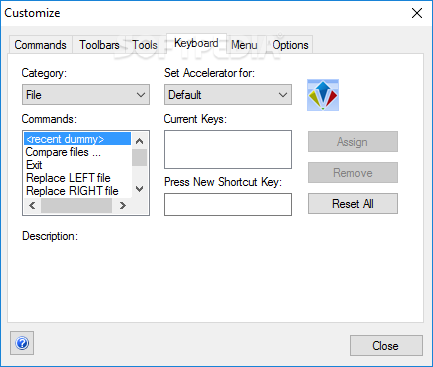Description
Welcome to Softpas.com!
Introducing Visual Comparer: Your Ultimate File Comparison Tool
Are you constantly working with text documents that require frequent updates? Do you find it challenging to identify differences between files, especially when dealing with code? Look no further than Visual Comparer, a specialized application designed to simplify the process of analyzing file discrepancies.
Key Features:
- Dual-pane interface for side-by-side comparison
- Syntax highlighting for better code visualization
- Supports multiple programming languages
- Bookmarks and search tool for easy navigation
- Read-only mode to prevent accidental edits
Technical Specifications:
- Price: FREE
- Publisher: Nikeware
- File Support: Text and Programming Files
- Language Support: Borland Delphi, C#, C, C++, CSS, HTML, JavaScript, Perl, VBScript, .NET
Whether you are comparing simple text documents or intricate source code files, Visual Comparer offers a range of features to streamline your workflow. From highlighting differences between files to providing tools like bookmarks and search functions, this application is sure to become an essential part of your toolkit.
Don't let file comparisons become a tedious task. Take advantage of Visual Comparer's intuitive interface and robust feature set to enhance your productivity.
User Reviews for Visual Comparer 1
-
for Visual Comparer
Visual Comparer simplifies spotting differences in text and code files with dual-pane interface and syntax highlighting. A must-have for programmers.