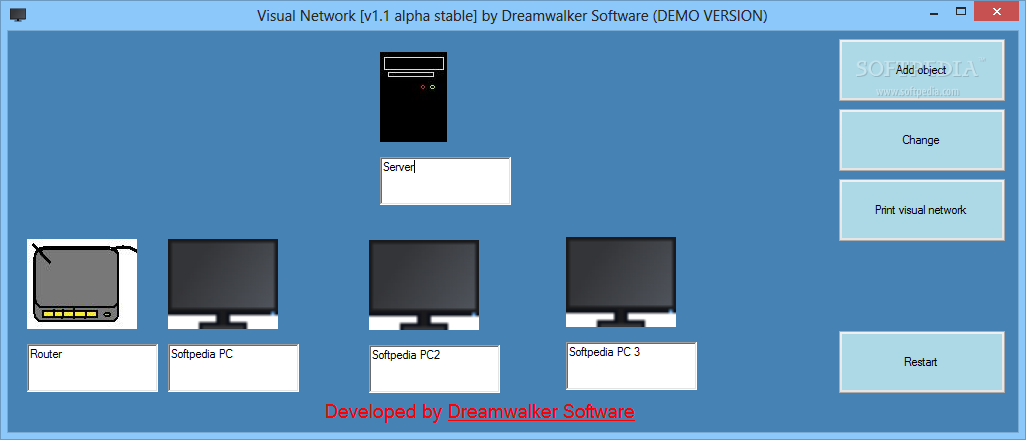Description
Visual Network
Visual Network is here to help admins and engineers whip up quick and easy network maps. These maps can show off everything from workstations to servers, routers, switches, hubs, and other essential components.
Simplicity at Its Best
The app really shines when it comes to simplicity. You’ll notice right away that the interface is super user-friendly. It has a single window with just a few options—no complicated menus getting in your way!
Getting Started with Visual Network
To kick things off, you add a new object using the handy button provided. By default, you’ll see a workstation symbol pop up, but if you want to switch it out for a server or router, that's easy too! Just click and change as needed.
Drag and Drop Functionality
Once you've picked your symbol, just drag it where you want on the map. However, keep in mind that once it's placed, you can’t move it again. This can be a bit annoying—if you mess up, you might have to start over completely!
Add Descriptions Easily
A text box appears below each symbol so you can type in any description you'd like. By repeating this process for all your devices, you'll end up with a neat network map that you can print straight from the app.
Limitations of Visual Network
But here's something important: this app doesn’t create your network map automatically. Unlike some other tools out there, it only supports basic device setups. It's mainly for building simple topologies without warnings about faulty connections.
Who Should Use Visual Network?
If you're looking to sketch out a quick overview of your network for coworkers or clients, Visual Network could be useful! But if you're an experienced penetration tester or admin needing more features, you'll probably want something more robust.
User Reviews for Visual Network 1
-
for Visual Network
Visual Network is great for quick network sketches. Easy to use interface, but lack of edit option can be frustrating.