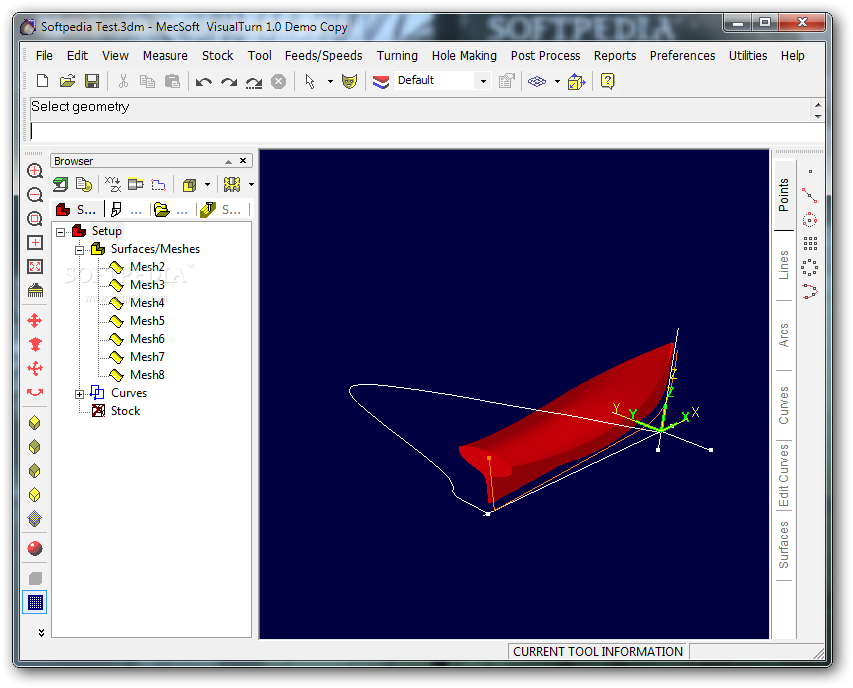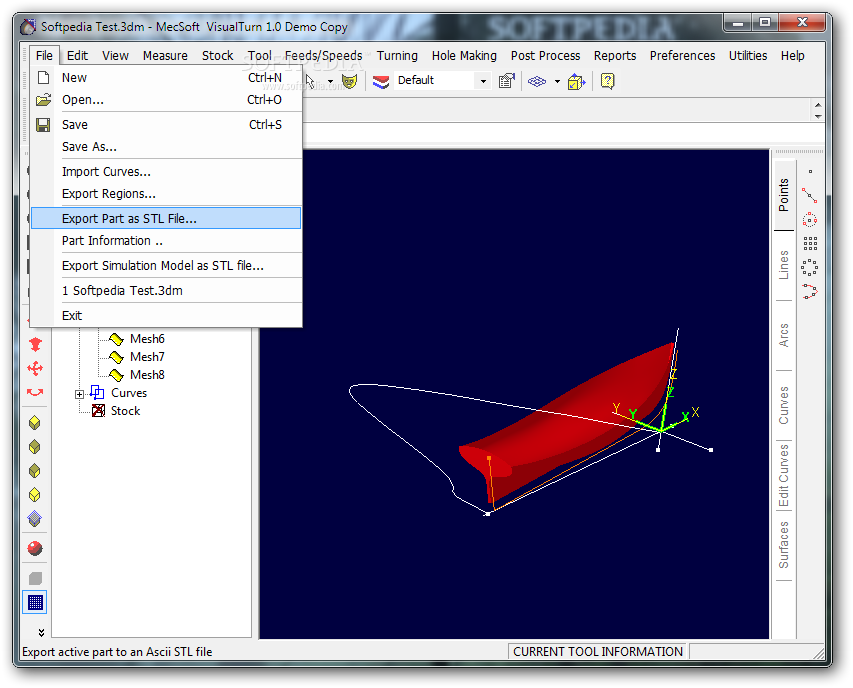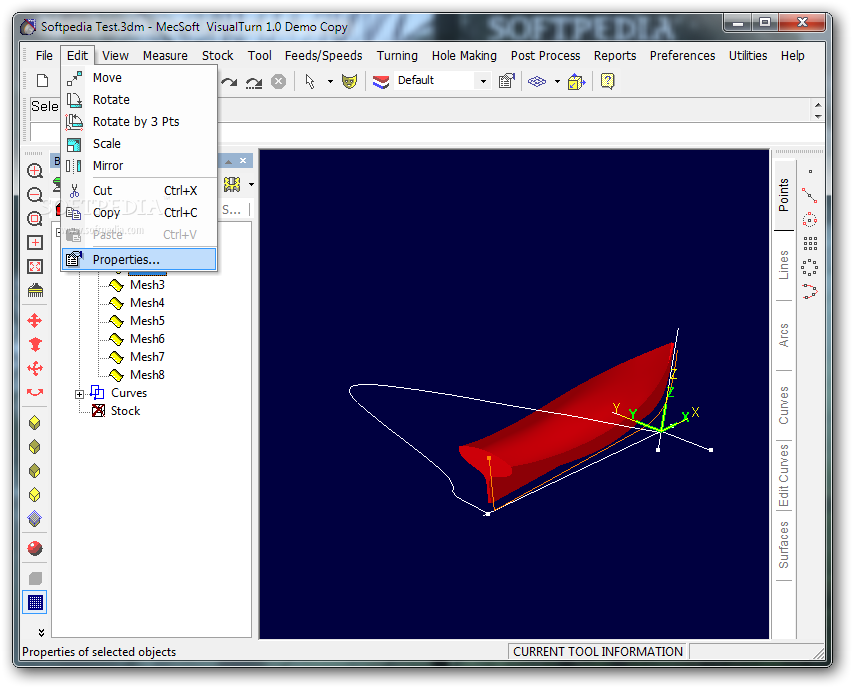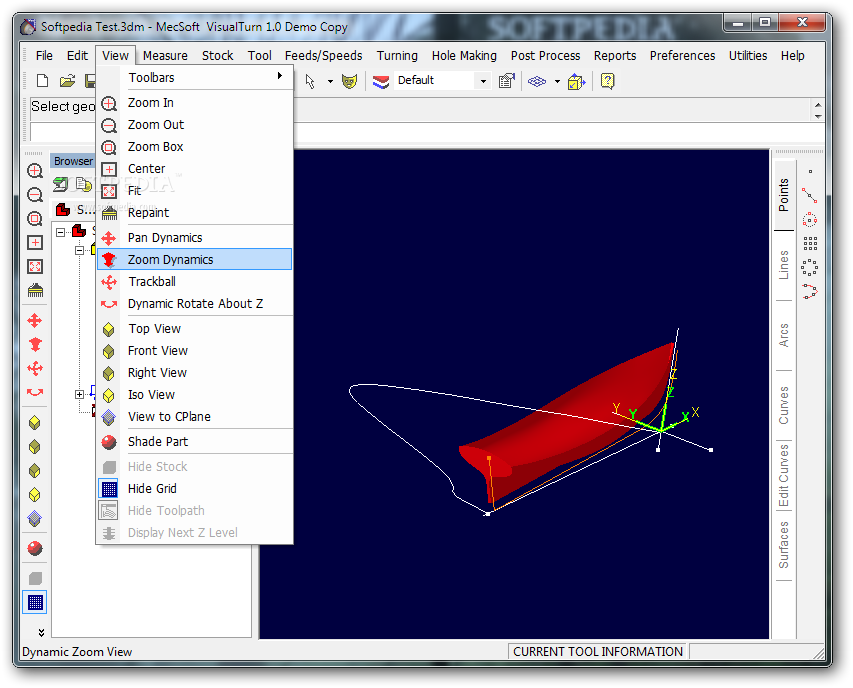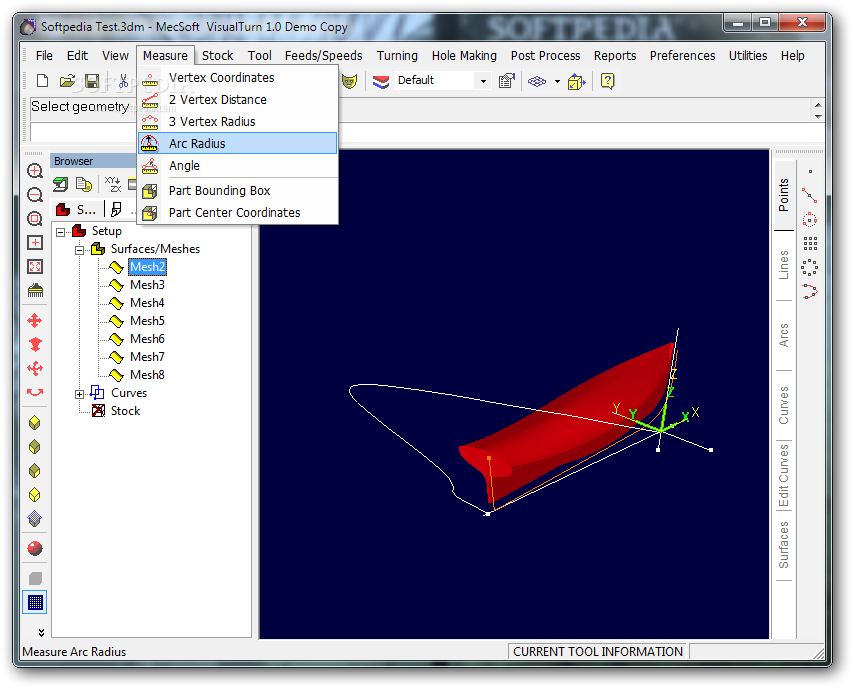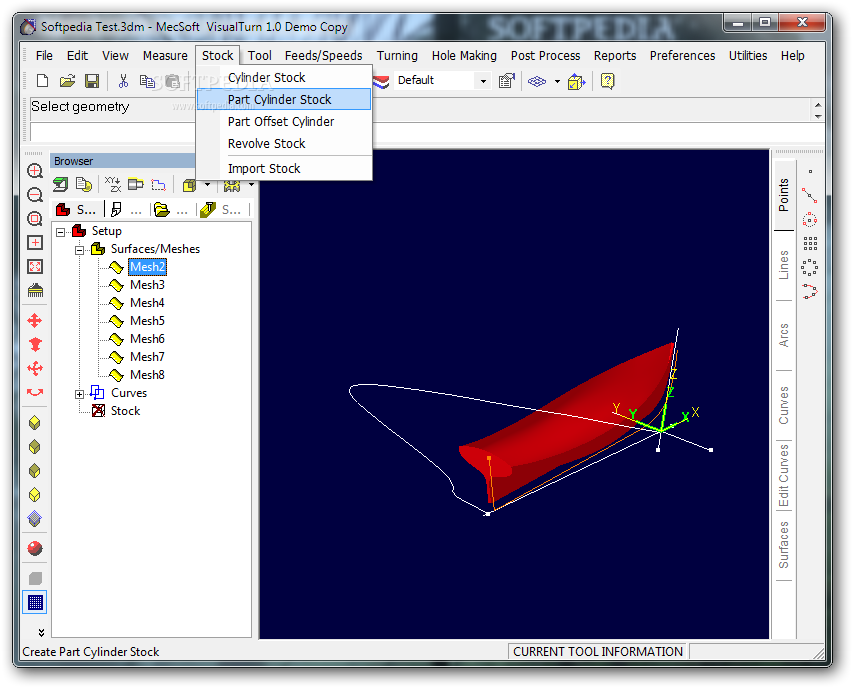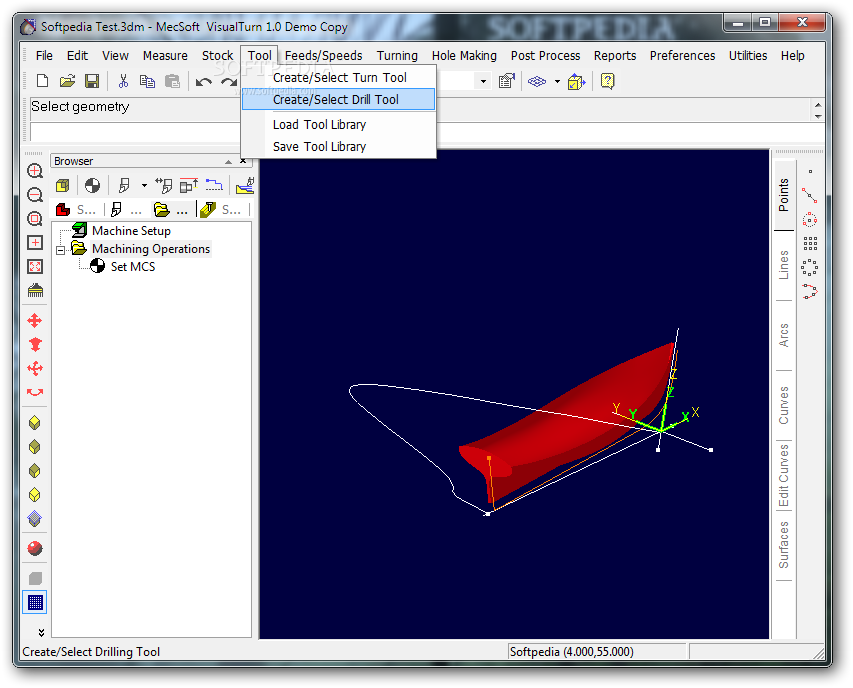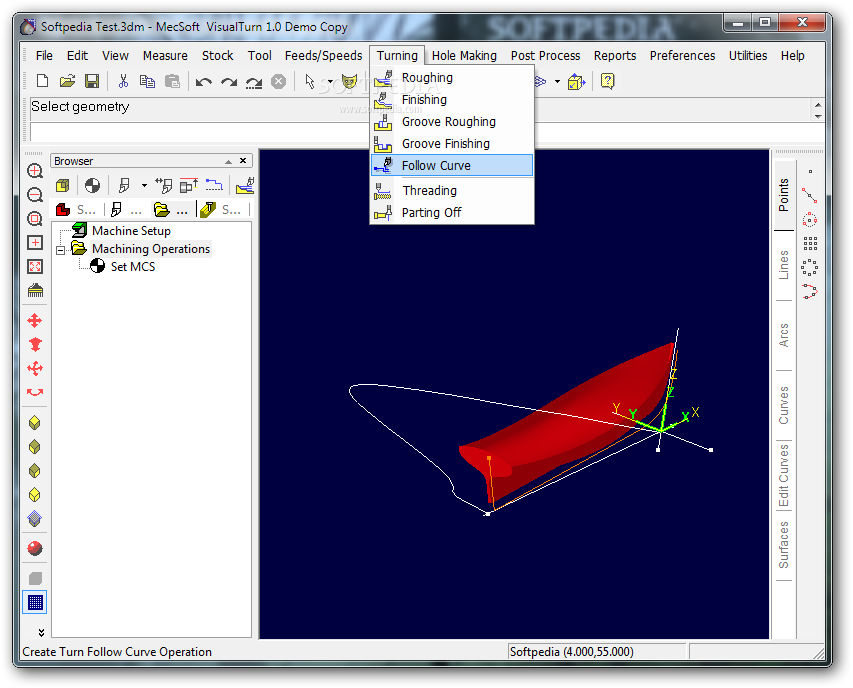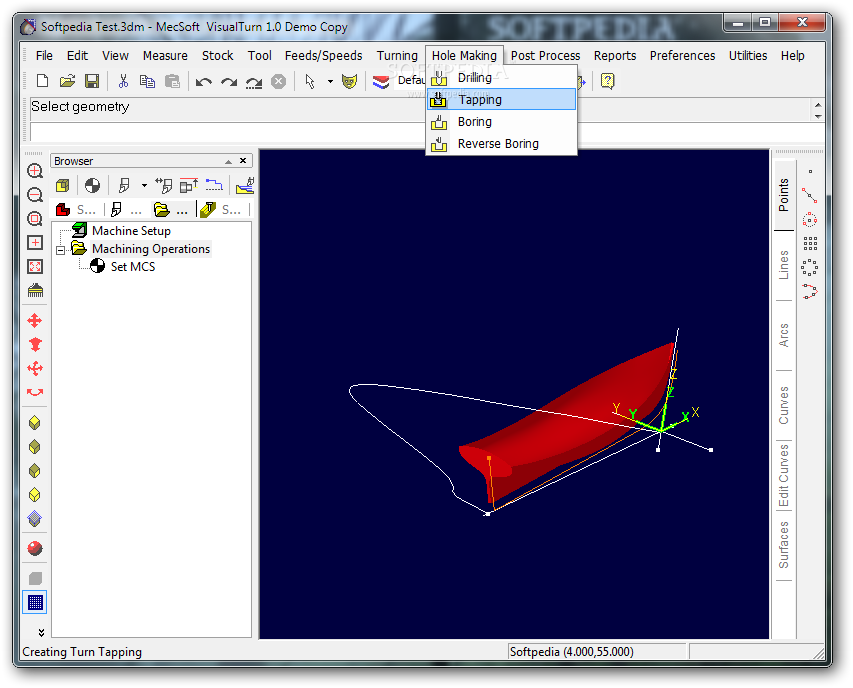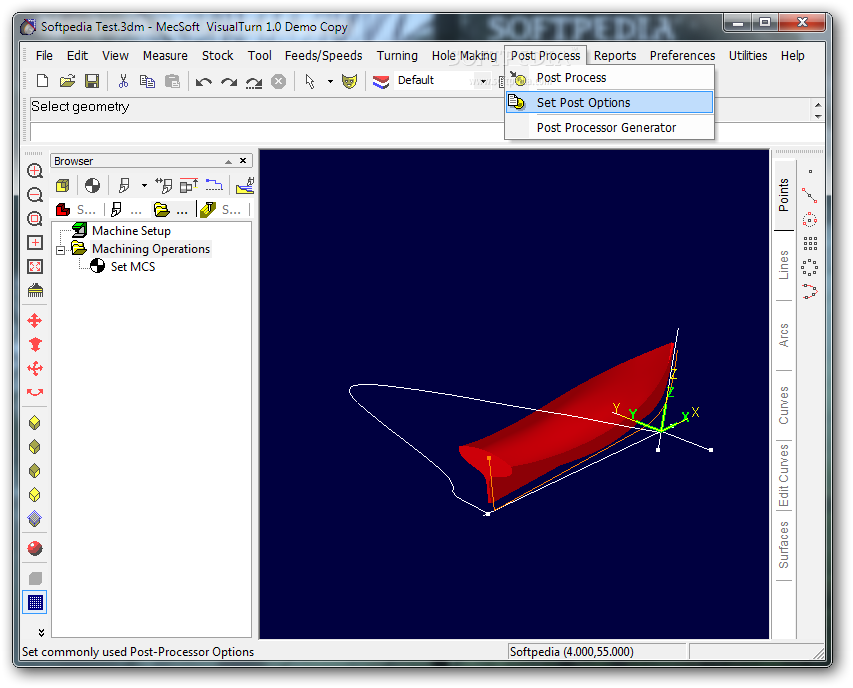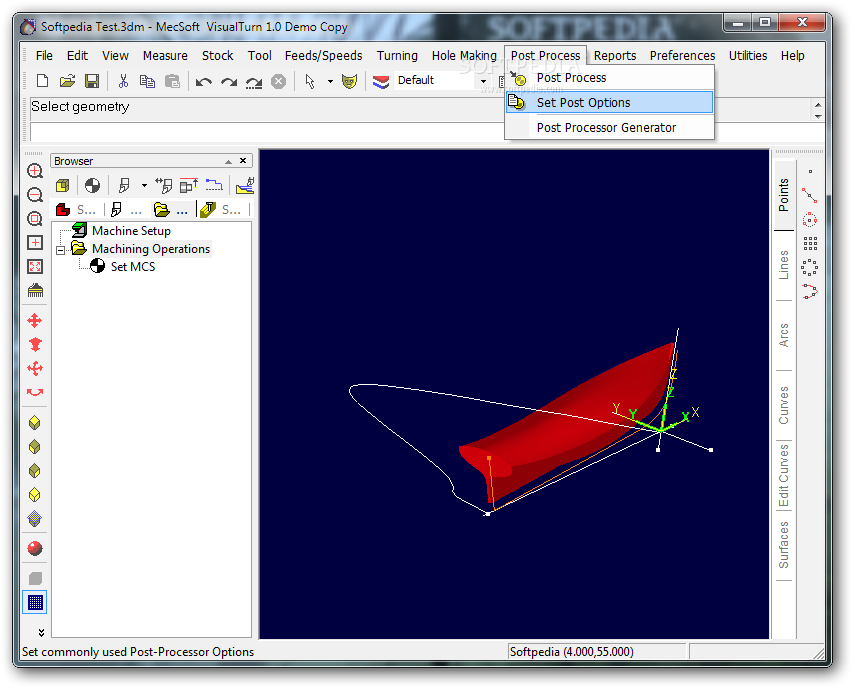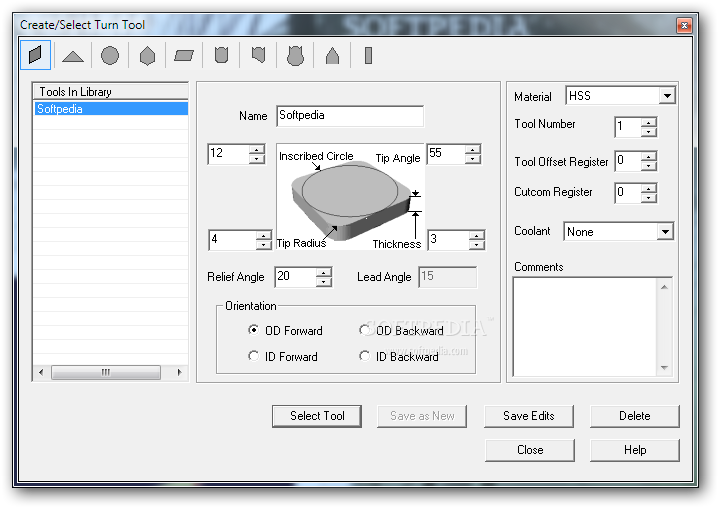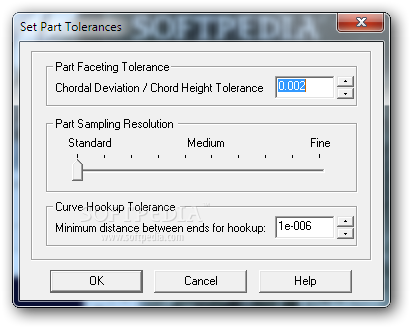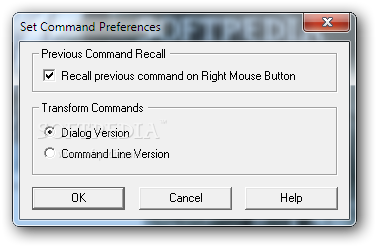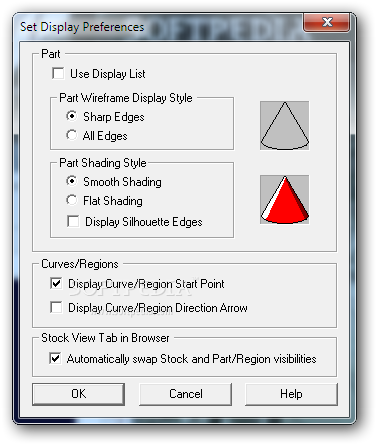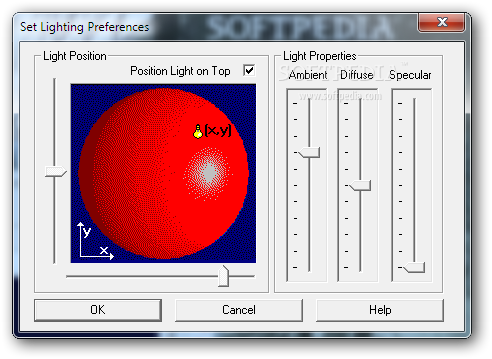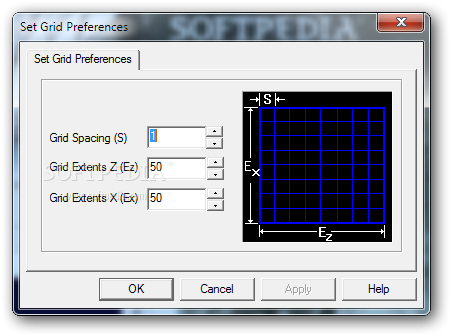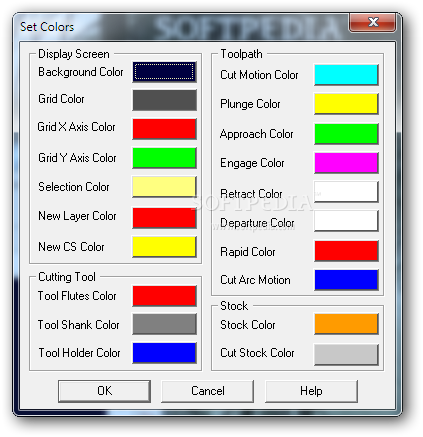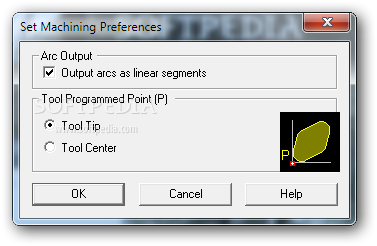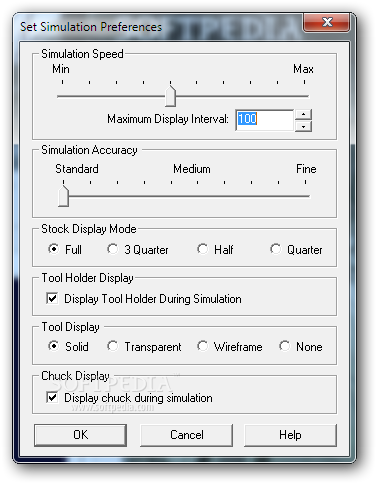Description
VisualTurn Download: Advanced Software for 2-Axis Turning Centers and Lathes
VisualTurn stands as an exceptional software solution meticulously designed for programming and controlling 2-axis turning centers and lathes with precision. This powerful application empowers machinists, engineers, and manufacturing professionals to visualize, manipulate, and optimize their turning operations with unprecedented ease and accuracy.
Comprehensive 3D Visualization Capabilities
When you download VisualTurn, you gain access to robust visualization tools that transform how you interact with your machining models. The software enables you to examine your designs from multiple viewing angles, providing complete spatial awareness of your turning projects.
The intuitive interface allows for seamless rotation, zooming, and panning, giving you complete control over how you analyze your workpieces. This multi-angle visualization capability proves invaluable for identifying potential issues before they translate to physical manufacturing errors.

Advanced Mesh Customization
VisualTurn download includes sophisticated mesh customization tools that allow you to modify the digital representation of your turning projects. You can adjust mesh density, refinement, and other parameters to achieve the perfect balance between visual accuracy and system performance.
These customization options prove invaluable when working with complex geometries or when you need to focus on specific areas of your turning model with enhanced detail. The ability to customize meshes helps in early detection of design flaws that might otherwise remain hidden until physical production.
Design Evaluation and Modification Tools
The software goes beyond basic visualization by offering comprehensive design evaluation capabilities. You can methodically analyze your turning models for potential manufacturing challenges, dimensional inconsistencies, or tolerance issues.
VisualTurn enables selective removal of components or features from the original design, allowing you to focus on specific elements or to explore different design iterations. This capability streamlines the refinement process and facilitates more efficient optimization of your turning projects.

Precision Measurement Functionality
When you download and install VisualTurn, you gain access to high-precision measurement tools that allow you to analyze angles, surfaces, dimensions, and geometrical relationships within your turning models. These measurement capabilities ensure that your designs meet exact specifications before committing to physical production.
The measurement tools support both absolute and relative measurements, allowing for comprehensive dimensional analysis of your turning projects. This functionality proves particularly valuable for quality assurance and for ensuring compatibility with other components in larger assemblies.
Technical Specifications
- Application Type: CAM software for turning operations
- Compatibility: Windows 10 and 11 (64-bit)
- Core Functionality: 2-axis turning center and lathe programming
- Visualization: Multi-angle 3D viewing system
- Design Tools: Mesh customization, component removal, precision measurement
- File Formats: Supports standard CAD formats including STEP, IGES, STL
- Export Options: G-code generation for various CNC controller types
Installation Information
The VisualTurn download process is straightforward, requiring standard system permissions for installation. Please note that during installation, you will need to enter the password "Issac Newton" (as provided by the developer) to complete the setup process.
The installation wizard guides you through the process, including options for installation location and additional components that enhance the functionality of the software. Once installed, the application provides an intuitive onboarding experience to help new users get acclimated quickly.

System Requirements
- Operating System: Windows 10/11 (64-bit)
- Processor: Intel i5/AMD Ryzen 5 or higher (multi-core recommended)
- RAM: 8GB minimum, 16GB recommended for complex designs
- Graphics: OpenGL compatible graphics card with 2GB VRAM
- Storage: 2GB available space for installation
- Display: 1920x1080 resolution or higher recommended
Ready to transform your turning operations? Download VisualTurn today and experience the power of advanced visualization and programming for your 2-axis turning centers and lathes. The software provides the perfect balance of powerful functionality and user-friendly operation, making it an essential tool for modern machining operations.
Note: The installer's password is "Issac Newton" and is provided by the developer here.
```
User Reviews for VisualTurn 8
-
for VisualTurn
VisualTurn is an essential tool for machining enthusiasts. Its multiple angle viewing and mesh customization features make it a game-changer.
-
for VisualTurn
VisualTurn offers intuitive and interactive ways to learn coding...
-
for VisualTurn
VisualTurn is top-notch! The multi-angle viewing feature really helps in ensuring precision in my projects.
-
for VisualTurn
Fantastic app! It's user-friendly and incredibly powerful for anyone working with 2-axis lathes. Five stars!
-
for VisualTurn
I can't imagine working without VisualTurn now. It's made measuring angles and surfaces so straightforward!
-
for VisualTurn
VisualTurn is an incredible app! It makes programming lathes so much easier with its intuitive interface.
-
for VisualTurn
I've been using VisualTurn for a while now, and I love how it lets me spot design flaws easily. Highly recommend!