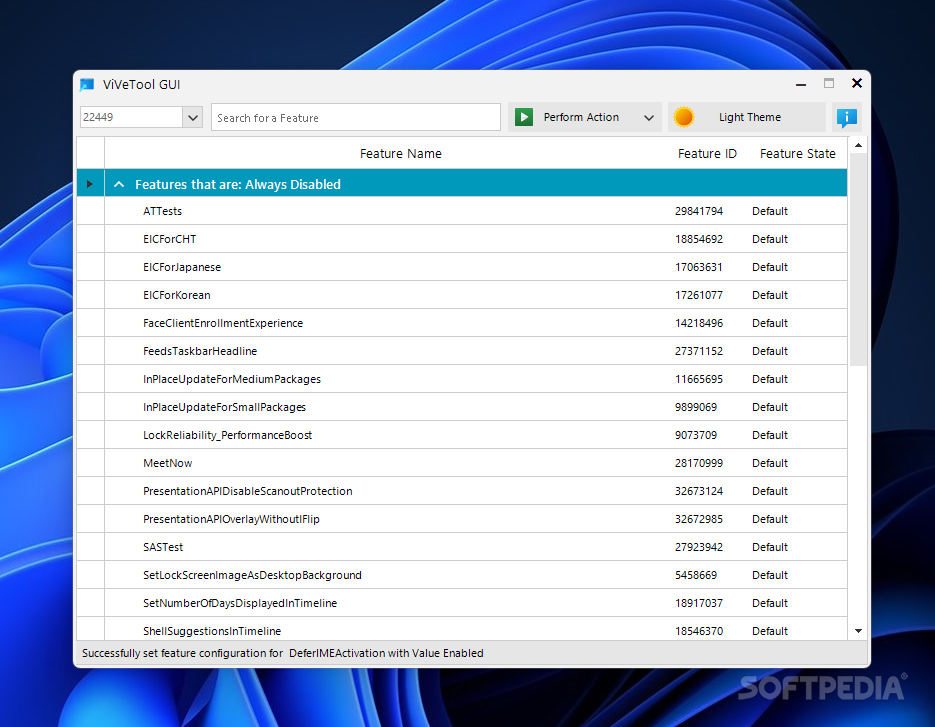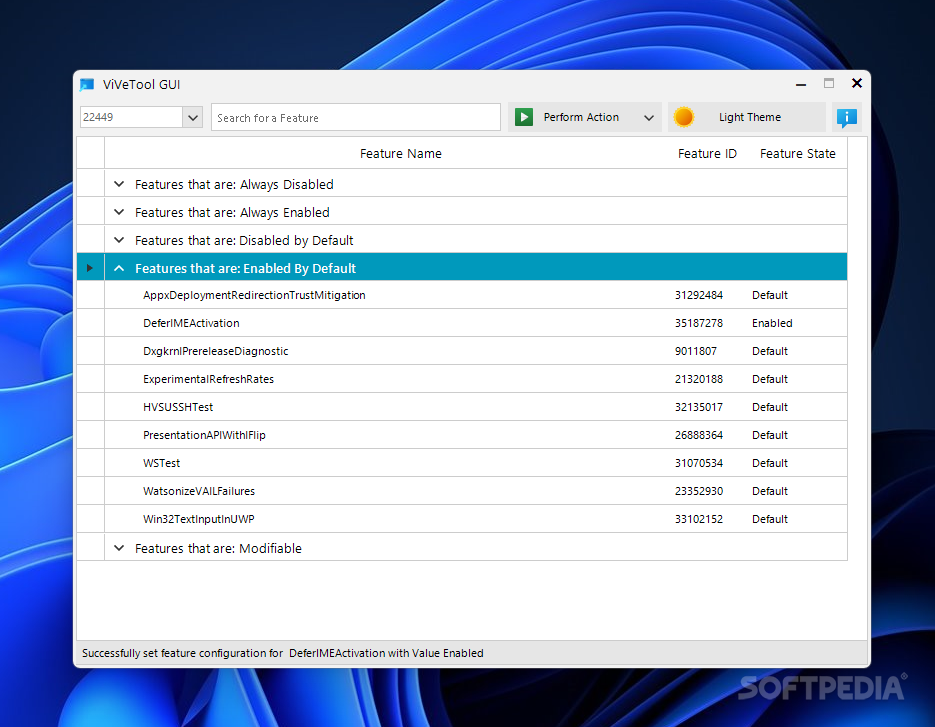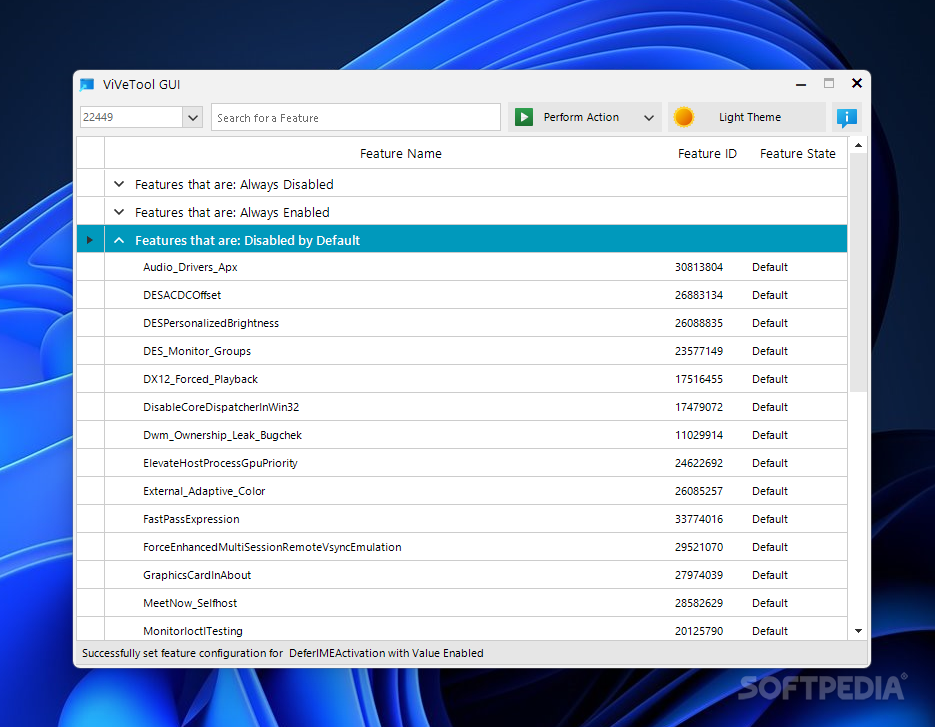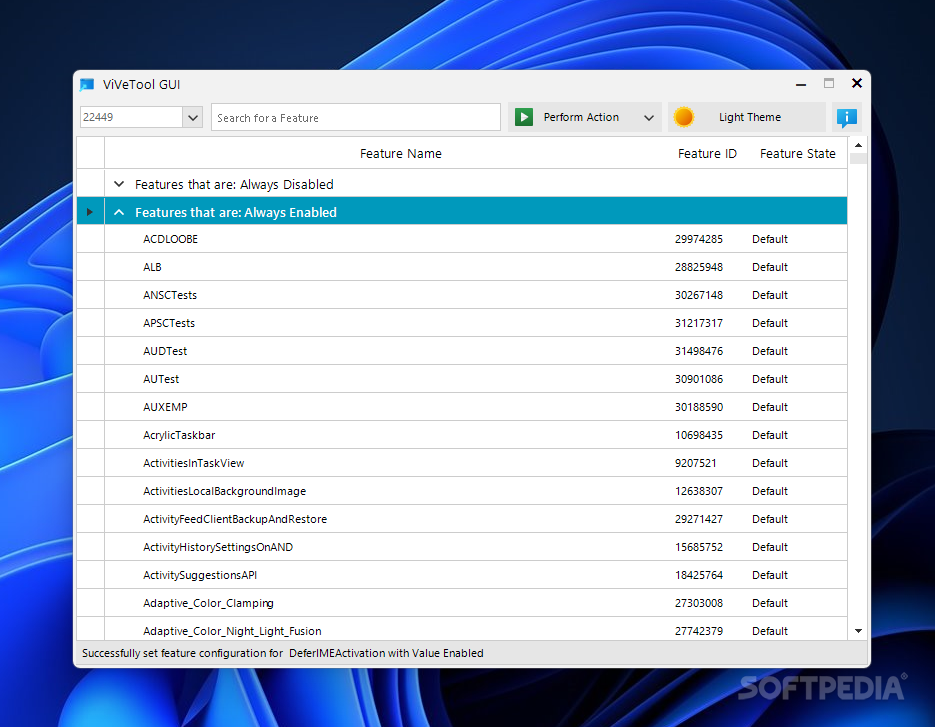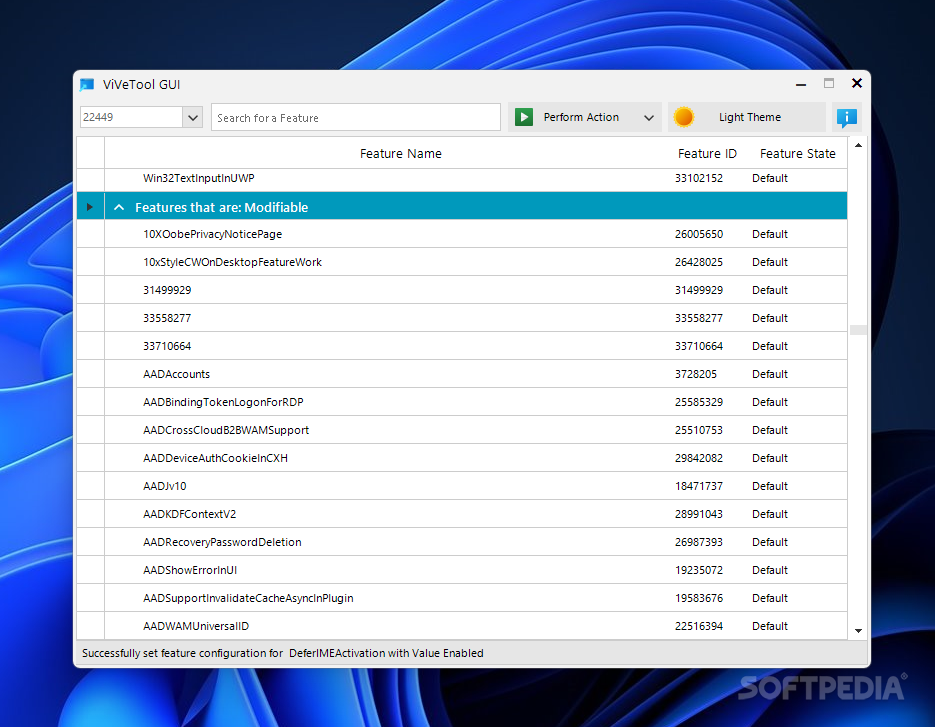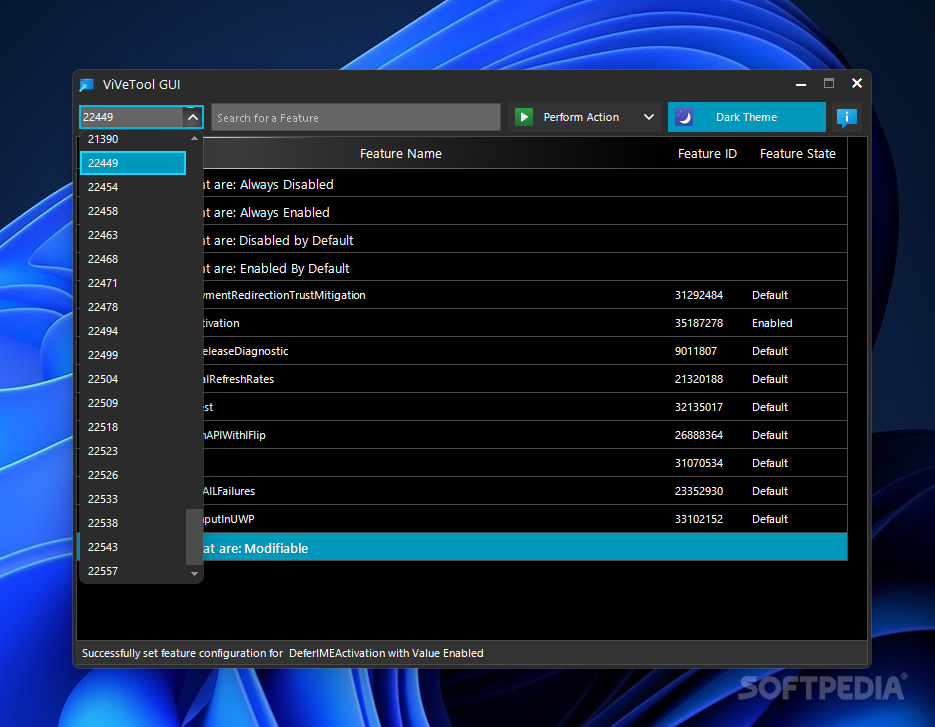Description
ViVeTool-GUI - Customize Your Windows Experience
ViVeTool-GUI is a handy software application that allows Windows users to easily customize their operating system by enabling or disabling hidden features with a simple click of a button. Developed by Peter Strick, this free tool is designed to provide users with a more personalized Windows experience, without the need for complex configurations or settings.
Key Features:
- Toggle any existing Windows feature with just a click
- Intuitive interface for easy customization
- Requires Windows 10 Build 18963 or later
- Marking of functions for easy identification
- Activate or deactivate features with the Perform Action button
Technical Specifications:
- File: ViVeTool.GUI.Setup.exe
- Publisher: Peter Strick
- Supported OS: Windows 10 Build 18963 and newer
- Price: FREE
- Download Link: Download Now
Whether you're a casual user looking to explore hidden Windows functions or a power user seeking greater control over your system, ViVeTool-GUI is the perfect solution. With its user-friendly interface and straightforward functionality, this program simplifies the process of customizing your Windows experience.
Don't let the fear of breaking something hold you back - ViVeTool-GUI makes it easy to revert features to their default state, ensuring a safe and risk-free customization process. Discover the hidden capabilities of your Windows operating system today with ViVeTool-GUI.
User Reviews for ViVeTool-GUI 1
-
for ViVeTool-GUI
ViVeTool-GUI provides a straightforward way to toggle Windows features with ease. Simple interface makes it user-friendly for customizing experience.