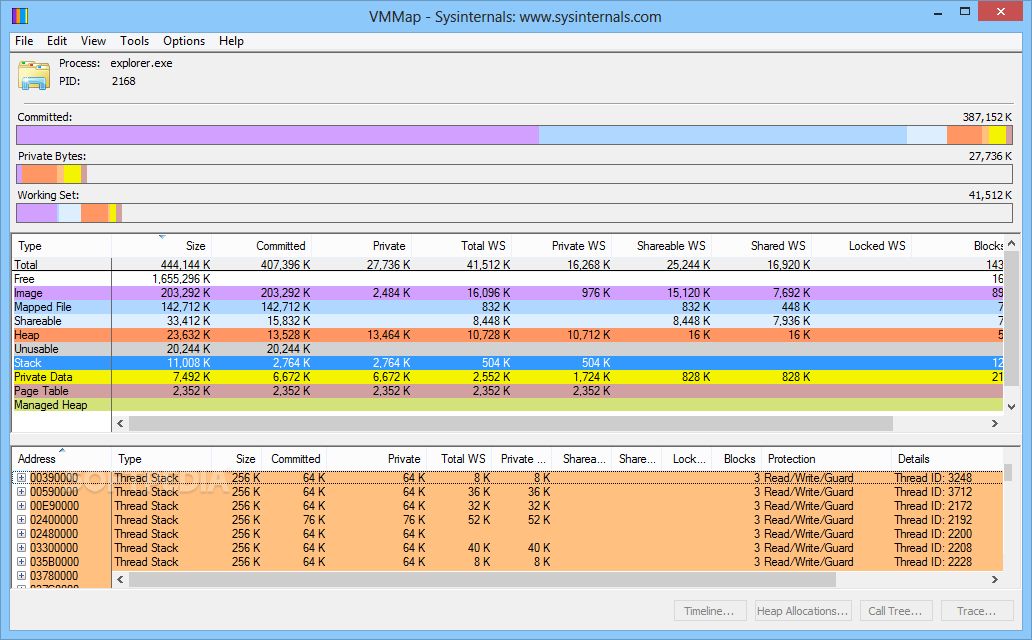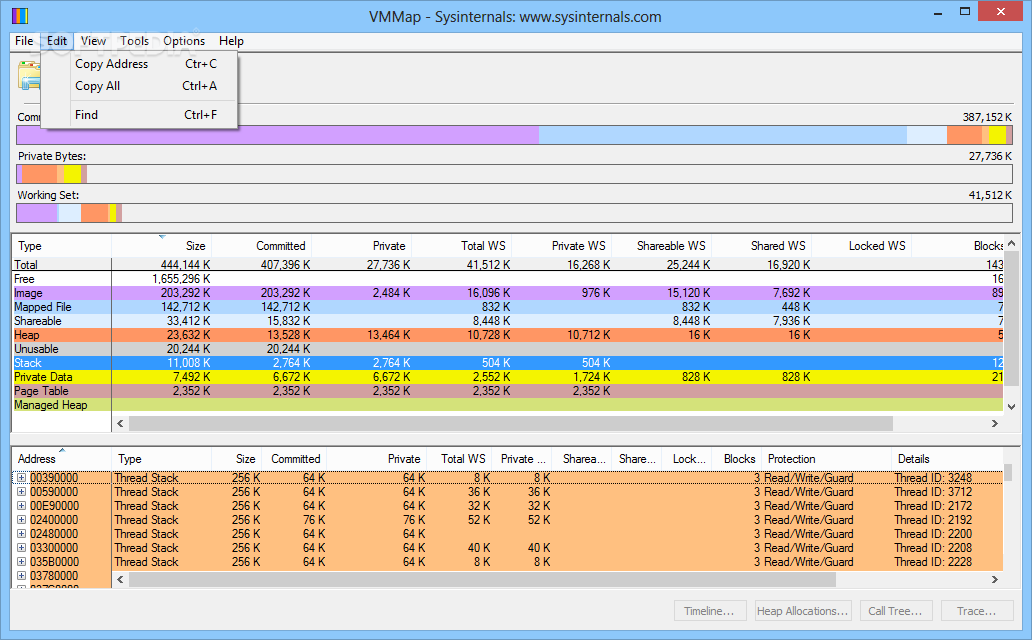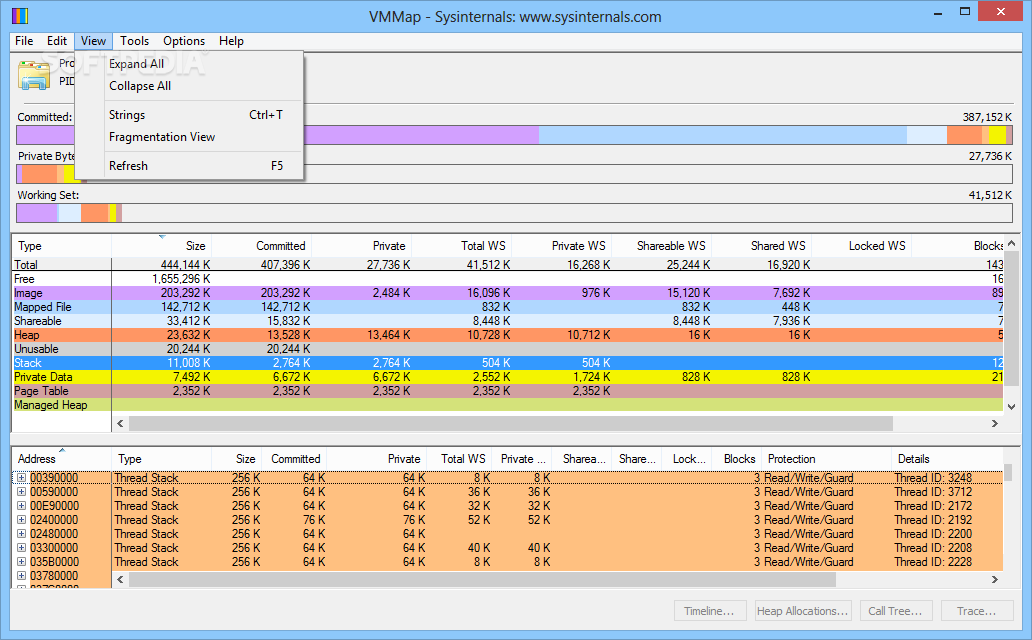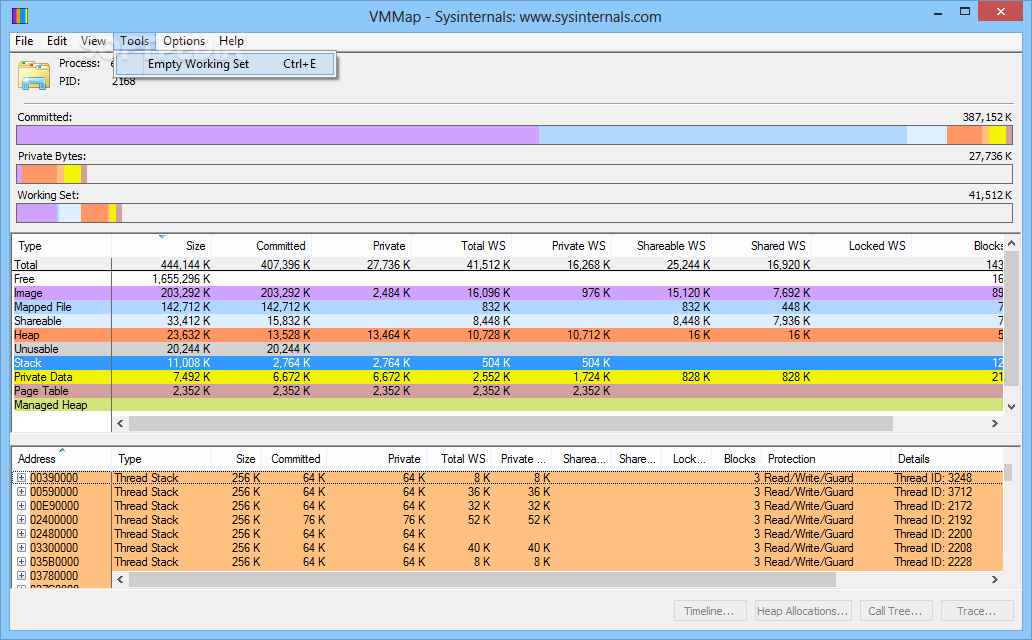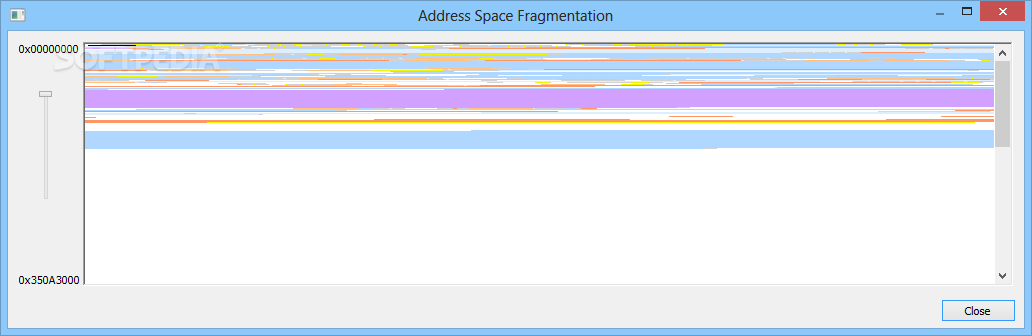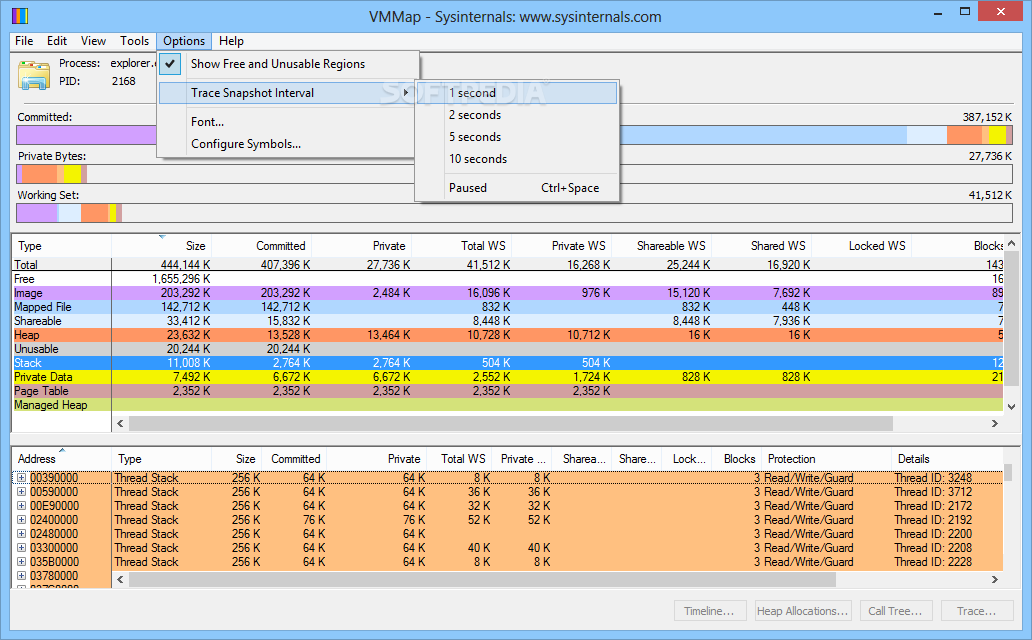Description
Introducing VMMap - Dive into Memory Usage Analysis
Are you a seasoned system administrator looking to delve deeper into memory usage analysis? Look no further than VMMap, a powerful tool designed to provide detailed insights into the memory consumption of any running process. Developed by Sysinternals, VMMap offers a comprehensive overview of memory allocations, call stacks, and working sets, making it an indispensable asset for understanding the resource footprint of your applications.
Key Features
- Visual representations of memory usage
- Analysis of memory allocations and call stack data
- Graphical display of committed virtual memory and working sets
- Table of memory types with size and allocation details
- Address retrieval for easy identification of memory sources
- String list display and address space fragmentation graph
Advanced Capabilities
VMMap goes beyond basic memory analysis with its advanced sorting, searching, and refreshing options. You can generate memory reports in real-time, clear working sets, and even export data to CSV or text formats. The tool's extensibility through command-line options opens up possibilities for script automation, giving you complete control over memory management.
For Developers and System Optimizers
VMMap is not just for administrators; developers and system optimizers can benefit greatly from its capabilities. By generating memory maps and analyzing memory allocations, you can optimize the performance of your applications and streamline resource usage. Whether you're looking to identify memory leaks or enhance efficiency, VMMap is here to help.
Get VMMap today and take your memory analysis to the next level!
User Reviews for VMMap 1
-
for VMMap
VMMap provides in-depth memory analysis for system administrators. Its visual representations and detailed information make it a valuable tool.