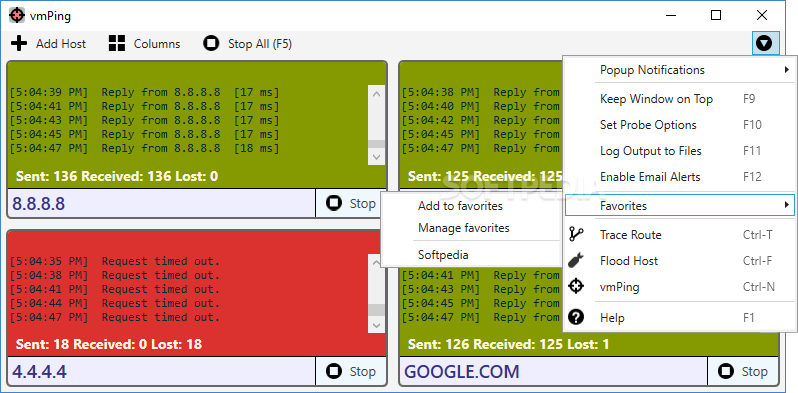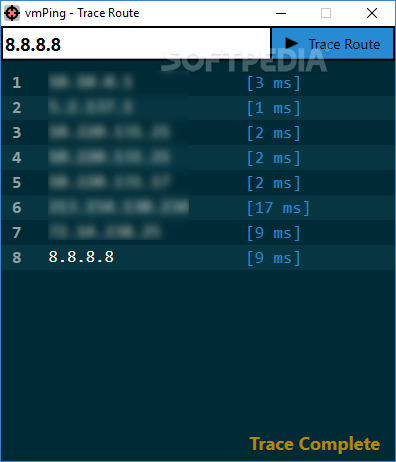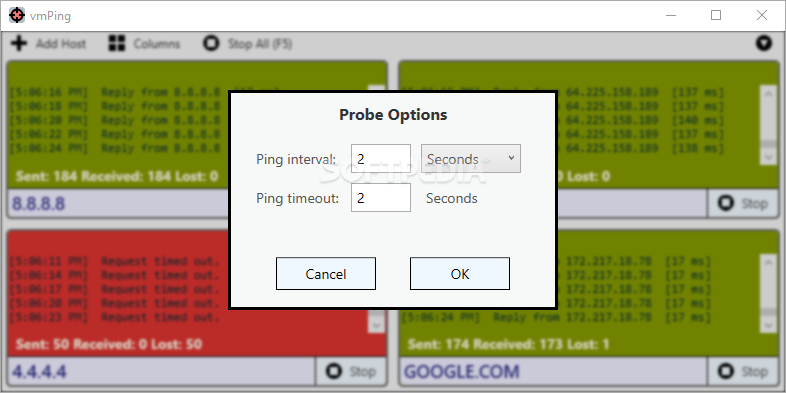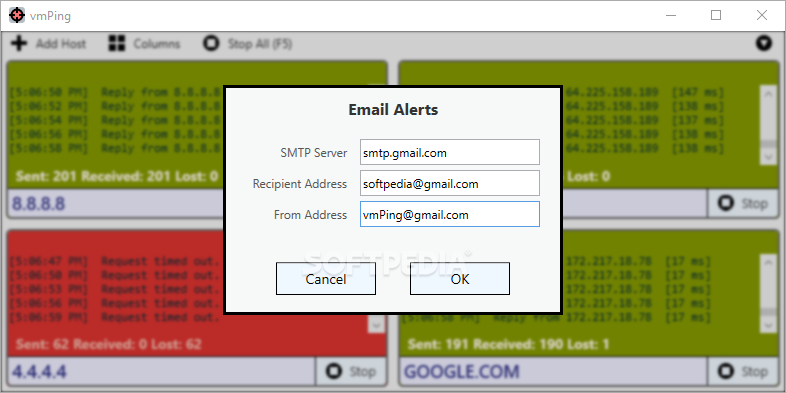Description
vmPing
vmPing is a super handy tool that makes checking your Internet connection a breeze! While the Windows ping utility works well, many people find the command console a bit tricky. That’s where vmPing comes in to save the day!
Easy to Use Interface
This open-source app lets you ping multiple addresses and see the results all in one place. It shows everything in a single program window and uses color-coding, so you can tell what's going on with your connections at a quick glance.
No Installation Needed
You don't even have to install vmPing before using it! Adding new addresses is super simple—you can just type in a domain or an IP address, and voilà! The main window automatically adjusts.
Status Alerts Made Simple
The coolest part? Each panel has a colored background to show its status right away. A green background means the host is online, red means it's down, and orange indicates there's an error. This way, you’re never left guessing!
Customizable Options
You can tweak settings like the ping interval and timeout to fit your needs. Plus, if you want to keep track of everything, you can export the log output to a local file for easy access later.
Notifications at Your Fingertips
By default, vmPing will let you know in the system tray when any host changes status. If you'd rather not get interrupted all the time, you can turn this feature off or set it up so alerts only come through when you're minimizing other windows.
Email Alerts Available
If you'd like to be notified via email whenever one of your monitored hosts goes down, vmPing has got your back! You can set that up easily within the app.
More Than Just Ping
But wait—there's more! vmPing isn’t just about pinging addresses; it also traces packets as they travel to specific destinations. This feature is super useful if you're trying to figure out network issues.
Your Go-To Ping Tool
Overall, vmPing is straightforward and very user-friendly. It simplifies monitoring one or multiple hosts with its colorful modern interface and offers helpful tools like traceroute for diagnosing problems.
User Reviews for vmPing 1
-
for vmPing
vmPing simplifies network monitoring with intuitive interface and color-coded status indicators. Customizable settings and traceroute tool enhance troubleshooting capabilities.