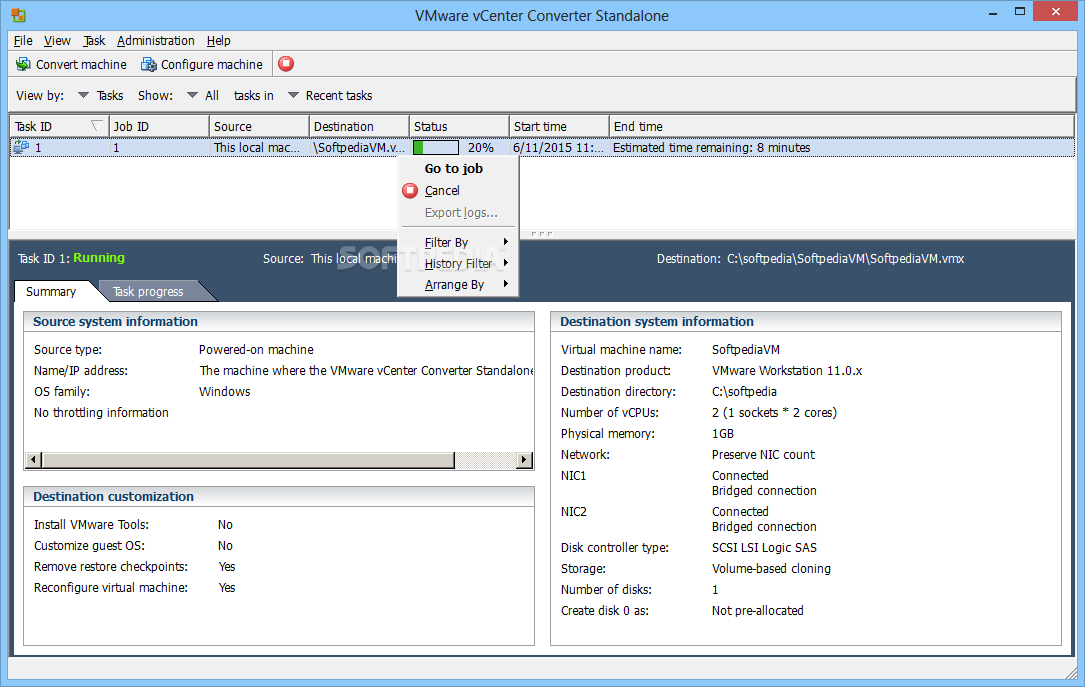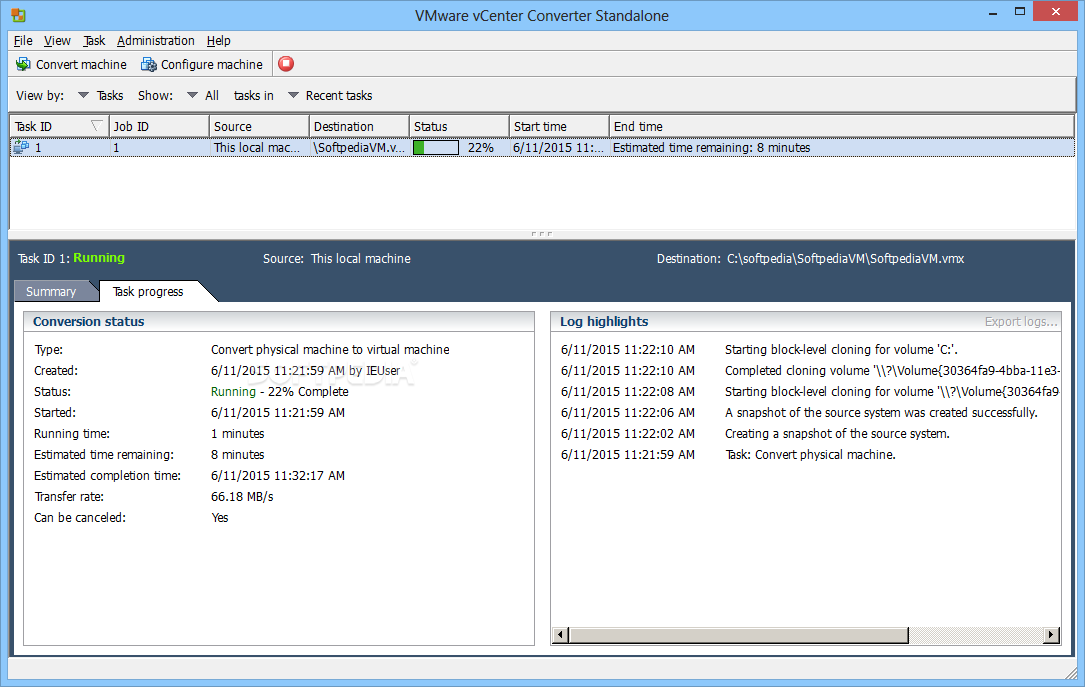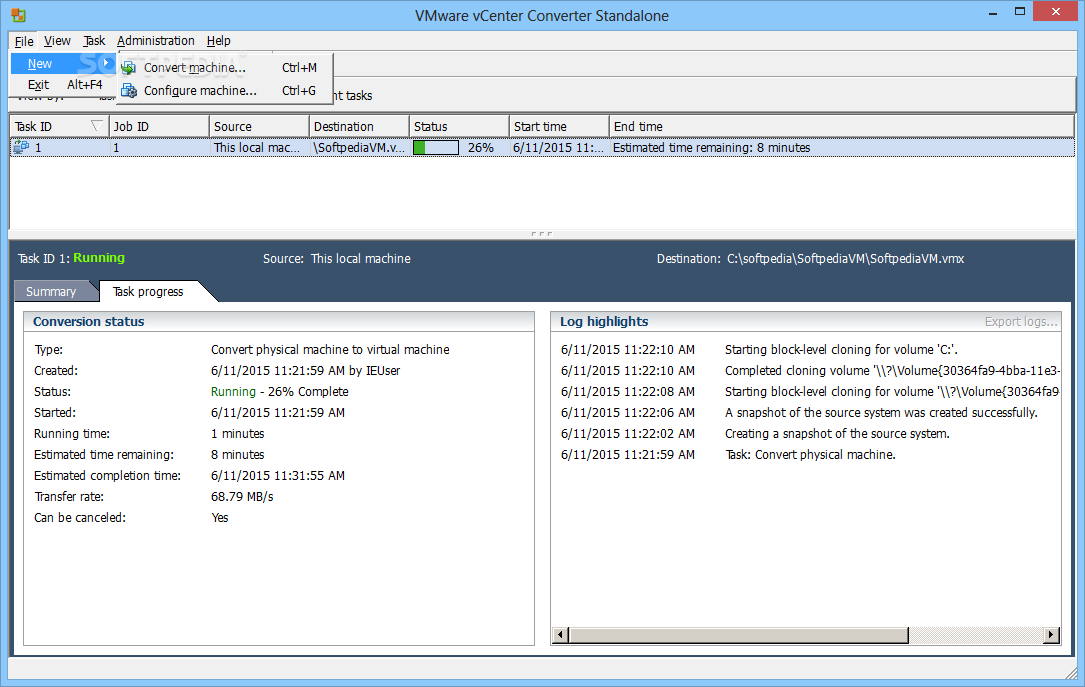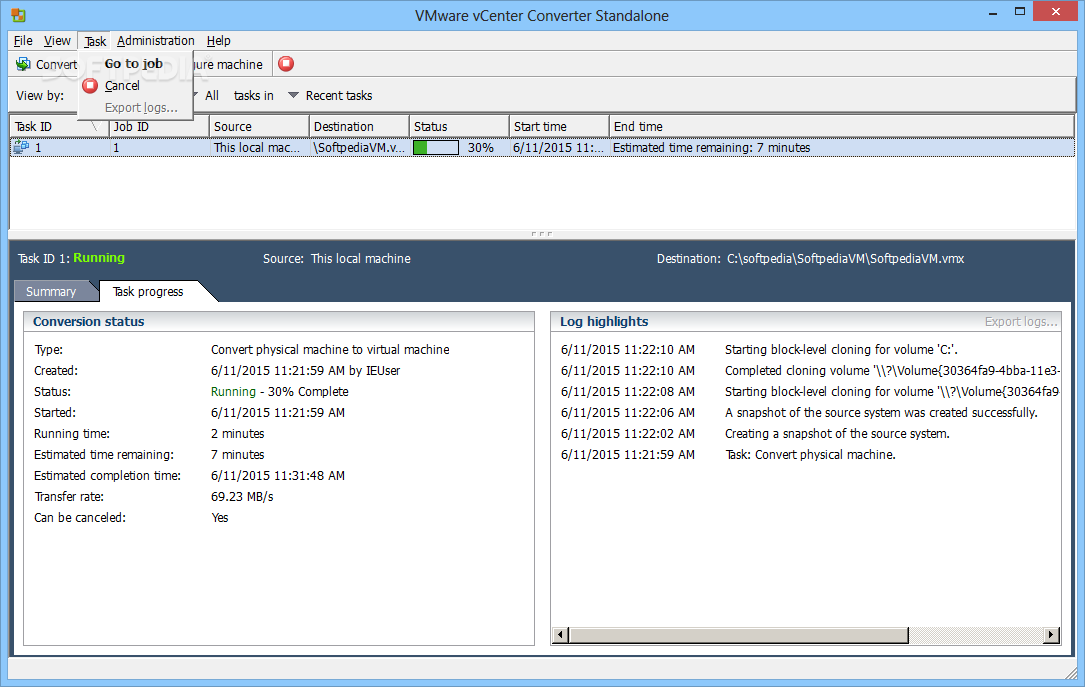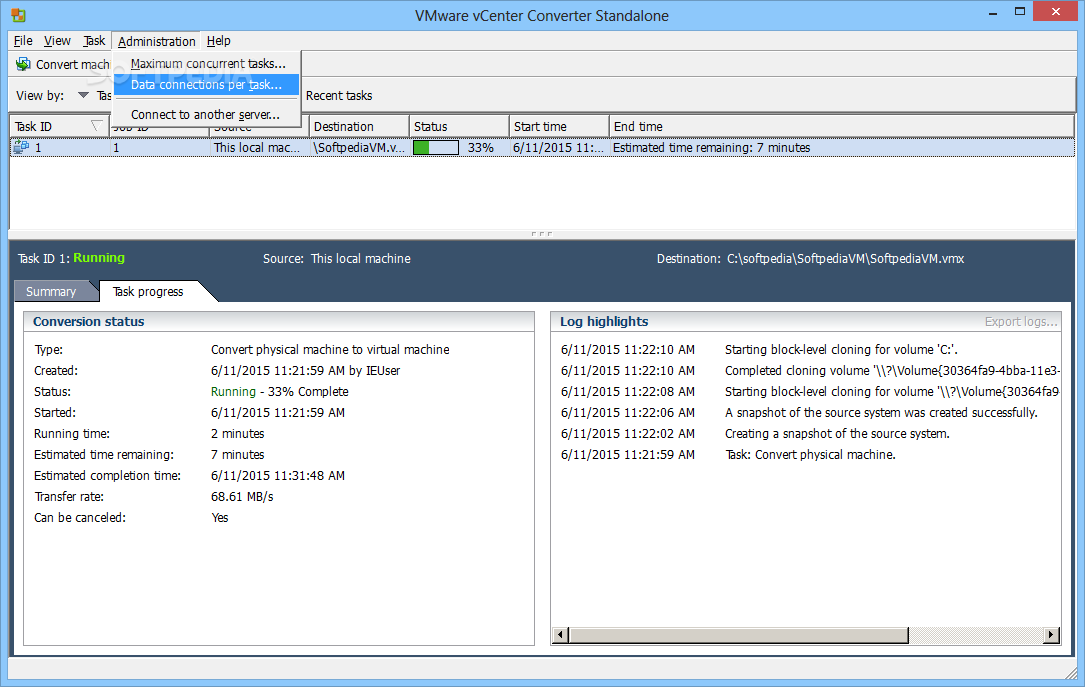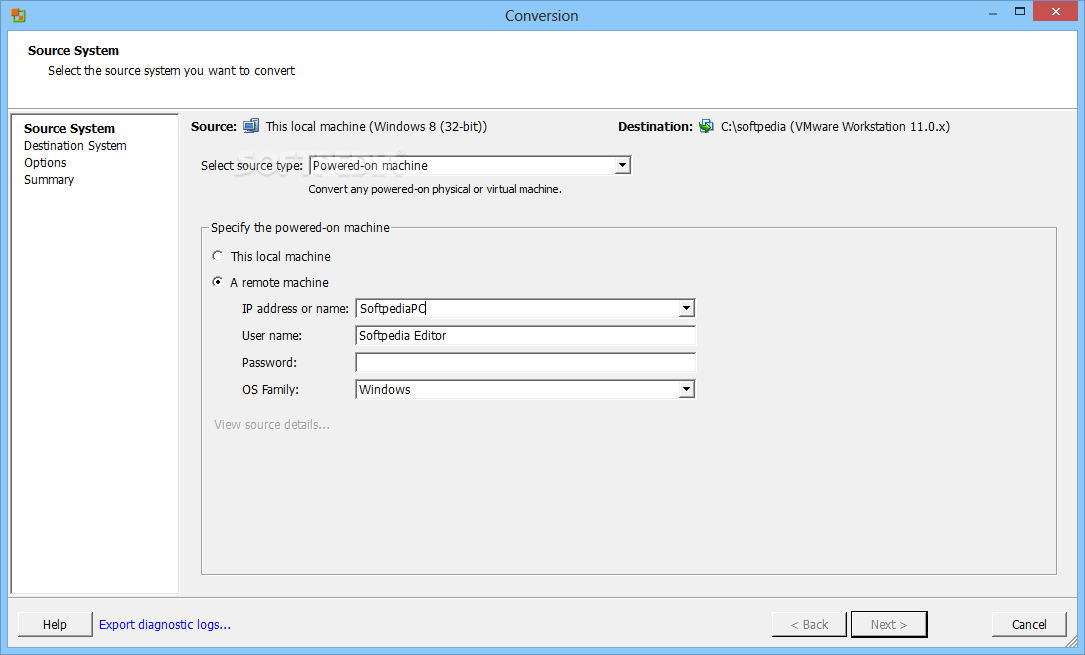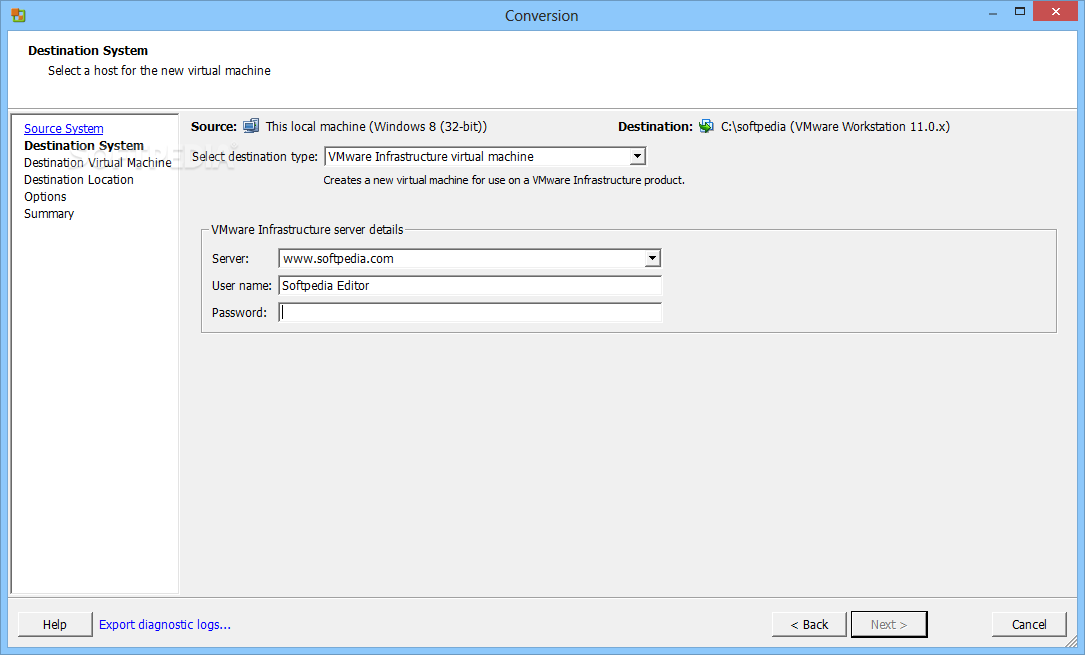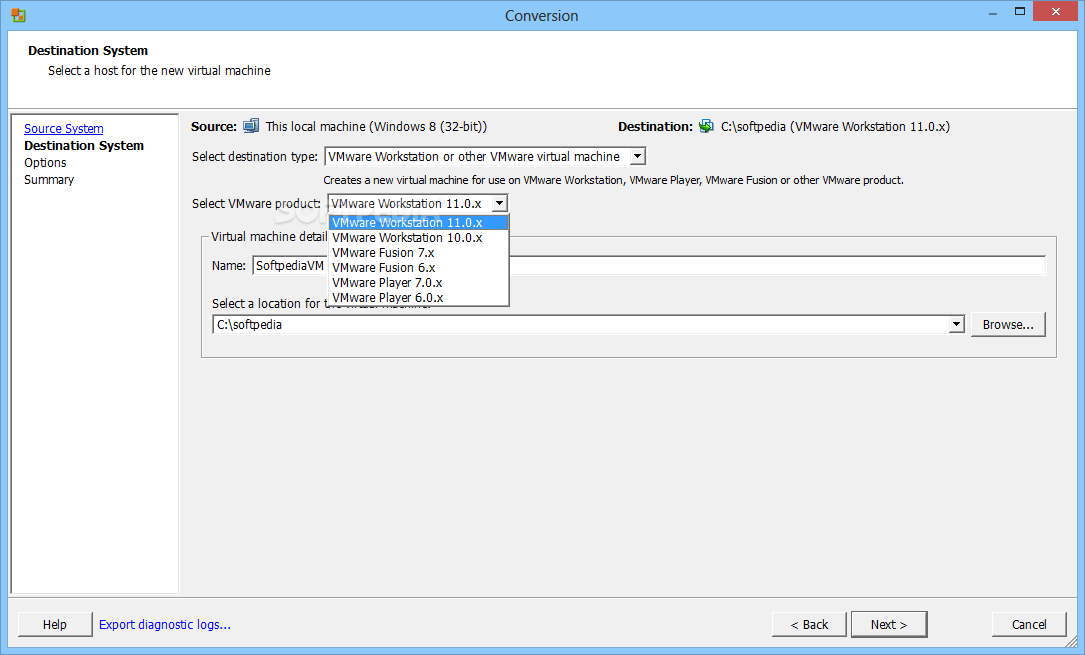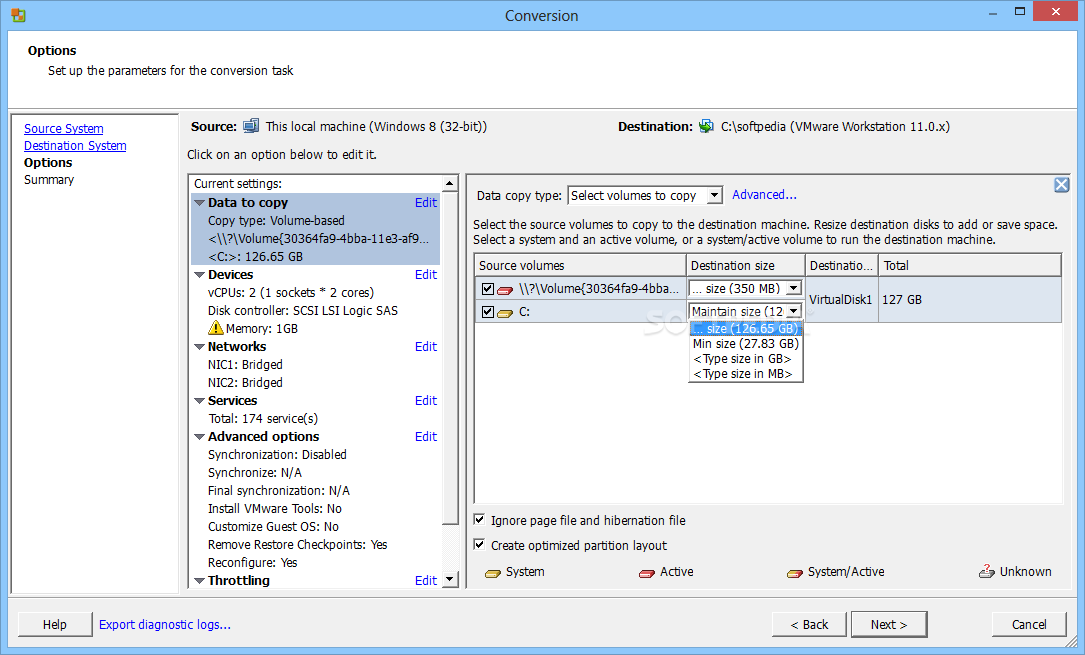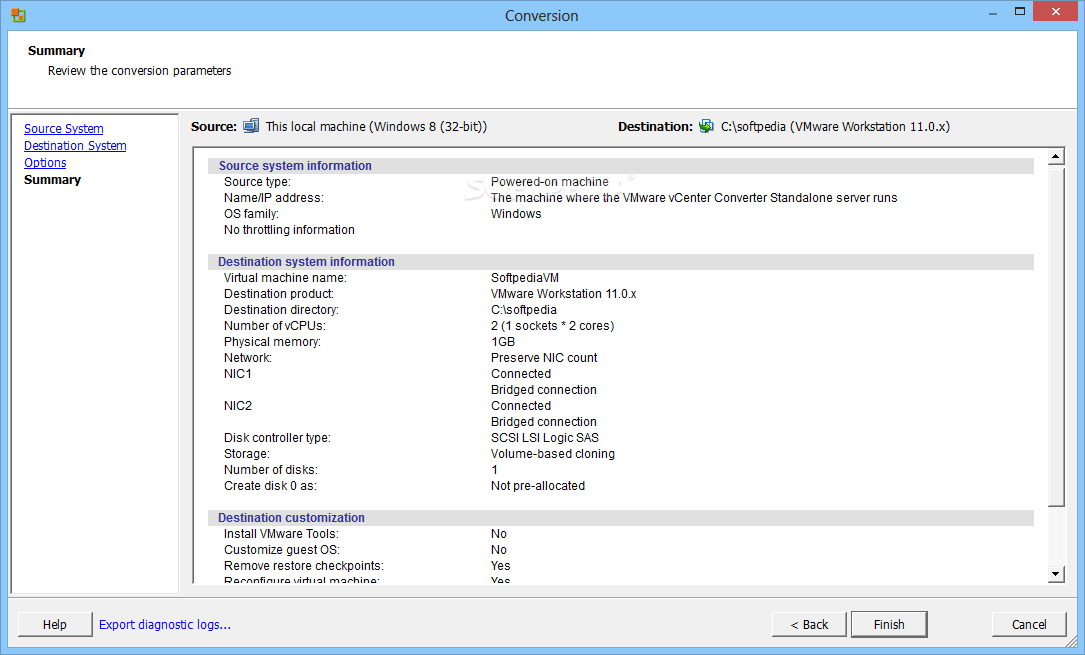Description
VMware vCenter Converter
Are you looking for a seamless way to create VMware virtual machines from both Windows and Linux-based machines? Look no further than VMware vCenter Converter, a powerful and intuitive application designed to simplify the process of machine conversion.
Main Features:
- Support for VMware and Microsoft virtual machine formats
- Compatibility with third-party disk image formats
- Centralized and simultaneous large-scale conversions of physical servers and virtual machines
- Conversion reliability through efficient snapshotting of the guest OS
- Support for hot cloning with minimal server downtime
Easy Conversion Process:
Using VMware Converter Standalone is all about following its intuitive wizards with four simple steps. Convert a wide range of machines, from physical to VMware virtual machines and Hyper-V virtual machines, effortlessly.
Configuring Machines:
From the File menu, choose to convert or configure a machine. Whether powered on or off, select from various source systems like remote Windows machines, remote Linux machines, VMware Infrastructure virtual machines, and Hyper-V Servers.
Destination Selection:
Complete the process by selecting the destination system and a few other options. Receive a detailed summary view of all changes made during the conversion process.
System Requirements:
- Operating System: Windows XP/Vista/7/8/10
- RAM: 1GB of RAM
- Hard Disk Space: 100MB of free disk space
- Processor: 1GHz Intel/AMD processor or above
Download VMware vCenter Converter for FREE today and simplify your virtual machine creation process.
User Reviews for VMware vCenter Converter 1
-
for VMware vCenter Converter
VMware vCenter Converter is a powerful tool for creating VMware virtual machines from Windows and Linux machines. It offers support for various virtual machine formats.