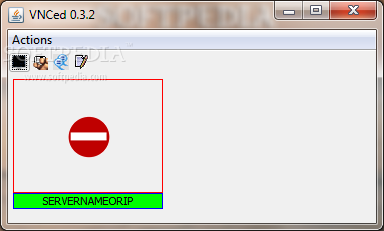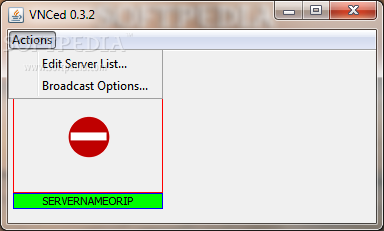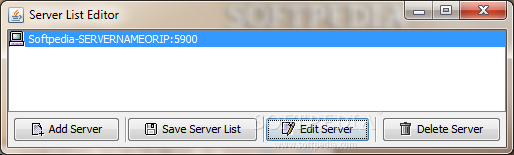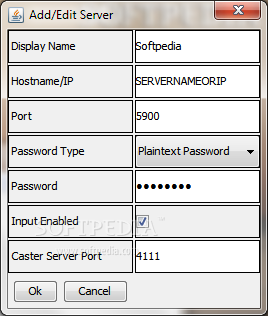Description
VNCed
VNCed is a neat tool made for teachers and system admins. It lets you keep an eye on several computers at once, which is super handy in busy classrooms or offices.
Easy Monitoring with VNCed
This software has a user-friendly setup. The interface is clean and simple, so you can find what you need without digging through menus. Everything you want to do is just a few clicks away!
Why Choose VNCed?
If you're looking for effective classroom management or need to oversee multiple workstations, VNCed makes it easy. You don’t have to be a tech whiz to use it. Just install the software, and you're good to go!
Features of VNCed
- Monitor multiple PCs at once.
- User-friendly interface.
- Quick access to all options.
You can check out more about VNCed here. This link takes you straight to where you can download it!
The Bottom Line
If you're a teacher or an admin looking for an easy way to manage many computers, VNCed has got your back. It’s designed for ease of use while giving you all the tools you need right at your fingertips.
User Reviews for VNCed 1
-
for VNCed
VNCed simplifies workstation monitoring for teachers and system admins with its efficient interface and easy accessibility. Highly recommended for multitasking.