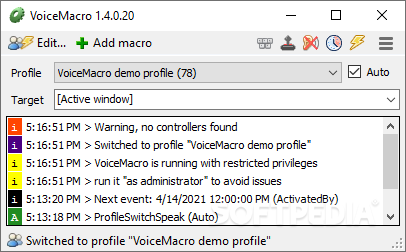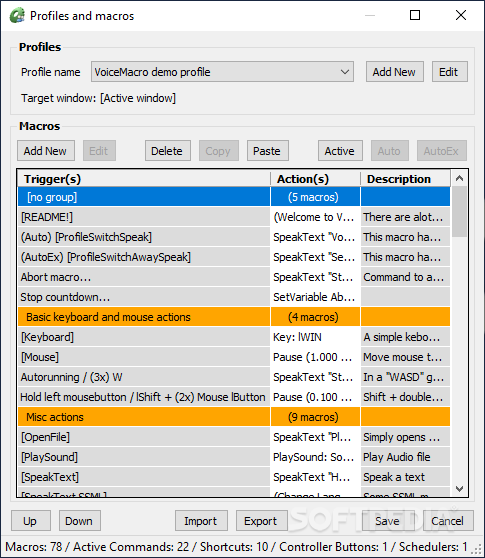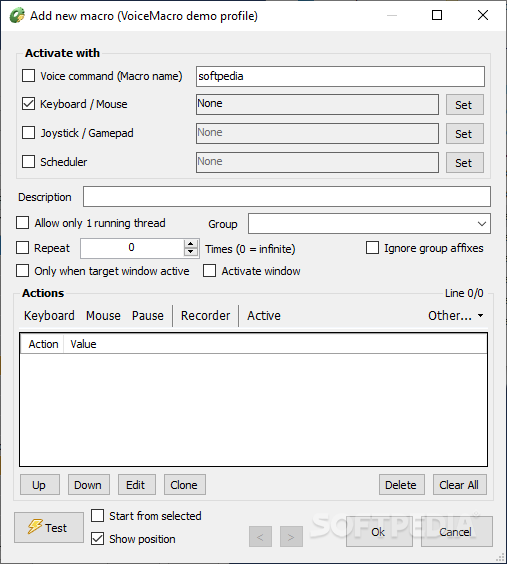Description
VoiceMacro
Are you looking for an advanced and efficient software solution to enhance the way you work on your computer? Look no further than VoiceMacro! This cutting-edge application enables you to execute tasks much quicker than usual, saving you valuable time in the process.
Key Features:
- Neatly-structured and intuitive interface
- Multiple profiles for different purposes
- Creation of voice commands, mouse actions, and keyboard shortcuts
- Ability to assign actions to commands
- Optimization and streamlining of work on PC
Technical Specifications:
- Name: VoiceMacro
- Price: Free
- Publisher: FSC Soft
- Platform: Windows
Efficient Workflow
The main window of VoiceMacro allows you to choose from existing profiles or create new ones tailored to your specific needs. Whether you're focused on desk work or gaming, VoiceMacro has you covered.
Customizable Commands
Create your own macros with voice commands, mouse actions, or keyboard shortcuts. Define the triggers and actions for each command to automate your tasks with precision.
Streamlined Execution
Once your configuration is saved, simply press the corresponding buttons or speak your voice command, and VoiceMacro will execute the assigned task automatically. Say goodbye to time-consuming manual processes!
Download VoiceMacro today and experience a seamless and efficient work process on your PC!
User Reviews for VoiceMacro 1
-
for VoiceMacro
VoiceMacro offers an intuitive interface and efficient task execution, perfect for both beginners and advanced users. A time-saving solution.